How to cancel your Amazon account
There may come a point where you want to break ties with Amazon — maybe you’re cutting down on impulse buys, trying to escape the subscription rabbit hole or just rethinking where your money goes. Whatever the reason, Amazon gives you two main options: you can cancel your Prime membership to stop the monthly (or yearly) payments, or you can go all in and delete your entire Amazon account including your order history, personal data and access to services like Kindle and Prime Video. This guide will walk you through both processes step by step so you can take control of your Amazon presence. How to cancel your Amazon Prime membership Canceling Amazon Prime is a lot easier than you might think — especially if you’re looking to save money or you’re not using the perks much anymore. Prime comes with benefits like free shipping, access to Prime Video, Prime Reading and more, but if you’re not using those, you may want to let it go. Go to Amazon’s “End Your Amazon Prime Membership” help page, or sign into your Amazon account and select Account & Lists then Prime Membership. Select “End Membership.” Amazon may prompt you with offers to stay (like reminders of what you'll lose or a discounted rate). If you're sure, keep clicking “Continue to Cancel.” Confirm your cancellation. Once canceled, your membership will run until the end of your current billing period. If you cancel during a free trial, your Prime benefits will end immediately and you won’t be charged. How to delete your Amazon account entirely If you want to take things a step further and permanently delete your Amazon account — along with all your personal data, order history and any associated services — you can request full account closure. While this will irreversibly delete account details like your order history, you can always sign up again from scratch if you change your mind. Once your account is gone, you won’t be able to access anything tied to it again. This includes your: Order history and invoices Access to digital content (like Kindle books, Prime Video purchases or Amazon Music) Saved payment methods and shipping addresses Amazon Photos, Amazon Drive and Alexa voice history Any remaining Amazon gift card balances or promotional credit So, before you go through with it, make sure you download anything you want to keep, spend any remaining credit and cancel open orders or subscriptions. Head to the Close Your Amazon Account help page, or sign into your Amazon account and select Account & Lists then Account, and navigate to the Manage your data section then Close Your Amazon Account. Review the list of services associated with your account. This helps you see what you'll lose access to, such as Audible, Alexa devices, Kindle purchases or Amazon-owned services in other countries. If you're sure you want to continue, select a reason for leaving from the drop-down menu. Check the box confirming: “Yes, I want to permanently close my Amazon account and delete my data.” Click Close My Account. Georgie Peru for Engadget After submitting the request, Amazon will send a confirmation message to your email or phone number. You’ll need to reply within five days to verify the deletion request. If you don’t, the request expires and your account stays active. If you have multiple Amazon accounts, you’ll need to go through this process for each one individually. Once your account is deleted, you can’t get it back. If you want to use Amazon again in the future, you’ll have to create a brand-new account. Also, your account will be deleted across all Amazon sites globally — so if you also use amazon.co.uk, amazon.de or amazon.co.jp with the same login, those will be gone too. FAQs Can you get a refund on your Prime membership? Yes, in some cases. If you haven’t used any Prime benefits during the current period — for example, if you haven’t placed an order with free Prime shipping or streamed anything on Prime Video — Amazon will typically give you a full refund. It usually takes three to five business days to process. What happens to your Prime add-ons? If you’ve signed up for Prime Video Channels like Paramount+ or Showtime, those will also end when you cancel your Prime membership. These subscriptions won’t renew once Prime is canceled. Also, if you subscribed to Prime through Google Play on an Android device, you'll need to cancel through Google Subscriptions instead. Similarly, if your Prime came bundled with a third-party service like Metro by T-Mobile, you’ll need to contact that provider directly to cancel. For more general tips on managing and canceling subscriptions you’re no longer using, check out our guide to finding and canceling unused subscriptions. What if you can’t log in to your account? If you’re having trouble accessing the account you want to close, Amazon has a help page that walks you through password recovery, identity verification and other troubleshooting steps. And if you're helping someone else delete their account — for example

There may come a point where you want to break ties with Amazon — maybe you’re cutting down on impulse buys, trying to escape the subscription rabbit hole or just rethinking where your money goes. Whatever the reason, Amazon gives you two main options: you can cancel your Prime membership to stop the monthly (or yearly) payments, or you can go all in and delete your entire Amazon account including your order history, personal data and access to services like Kindle and Prime Video. This guide will walk you through both processes step by step so you can take control of your Amazon presence.
How to cancel your Amazon Prime membership
Canceling Amazon Prime is a lot easier than you might think — especially if you’re looking to save money or you’re not using the perks much anymore. Prime comes with benefits like free shipping, access to Prime Video, Prime Reading and more, but if you’re not using those, you may want to let it go.
Go to Amazon’s “End Your Amazon Prime Membership” help page, or sign into your Amazon account and select Account & Lists then Prime Membership.
Select “End Membership.”
Amazon may prompt you with offers to stay (like reminders of what you'll lose or a discounted rate). If you're sure, keep clicking “Continue to Cancel.”
Confirm your cancellation.
Once canceled, your membership will run until the end of your current billing period. If you cancel during a free trial, your Prime benefits will end immediately and you won’t be charged.
How to delete your Amazon account entirely
If you want to take things a step further and permanently delete your Amazon account — along with all your personal data, order history and any associated services — you can request full account closure. While this will irreversibly delete account details like your order history, you can always sign up again from scratch if you change your mind. Once your account is gone, you won’t be able to access anything tied to it again. This includes your:
Order history and invoices
Access to digital content (like Kindle books, Prime Video purchases or Amazon Music)
Saved payment methods and shipping addresses
Amazon Photos, Amazon Drive and Alexa voice history
Any remaining Amazon gift card balances or promotional credit
So, before you go through with it, make sure you download anything you want to keep, spend any remaining credit and cancel open orders or subscriptions.
Head to the Close Your Amazon Account help page, or sign into your Amazon account and select Account & Lists then Account, and navigate to the Manage your data section then Close Your Amazon Account.
Review the list of services associated with your account. This helps you see what you'll lose access to, such as Audible, Alexa devices, Kindle purchases or Amazon-owned services in other countries.
If you're sure you want to continue, select a reason for leaving from the drop-down menu.
Check the box confirming: “Yes, I want to permanently close my Amazon account and delete my data.”
Click Close My Account.
After submitting the request, Amazon will send a confirmation message to your email or phone number. You’ll need to reply within five days to verify the deletion request. If you don’t, the request expires and your account stays active.
If you have multiple Amazon accounts, you’ll need to go through this process for each one individually. Once your account is deleted, you can’t get it back. If you want to use Amazon again in the future, you’ll have to create a brand-new account. Also, your account will be deleted across all Amazon sites globally — so if you also use amazon.co.uk, amazon.de or amazon.co.jp with the same login, those will be gone too.
FAQs
Can you get a refund on your Prime membership?
Yes, in some cases. If you haven’t used any Prime benefits during the current period — for example, if you haven’t placed an order with free Prime shipping or streamed anything on Prime Video — Amazon will typically give you a full refund. It usually takes three to five business days to process.
What happens to your Prime add-ons?
If you’ve signed up for Prime Video Channels like Paramount+ or Showtime, those will also end when you cancel your Prime membership. These subscriptions won’t renew once Prime is canceled.
Also, if you subscribed to Prime through Google Play on an Android device, you'll need to cancel through Google Subscriptions instead. Similarly, if your Prime came bundled with a third-party service like Metro by T-Mobile, you’ll need to contact that provider directly to cancel.
For more general tips on managing and canceling subscriptions you’re no longer using, check out our guide to finding and canceling unused subscriptions.
What if you can’t log in to your account?
If you’re having trouble accessing the account you want to close, Amazon has a help page that walks you through password recovery, identity verification and other troubleshooting steps.
And if you're helping someone else delete their account — for example, if you're an authorized agent — Amazon recommends contacting it via email with legal proof of authorization under your state's privacy laws.This article originally appeared on Engadget at https://www.engadget.com/big-tech/how-to-cancel-your-amazon-account-160046999.html?src=rss




















![T-Mobile says it didn't compromise its values to get FCC to approve fiber deal [UPDATED]](https://m-cdn.phonearena.com/images/article/169088-two/T-Mobile-says-it-didnt-compromise-its-values-to-get-FCC-to-approve-fiber-deal-UPDATED.jpg?#)









































![Nomad Goods Launches 15% Sitewide Sale for 48 Hours Only [Deal]](https://www.iclarified.com/images/news/96899/96899/96899-640.jpg)


![Apple Watch Series 10 Prototype with Mystery Sensor Surfaces [Images]](https://www.iclarified.com/images/news/96892/96892/96892-640.jpg)
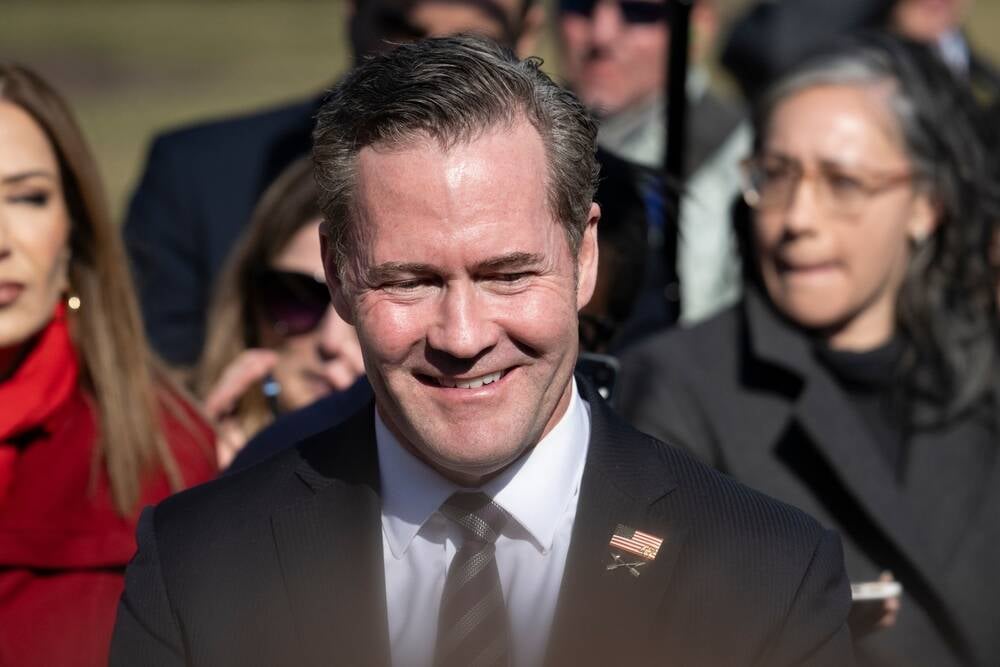
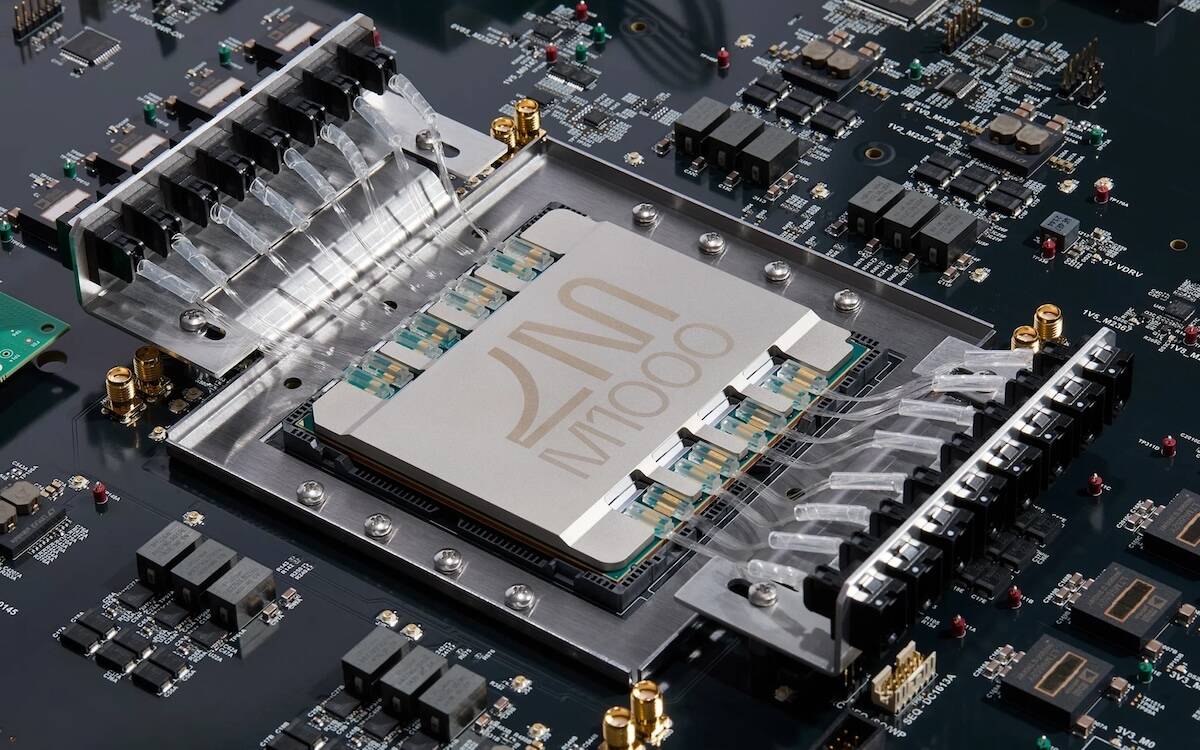



















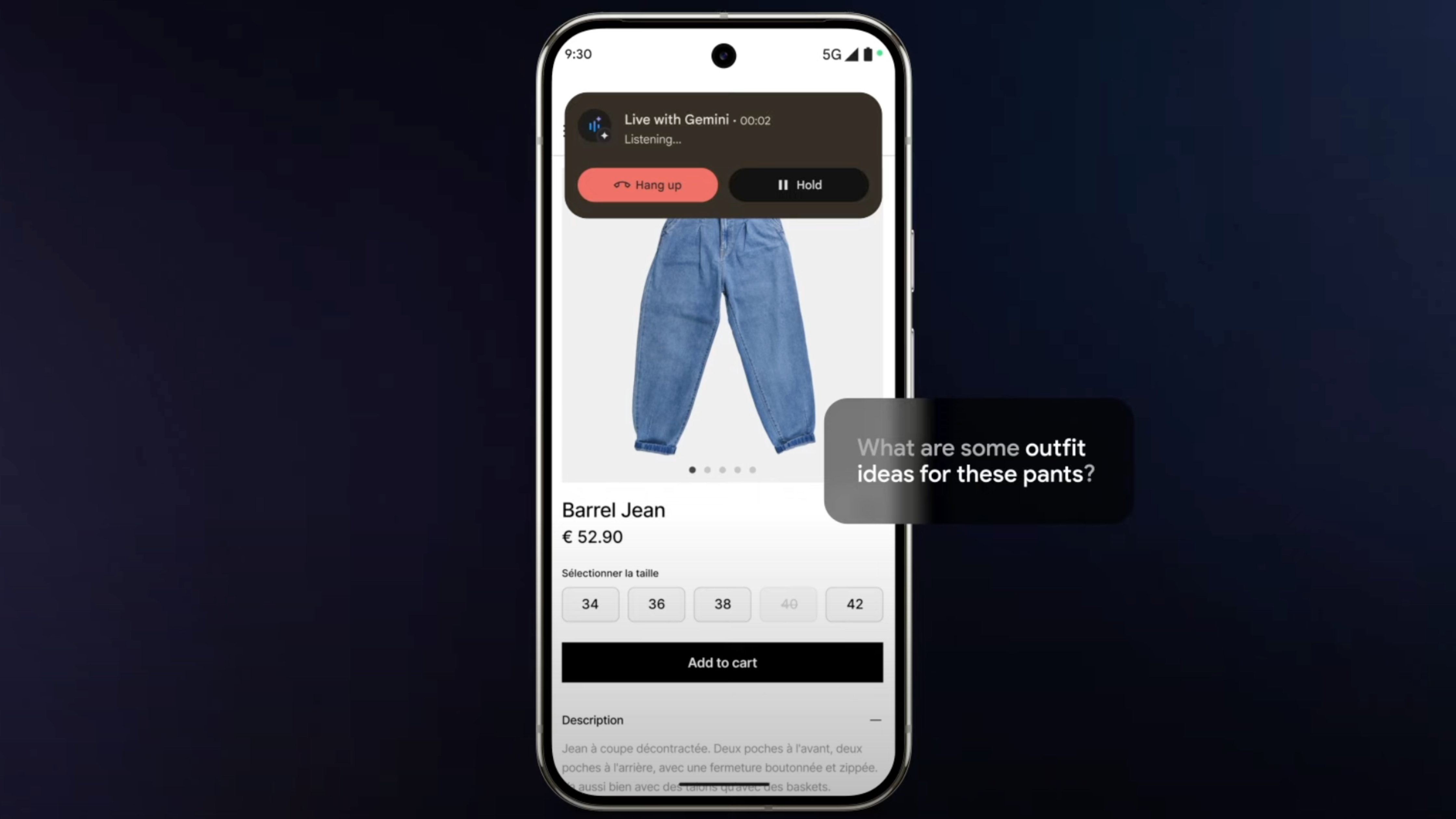































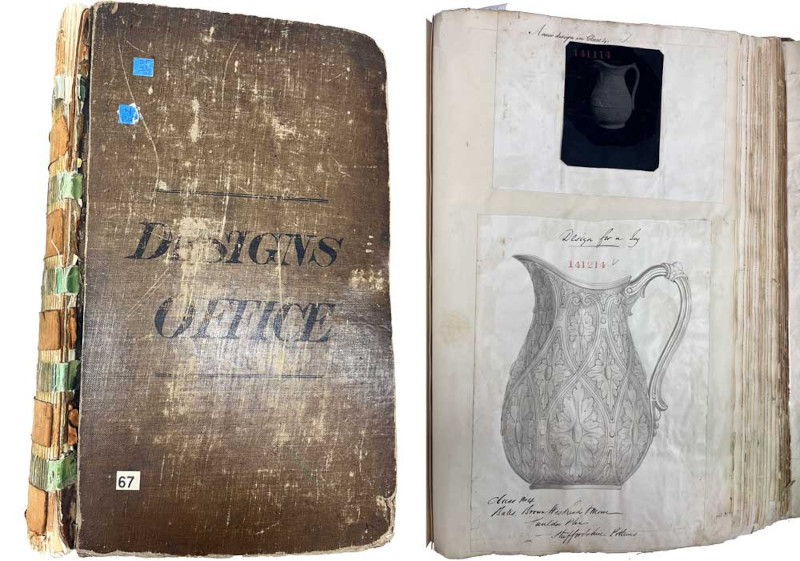
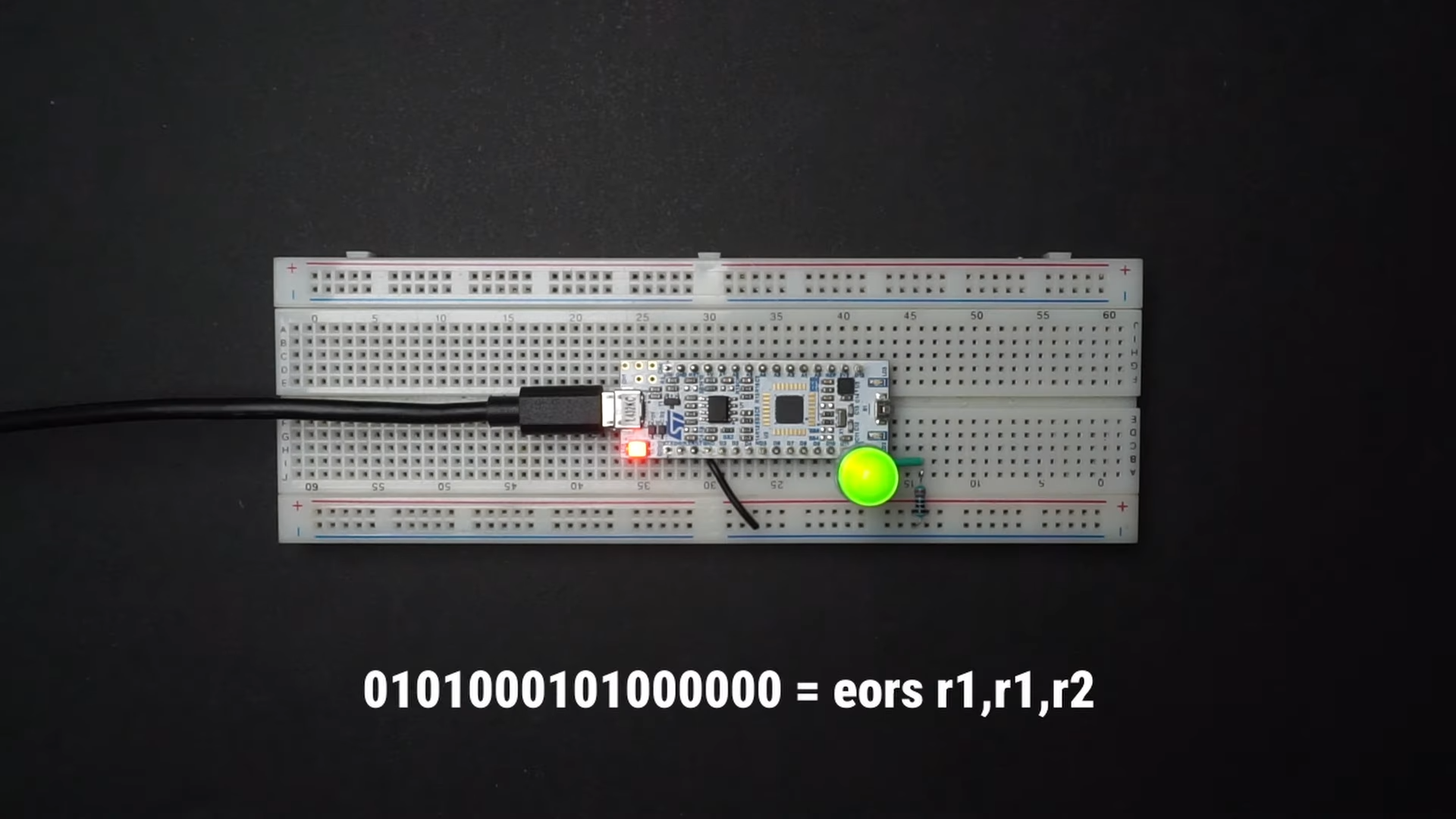

































































































































![[The AI Show Episode 142]: ChatGPT’s New Image Generator, Studio Ghibli Craze and Backlash, Gemini 2.5, OpenAI Academy, 4o Updates, Vibe Marketing & xAI Acquires X](https://www.marketingaiinstitute.com/hubfs/ep%20142%20cover.png)























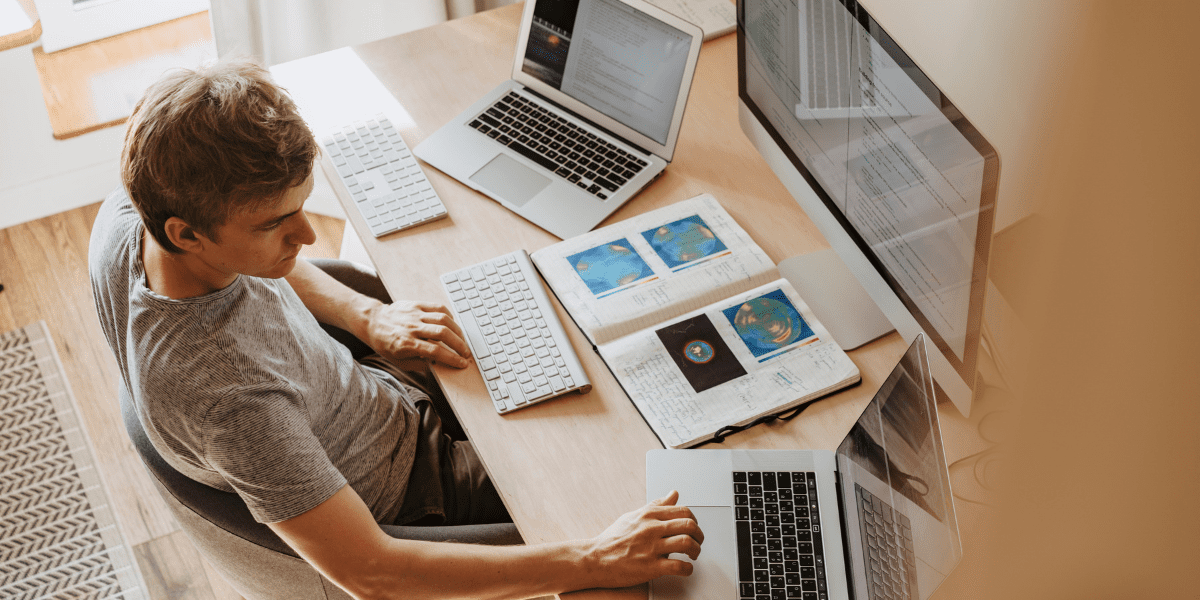

































































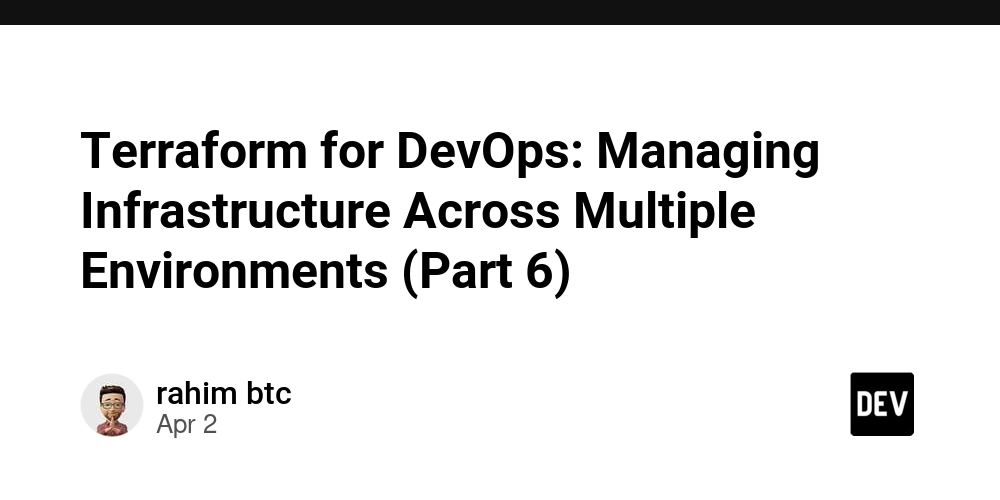



















![Is this a suitable approach to architect a flutter app? [closed]](https://i.sstatic.net/4hMHGb1L.png)









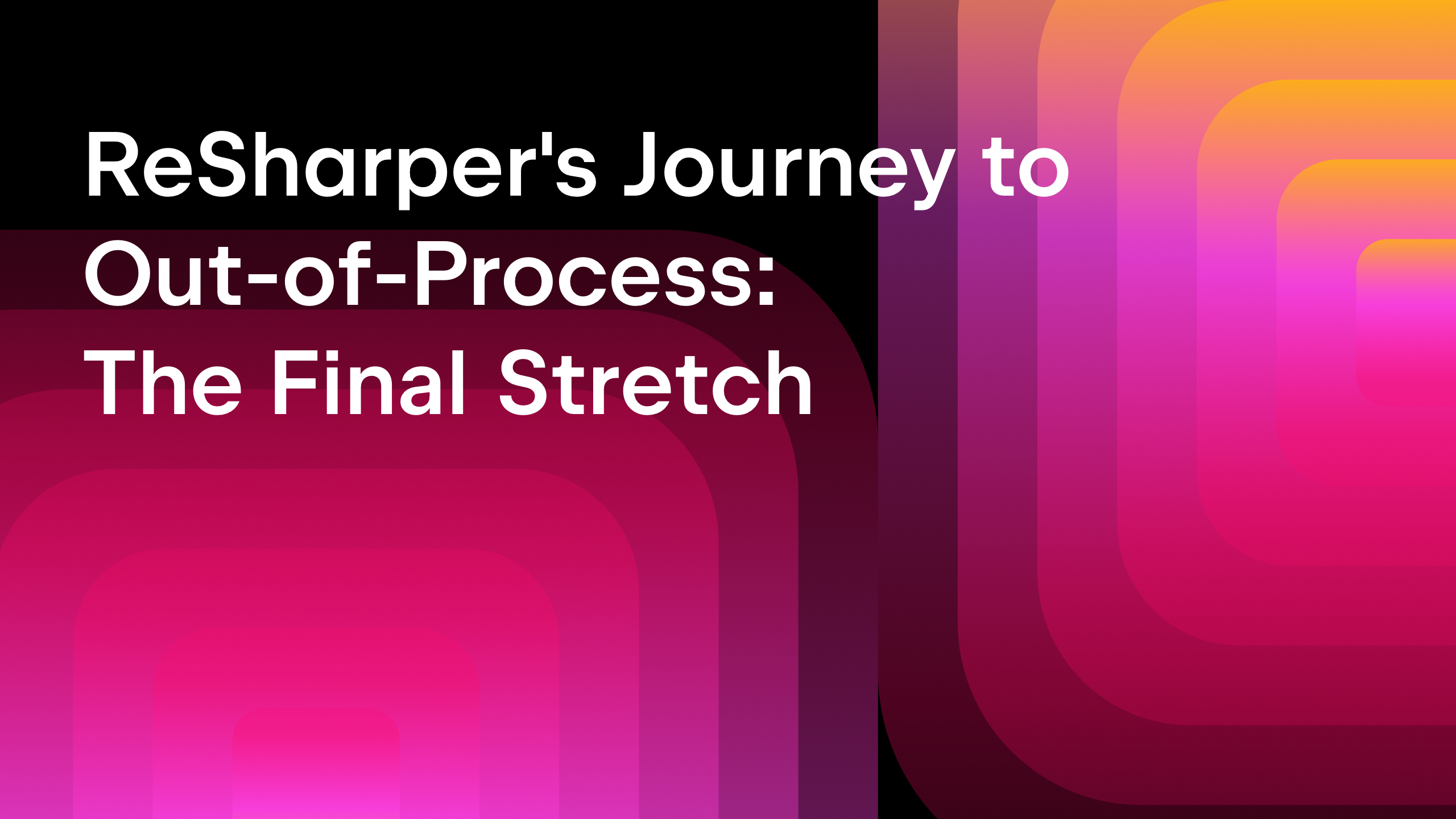








![From broke musician to working dev. How college drop-out Ryan Furrer taught himself to code [Podcast #166]](https://cdn.hashnode.com/res/hashnode/image/upload/v1743189826063/2080cde4-6fc0-46fb-b98d-b3d59841e8c4.png?#)






























































































