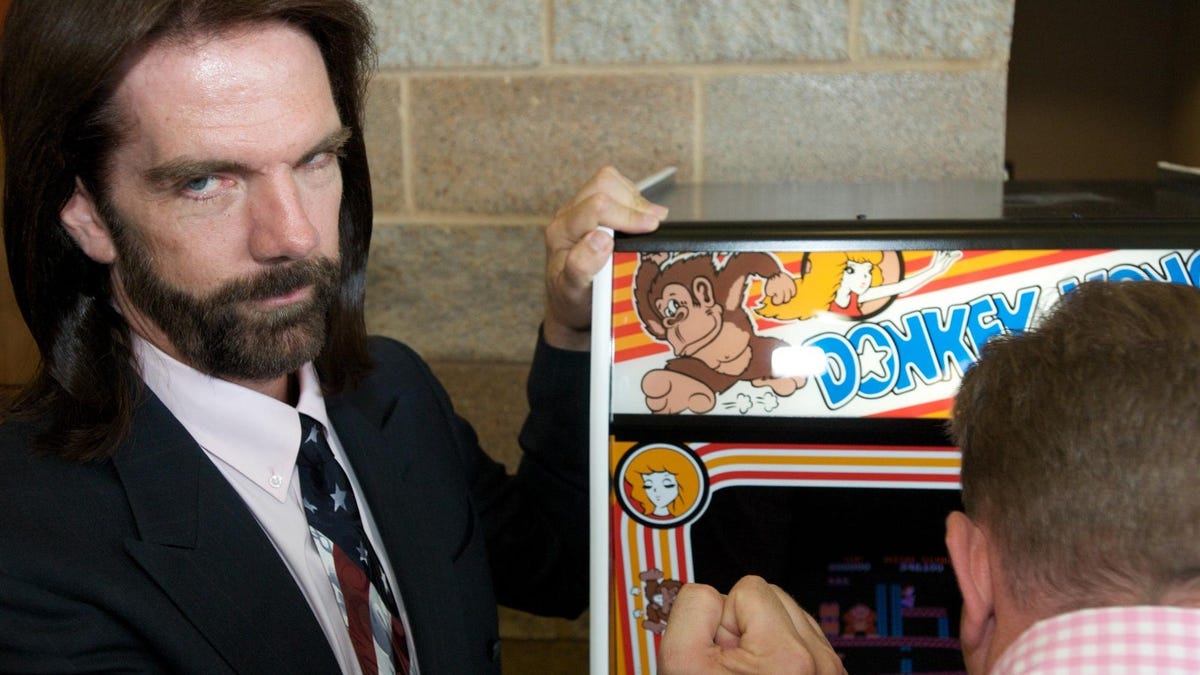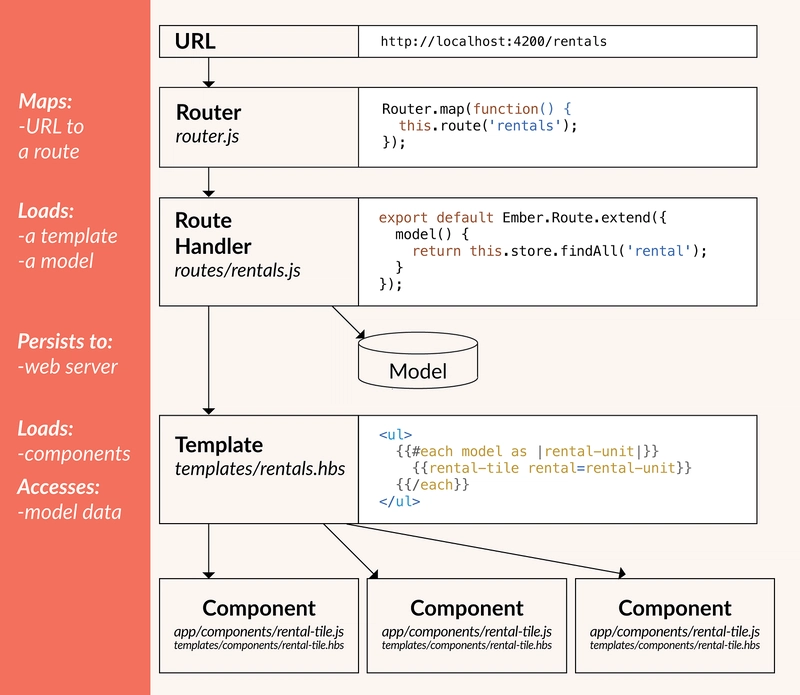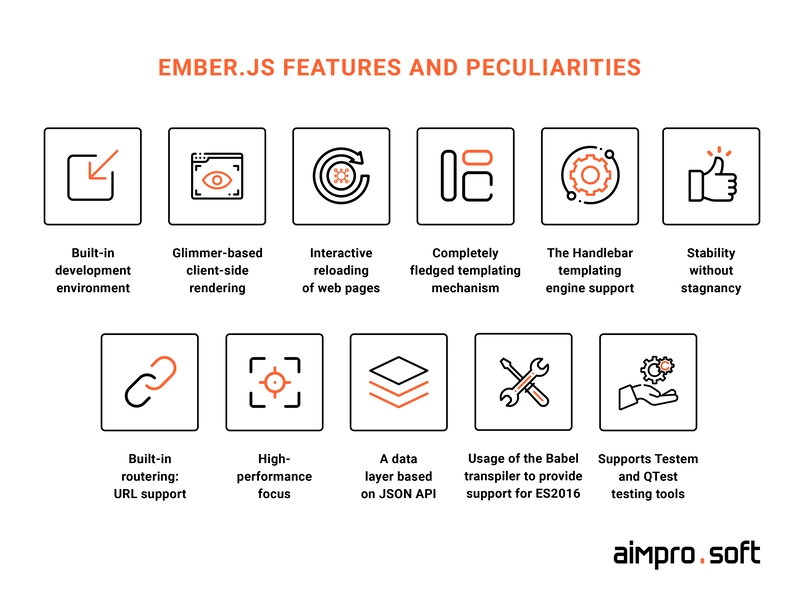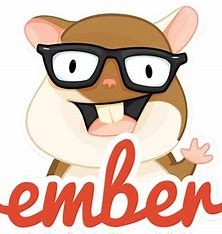Ember Essence
I came cross the name Ember.js and was curios to know more about what it actually is. I quickly discovered that is another framework used for web application, and also some of the companies I used often also use Ember.js. As I purse a career as a software engineer, Ember.js is another framework that I can possibly add to my skillset. I would like to share what I've learned so far. What is Ember.js? Ember.js is a JavaScript framework for creating single-page web applications (SPAs) with dynamic and responsive user interfaces. It uses Model-View-Controller (MVC) pattern and includes helpful tools like a templating engine, a built-in router for navigation, and features to manage data and application state effectively.Ember.js was released in 2011 and was created by Yehuda Katz. Key Concepts Routes: The app's state is tied to URLs, with each URL having a "route object" that controls what the user sees. Models: Each route has a model containing data for that part of the app, typically managed and loaded by Ember Data. Templates: Define the app's HTML using HTMLBars, a version of Handlebars that directly creates DOM elements. Components: Components are custom HTML tags that have their own behavior and look. They manage their own data and can interact with other components. Services: Services are single-instance objects used to store long-term data, such as user sessions. Key Features Convention-over-Configuration: letting developers focus on features. Ember CLI: command-line tool that helps manage projects. Two-Way Data Binding: Changes in the model update the view, and changes in the view update the model. Routing: handles navigation and state changes in single-page apps with nested routes and dynamic URLs. Ember Data: Manages app data making it easy to fetch, create, update, and delete data from a server. Templates and Handlebars: Uses the Handlebars templating engine to define dynamic HTML content. Components: Reusable UI elements that combine logic and view. Testing: focuses on testing by using built-in support for unit, integration, and acceptance tests to catch bugs early. Getting Started with Ember.js Make sure you install Node.js and npm on your system. Install Ember CLI globally with the following command. npm install -g ember-cli npm install -g phantomjs Create a New Ember Application. ember new my-app This will create a new Ember app with the default folder setup and settings. Run Your Application: Go to your project folder and start the Ember server. cd my-app ember server Your app will be available at http://localhost:4200. Create Routes and Templates: You can add new routes and templates using Ember CLI: ember generate route about This command will create a new route for the "About" page and will have a template and JavaScript file. Time to start building your application. Conclusion Ember.js is a JavaScript framework for building complex web applications.Ember.js allows you to concentrate on writing code instead of managing the framework. Ember offers tools and framework for effective development. Sources https://en.wikipedia.org/wiki/Ember.js https://guides.emberjs.com/v1.11.0/ember-cli/ https://moldstud.com/articles/p-top-10-essential-emberjs-concepts-every-developer-must-know https://www.bing.com/images/search?view=detailV2&ccid=De0SJ1BB&id=5EA61F166F8F15ABE2BC761A6B48FC78ECF73FBA&thid=OIP.De0SJ1BBMaycxl92rxKsLQHaGb&mediaurl=https%3A%2F%2Fth.bing.com%2Fth%2Fid%2FR.0ded1227504131ac9cc65f76af12ac2d%3Frik%3Duj%252f37Hj8SGsadg%26riu%3Dhttp%253a%252f%252fvkhoi.com%252fwp-content%252fuploads%252f2018%252f10%252fember-core-concepts-1024x890.png%26ehk%3Dw9L70KZ3N4rV2RdEMx2UReWwdYOiCOvM%252flE8ProYwWM%253d%26risl%3D%26pid%3DImgRaw%26r%3D0&exph=890&expw=1024&q=ember.js+features&simid=608039534700949163&FORM=IRPRST&ck=C50B7F6B16AF246F08F33DDD95D22BF1&selectedIndex=10&itb=0&cw=1382&ch=626&ajaxhist=0&ajaxserp=0 https://www.bing.com/images/search?view=detailV2&ccid=koGImJtb&id=B79BD21E286CBEC224A3F0F4464EF095109FD798&thid=OIP.koGImJtbKibV-rLSb1ICIQHaFj&mediaurl=https%3A%2F%2Fwww.aimprosoft.com%2Fwp-content%2Fwebp-express%2Fwebp-images%2Fdoc-root%2Fwp-content%2Fuploads%2F2023%2F01%2FEmber.js-features-and-peculiarities.png.webp&cdnurl=https%3A%2F%2Fth.bing.com%2Fth%2Fid%2FR.928188989b5b2a26d5fab2d26f520221%3Frik%3DmNefEJXwTkb08A%26pid%3DImgRaw%26r%3D0&exph=3002&expw=4000&q=ember.js+features&simid=608039139603464434&FORM=IRPRST&ck=04069B666A406D8AD32E4D81DA375763&selectedIndex=0&itb=0&cw=1382&ch=626&ajaxhist=0&ajaxserp=0

I came cross the name Ember.js and was curios to know more about what it actually is. I quickly discovered that is another framework used for web application, and also some of the companies I used often also use Ember.js. As I purse a career as a software engineer, Ember.js is another framework that I can possibly add to my skillset. I would like to share what I've learned so far.
What is Ember.js?
Ember.js is a JavaScript framework for creating single-page web applications (SPAs) with dynamic and responsive user interfaces. It uses Model-View-Controller (MVC) pattern and includes helpful tools like a templating engine, a built-in router for navigation, and features to manage data and application state effectively.Ember.js was released in 2011 and was created by Yehuda Katz.
Key Concepts
Routes: The app's state is tied to URLs, with each URL having a "route object" that controls what the user sees.
Models: Each route has a model containing data for that part of the app, typically managed and loaded by Ember Data.
Templates: Define the app's HTML using HTMLBars, a version of Handlebars that directly creates DOM elements.
Components: Components are custom HTML tags that have their own behavior and look. They manage their own data and can interact with other components.
Services: Services are single-instance objects used to store long-term data, such as user sessions.
Key Features
Convention-over-Configuration: letting developers focus on features.
Ember CLI: command-line tool that helps manage projects.
Two-Way Data Binding: Changes in the model update the view, and changes in the view update the model.
Routing: handles navigation and state changes in single-page apps with nested routes and dynamic URLs.
Ember Data: Manages app data making it easy to fetch, create, update, and delete data from a server.
Templates and Handlebars: Uses the Handlebars templating engine to define dynamic HTML content.
Components: Reusable UI elements that combine logic and view.
Testing: focuses on testing by using built-in support for unit, integration, and acceptance tests to catch bugs early.
Getting Started with Ember.js
- Make sure you install Node.js and npm on your system.
- Install Ember CLI globally with the following command.
npm install -g ember-cli
npm install -g phantomjs
- Create a New Ember Application.
ember new my-app
This will create a new Ember app with the default folder setup and settings.
- Run Your Application: Go to your project folder and start the Ember server.
cd my-app
ember server
Your app will be available at http://localhost:4200.
- Create Routes and Templates: You can add new routes and templates using Ember CLI:
ember generate route about
This command will create a new route for the "About" page and will have a template and JavaScript file.
Time to start building your application.
Conclusion
Ember.js is a JavaScript framework for building complex web applications.Ember.js allows you to concentrate on writing code instead of managing the framework. Ember offers tools and framework for effective development.
Sources































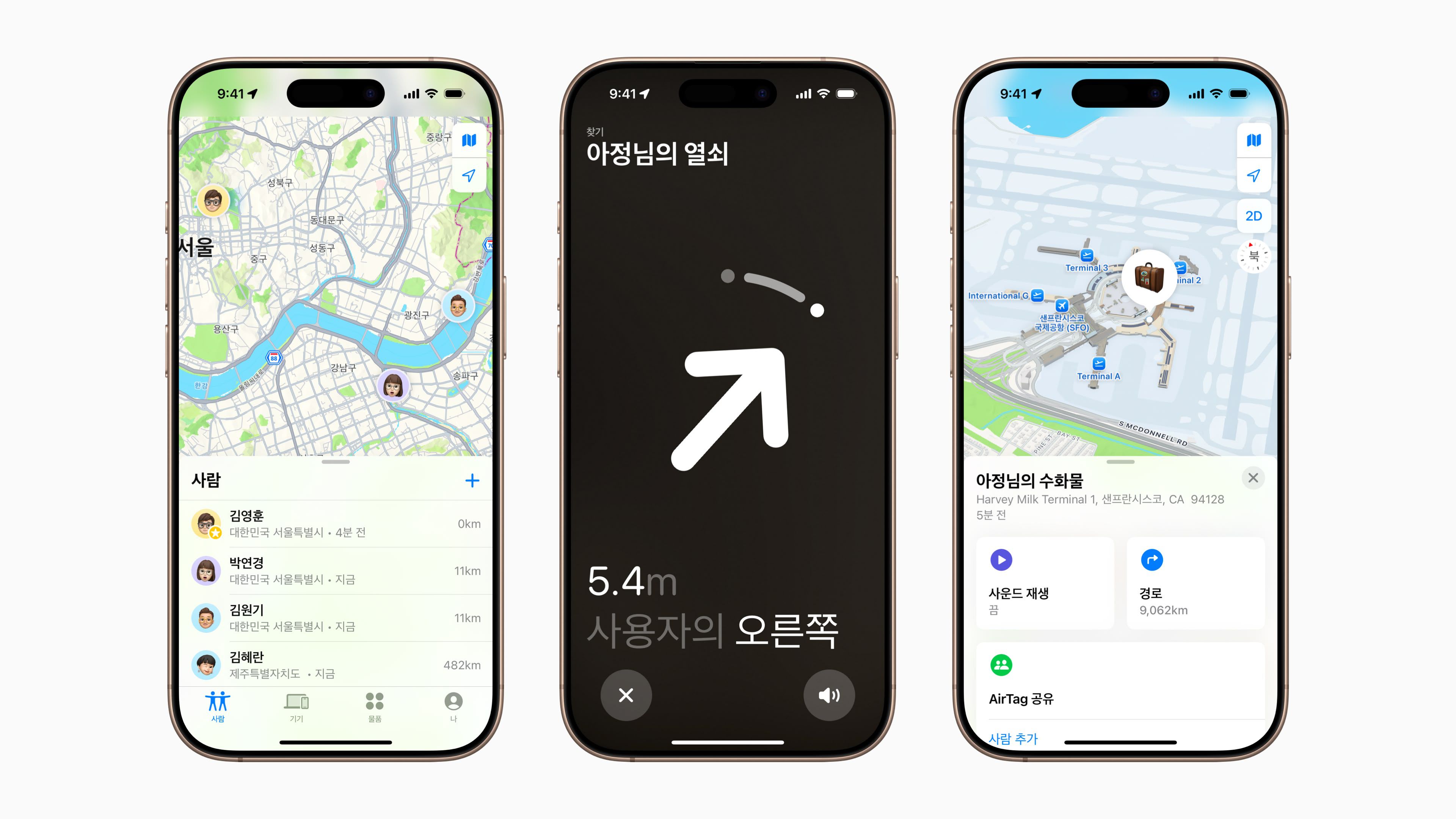




















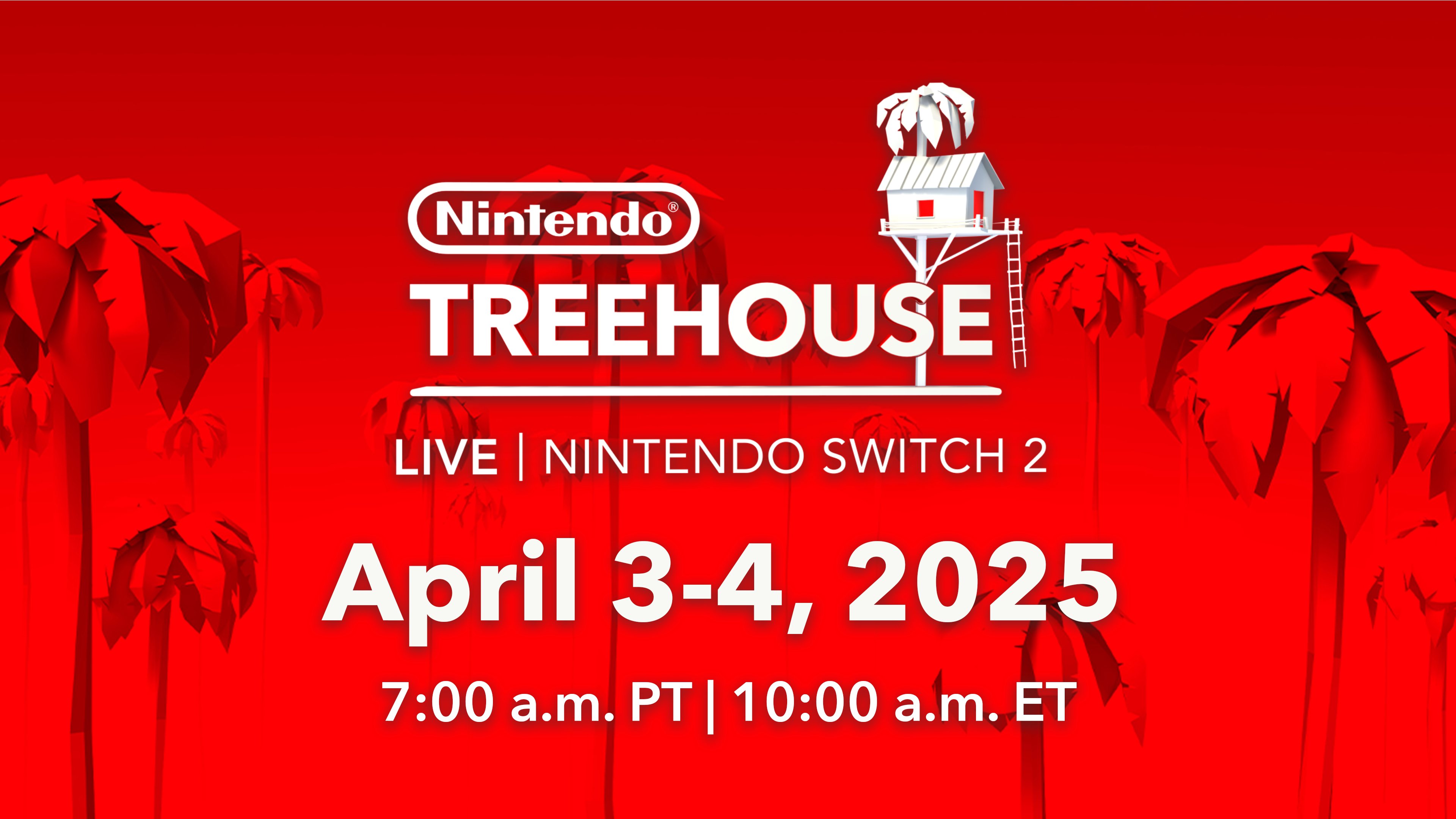


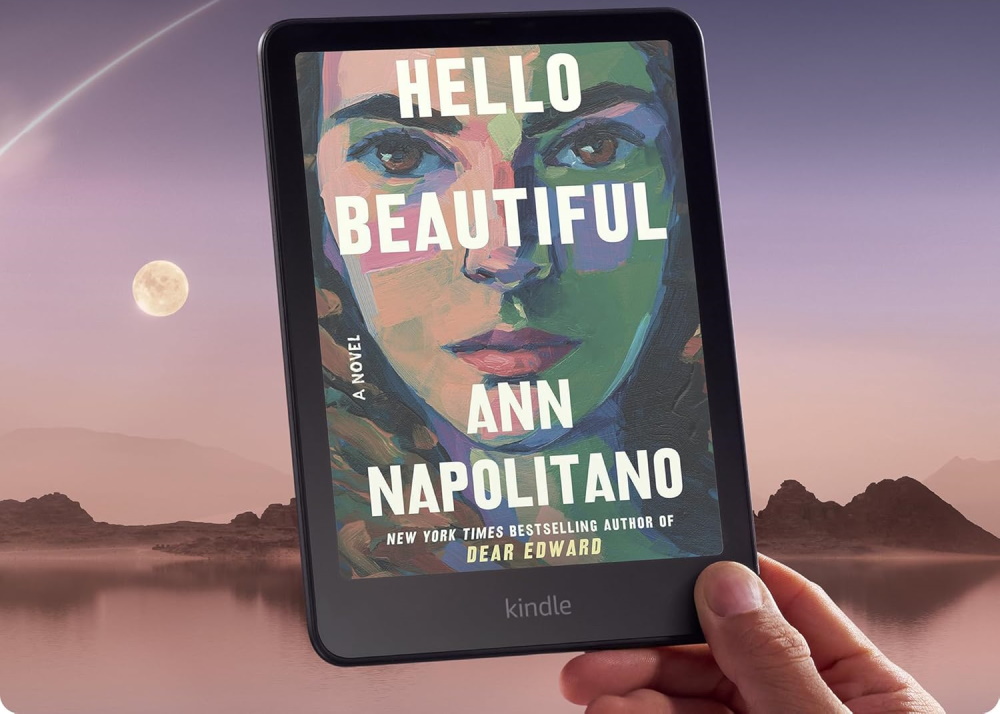










![Apple Watch Series 10 Prototype with Mystery Sensor Surfaces [Images]](https://www.iclarified.com/images/news/96892/96892/96892-640.jpg)





















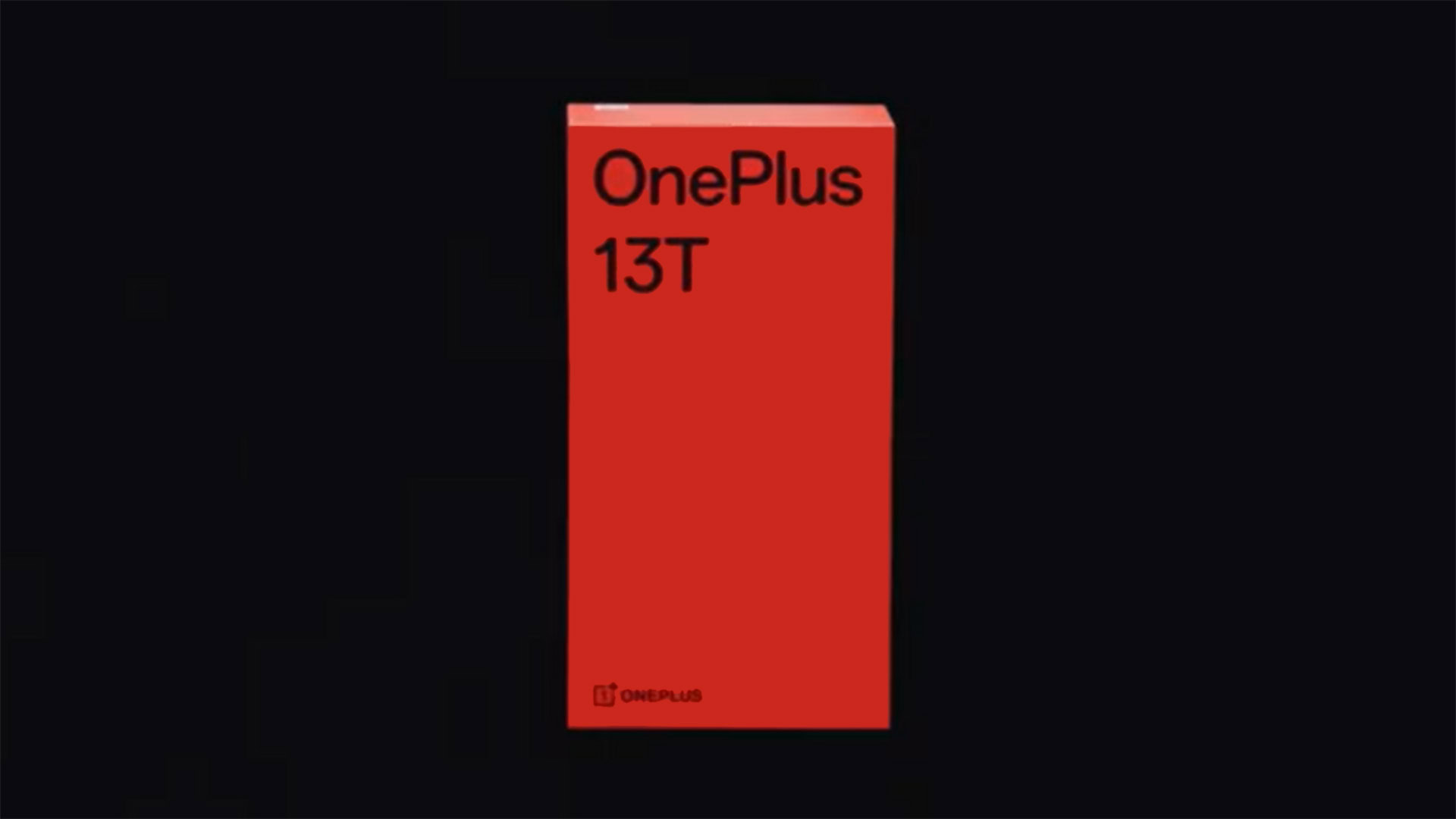






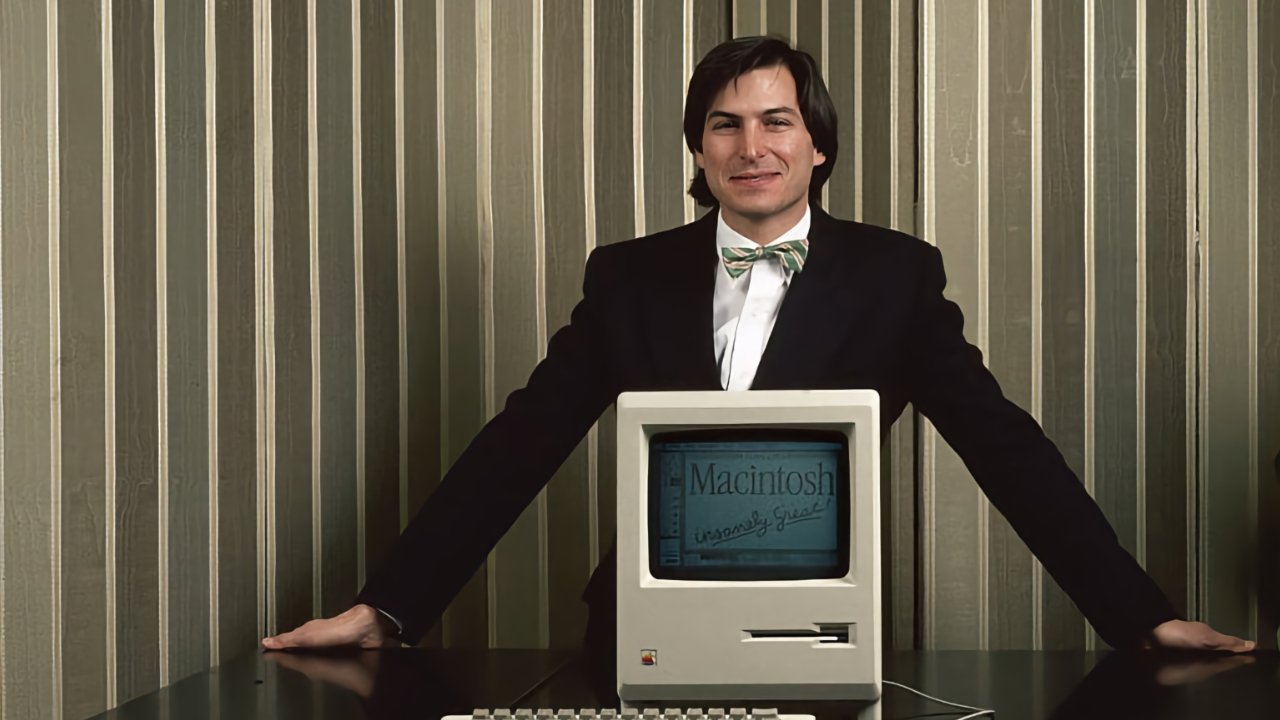


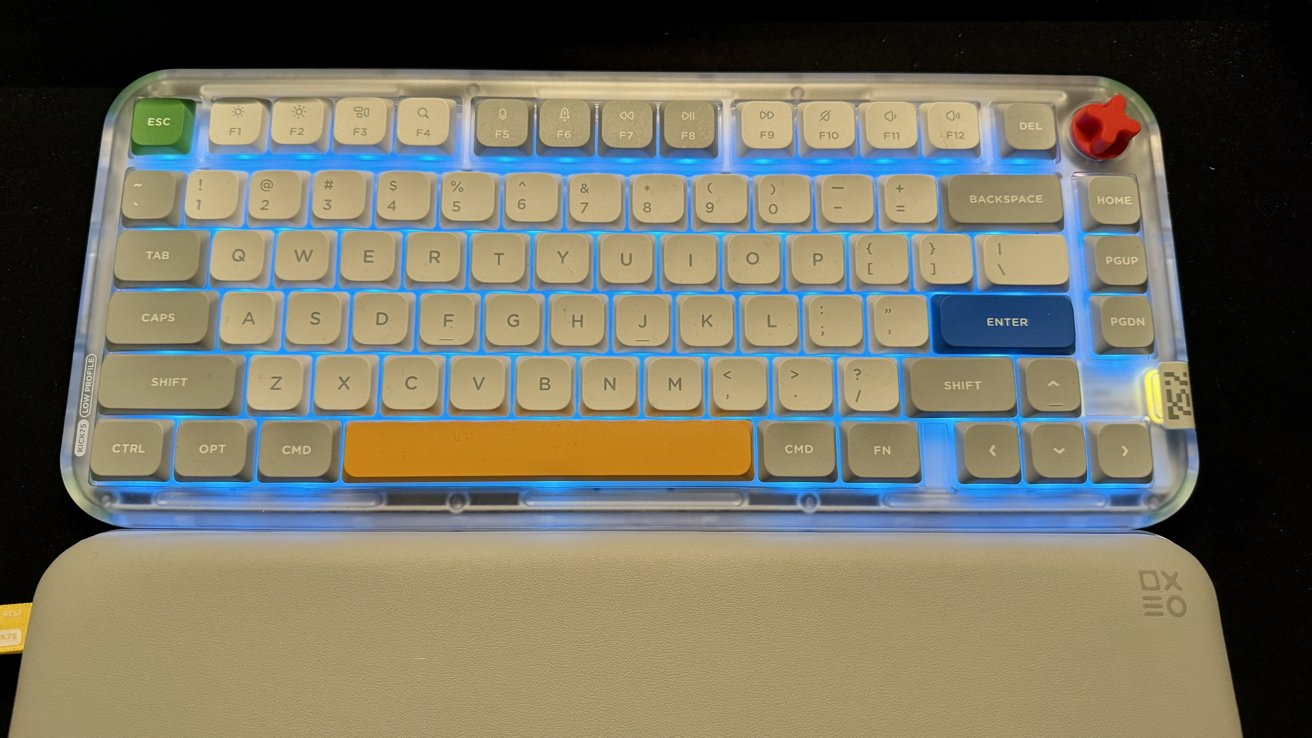


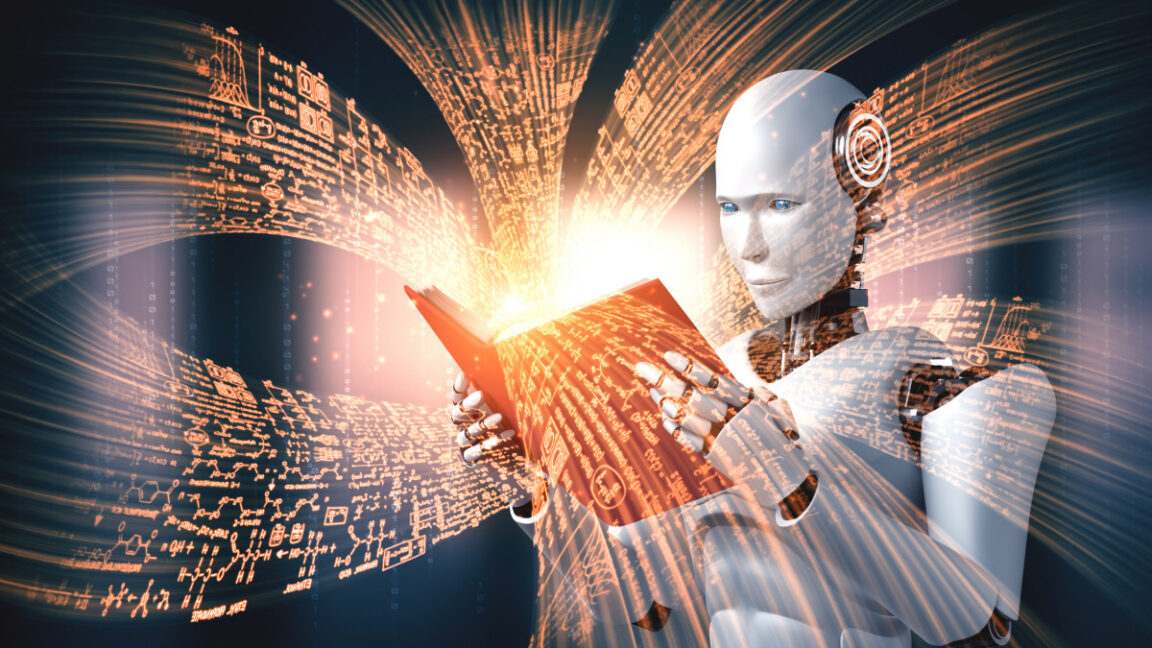






















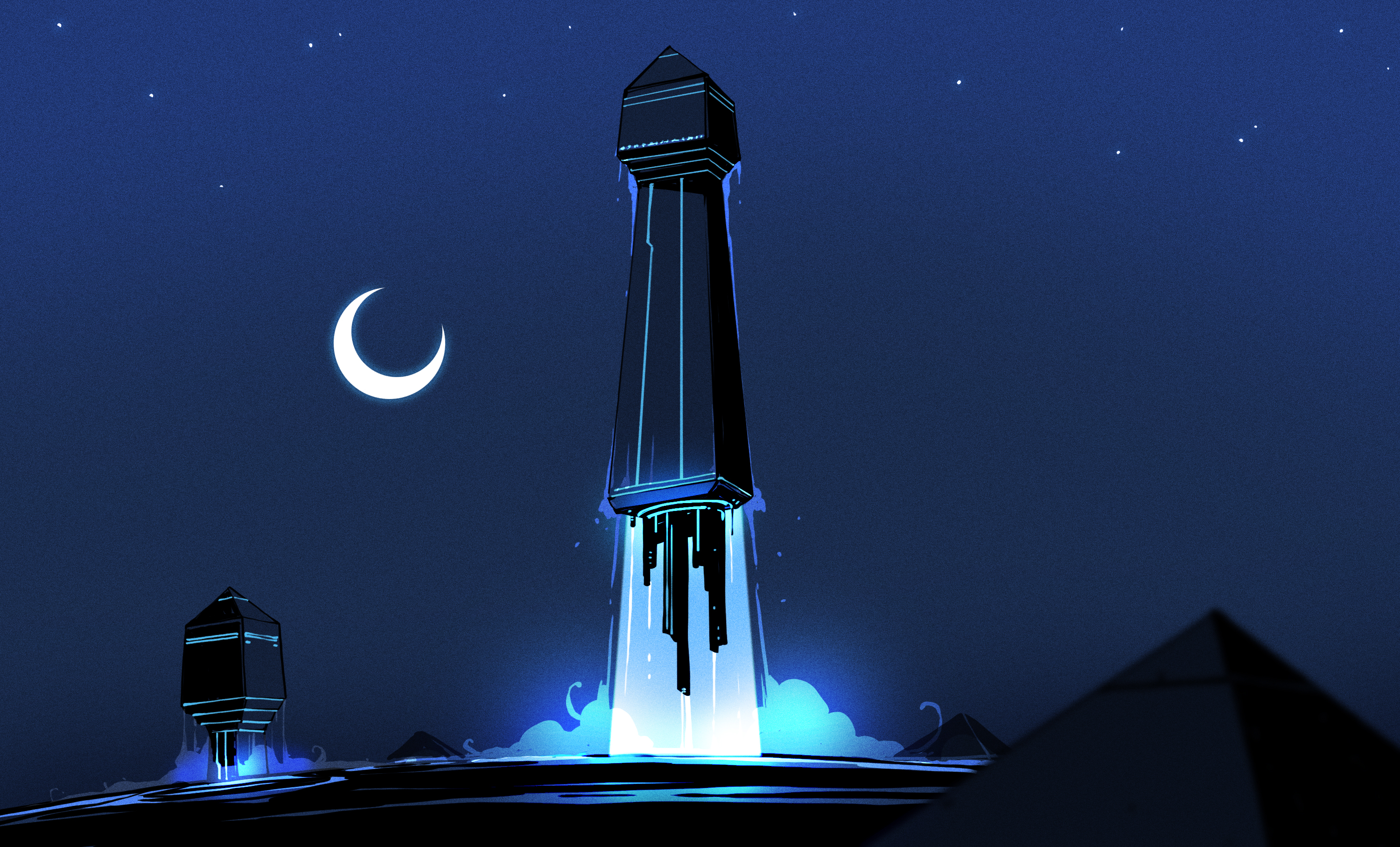

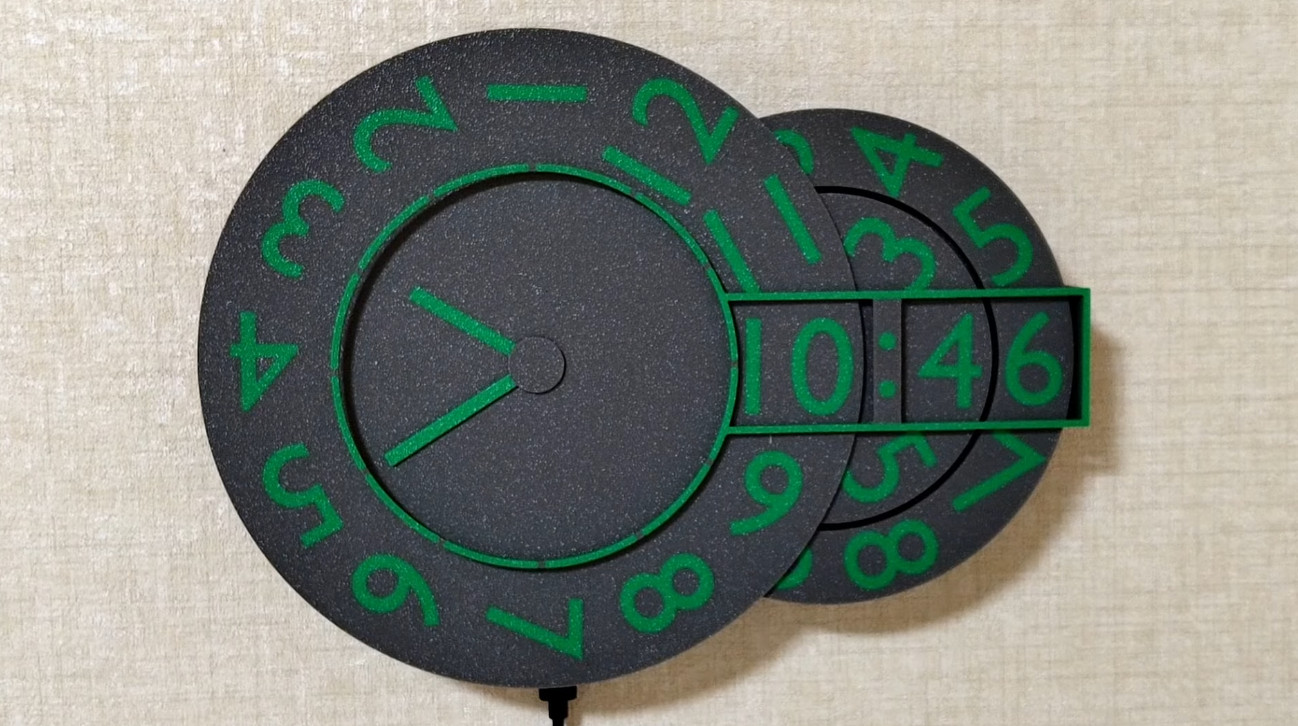













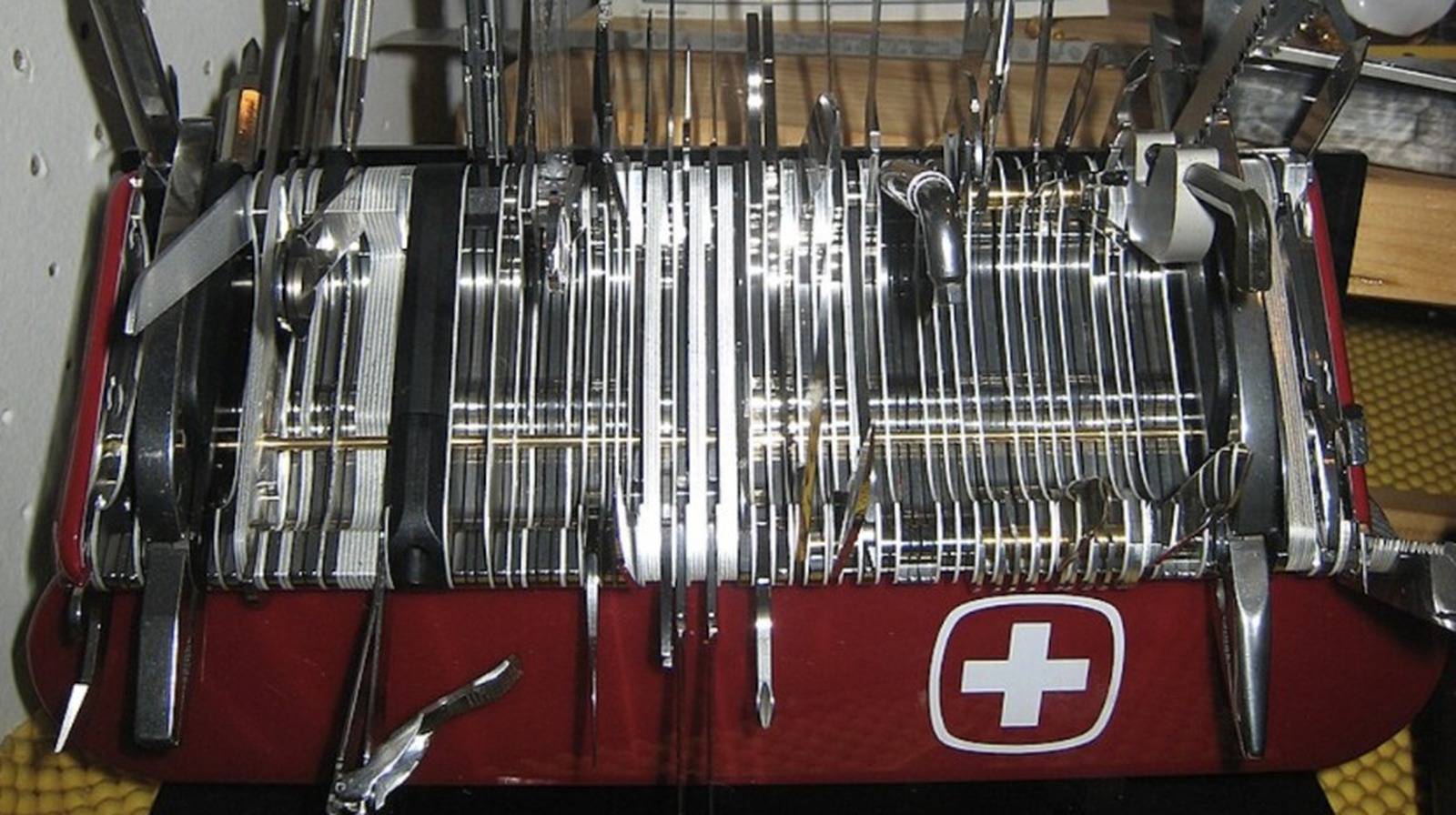


































_Andrew_Angelov_Alamy.jpg?#)
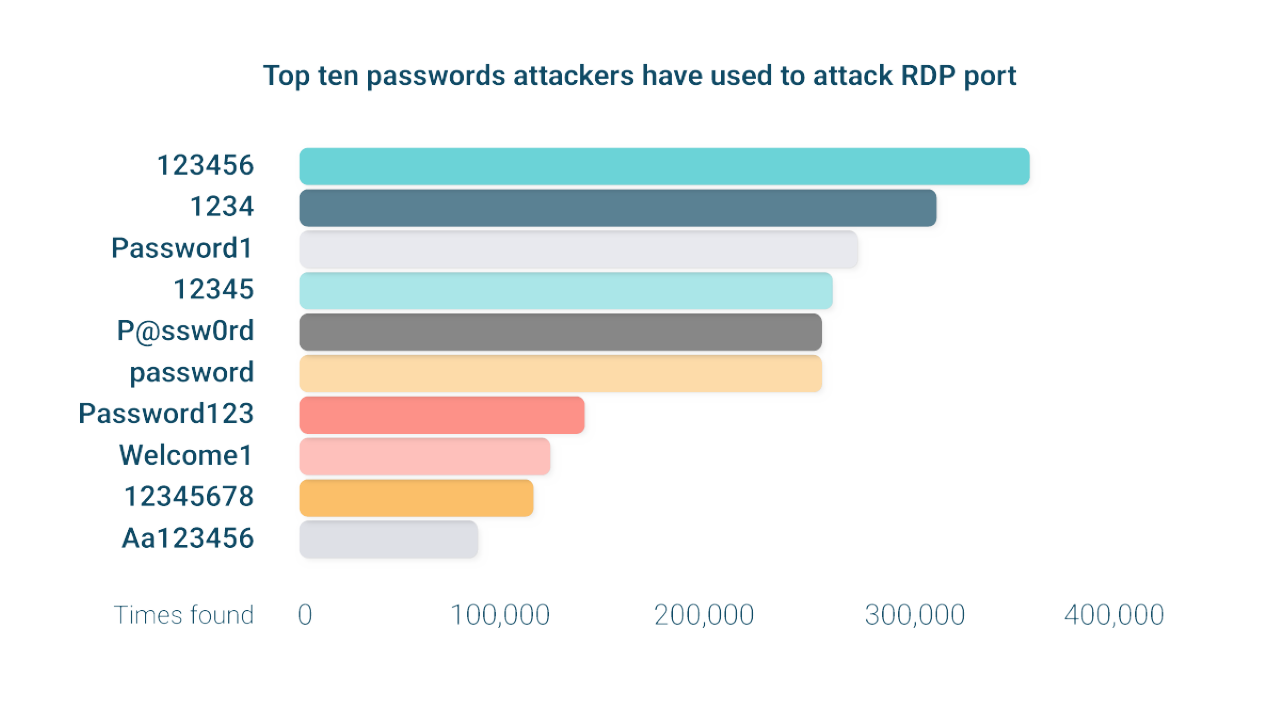










































































![[The AI Show Episode 142]: ChatGPT’s New Image Generator, Studio Ghibli Craze and Backlash, Gemini 2.5, OpenAI Academy, 4o Updates, Vibe Marketing & xAI Acquires X](https://www.marketingaiinstitute.com/hubfs/ep%20142%20cover.png)






















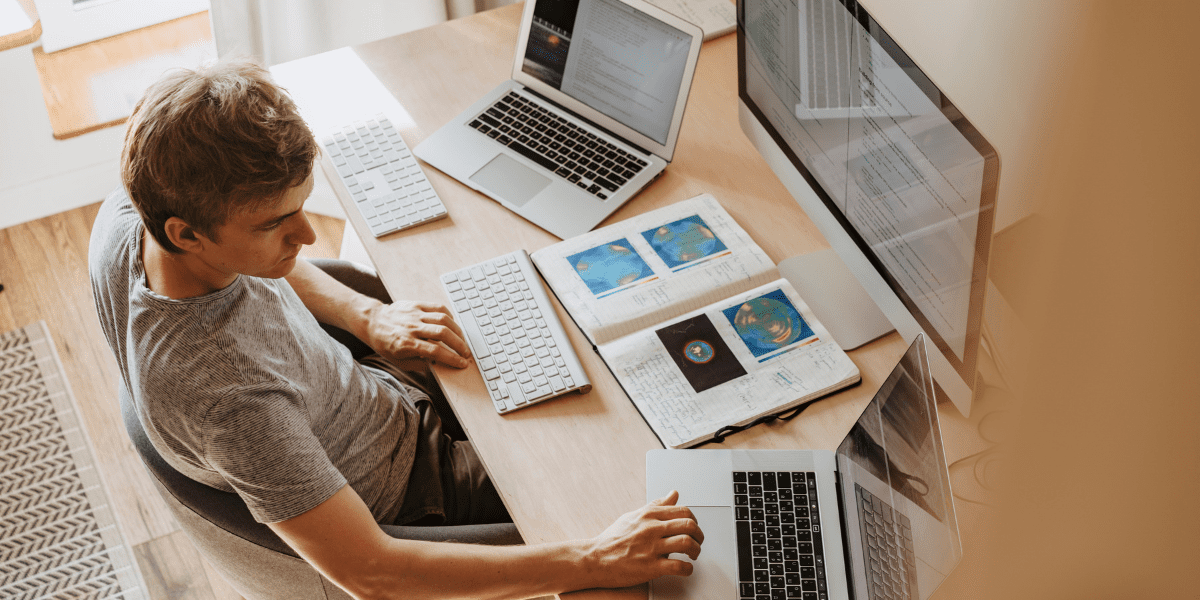

































































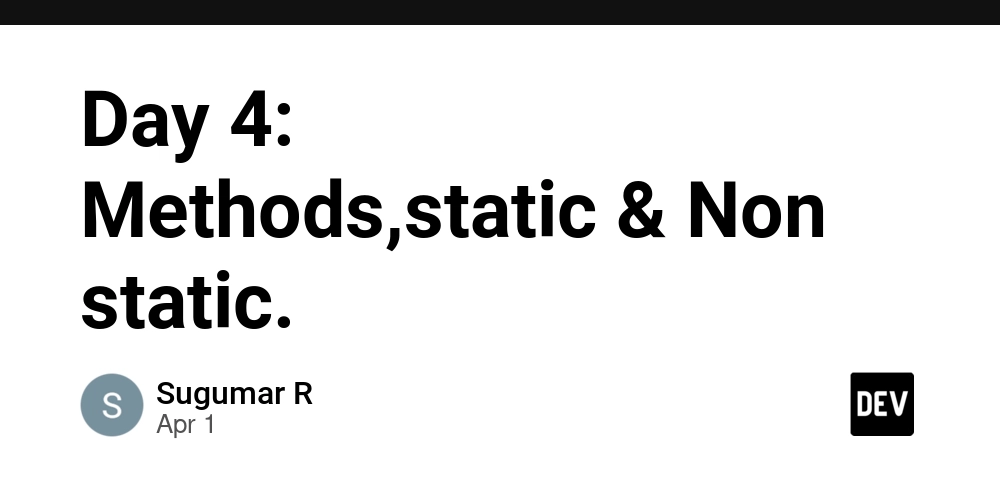




















![Is this a suitable approach to architect a flutter app? [closed]](https://i.sstatic.net/4hMHGb1L.png)









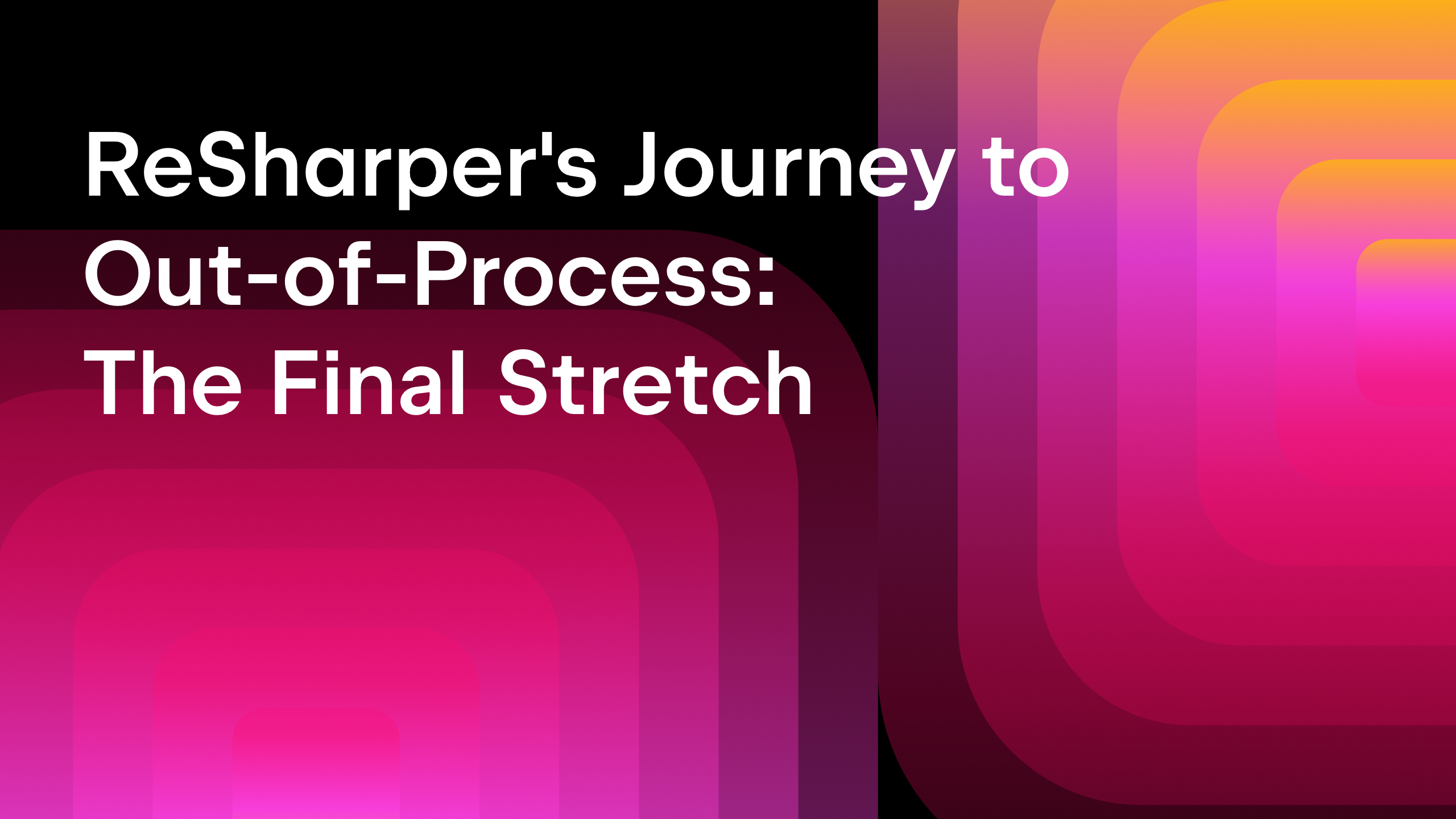







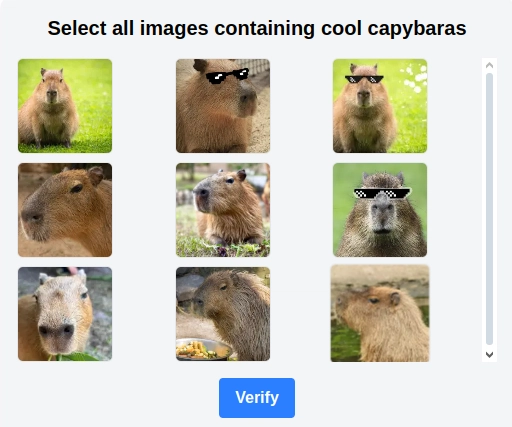

![From broke musician to working dev. How college drop-out Ryan Furrer taught himself to code [Podcast #166]](https://cdn.hashnode.com/res/hashnode/image/upload/v1743189826063/2080cde4-6fc0-46fb-b98d-b3d59841e8c4.png?#)



























-1280x720.jpg?width=1920&height=1920&fit=bounds&quality=80&format=jpg&auto=webp#)