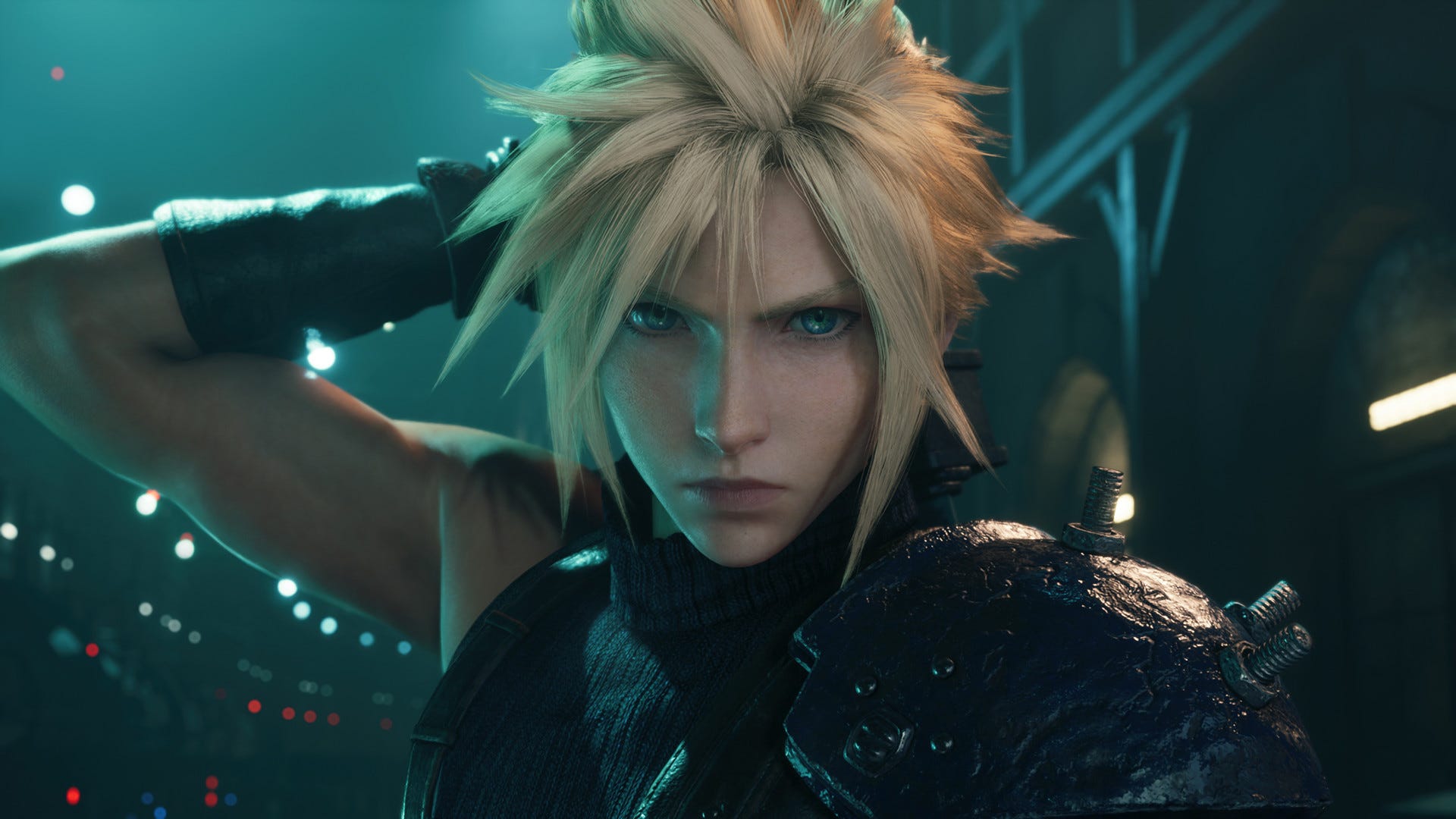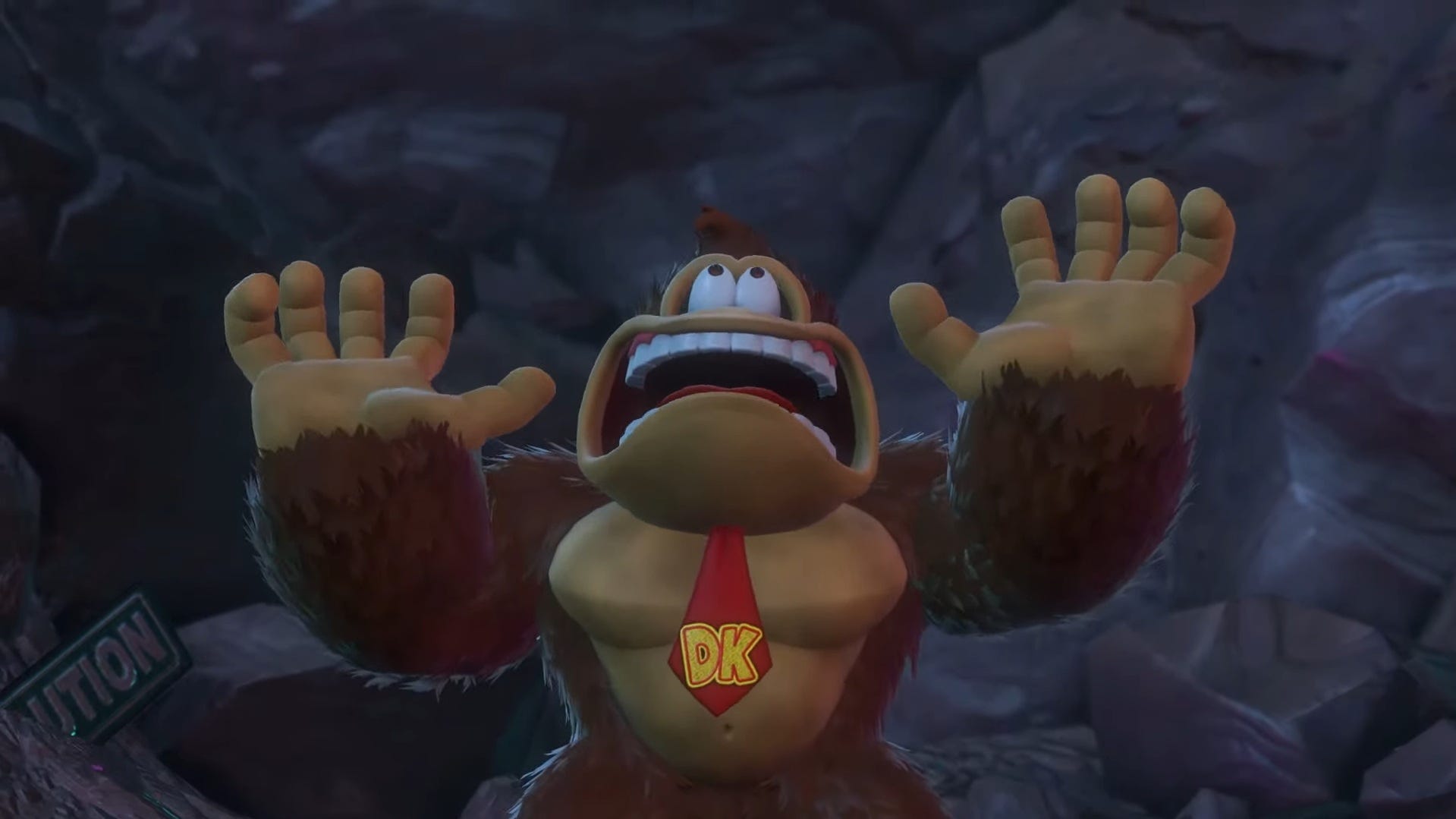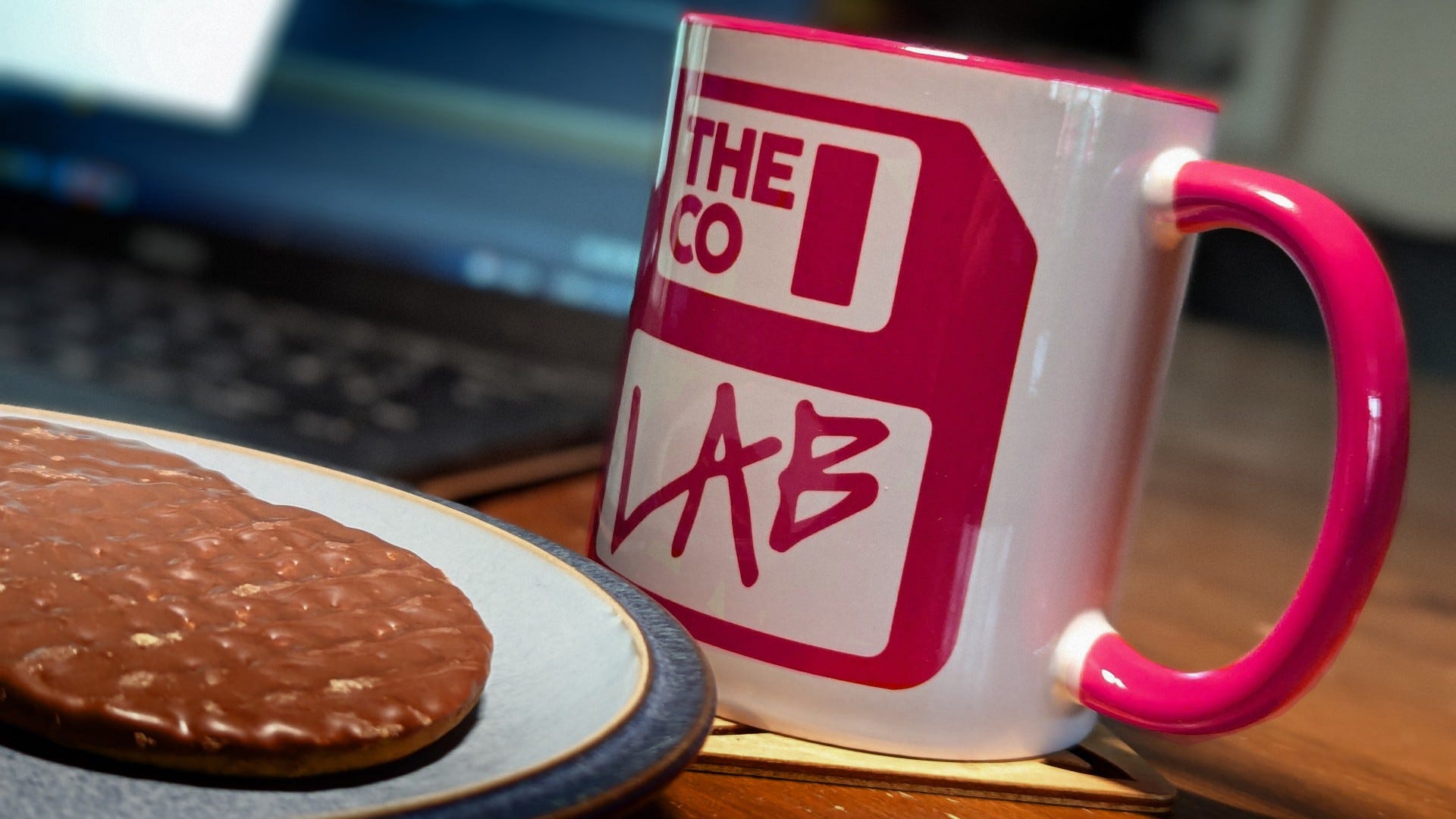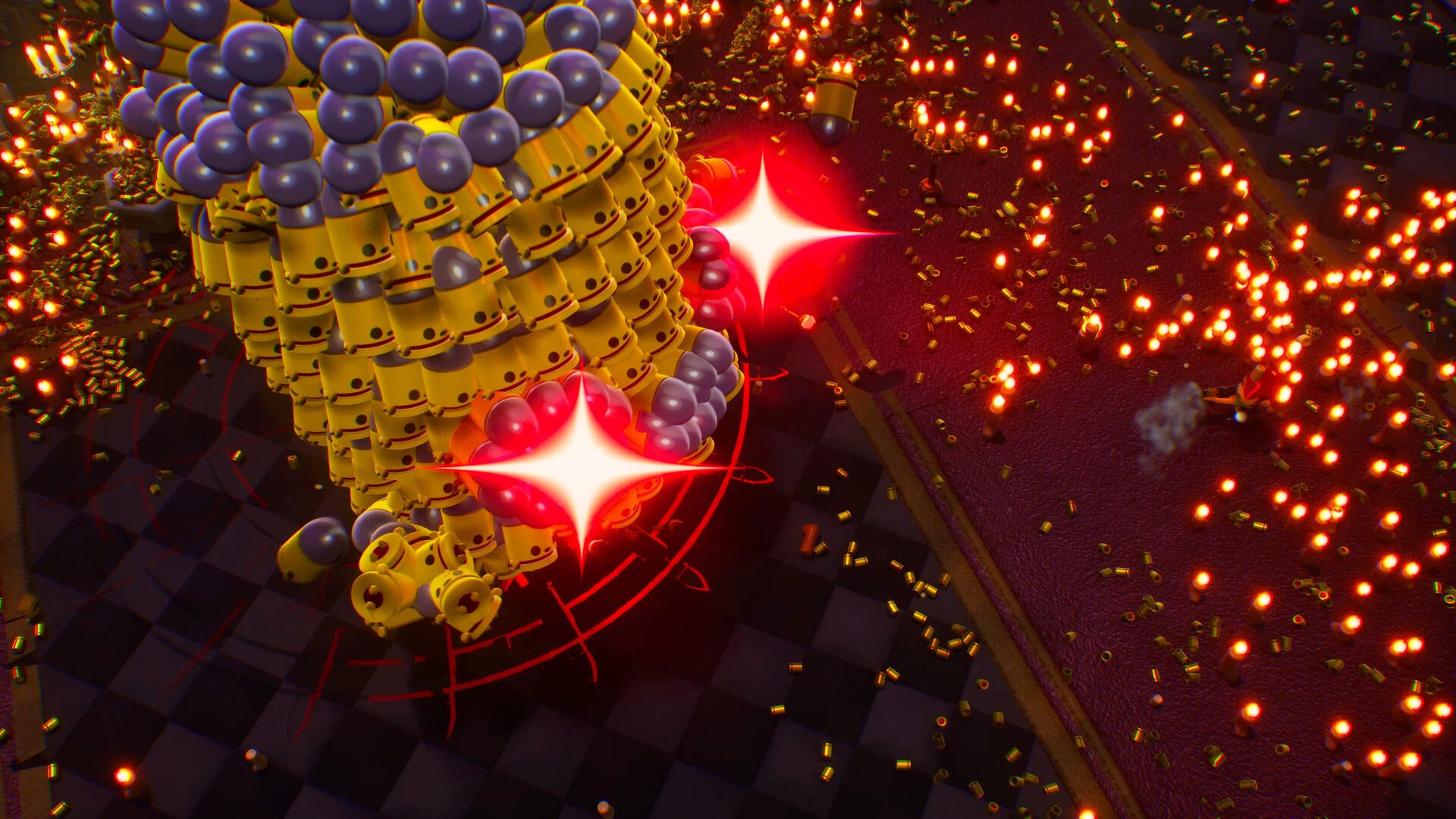Firefox 137 rolls out with Tab Groups, Address Bar Refresh, and more
Mozilla plans to release a new version of its open source Firefox browser later today. The Firefox 137 update introduces several new features to the browser, including tab groups and the previously […] Thank you for being a Ghacks reader. The post Firefox 137 rolls out with Tab Groups, Address Bar Refresh, and more appeared first on gHacks Technology News.

Mozilla plans to release a new version of its open source Firefox browser later today. The Firefox 137 update introduces several new features to the browser, including tab groups and the previously announced refresh of the address bar.
It is the second big update of Firefox in a row; the update to Firefox 136 introduced support for vertical tabs among other features.
Good to know: Firefox 128.9 ESR and 115.22 ESR are also available later today. The Extended Support Releases fix bugs and security updates only though.
Firefox 137: the major changes
Tab Groups
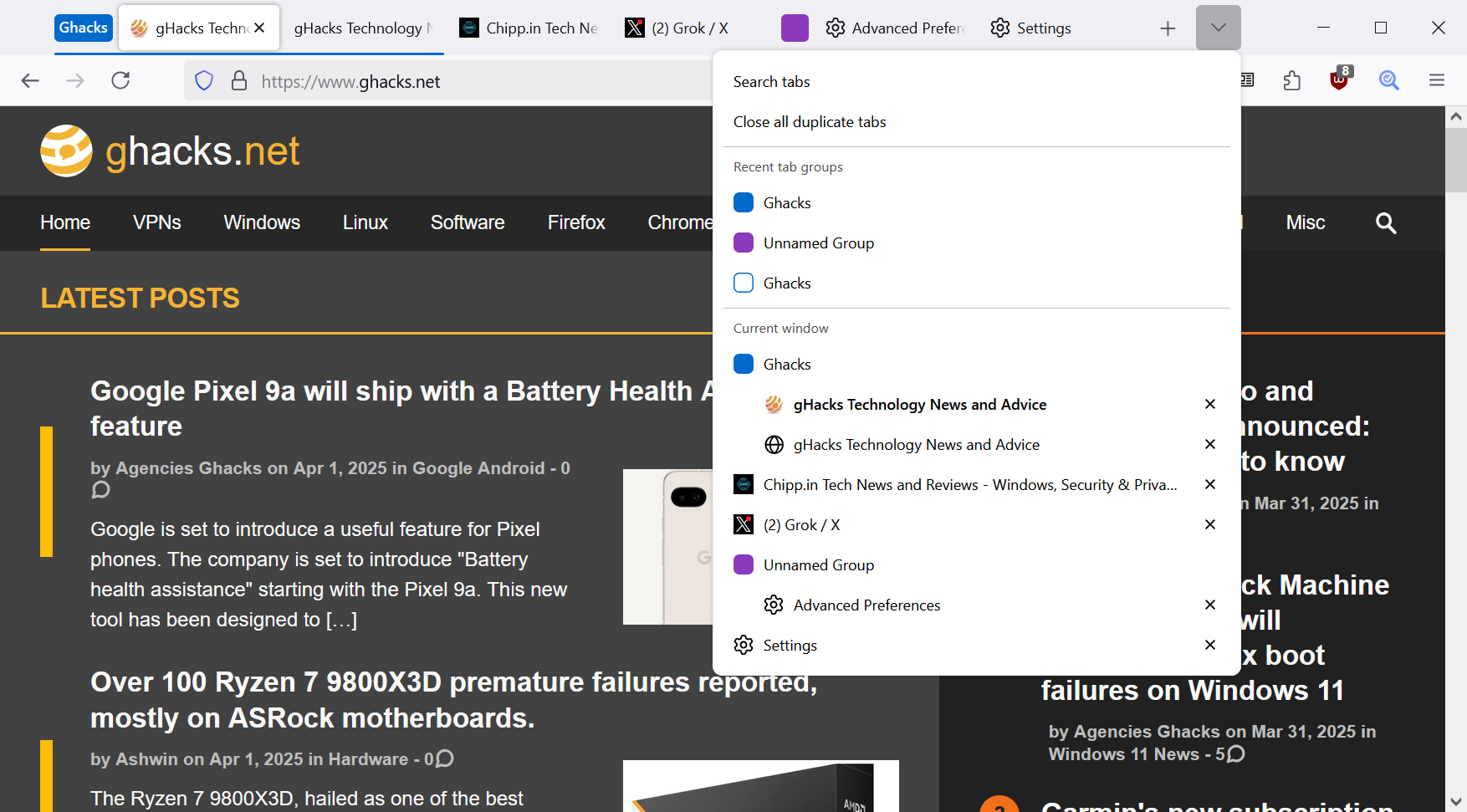
The new Tab Groups feature is rolling out in Firefox 137. Tab Groups improve manageability putting multiple tabs into a group. The group can be collapsed and expanded, and some operations are available that affect all tabs of a group.
Each tab group has a name and a color, support drag and drop, as well as right-click actions. Right-click on any tab and select Add Tab to Group > New Group to create a new group. You can move tabs into the group using drag & drop or via the right-click menu.
Note that this is a progressive roll out feature, which means that you may not get it immediately.
If you want to use it right away, do the following:
- Load about:config in the address bar.
- Confirm that you will be caqreful.
- Search for browser.
tabs. groups. enabled. - Click on the toggle icon to set the preference to True.
- Restart Firefox.
Firefox Address Bar Refresh
Mozilla bundled several address bar changes into this release. Here is the overview of what you can expect:
- Unified Search Button: Shows the icon of the current search engine on the left side of the address bar. Activate it, and you can pick another for that search.
- Search Term Persistence: Search term is displayed by default instead of the search engine's URL. Mozilla says that this improves refining searches.
- Secondary Action Buttons: These buttons offer direct access to "common Firefox features", such as Print Page.
- Contextual Search Mode: Firefox detects if a webpage supports search, so that users may run searches directly using the page's search.
- Contextual Search Engine Options: Firefox will suggest to add these search engines to the browser, if you use the feature at least twice.
- Intuitive Search Keywords: Use various address bar search modes quickly using the @-parameter, e.g., @bookmarks to only search in bookmarks.
Also, but unrelated, is the option to make calculations from Firefox's address bar. Just type an arithmetic expression and you get the results in the dropdown.
The feature is rolling out over time. It may take some time before it is enabled in a specific Firefox instance.
Other changes and fixes
- HEVC (H.265) is now hardware enabled on Android, and hardware and software enabled on Linux.
- Firefox now supports the signing of PDF documents.
Developer changes
- The Math.sumPrecise() static method is now supported.
- The Atomics.pause() static method is now supported.
- The hyphenate-limit-chars CSS property provides you with fine-grained control over hyphenation in text.
- The text-decoration-line CSS property now accepts the values spelling-error and grammar-error.
- The
SVG element is now supported, along with its corresponding SVGDiscardElement JavaScript interface. - The getPathData(), setPathData(), and getPathSegmentAtLength() methods of the SVGPathElement interface are now supported.
- The 10 MB quota for data stored by the storage.session API is now enforced.
- Temporal API (Nightly release): is now enabled in Firefox Nightly by default.
- Network panel allows overriding network request responses with local files.
- The Inspector Fonts panel displays metadata now.
Enterprise changes
Not yet published. Check back later.
Security updates / fixes
Information is not yet available. Check back later.
Firefox 137.0 download and update
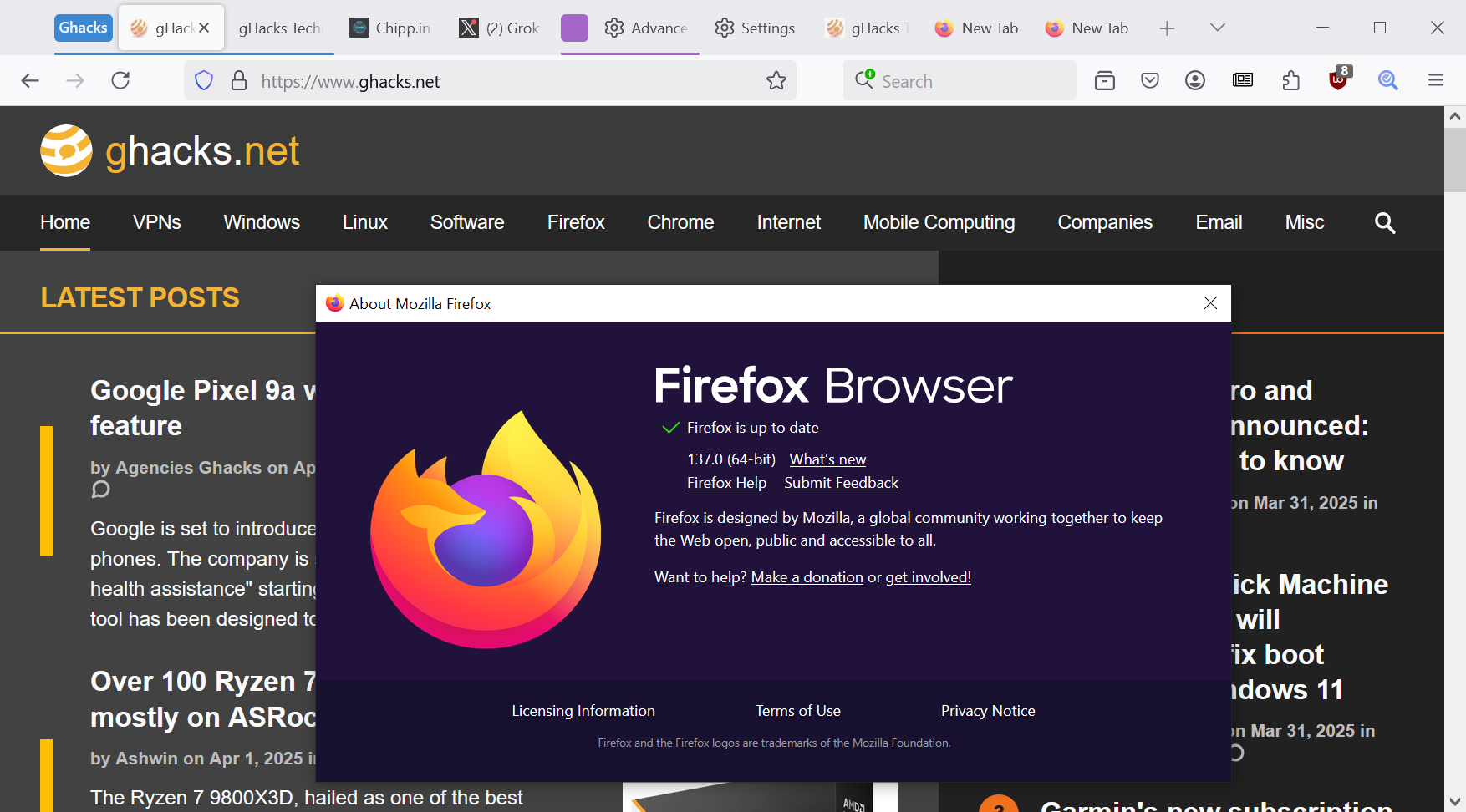
Firefox 137 and the two ESR builds will be updated later today. Firefox is configured to update itself automatically, but you can speed up the process by selecting Firefox Menu > Help > About Firefox. Note that Mozilla needs to have released the new version officially before it is offered from within the browser.
Downloads are also provided on Mozilla's official website.
Outlook
Firefox 138 is scheduled for a release on April 29, 2025. The ESR versions 115.23 and 128.10 will also be released on the day.
Additional information / resources
- Firefox 137 release notes
- Firefox 137 for Developers
- Firefox 137 for Enterprise
- Firefox Security Advisories
- Firefox Release Schedule
Closing Words
Mozilla has included several highly requested features in the past couple of Firefox releases. Tab groups and vertical tabs need to be mentioned specifically in this regard. This gives Firefox users new options and Mozilla at least feature-parity with its main competitors when it comes to these two features.
Now You: what is your take on the release? Do you use Tab groups or vertical tabs? Feel free to leave a comment down below.
Thank you for being a Ghacks reader. The post Firefox 137 rolls out with Tab Groups, Address Bar Refresh, and more appeared first on gHacks Technology News.




























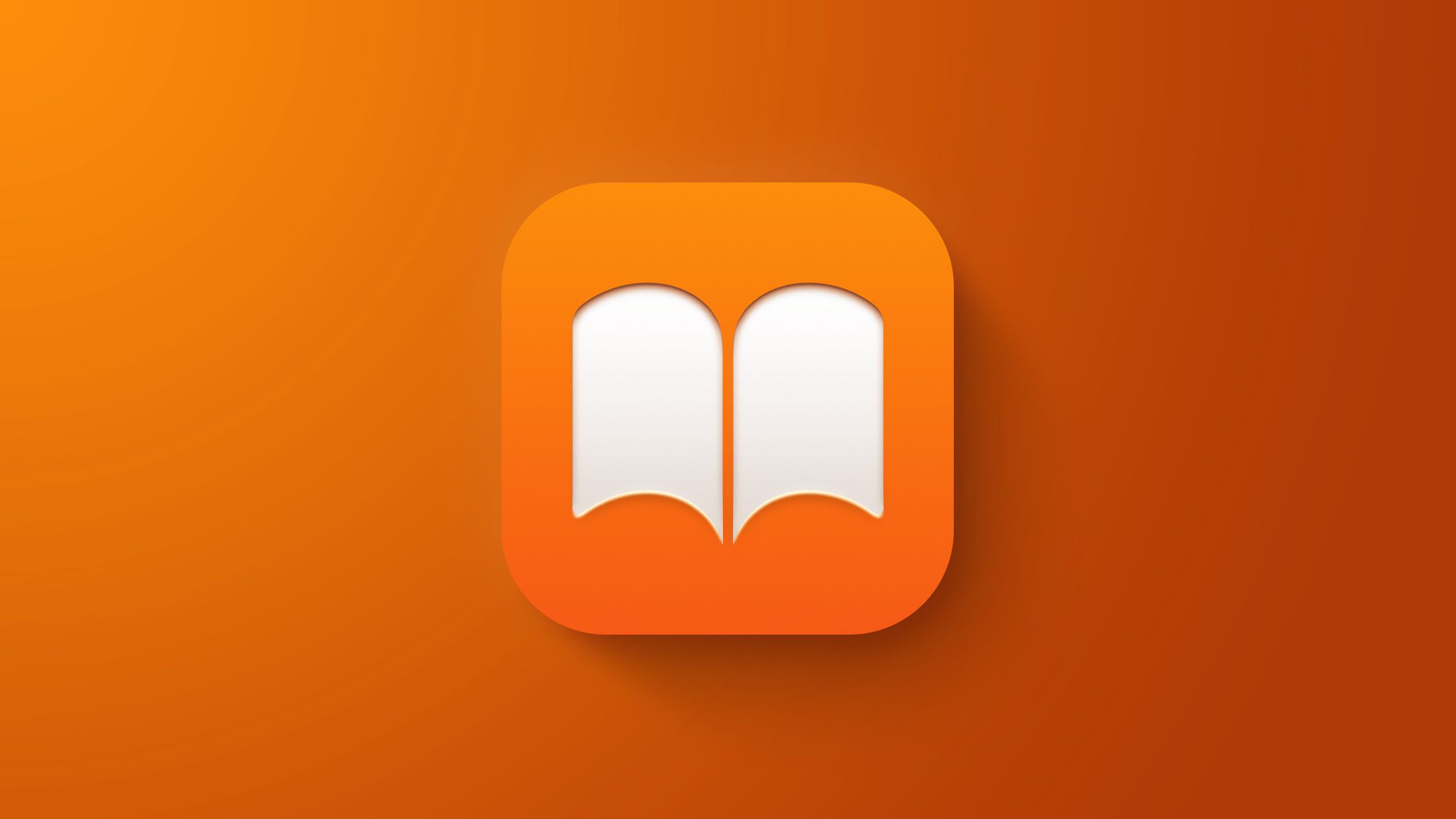






































![Apple Shares Official Trailer for 'Fountain of Youth' Starring John Krasinski, Natalie Portman [Video]](https://www.iclarified.com/images/news/96902/96902/96902-1280.jpg)
![Apple is Still Working on Solid State iPhone Buttons [Rumor]](https://www.iclarified.com/images/news/96904/96904/96904-640.jpg)
![Nomad Goods Launches 15% Sitewide Sale for 48 Hours Only [Deal]](https://www.iclarified.com/images/news/96899/96899/96899-640.jpg)


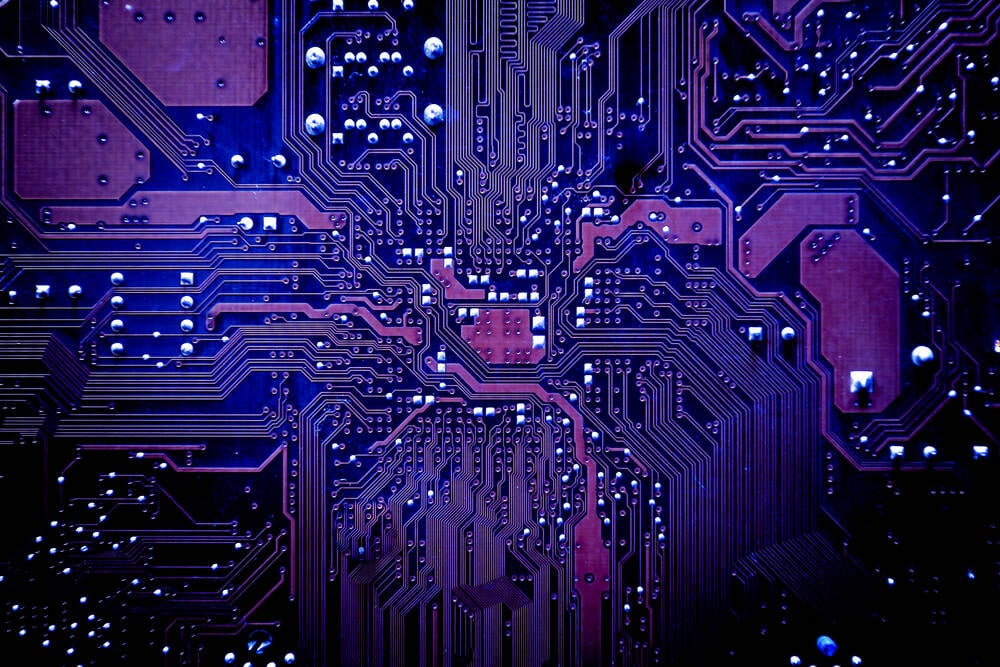

















































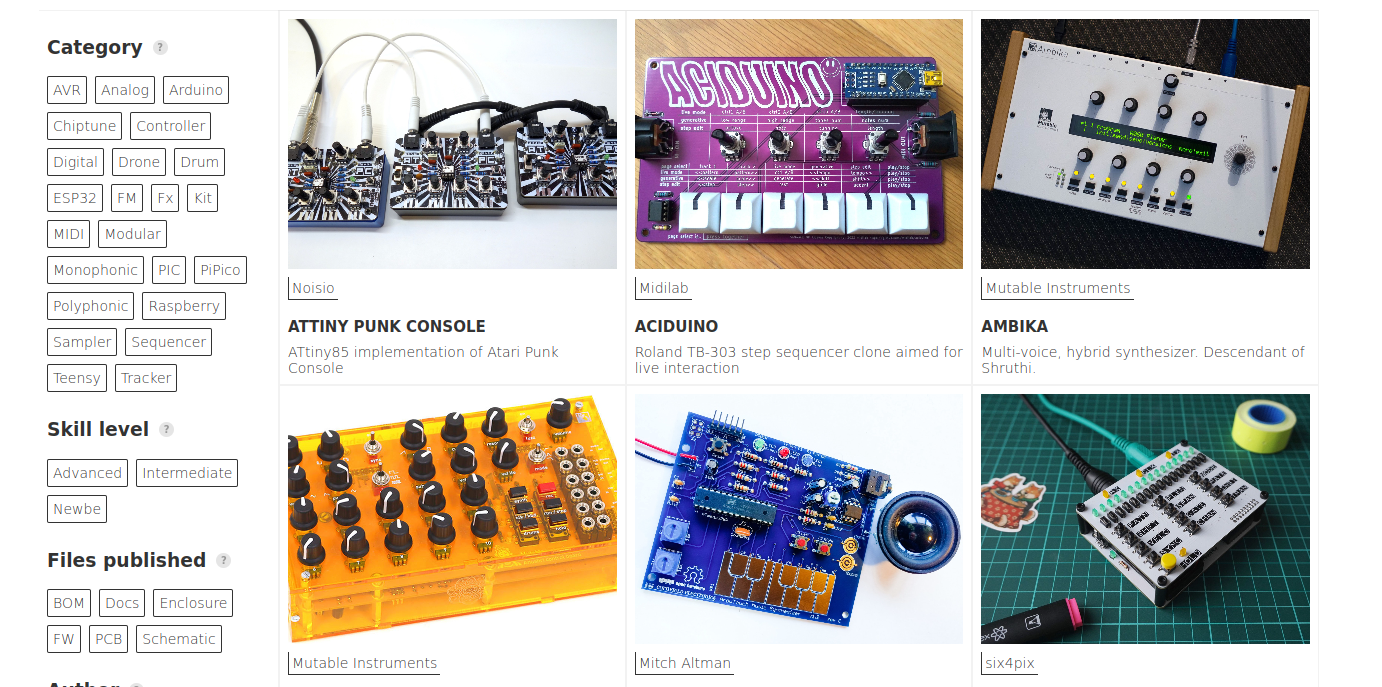

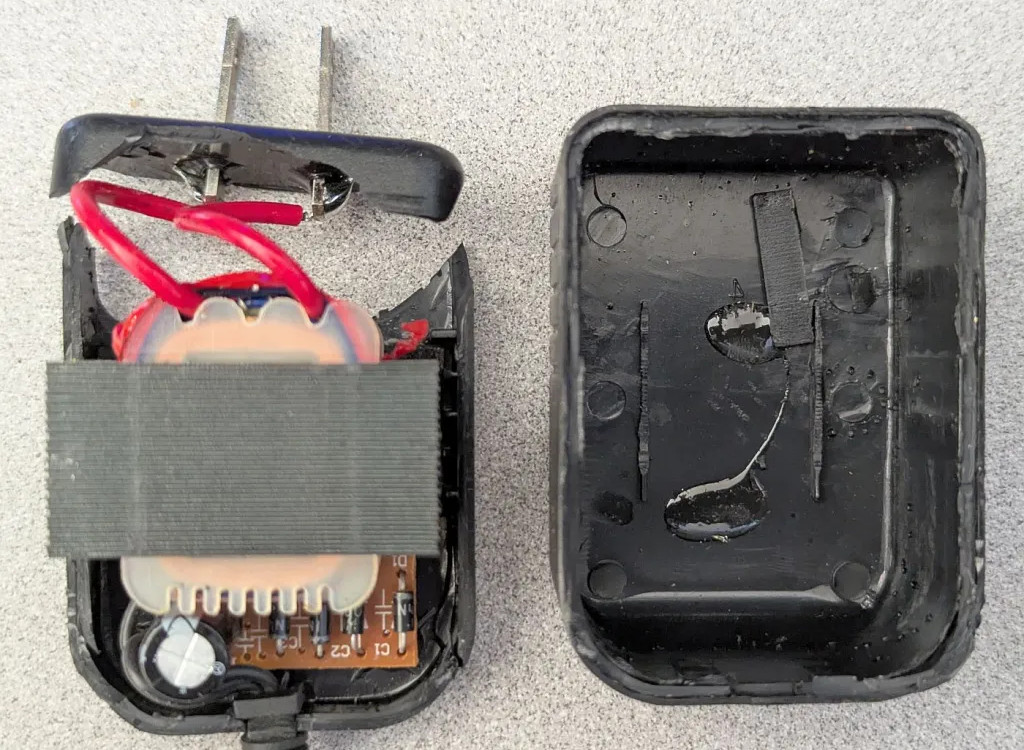
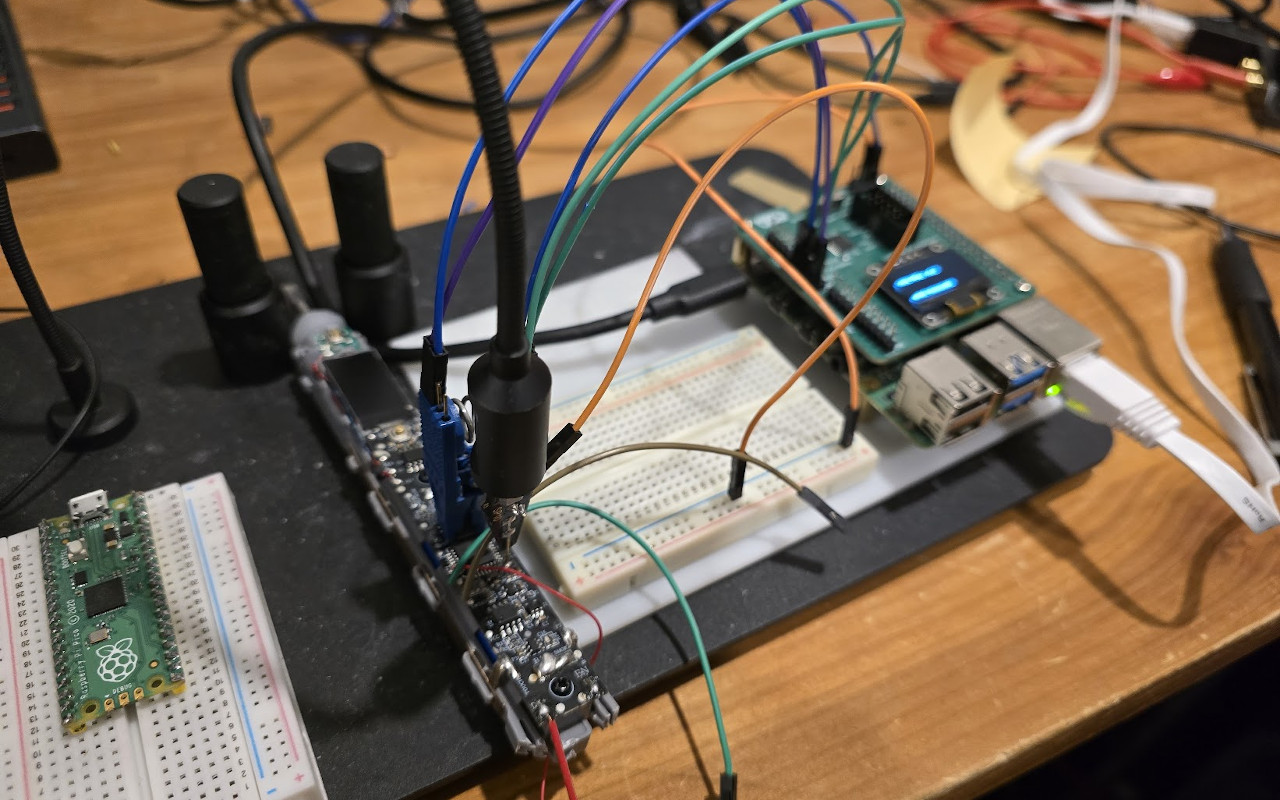



























































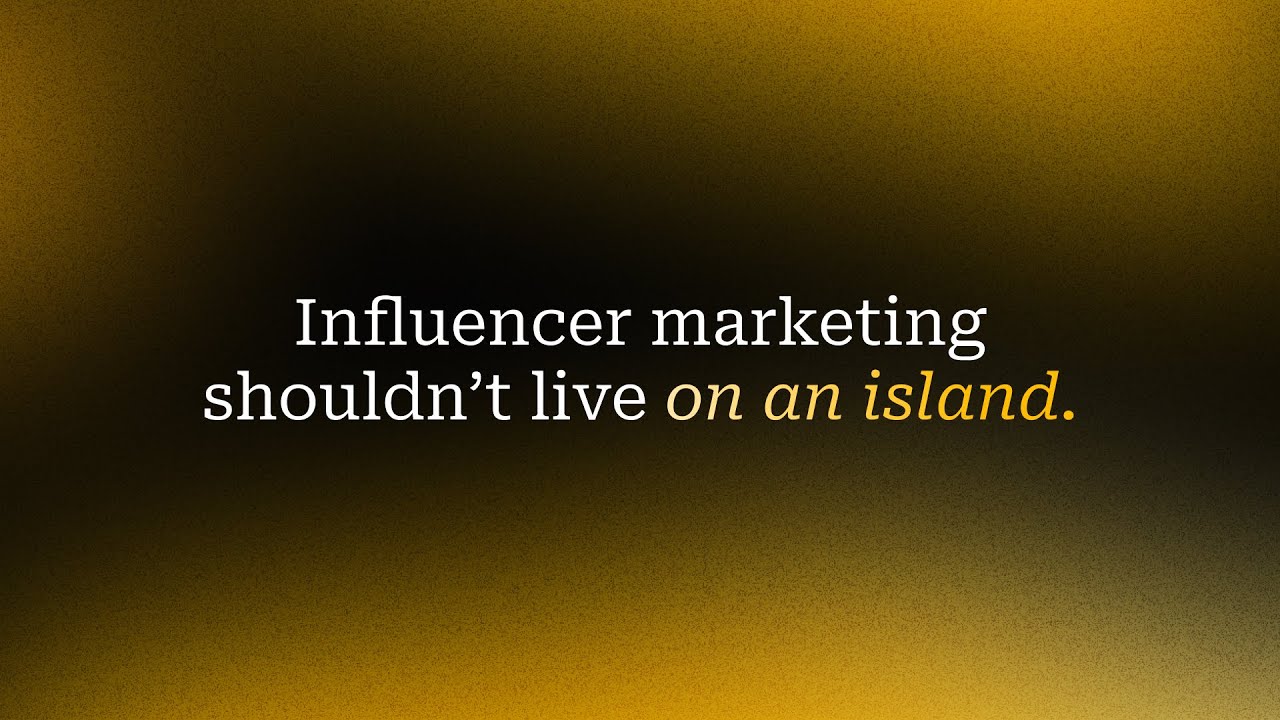
































































![[The AI Show Episode 142]: ChatGPT’s New Image Generator, Studio Ghibli Craze and Backlash, Gemini 2.5, OpenAI Academy, 4o Updates, Vibe Marketing & xAI Acquires X](https://www.marketingaiinstitute.com/hubfs/ep%20142%20cover.png)






















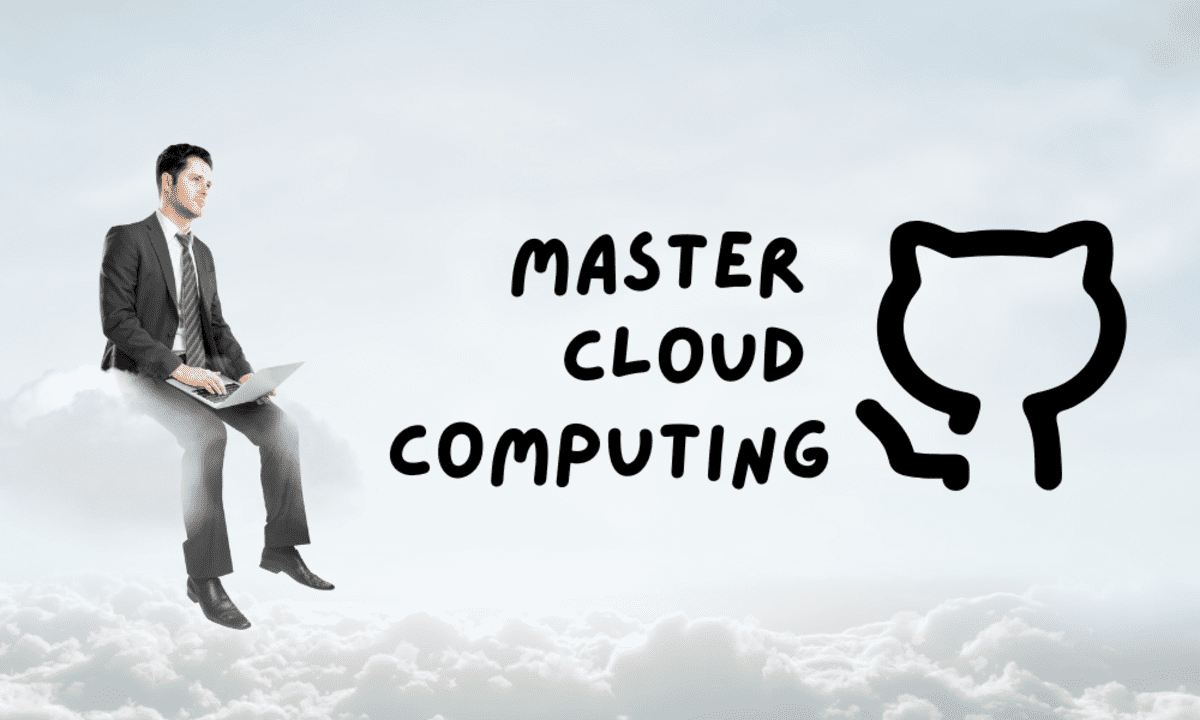

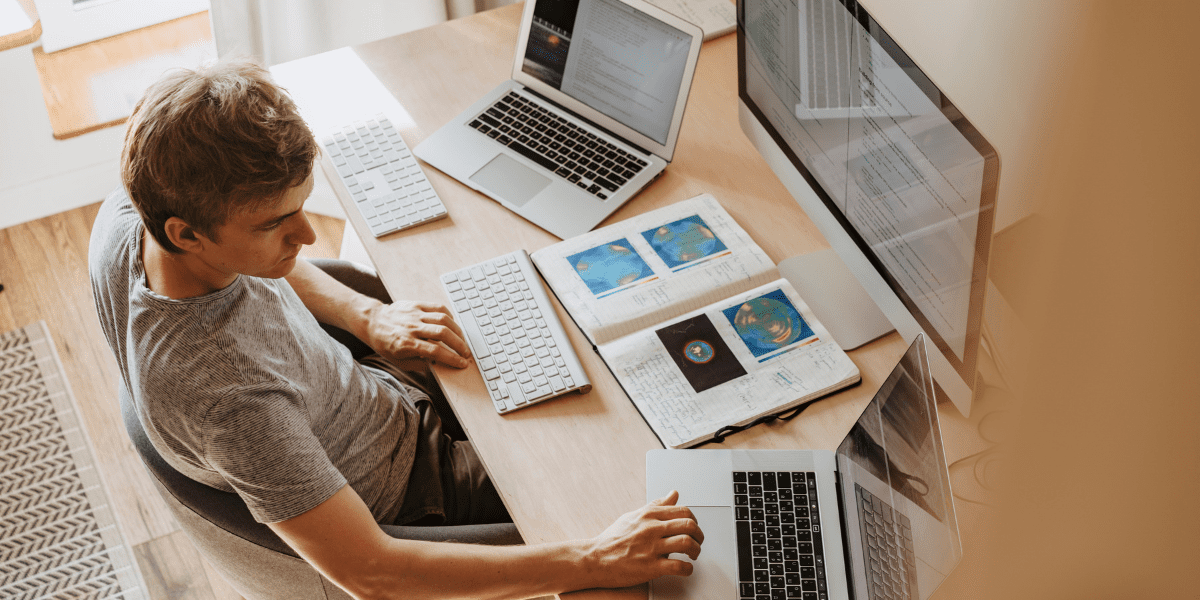
































































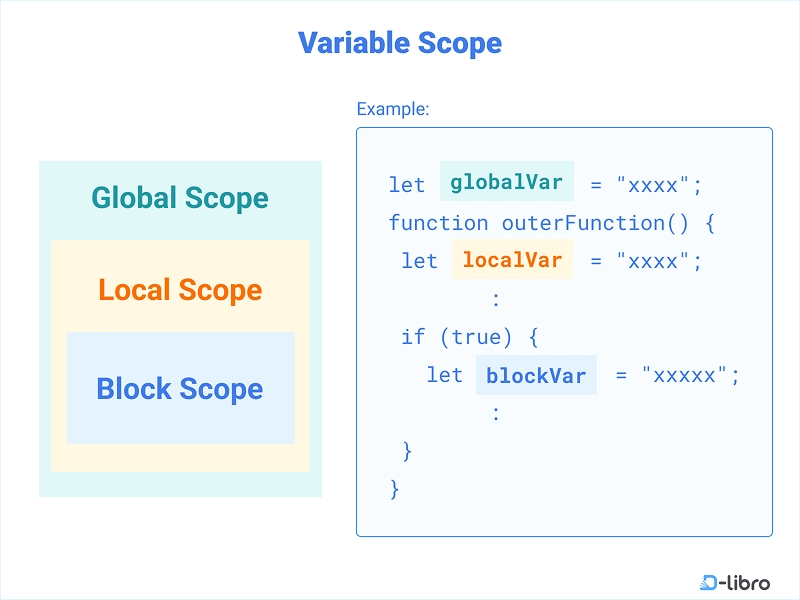
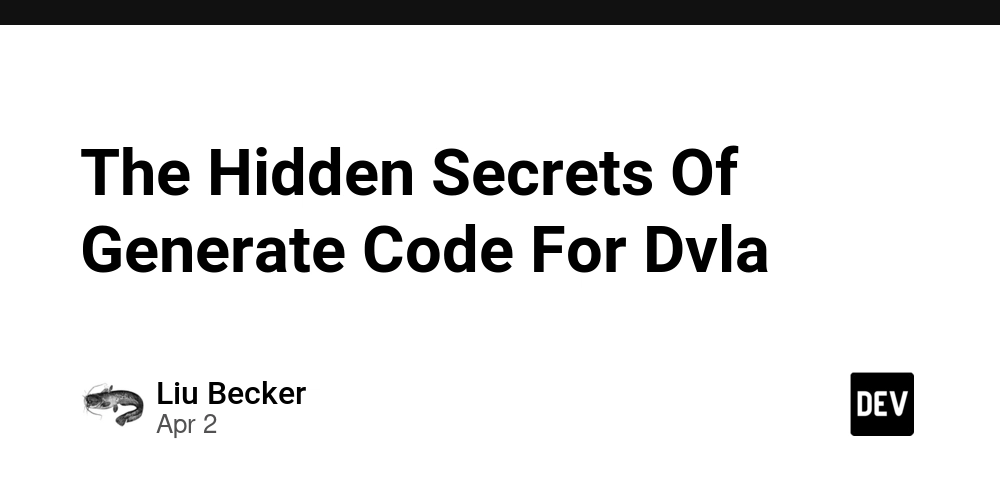




















![Is this a suitable approach to architect a flutter app? [closed]](https://i.sstatic.net/4hMHGb1L.png)
















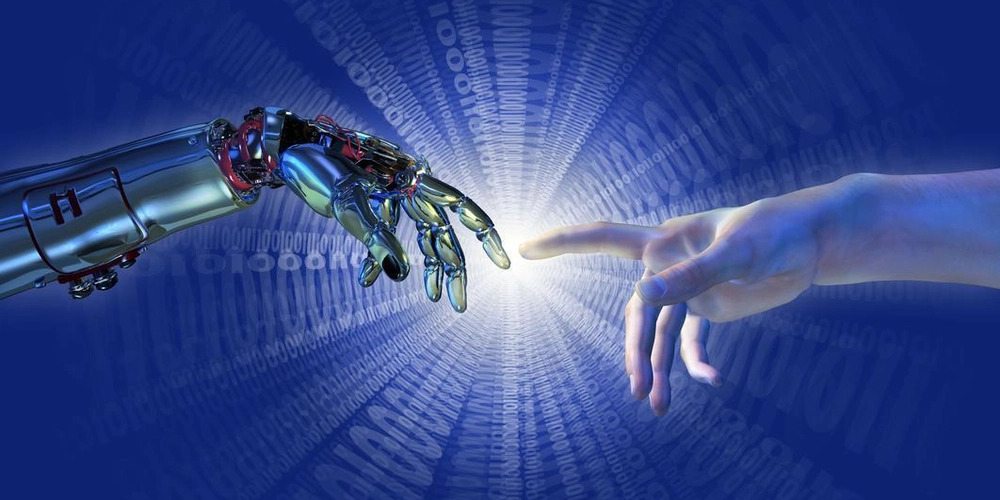
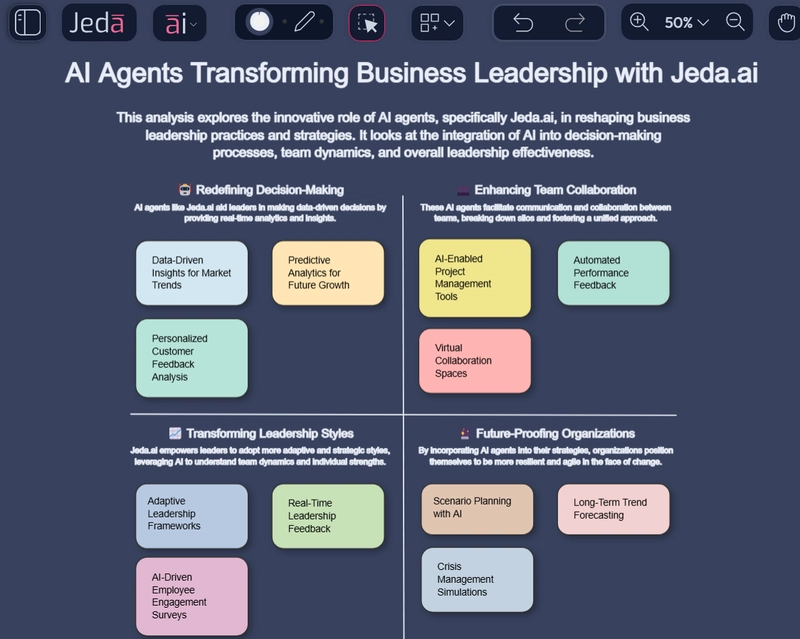


![From broke musician to working dev. How college drop-out Ryan Furrer taught himself to code [Podcast #166]](https://cdn.hashnode.com/res/hashnode/image/upload/v1743189826063/2080cde4-6fc0-46fb-b98d-b3d59841e8c4.png?#)