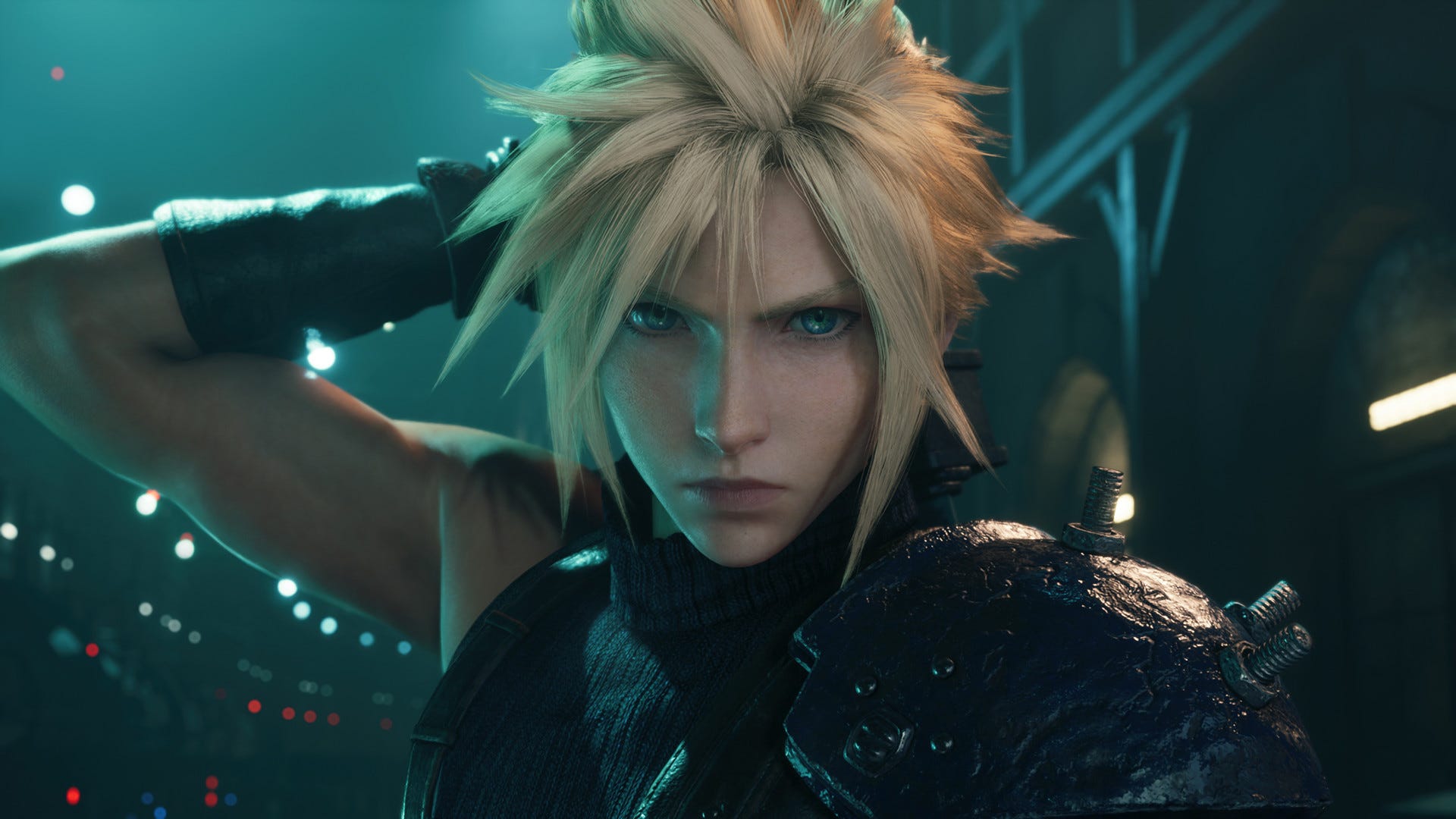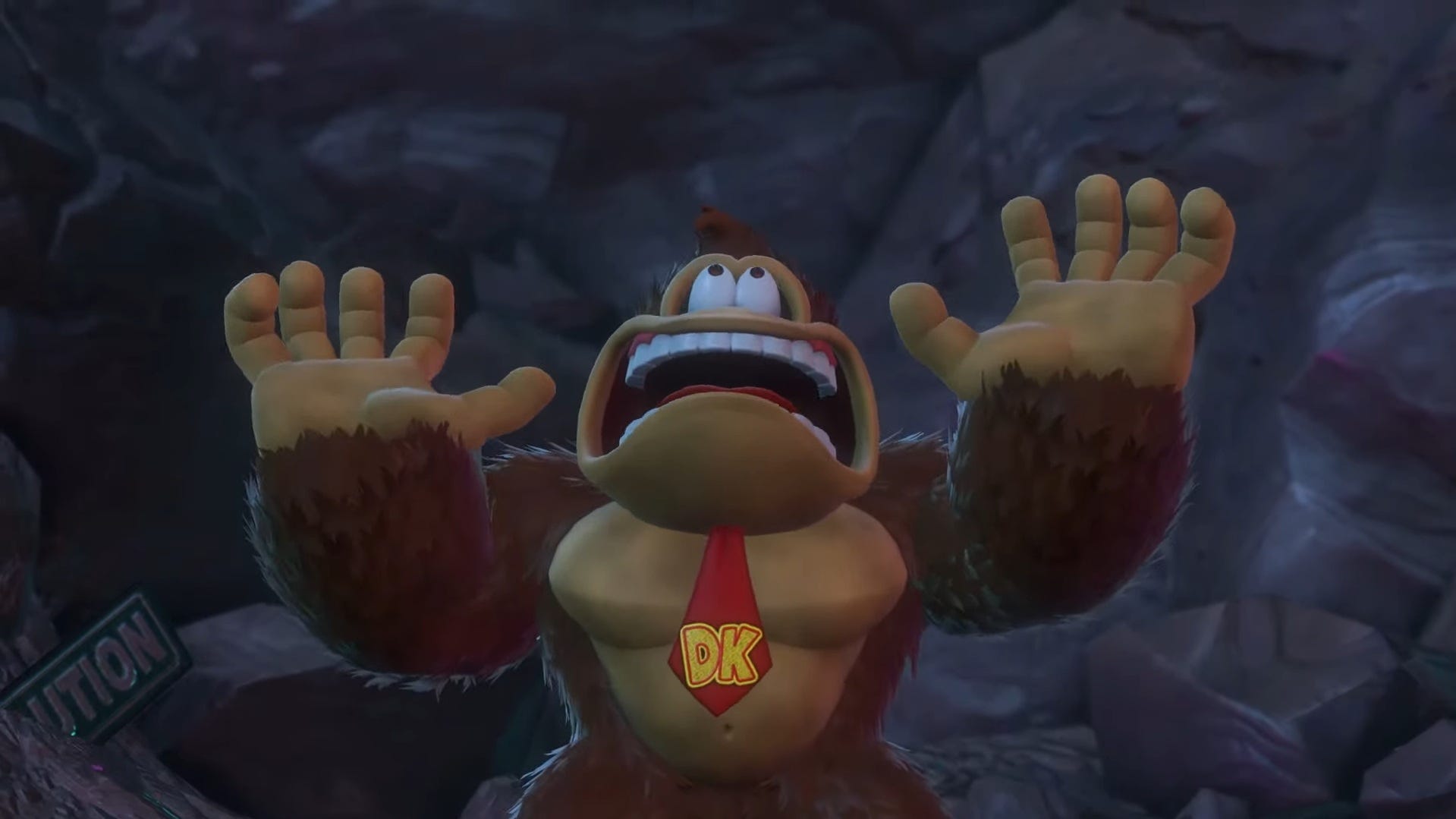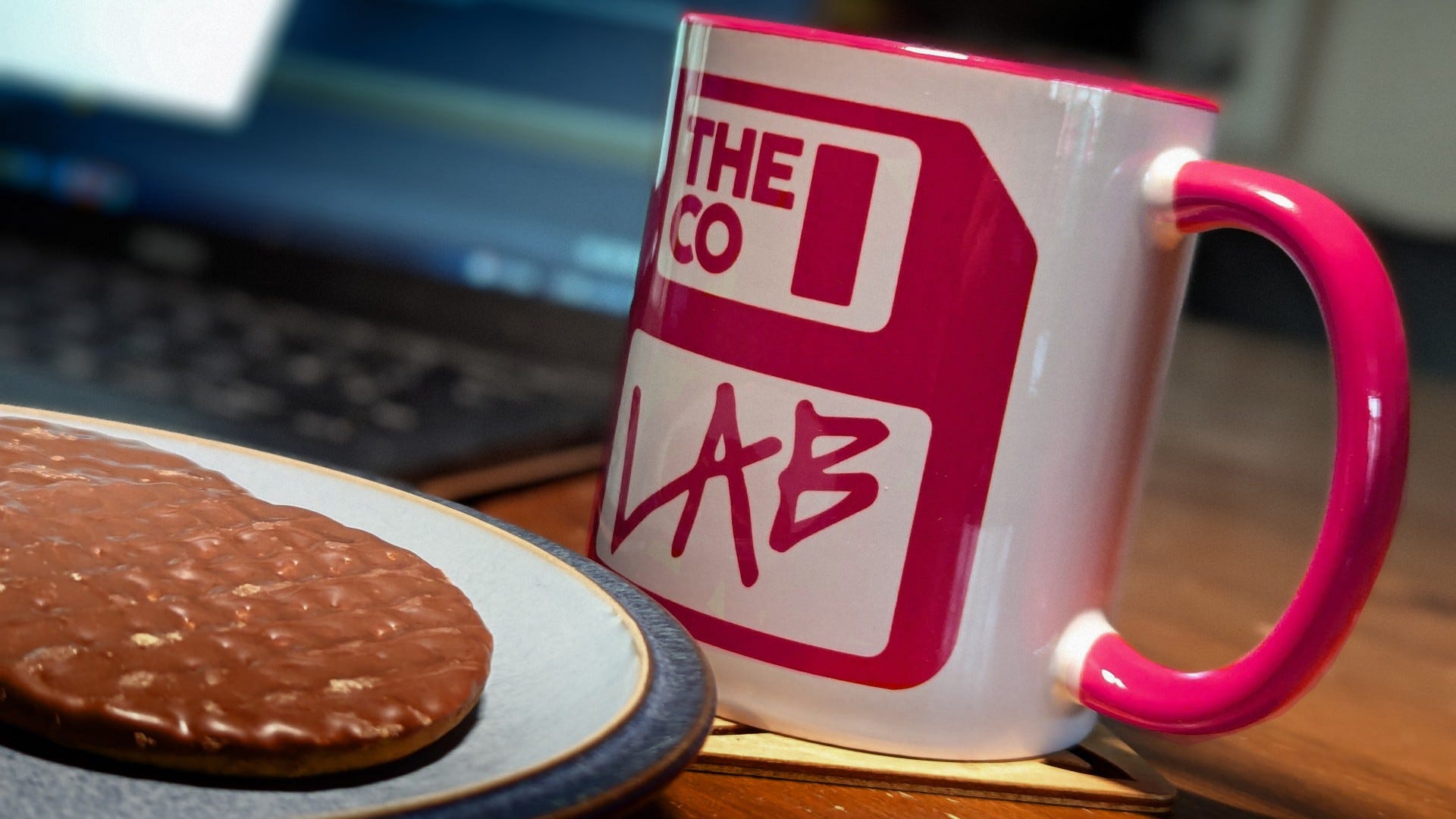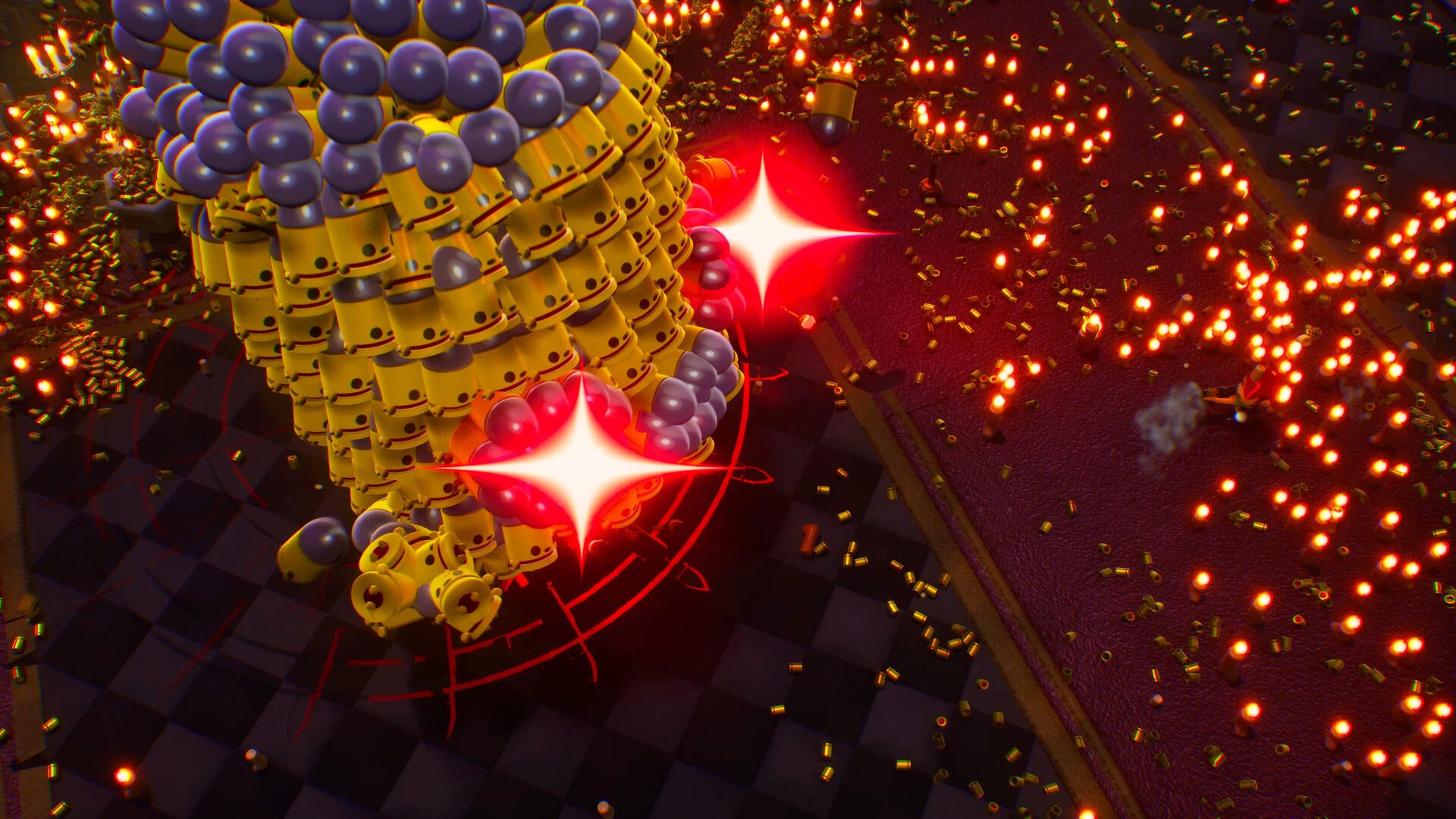Amper Update April 2025 – IDE and CLI Feature Drop!
Amper 0.6.0 is out, with improvements to both the IDE and CLI experience. Read on for all of the details, and see the release notes for the full list of changes and bug fixes. To get support for Amper’s latest features, use IntelliJ IDEA 2025.1 Beta (or newer). IDE improvements Improved template workflows Templates allow […]
Amper 0.6.0 is out, with improvements to both the IDE and CLI experience. Read on for all of the details, and see the release notes for the full list of changes and bug fixes.
To get support for Amper’s latest features, use IntelliJ IDEA 2025.1 Beta (or newer).
IDE improvements
Improved template workflows
Templates allow you to share common configuration between multiple modules. This release adds new refactoring features to the IDE, making it easier to work with templates.
You can extract configuration from a module to a template using the extract refactoring shortcut or an intention action:
You can also inline configuration from a template to the modules where it’s used, with either intention actions or refactoring shortcuts:
Convenience aliases
To help you find the settings entries you want to configure, even if you’re not sure what their exact name is, this release adds aliases for certain settings:
Automatic conversion of dependencies
If you’re copying dependencies specified with Gradle syntax, they are automatically converted into the correct format for Amper on paste:
New project tree design
The project tree in IntelliJ IDEA has updated icons to represent Amper modules, source sets, and folders that contain nested Amper modules:
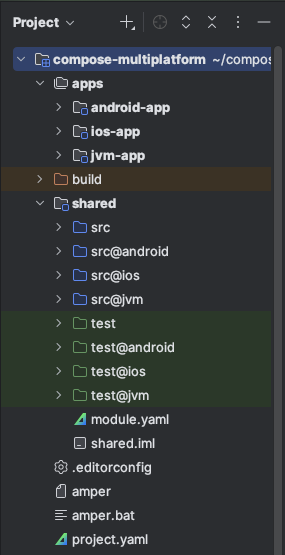
CLI improvements
The show command group
This version of Amper introduces several improvements to the CLI experience. The various commands that help you inspect the project are now grouped under the show command:
Usage: amper show [] [ ]... Shows information about some aspect the project (modules, tasks, effective settings...). See help for details. Commands: modules List all modules in the project settings Print the effective Amper settings of each module tasks List all tasks in the project and their dependencies
New init experience
The amper init command for creating new projects now offers interactive selection between available templates, making it easier to get started:
Cleaner logs
We’ve reduced the amount of logs that are output by default and introduced coloring to differentiate log levels. See the difference below for a build specifically set to use --log-level=debug and then a regular build:
Tab completion
If you’re using bash, zsh, or fish, you can now generate an autocomplete file to source as part of your shell’s configuration. This allows you to get tab completion for Amper commands.
First, generate the completion script, specifying the shell you use:
./amper generate-completion zsh > ~/amper-completion.sh
Then, load the script in your shell (this can be added to .bashrc, .zshrc, or similar configuration files to load it automatically):
source ~/amper-completion.sh
Tab completion should now be available:
Updated dependency versions
Amper now uses Kotlin 2.1.20, including language version 2.1 by default (language version 2.2 is also available to try experimental features). It also includes Compose 1.7.3 and kotlinx.serialization 1.8.0.
Update your existing projects
To update a project using the standalone version of Amper, use the new update command, introduced in the previous release:
./amper update
If you’re using a Gradle-based Amper project, update your plugin version to 0.6.0:
plugins {
id("org.jetbrains.amper.settings.plugin").version("0.6.0")
}
Try Amper
To get started with Amper, take a look at the sample projects in the repository.
To enjoy full support for the latest Amper features, use IntelliJ IDEA 2025.1 Beta (or newer).
Share your feedback
Amper is still experimental and under active development. You can provide feedback about your experience by joining the discussion in the Kotlinlang Slack’s #amper channel or sharing your suggestions and ideas in a YouTrack issue. Your input and use cases help shape the future of Amper!




























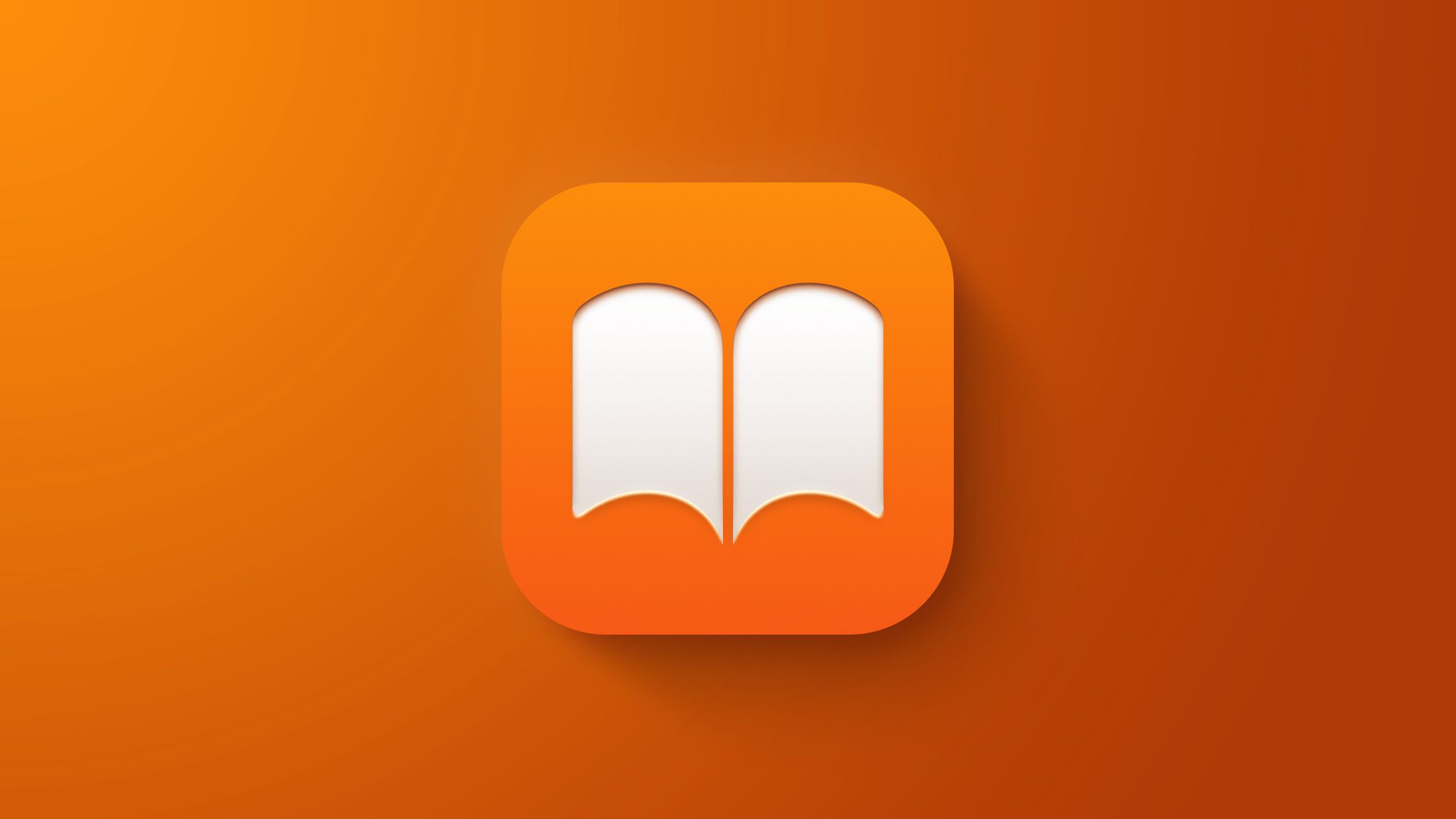






































![Apple Shares Official Trailer for 'Fountain of Youth' Starring John Krasinski, Natalie Portman [Video]](https://www.iclarified.com/images/news/96902/96902/96902-1280.jpg)
![Apple is Still Working on Solid State iPhone Buttons [Rumor]](https://www.iclarified.com/images/news/96904/96904/96904-640.jpg)
![Nomad Goods Launches 15% Sitewide Sale for 48 Hours Only [Deal]](https://www.iclarified.com/images/news/96899/96899/96899-640.jpg)


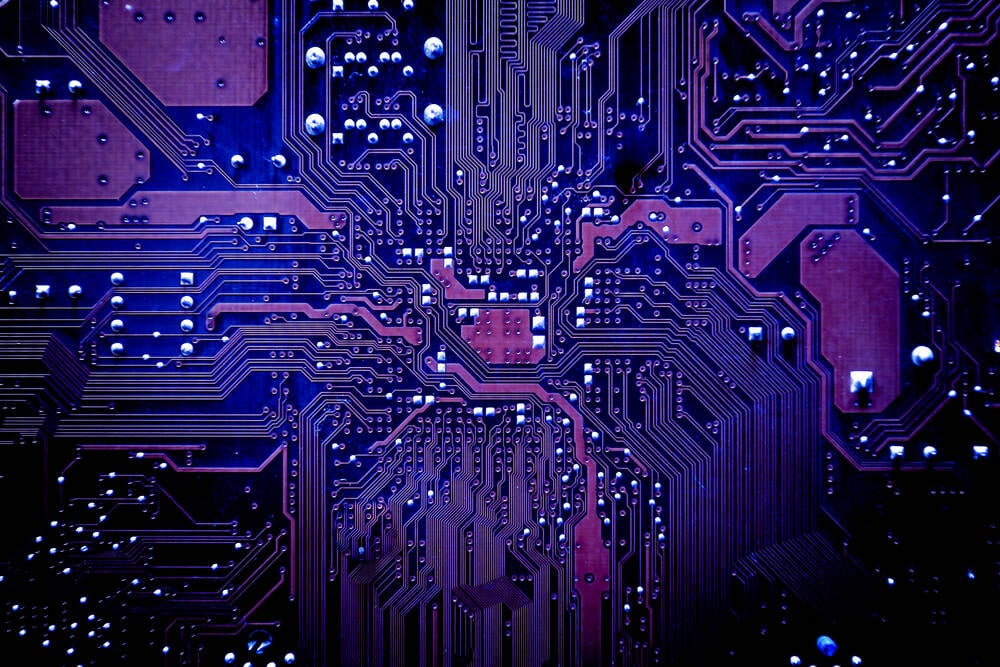

















































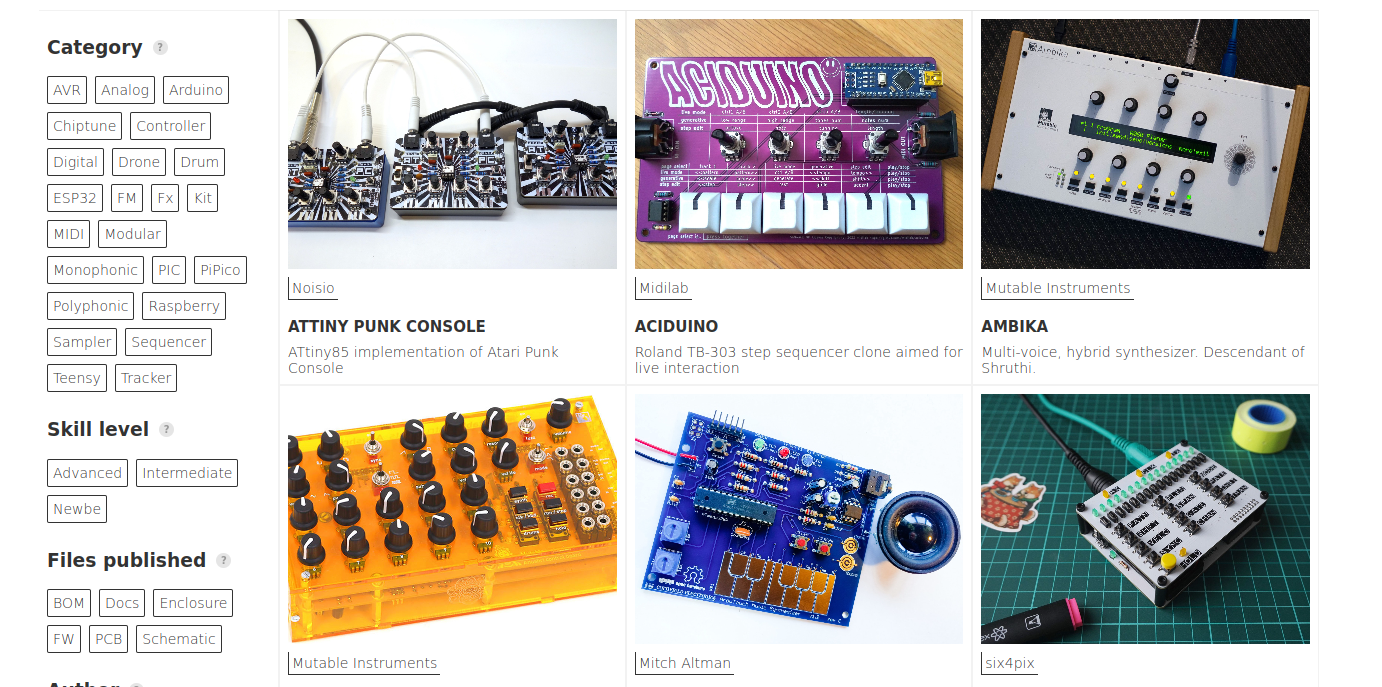

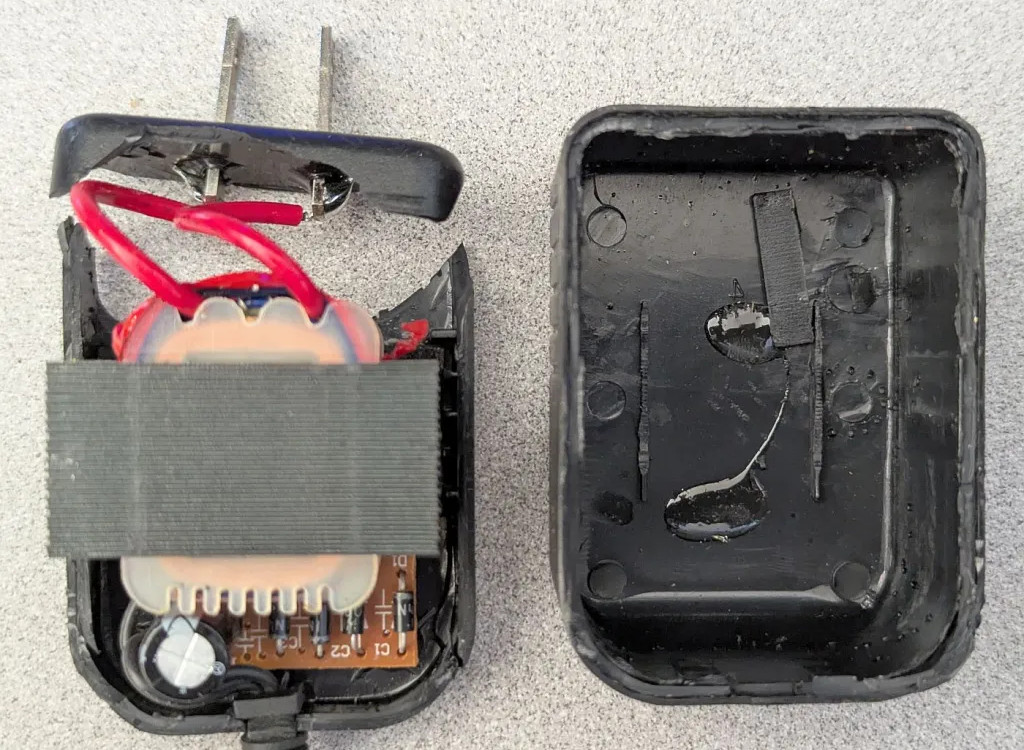
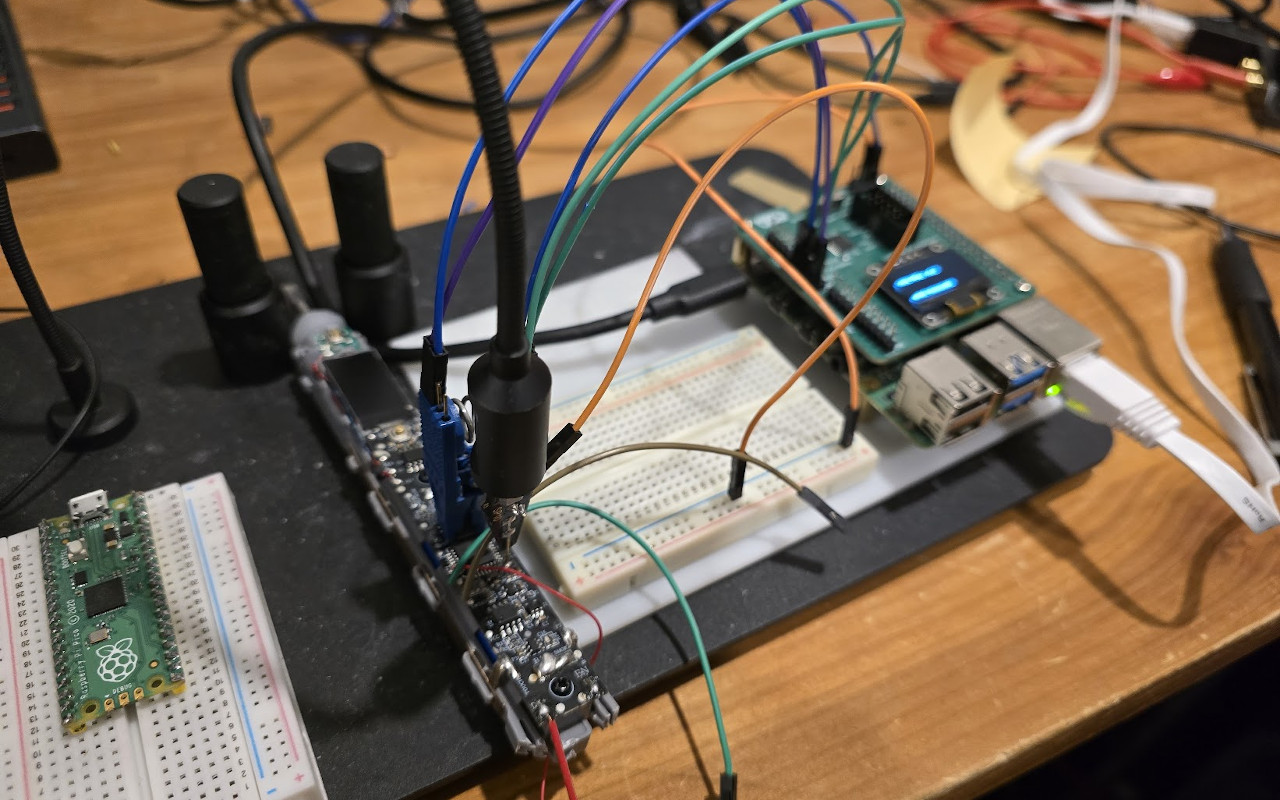



























































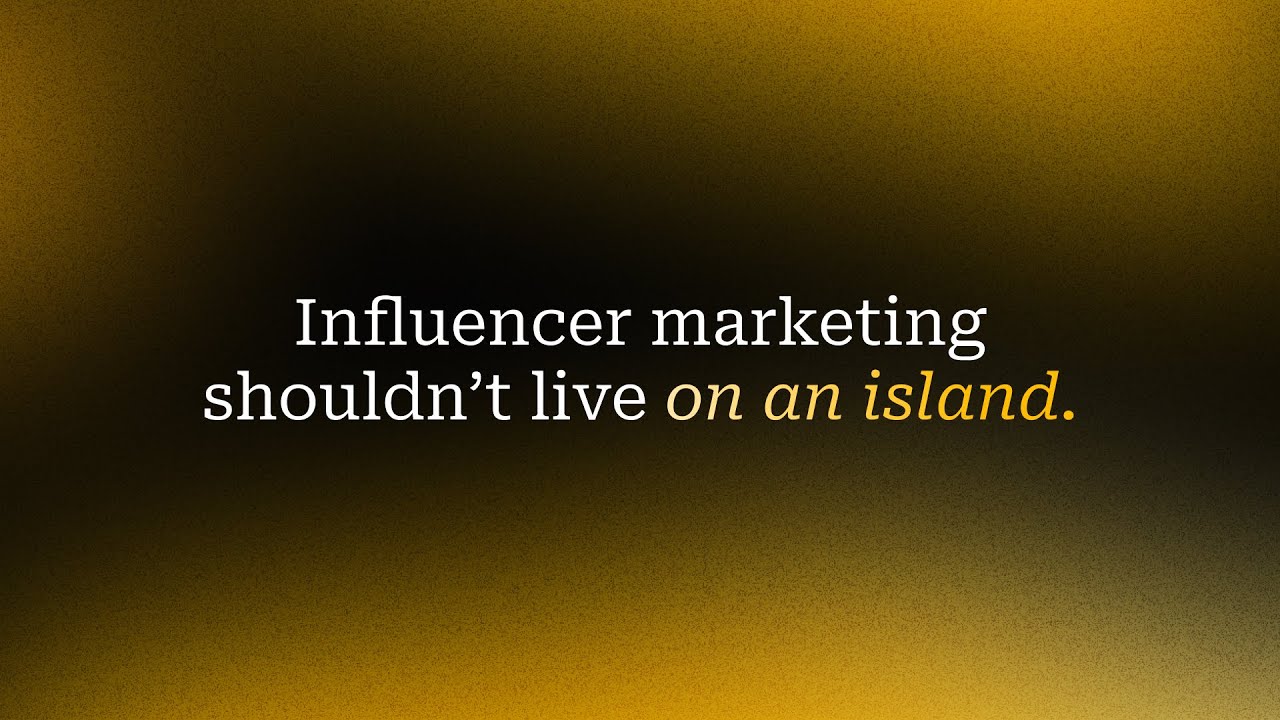
































































![[The AI Show Episode 142]: ChatGPT’s New Image Generator, Studio Ghibli Craze and Backlash, Gemini 2.5, OpenAI Academy, 4o Updates, Vibe Marketing & xAI Acquires X](https://www.marketingaiinstitute.com/hubfs/ep%20142%20cover.png)






















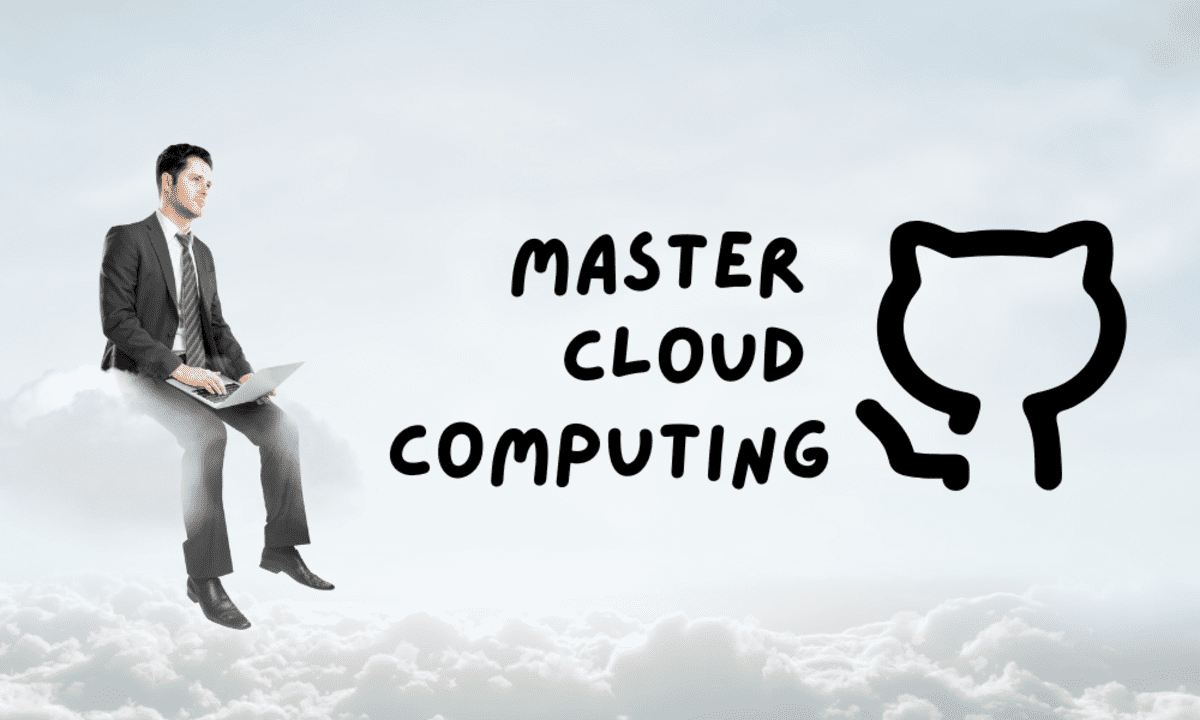

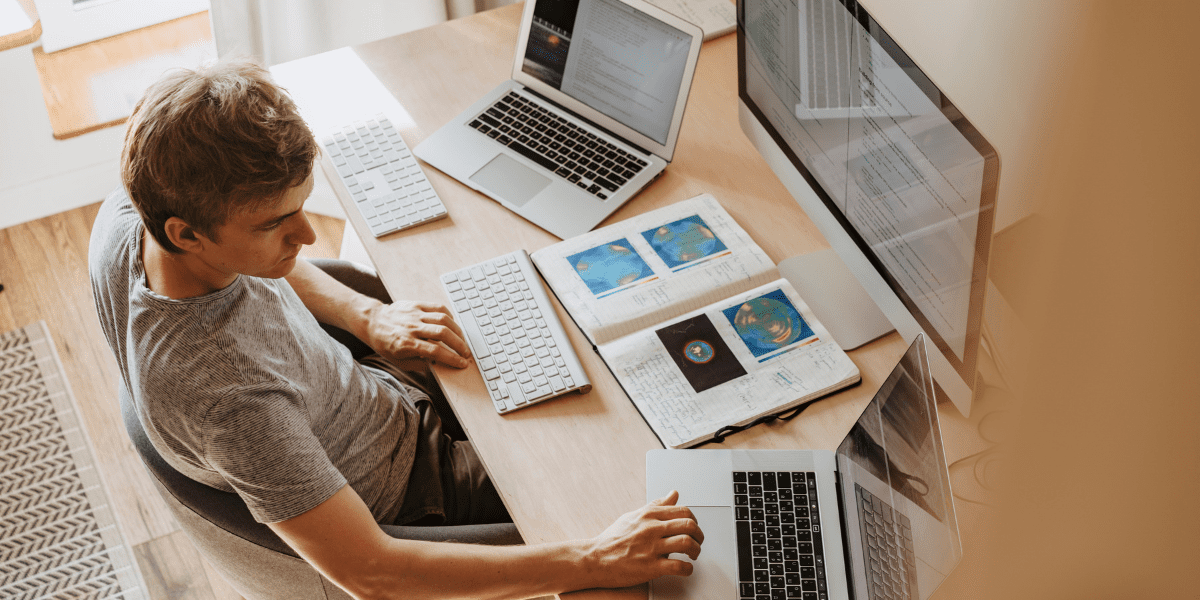
































































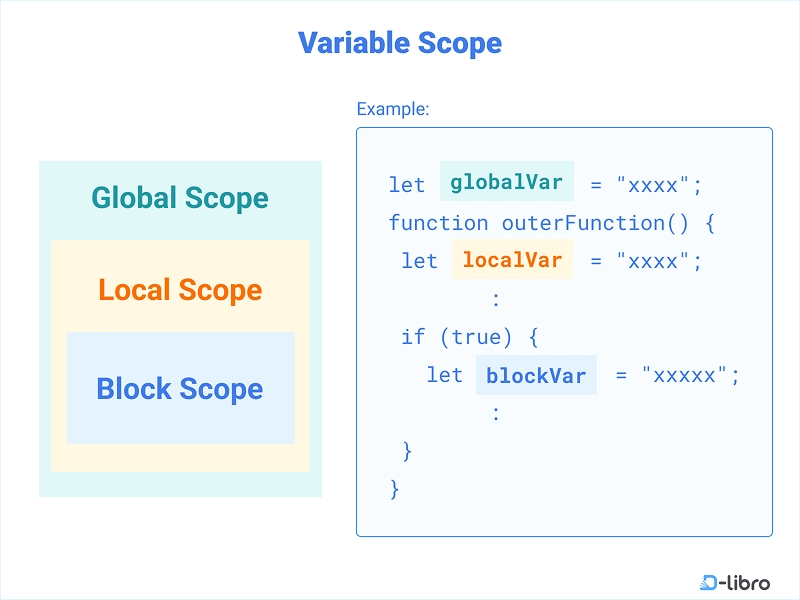
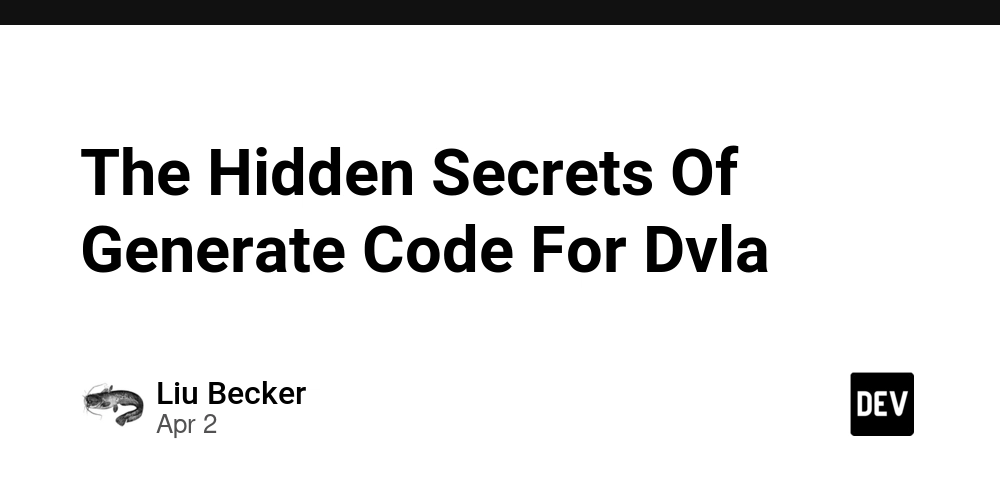




















![Is this a suitable approach to architect a flutter app? [closed]](https://i.sstatic.net/4hMHGb1L.png)
















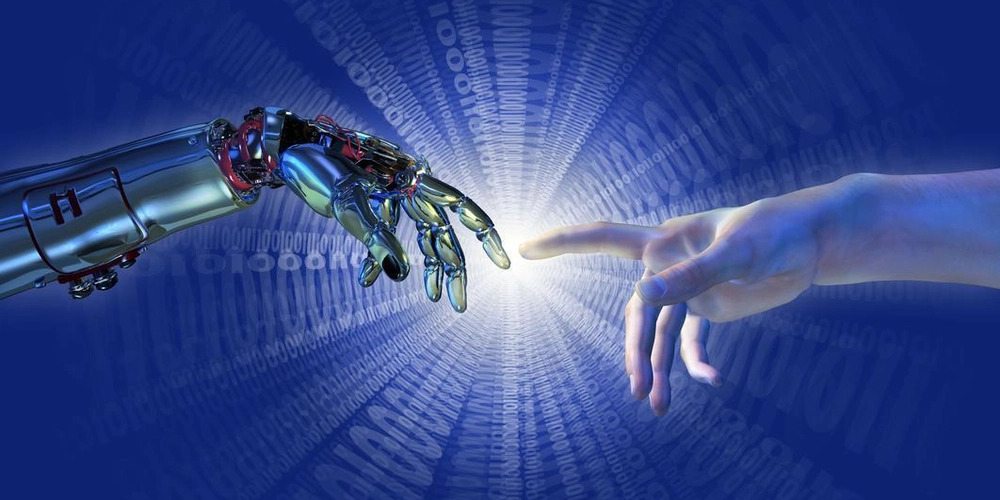
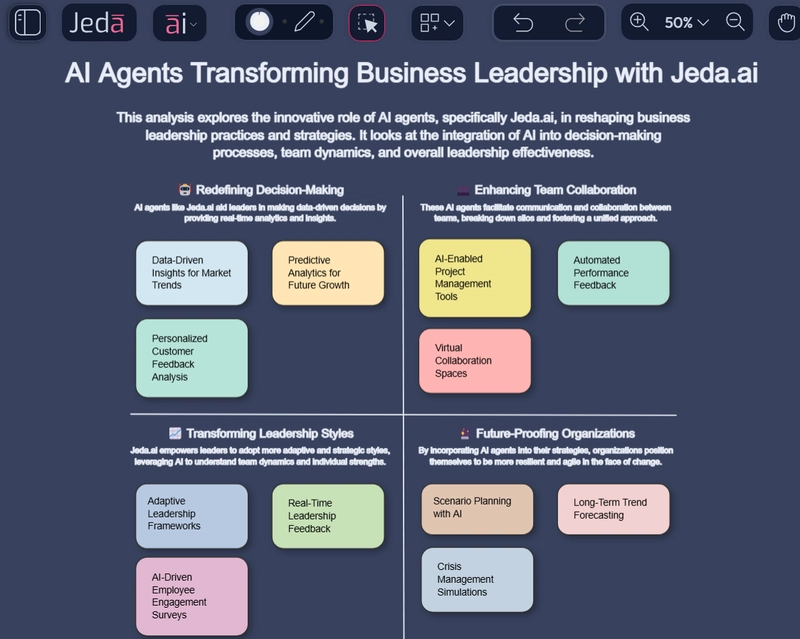


![From broke musician to working dev. How college drop-out Ryan Furrer taught himself to code [Podcast #166]](https://cdn.hashnode.com/res/hashnode/image/upload/v1743189826063/2080cde4-6fc0-46fb-b98d-b3d59841e8c4.png?#)