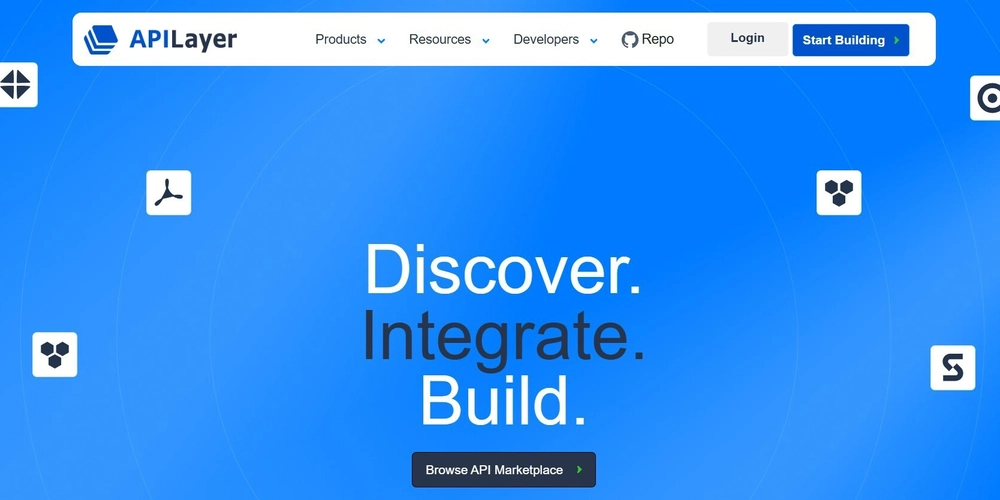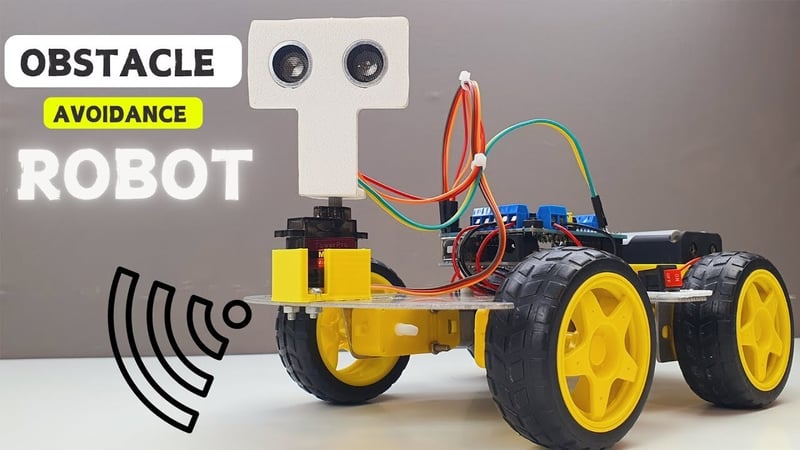GitHub Copilot & AI for DevOps Engineers: How to Boost Productivity
Introduction In the fast-evolving landscape of DevOps, automation and efficiency are critical to streamlining software development and deployment processes. With the rise of artificial intelligence (AI), tools like GitHub Copilot are transforming the way developers and DevOps engineers write code, automate workflows, and optimize operations. AI-powered coding assistants are not just about writing boilerplate code; they enhance collaboration, reduce manual errors, and significantly improve productivity. This blog post explores GitHub Copilot and its role in revolutionizing DevOps engineering, helping professionals boost efficiency and streamline workflows. What is GitHub Copilot & AI for DevOps Engineers? GitHub Copilot is an AI-powered coding assistant developed by GitHub in collaboration with OpenAI. Built on the Codex model, GitHub Copilot suggests code snippets, automates repetitive coding tasks, and helps developers write better scripts for automation, configuration management, and cloud provisioning. For DevOps engineers, GitHub Copilot is a game-changer, as it assists in: Writing infrastructure-as-code (IaC) scripts (Terraform, Ansible, Kubernetes YAML, etc.) Automating CI/CD pipeline configurations (GitHub Actions, Jenkins, GitLab CI/CD) Enhancing shell scripting and automation (Bash, Python, PowerShell) Debugging and refactoring complex DevOps workflows How GitHub Copilot Works Architecture & Core Components GitHub Copilot is powered by OpenAI's Codex, a language model trained on billions of lines of code from public repositories. The tool operates within popular integrated development environments (IDEs) like VS Code, JetBrains, and Neovim, providing real-time suggestions. Working Principles Context Awareness: Copilot analyzes the open file, function signatures, and comments to provide relevant code suggestions. Code Completion: It autocompletes functions, suggests logic, and generates boilerplate code. Multi-Language Support: Works with multiple languages, including Python, Bash, YAML, Dockerfile, Terraform, and more. AI-Powered Learning: Continuously improves based on feedback and developer interactions. Real-World Example Consider automating AWS infrastructure with Terraform. Copilot can generate Terraform scripts based on user prompts: resource "aws_instance" "web" { ami = "ami-0c55b159cbfafe1f0" instance_type = "t2.micro" tags = { Name = "WebServer" } } Instead of writing it from scratch, Copilot can suggest the entire configuration with minimal input. Key Features & Benefits Key Features: AI-Powered Code Suggestions: Generates infrastructure, automation, and pipeline scripts. Multi-Language Support: Supports Python, Bash, YAML, Docker, and more. Integration with DevOps Tools: Works within VS Code, JetBrains, and CLI environments. Enhanced Security: Helps detect vulnerabilities in scripts and provides secure coding suggestions. Benefits for DevOps Engineers: ✅ Increased Productivity: Reduces time spent on repetitive coding tasks. ✅ Faster Onboarding: New engineers can ramp up quickly with intelligent suggestions. ✅ Improved Code Quality: Provides best-practice recommendations and reduces errors. ✅ Seamless Automation: Speeds up infrastructure deployment and CI/CD setup. Use Cases & Industry Adoption How Companies Use GitHub Copilot for DevOps Netflix: Uses AI-powered automation for managing cloud infrastructure. Airbnb: Streamlines CI/CD workflows and Kubernetes deployments. Spotify: Automates infrastructure-as-code with Terraform and Kubernetes. Microsoft: Enhances security by generating AI-driven security policies in DevOps pipelines. Comparison with Alternatives Feature GitHub Copilot Tabnine AWS CodeWhisperer Kite AI AI Model OpenAI Codex GPT-3 AWS ML Model Custom Languages 10+ (Python, YAML, etc.) Limited AWS-Specific Python Only IDE Support VS Code, JetBrains Limited AWS IDEs Only PyCharm Best for DevOps & General Coding General AWS DevOps Python Devs Copilot stands out due to its vast dataset and seamless integration with GitHub repositories. Step-by-Step Implementation 1. Install GitHub Copilot in VS Code code --install-extension GitHub.copilot 2. Enable Copilot in GitHub Go to GitHub Settings → Copilot. Enable Copilot for VS Code. 3. Start Using Copilot Open a new file in VS Code. Start typing an automation script. Observe Copilot suggesting completions. 4. Integrate with Terraform & Kubernetes Example: Kubernetes YAML File Auto-Completion apiVersion: apps/v1 kind: Deployment metadata: name: web-app spec: replicas: 3 template: spec: containers: - name: nginx image: nginx:latest Copilot can generate this entire file from a simple comment! Latest Updates
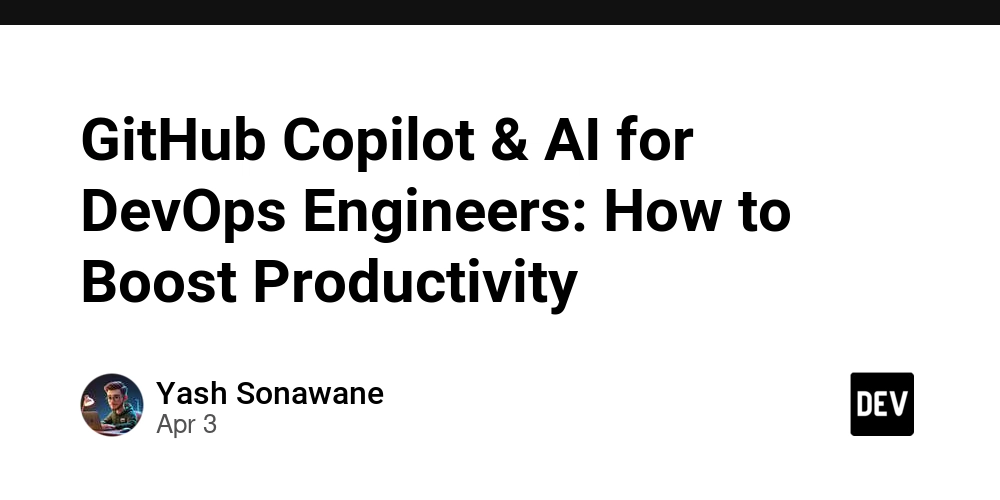
Introduction
In the fast-evolving landscape of DevOps, automation and efficiency are critical to streamlining software development and deployment processes. With the rise of artificial intelligence (AI), tools like GitHub Copilot are transforming the way developers and DevOps engineers write code, automate workflows, and optimize operations. AI-powered coding assistants are not just about writing boilerplate code; they enhance collaboration, reduce manual errors, and significantly improve productivity.
This blog post explores GitHub Copilot and its role in revolutionizing DevOps engineering, helping professionals boost efficiency and streamline workflows.
What is GitHub Copilot & AI for DevOps Engineers?
GitHub Copilot is an AI-powered coding assistant developed by GitHub in collaboration with OpenAI. Built on the Codex model, GitHub Copilot suggests code snippets, automates repetitive coding tasks, and helps developers write better scripts for automation, configuration management, and cloud provisioning.
For DevOps engineers, GitHub Copilot is a game-changer, as it assists in:
- Writing infrastructure-as-code (IaC) scripts (Terraform, Ansible, Kubernetes YAML, etc.)
- Automating CI/CD pipeline configurations (GitHub Actions, Jenkins, GitLab CI/CD)
- Enhancing shell scripting and automation (Bash, Python, PowerShell)
- Debugging and refactoring complex DevOps workflows
How GitHub Copilot Works
Architecture & Core Components
GitHub Copilot is powered by OpenAI's Codex, a language model trained on billions of lines of code from public repositories. The tool operates within popular integrated development environments (IDEs) like VS Code, JetBrains, and Neovim, providing real-time suggestions.
Working Principles
- Context Awareness: Copilot analyzes the open file, function signatures, and comments to provide relevant code suggestions.
- Code Completion: It autocompletes functions, suggests logic, and generates boilerplate code.
- Multi-Language Support: Works with multiple languages, including Python, Bash, YAML, Dockerfile, Terraform, and more.
- AI-Powered Learning: Continuously improves based on feedback and developer interactions.
Real-World Example
Consider automating AWS infrastructure with Terraform. Copilot can generate Terraform scripts based on user prompts:
resource "aws_instance" "web" {
ami = "ami-0c55b159cbfafe1f0"
instance_type = "t2.micro"
tags = {
Name = "WebServer"
}
}
Instead of writing it from scratch, Copilot can suggest the entire configuration with minimal input.
Key Features & Benefits
Key Features:
- AI-Powered Code Suggestions: Generates infrastructure, automation, and pipeline scripts.
- Multi-Language Support: Supports Python, Bash, YAML, Docker, and more.
- Integration with DevOps Tools: Works within VS Code, JetBrains, and CLI environments.
- Enhanced Security: Helps detect vulnerabilities in scripts and provides secure coding suggestions.
Benefits for DevOps Engineers:
✅ Increased Productivity: Reduces time spent on repetitive coding tasks.
✅ Faster Onboarding: New engineers can ramp up quickly with intelligent suggestions.
✅ Improved Code Quality: Provides best-practice recommendations and reduces errors.
✅ Seamless Automation: Speeds up infrastructure deployment and CI/CD setup.
Use Cases & Industry Adoption
How Companies Use GitHub Copilot for DevOps
- Netflix: Uses AI-powered automation for managing cloud infrastructure.
- Airbnb: Streamlines CI/CD workflows and Kubernetes deployments.
- Spotify: Automates infrastructure-as-code with Terraform and Kubernetes.
- Microsoft: Enhances security by generating AI-driven security policies in DevOps pipelines.
Comparison with Alternatives
| Feature | GitHub Copilot | Tabnine | AWS CodeWhisperer | Kite AI |
|---|---|---|---|---|
| AI Model | OpenAI Codex | GPT-3 | AWS ML Model | Custom |
| Languages | 10+ (Python, YAML, etc.) | Limited | AWS-Specific | Python Only |
| IDE Support | VS Code, JetBrains | Limited | AWS IDEs Only | PyCharm |
| Best for | DevOps & General Coding | General | AWS DevOps | Python Devs |
Copilot stands out due to its vast dataset and seamless integration with GitHub repositories.
Step-by-Step Implementation
1. Install GitHub Copilot in VS Code
code --install-extension GitHub.copilot
2. Enable Copilot in GitHub
- Go to GitHub Settings → Copilot.
- Enable Copilot for VS Code.
3. Start Using Copilot
- Open a new file in VS Code.
- Start typing an automation script.
- Observe Copilot suggesting completions.
4. Integrate with Terraform & Kubernetes
Example: Kubernetes YAML File Auto-Completion
apiVersion: apps/v1
kind: Deployment
metadata:
name: web-app
spec:
replicas: 3
template:
spec:
containers:
- name: nginx
image: nginx:latest
Copilot can generate this entire file from a simple comment!
Latest Updates & Trends
- March 2025: GitHub Copilot X announced with ChatGPT-4 Turbo integration.
- New Security Features: AI-powered vulnerability scanning for DevOps pipelines.
- Expanded IDE Support: Now available for CLI tools and Vim/Neovim users.
Challenges & Considerations



































































![YouTube Announces New Creation Tools for Shorts [Video]](https://www.iclarified.com/images/news/96923/96923/96923-640.jpg)
![Apple Faces New Tariffs but Has Options to Soften the Blow [Kuo]](https://www.iclarified.com/images/news/96921/96921/96921-640.jpg)
























































































































































































![[The AI Show Episode 142]: ChatGPT’s New Image Generator, Studio Ghibli Craze and Backlash, Gemini 2.5, OpenAI Academy, 4o Updates, Vibe Marketing & xAI Acquires X](https://www.marketingaiinstitute.com/hubfs/ep%20142%20cover.png)

























































































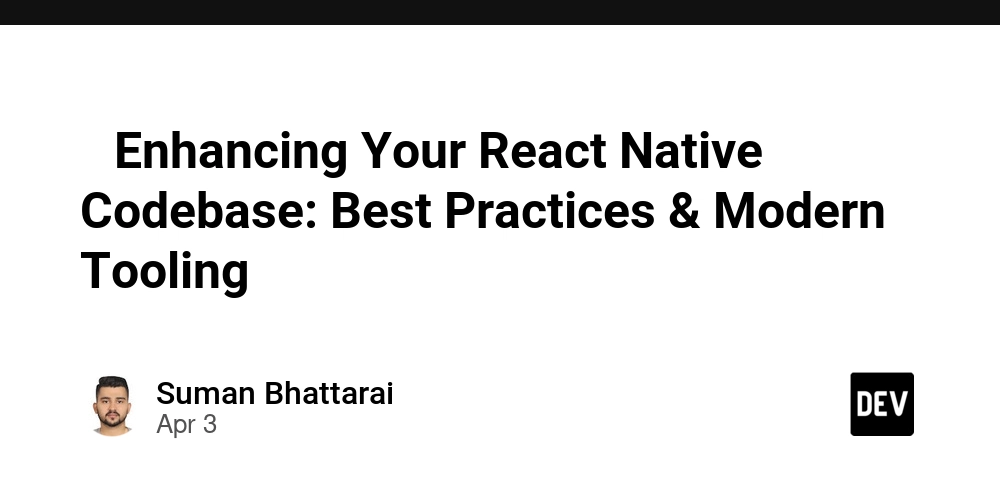
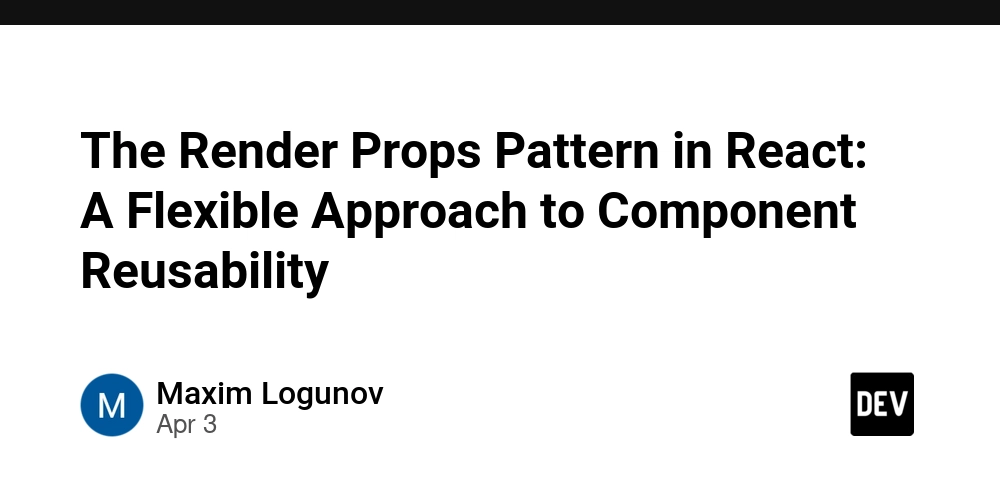

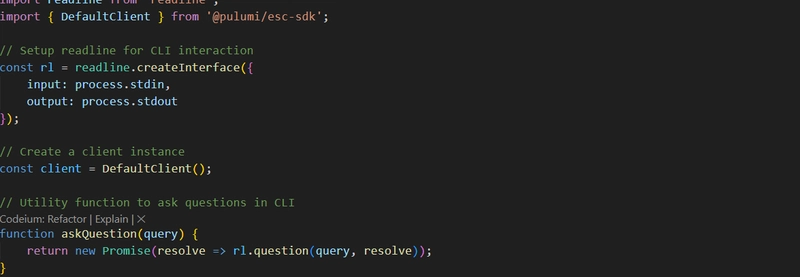




















![Is this a suitable approach to architect a flutter app? [closed]](https://i.sstatic.net/4hMHGb1L.png)






















![[DEALS] Microsoft Office Professional 2021 for Windows: Lifetime License (75% off) & Other Deals Up To 98% Off – Offers End Soon!](https://www.javacodegeeks.com/wp-content/uploads/2012/12/jcg-logo.jpg)