I ditched Google Search. Now I’m saving the planet with Ecosia instead
You already know that Google is the largest search engine on the planet by a long shot. You may also know that Google is relying more and more on AI results, which has been controversial (to say the least), all while the organic search results have gotten worse. To cap things off, the US DOJ ruled and then doubled down on Google being a monopoly. So, people are understandably peeved and looking to alternatives. The one that caught my eye? Ecosia, which offers an environmentally-friendly bent that lets you search while fighting climate change. What is Ecosia and why is it special? Ecosia was founded in 2009 by Christian Kroll, who felt compelled to do something after he saw the effects of deforestation while on a trip around the world. And so Ecosia was born, a search engine that puts its advertising revenue towards tree-planting projects. Ecosia started off as a search engine, but has since expanded with a few other products that include Ecosia Browser (a Chromium-based web browser), Ecosia Chat (an AI chatbot powered by OpenAI’s API), and Freetree (a browser extension that plants trees as you shop). Dave Parrack / Foundry Ecosia is a not-for-profit tech company based in Berlin, Germany, that dedicates all profits to the betterment of our planet. In addition to turning every web search into an opportunity to plant and protect trees, Ecosia invests in various initiatives that further regenerative agriculture, renewable energy, and fighting climate change. As a Certified B Corporation, Ecosia seeks to maintain the highest standards of equity and inclusivity. (First time hearing about B Corps? In short, it’s a company that’s committed to using business for good and considering the needs of all stakeholders.) It’s also a steward-owned company, so it can’t be sold off or mined for profit. How Ecosia is helping to save the planet After covering its own costs (which includes costs of operations and development of its own products), Ecosia puts 100% of its profits towards planet-saving goals. As of this writing, 80% of those profits go towards planting and protecting trees while the remaining 20% is invested in other grassroots and community-driven “green” activism. Ecosia has already planted hundreds of millions of trees thanks to users choosing it over other search engines like Google and Bing. And it’s not just about planting trees! Ecosia relies heavily on solar panels to power its servers using renewable energy. As of 2020, Ecosia was producing twice as much energy as it consumes. Ecosia And perhaps the best thing about all of this? Their commitment to transparency. Ecosia publishes monthly financial reports that break down revenue generated, where every single dollar goes, impact on a country-by-country basis, and more. Most tech companies aren’t just secretive and profit-first, but also consume tons of energy to do what they do. That’s why Ecosia is so refreshing. They’re doing things differently and making a difference. How to start using Ecosia right now Using the Ecosia search engine is as simple as navigating to Ecosia.org and using it like you’d use any other search engine. The layout will be familiar if you’ve ever used Google to search the web, with a search bar that invites you to “Search the web…” Dave Parrack / Foundry The Ecosia search engine delivers search results (and the resulting ads) from both Microsoft Bing and Google Search. Ecosia has partnered with both companies, but where your results come from will depend on your location, device, and cookie settings. You can see which search providers are available to you by clicking the hamburger menu at the top-right of the Ecosia site, then clicking Search > Settings. Under “Preferred search provider,” if both Google and Bing are available, you can select one or leave it as No preference: Dave Parrack / Foundry If you want to take things one step further, you can install and use the Ecosia browser. This is a simple, pared-down browser that has Ecosia Search built into it, saving you from having to navigate to Ecosia.org every time you want to search something. Don’t skip Ecosia Chat and Freetree In addition to the search engine and web browser, don’t forget that you can also use Ecosia Chat if you want to interact with an AI chatbot and Freetree if you want to plant trees while shopping online. Ecosia Chat Dave Parrack / Foundry Ecosia Chat is a large language model in the same vein as OpenAI’s ChatGPT and Google’s Gemini. It can answer questions, help with daily tasks, and even guide you in creative content production. It’s powered by ChatGPT in the backend, but the difference here is that none of your queries are used to train the AI model. However, do note that your queries are sent to OpenAI for processing, and those queries are held by OpenAI for 30 days.

You already know that Google is the largest search engine on the planet by a long shot. You may also know that Google is relying more and more on AI results, which has been controversial (to say the least), all while the organic search results have gotten worse. To cap things off, the US DOJ ruled and then doubled down on Google being a monopoly.
So, people are understandably peeved and looking to alternatives. The one that caught my eye? Ecosia, which offers an environmentally-friendly bent that lets you search while fighting climate change.
What is Ecosia and why is it special?
Ecosia was founded in 2009 by Christian Kroll, who felt compelled to do something after he saw the effects of deforestation while on a trip around the world. And so Ecosia was born, a search engine that puts its advertising revenue towards tree-planting projects.
Ecosia started off as a search engine, but has since expanded with a few other products that include Ecosia Browser (a Chromium-based web browser), Ecosia Chat (an AI chatbot powered by OpenAI’s API), and Freetree (a browser extension that plants trees as you shop).

Dave Parrack / Foundry
Ecosia is a not-for-profit tech company based in Berlin, Germany, that dedicates all profits to the betterment of our planet. In addition to turning every web search into an opportunity to plant and protect trees, Ecosia invests in various initiatives that further regenerative agriculture, renewable energy, and fighting climate change.
As a Certified B Corporation, Ecosia seeks to maintain the highest standards of equity and inclusivity. (First time hearing about B Corps? In short, it’s a company that’s committed to using business for good and considering the needs of all stakeholders.) It’s also a steward-owned company, so it can’t be sold off or mined for profit.
How Ecosia is helping to save the planet
After covering its own costs (which includes costs of operations and development of its own products), Ecosia puts 100% of its profits towards planet-saving goals. As of this writing, 80% of those profits go towards planting and protecting trees while the remaining 20% is invested in other grassroots and community-driven “green” activism.
Ecosia has already planted hundreds of millions of trees thanks to users choosing it over other search engines like Google and Bing. And it’s not just about planting trees! Ecosia relies heavily on solar panels to power its servers using renewable energy. As of 2020, Ecosia was producing twice as much energy as it consumes.

Ecosia
And perhaps the best thing about all of this? Their commitment to transparency. Ecosia publishes monthly financial reports that break down revenue generated, where every single dollar goes, impact on a country-by-country basis, and more.
Most tech companies aren’t just secretive and profit-first, but also consume tons of energy to do what they do. That’s why Ecosia is so refreshing. They’re doing things differently and making a difference.
How to start using Ecosia right now
Using the Ecosia search engine is as simple as navigating to Ecosia.org and using it like you’d use any other search engine. The layout will be familiar if you’ve ever used Google to search the web, with a search bar that invites you to “Search the web…”
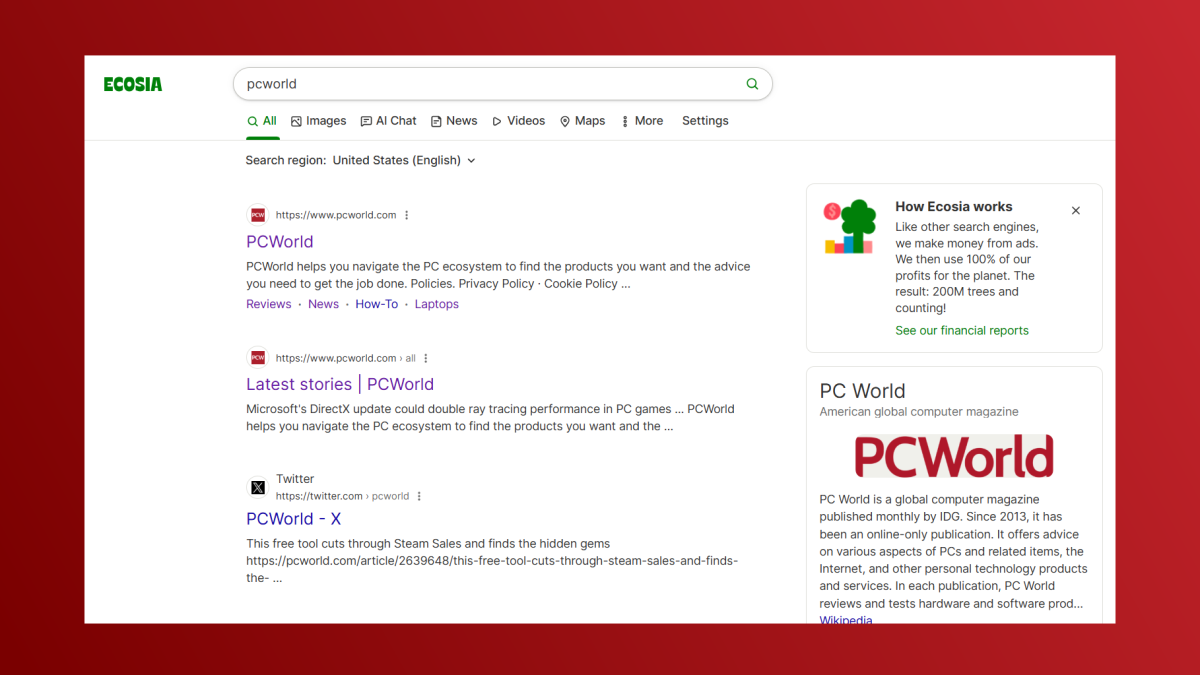
Dave Parrack / Foundry
The Ecosia search engine delivers search results (and the resulting ads) from both Microsoft Bing and Google Search. Ecosia has partnered with both companies, but where your results come from will depend on your location, device, and cookie settings.
You can see which search providers are available to you by clicking the hamburger menu at the top-right of the Ecosia site, then clicking Search > Settings. Under “Preferred search provider,” if both Google and Bing are available, you can select one or leave it as No preference:
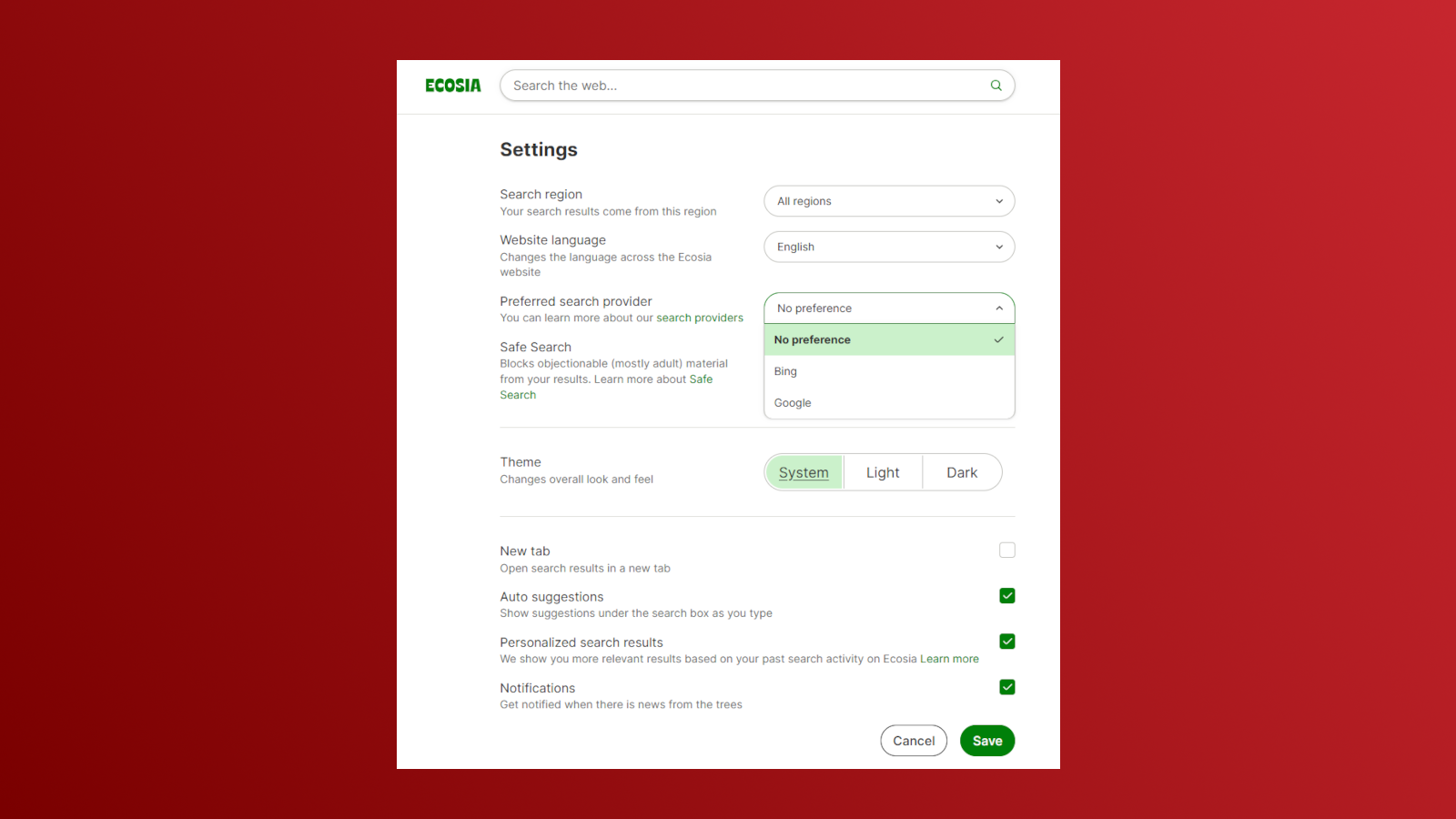
Dave Parrack / Foundry
If you want to take things one step further, you can install and use the Ecosia browser. This is a simple, pared-down browser that has Ecosia Search built into it, saving you from having to navigate to Ecosia.org every time you want to search something.
Don’t skip Ecosia Chat and Freetree
In addition to the search engine and web browser, don’t forget that you can also use Ecosia Chat if you want to interact with an AI chatbot and Freetree if you want to plant trees while shopping online.
Ecosia Chat

Dave Parrack / Foundry
Ecosia Chat is a large language model in the same vein as OpenAI’s ChatGPT and Google’s Gemini. It can answer questions, help with daily tasks, and even guide you in creative content production.
It’s powered by ChatGPT in the backend, but the difference here is that none of your queries are used to train the AI model. However, do note that your queries are sent to OpenAI for processing, and those queries are held by OpenAI for 30 days.
Ecosia also maintains that its chatbot “does not significantly increase the overall carbon footprint of Ecosia,” even though generative AI is widely known to consume a lot of energy to produce its responses.
Freetree
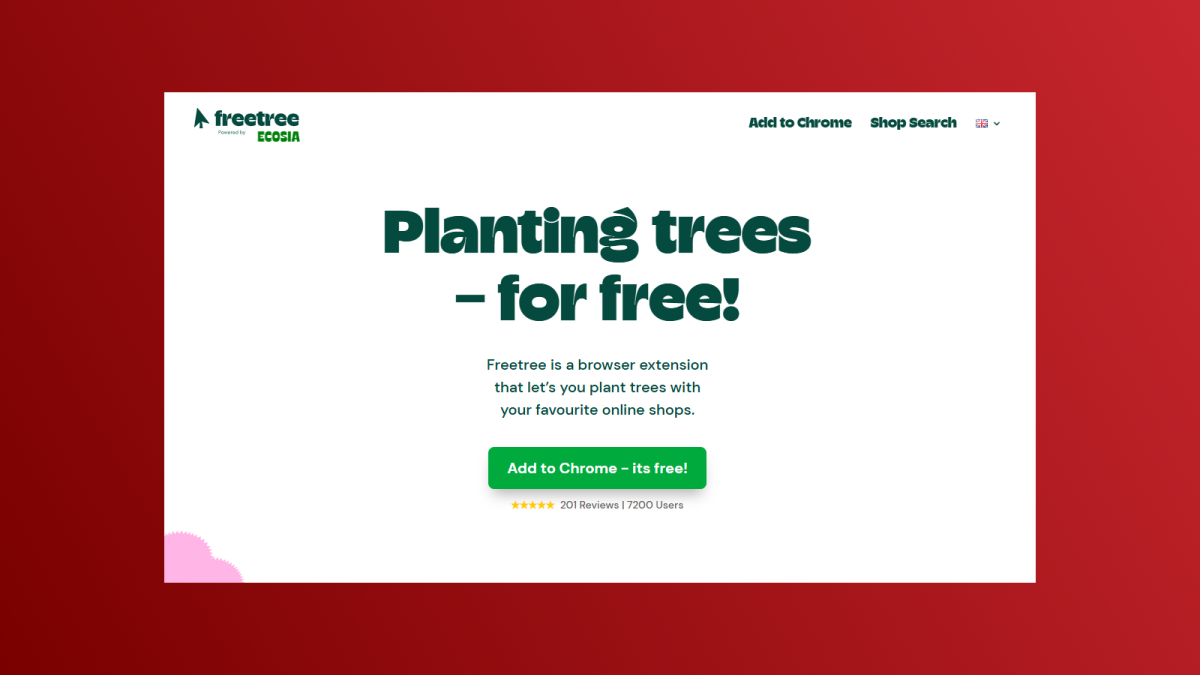
Dave Parrack / Foundry
Freetree is a browser extension that lets you plant trees every time you purchase something from one of Ecosia’s partner shops. Once installed, you don’t have to do anything else—Freetree will automatically recognize when you’re shopping on supported online stores.
Essentially, Ecosia acts as an affiliate. Supported online stores will pay a small commission to Ecosia every time a Freetree user purchases a product. As with the search engine, Ecosia uses that money to plant trees and fund its other climate action initiatives.
My personal experience using Ecosia
To be perfectly honest, while I had heard of Ecosia many years ago, I hadn’t really used it until a few months ago. But now I’ve used the search engine and the web browser pretty extensively—and while there are times when I return to Google, Ecosia is pretty good overall.
The most obvious takeaway is that when using Ecosia, you know you’re doing some good for the world. Google, Microsoft, and other big tech companies may donate to good causes, but their primary mission is to rake in huge profits. That’s not the case with Ecosia.

Dave Parrack / Foundry
I’d urge anyone seeking to switch to Ecosia to explore the settings and tweak them to make Ecosia work for you. For example, I changed the Search region from the United Kingdom to “All Regions.” I also enabled Personalized search results, which is disabled by default.
As for the Ecosia browser, I really enjoy the simple, pared-down interface. Google Chrome—my usual go-to browser—can be a little busy at times. And while I need Chrome’s extra features for work, I use Ecosia to browse the web when I want a more casual, laid-back experience.

Dave Parrack / Foundry
Ultimately, it feels good knowing that my web searches throughout the day are benefiting the world in a real, tangible way—certainly a more positive impact than searching with Google.
If you don’t care about climate change, deforestation, or renewable energy, then you obviously won’t appreciate Ecosia’s raison d’être. But if you, like me, want to make small but effective changes to help make the world a better place, Ecosia is worth using.
Further reading: Sick of Google? Try one of these search engines



















































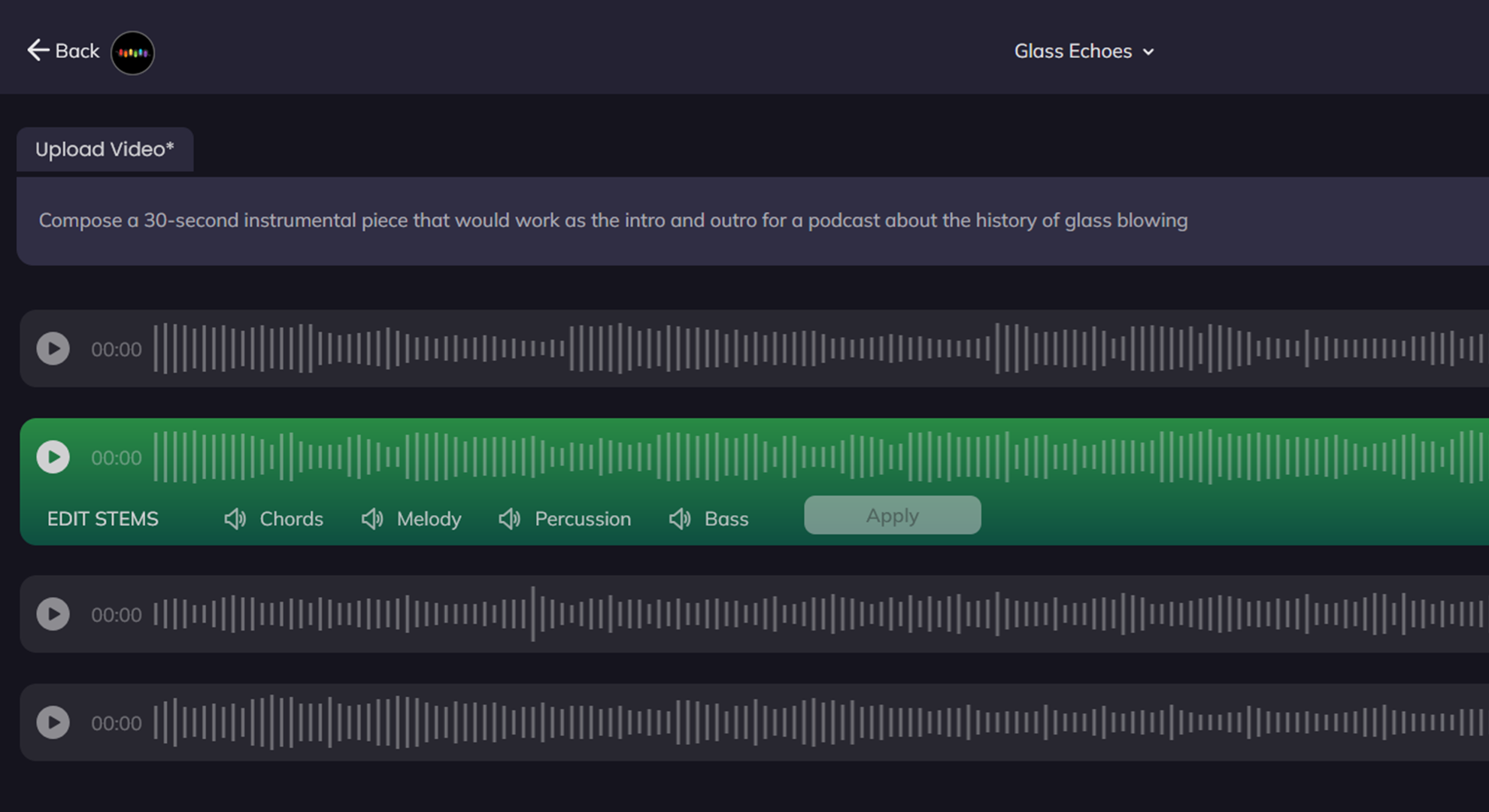
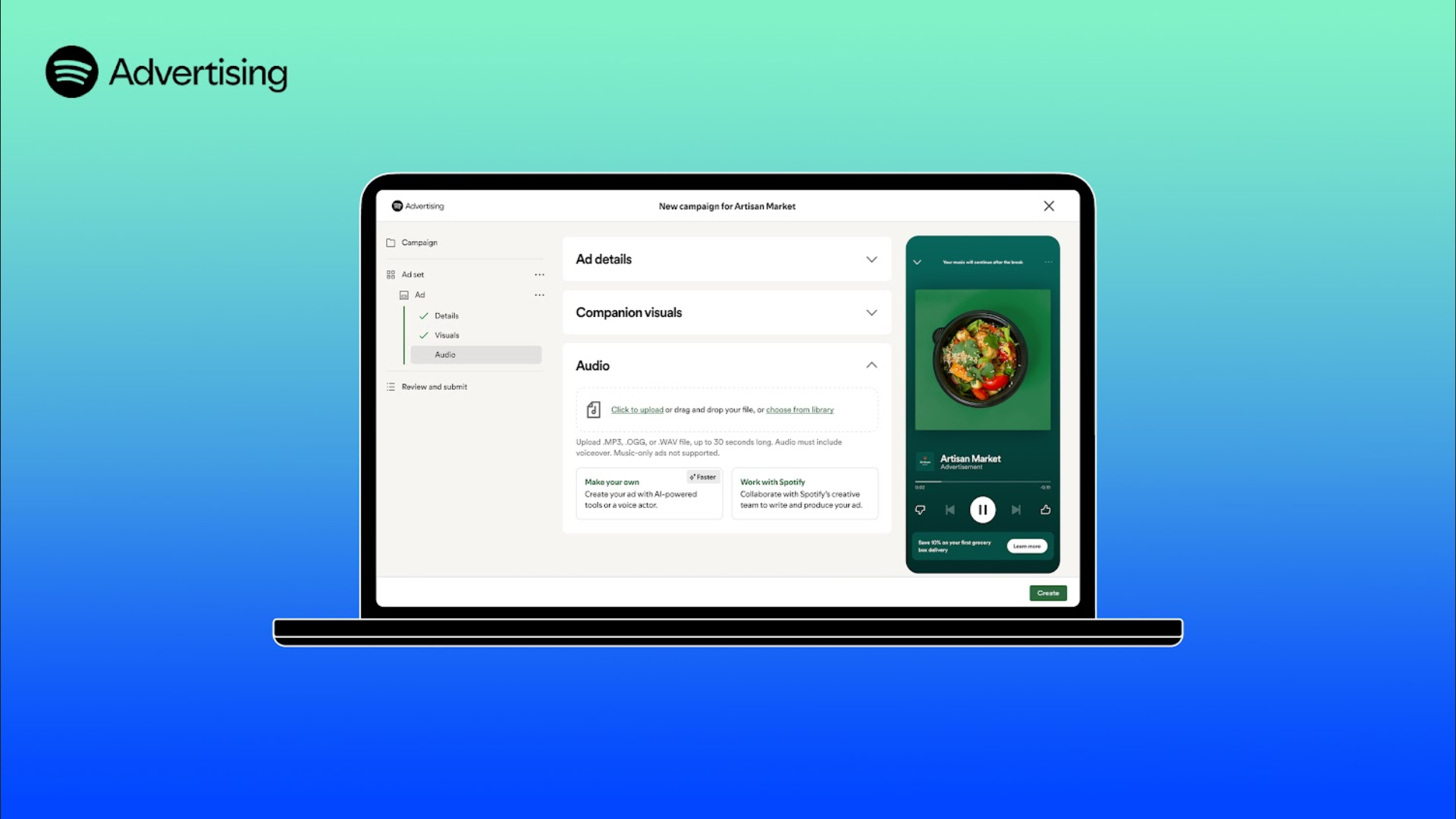


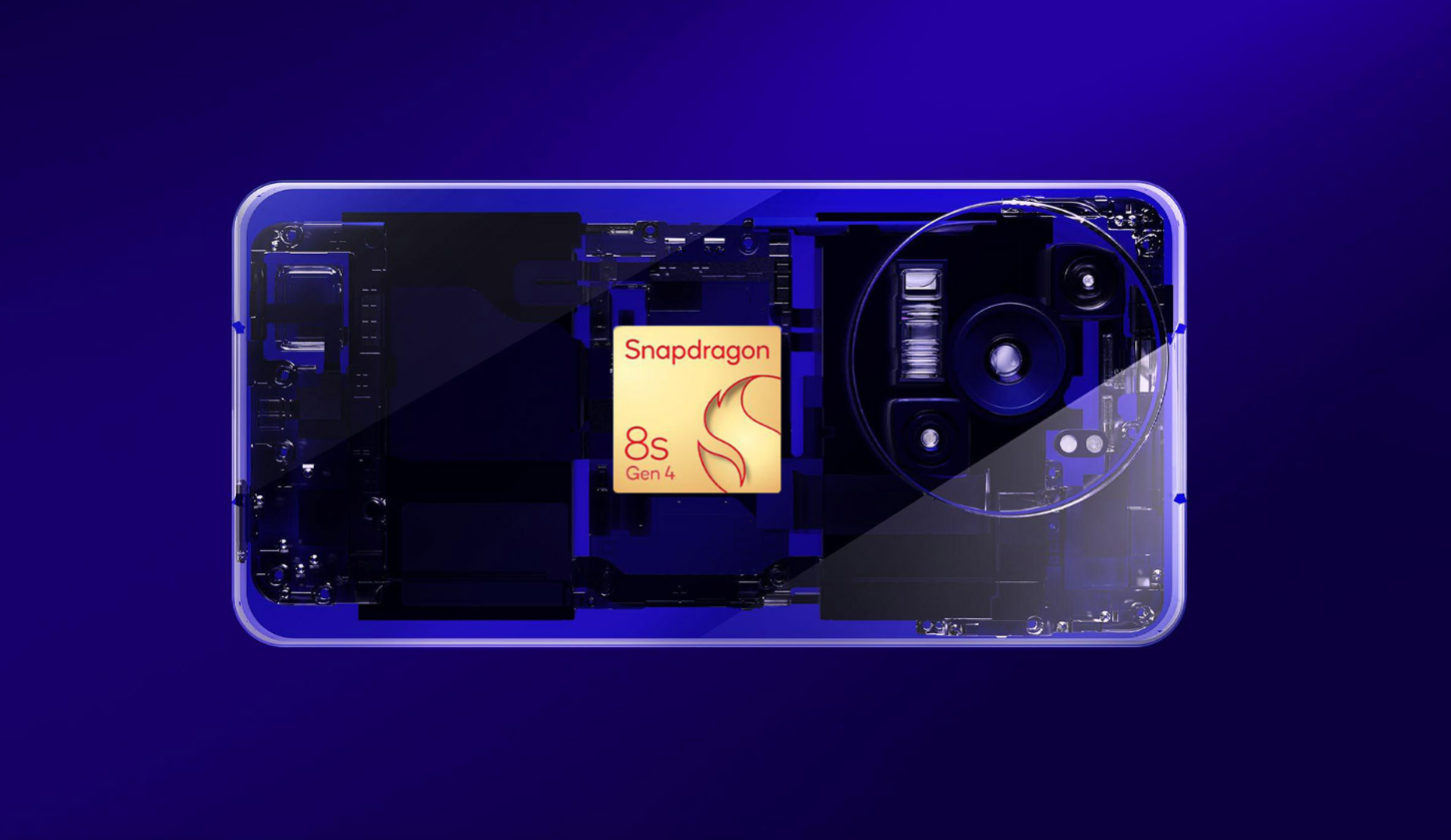












![YouTube Announces New Creation Tools for Shorts [Video]](https://www.iclarified.com/images/news/96923/96923/96923-640.jpg)
![Apple Faces New Tariffs but Has Options to Soften the Blow [Kuo]](https://www.iclarified.com/images/news/96921/96921/96921-640.jpg)











































































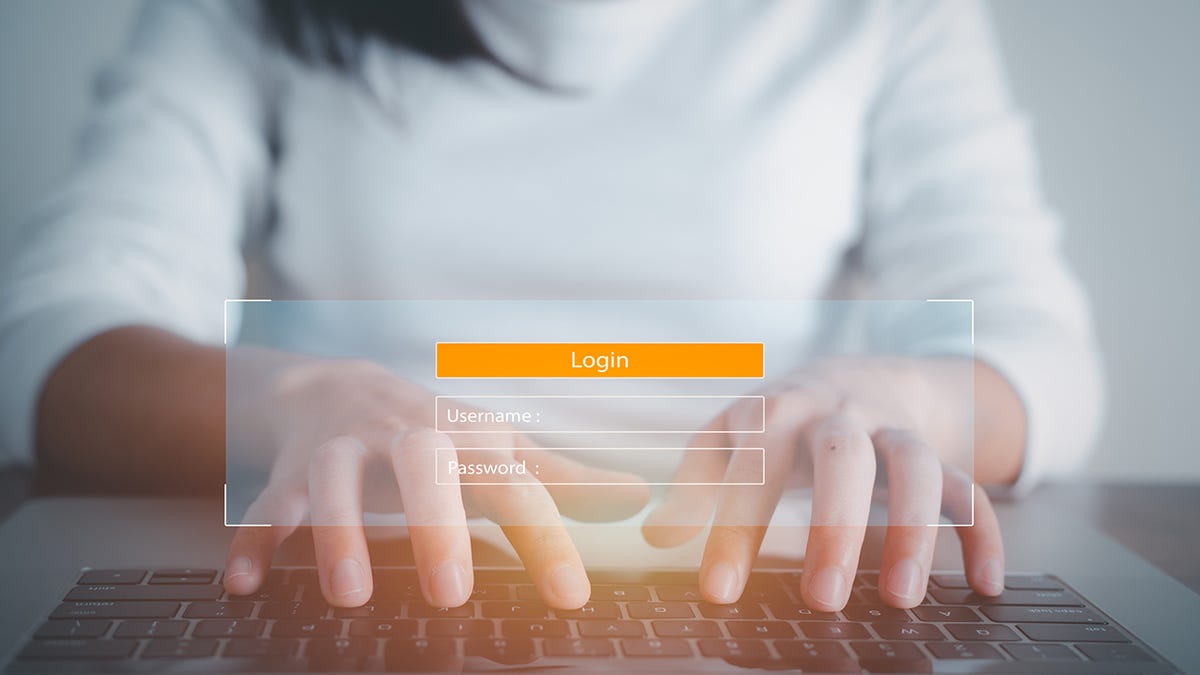








































































































![[The AI Show Episode 142]: ChatGPT’s New Image Generator, Studio Ghibli Craze and Backlash, Gemini 2.5, OpenAI Academy, 4o Updates, Vibe Marketing & xAI Acquires X](https://www.marketingaiinstitute.com/hubfs/ep%20142%20cover.png)




























































































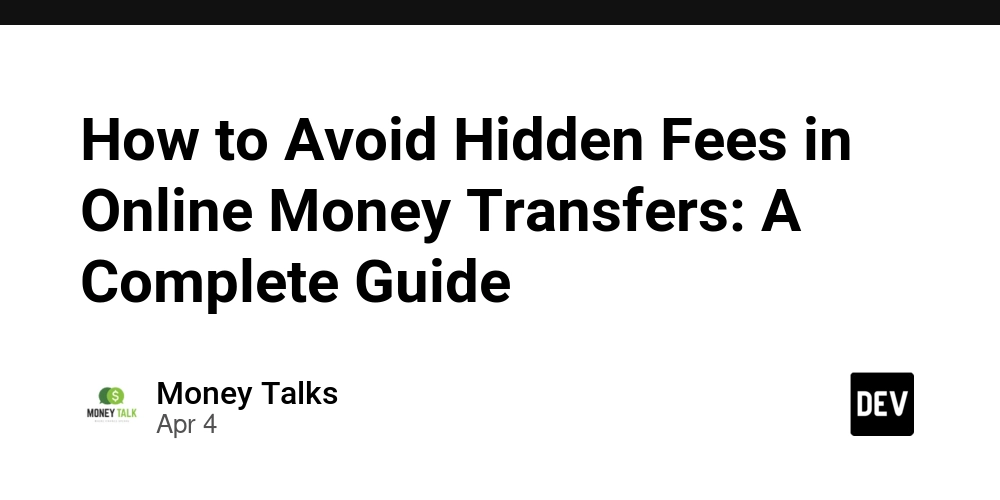




















![Is this a suitable approach to architect a flutter app? [closed]](https://i.sstatic.net/4hMHGb1L.png)
















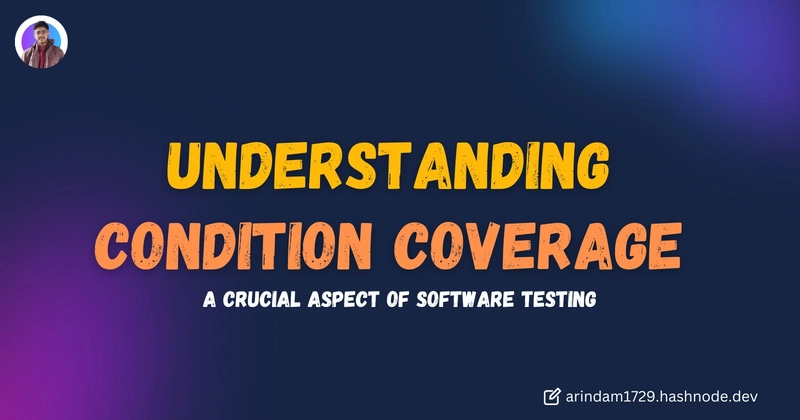






![[DEALS] Microsoft Office Professional 2021 for Windows: Lifetime License (75% off) & Other Deals Up To 98% Off – Offers End Soon!](https://www.javacodegeeks.com/wp-content/uploads/2012/12/jcg-logo.jpg)

























































































