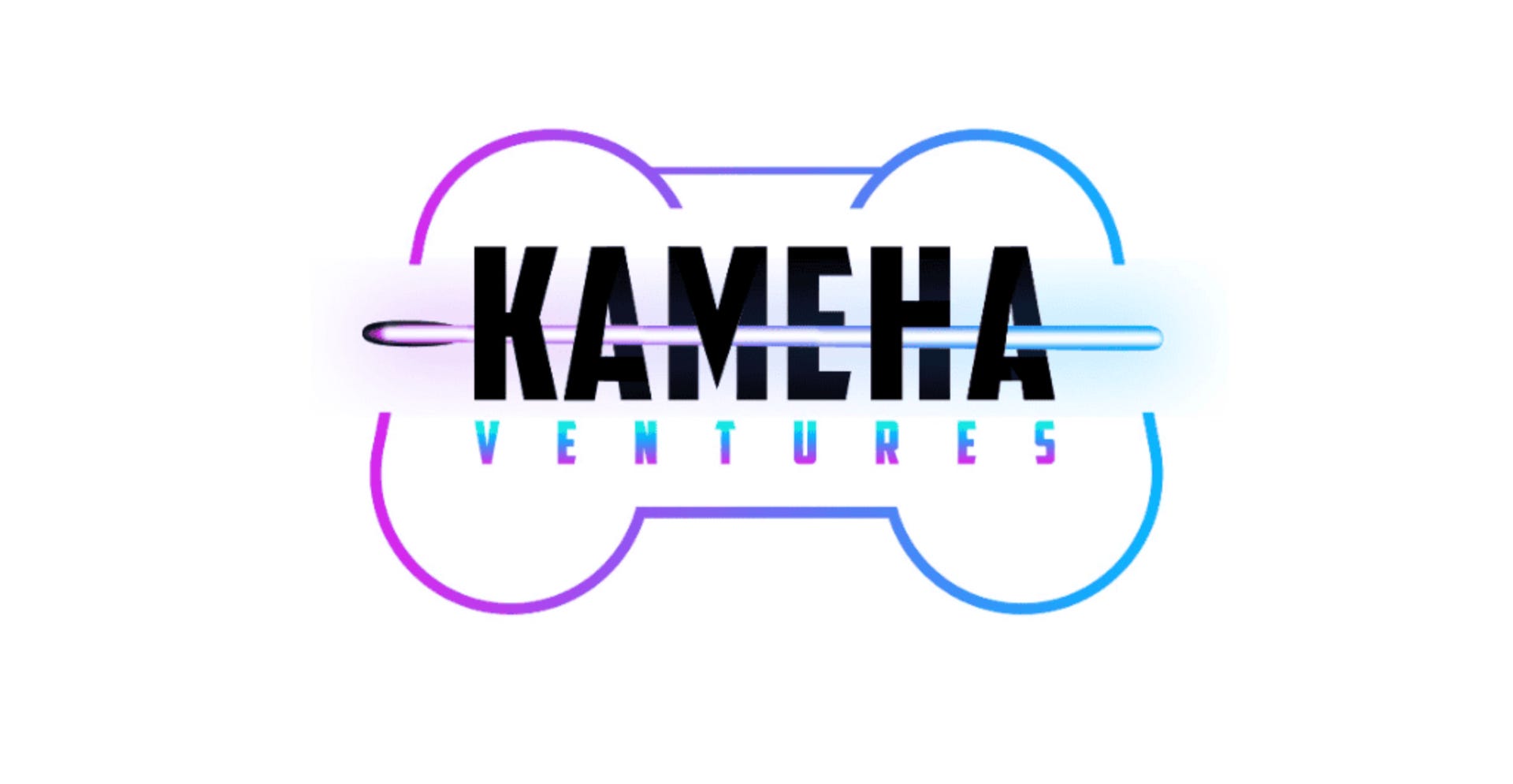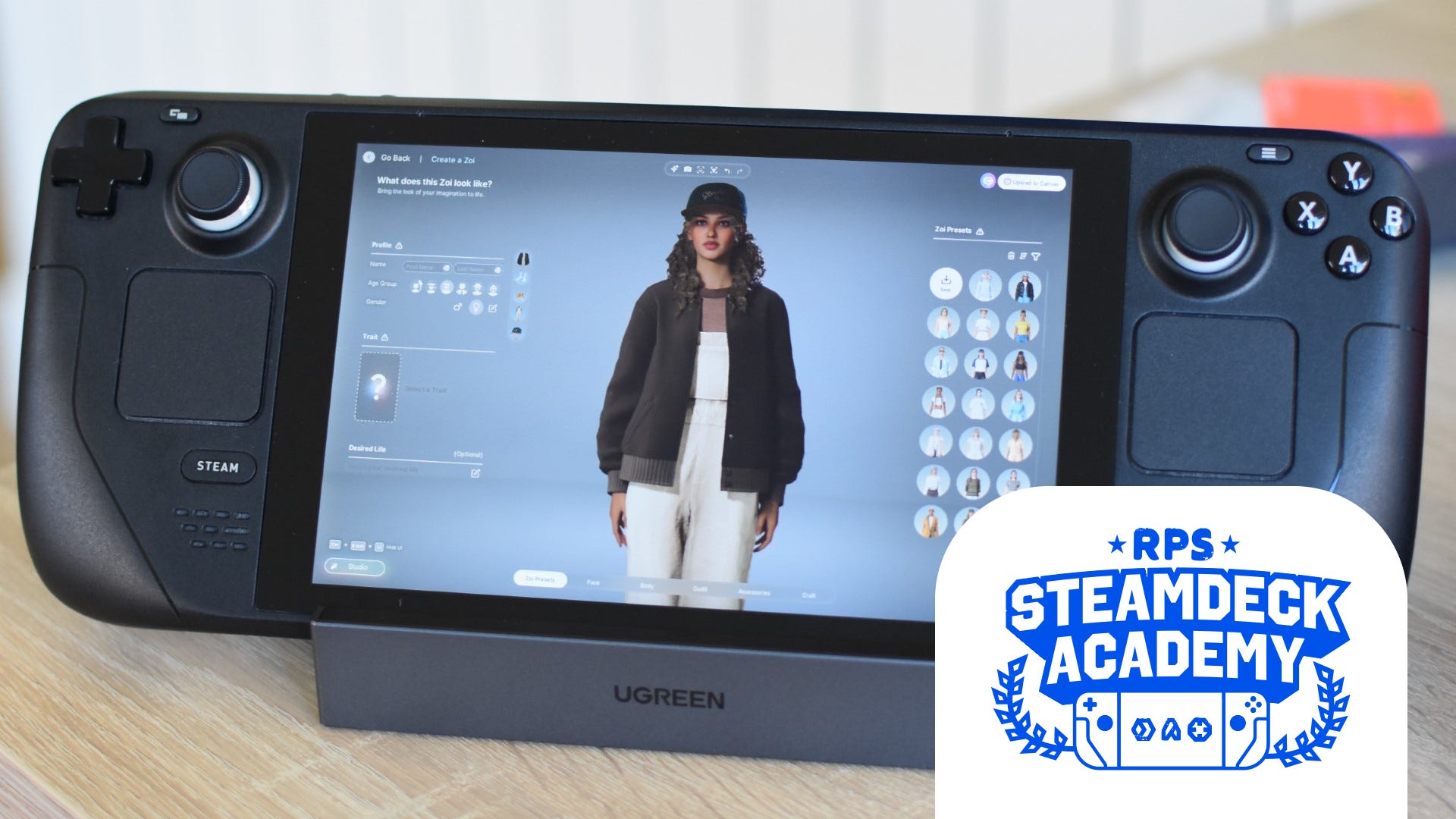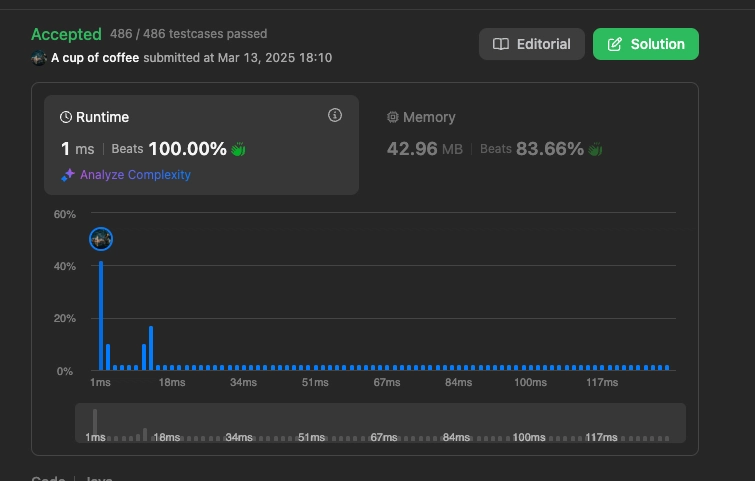Raycast: More Than a Launcher, It's Your Development Command Center
As developers, we live in a world of context switching. Jumping between the IDE, terminal, browser tabs for documentation, Git GUIs, project management tools, communication apps – the list goes on. Each switch, however small, chips away at focus and flow. What if you could consolidate a significant chunk of these interactions into a single, blazing-fast, infinitely extensible interface? Enter Raycast. Forget thinking of Raycast as merely a Spotlight replacement. While its core function of launching apps and finding files is lightning fast, that's just the tip of the iceberg. For developers, Raycast transforms into a powerful command center, deeply integrating with the tools and workflows we use every single day. Beyond the Basics: Everyday Superpowers Before diving into the developer-specific magic, let's acknowledge the baseline improvements Raycast offers: Blazing Speed: It's engineered for performance. Searching apps, files, and commands feels instantaneous. Clipboard History: Not just a list, but a searchable history. Find that specific code snippet, API key, or URL you copied hours ago without scrolling endlessly. Pin frequently used items. Pure gold. Snippets / Text Expansion: Define keywords to expand into boilerplate code, common commands, email templates, or anything you type repeatedly. Reduce errors and save precious keystrokes. \sig -> Your full email signature. \rfc -> React functional component boilerplate. Simple, powerful. Window Management: Quickly arrange, resize, and move windows without touching the mouse. Essential for managing multiple monitors or complex layouts. Built-in Tools: Quick calculations, calendar access, unit conversions, system commands (sleep, restart, empty trash) – all accessible without leaving the keyboard. The Developer's Arsenal: The Extension Ecosystem This is where Raycast truly shines and becomes indispensable for developers. The Raycast Store is packed with high-quality extensions, many built specifically for developer tools, turning Raycast into a direct interface for your ecosystem. Imagine: Git Integration (GitHub, GitLab, Bitbucket): Search your repositories. Open repos directly in your IDE. View, search, and filter pull requests and issues assigned to you or across projects. Create new issues or PRs directly from Raycast. Checkout branches. Infrastructure & Cloud (Docker, AWS, GCP, Vercel, etc.): List and manage Docker containers and images (start, stop, remove). Search and access AWS services (like opening the console for a specific S3 bucket or EC2 instance). Manage Vercel deployments or Netlify sites. Package Management (npm, Homebrew): Quickly search for packages on npm or search/install/update formulae via Homebrew. Documentation Search (MDN, DevDocs, Dash): Instantly search across essential web development documentation without opening a browser tab first. Find syntax or API usage in seconds. Database Clients: Extensions exist for connecting to databases like PostgreSQL or Redis, allowing quick queries or data inspection. API Clients (HTTP Request Extensions): Make quick API calls, similar to a lightweight Postman or Insomnia, directly from the launcher. Perfect for testing endpoints. Project Management (Jira, Linear, Asana, Notion): Search tasks, create new issues, update statuses without needing the full web interface. Keep project momentum going. Communication (Slack, Discord): Quickly search channels or send messages without fully switching to the app. Tailor-Made Power: Scripts and Custom Extensions Raycast's extensibility doesn't stop at the store. Script Commands: Write simple shell scripts (or scripts in other languages like Node.js/TypeScript via #!/usr/bin/env node) to automate your specific, repetitive tasks. Trigger a build process. SSH into a specific server. Run a database migration. Toggle your VPN. Anything you can script, you can launch from Raycast. Assign aliases or hotkeys for instant access. Build Your Own Extensions: This is where it gets really exciting for developers like us. Raycast extensions are built using React and TypeScript! The API is well-documented and straightforward. You can build custom UIs and integrate deeply with any internal tool, API, or workflow unique to your team or project. This turns Raycast from a tool you use into a platform you build upon. Putting It All Together: A Streamlined Workflow Picture this: Start your day: Hotkey -> Raycast -> Type gh pr -> See your assigned PRs -> Select one -> Cmd+Enter opens it in browser. Need to switch branch: Hotkey -> Raycast -> Type alias proj-checkout -> Search/select branch name -> Hit Enter (runs your custom script). Debugging: Hotkey -> Raycast -> Type mdn flexbox -> Instantly see MDN docs. Check build status: Hotkey -> Raycast -> Type alias ci-status -> Your script fetches and displays the latest build info. Quick
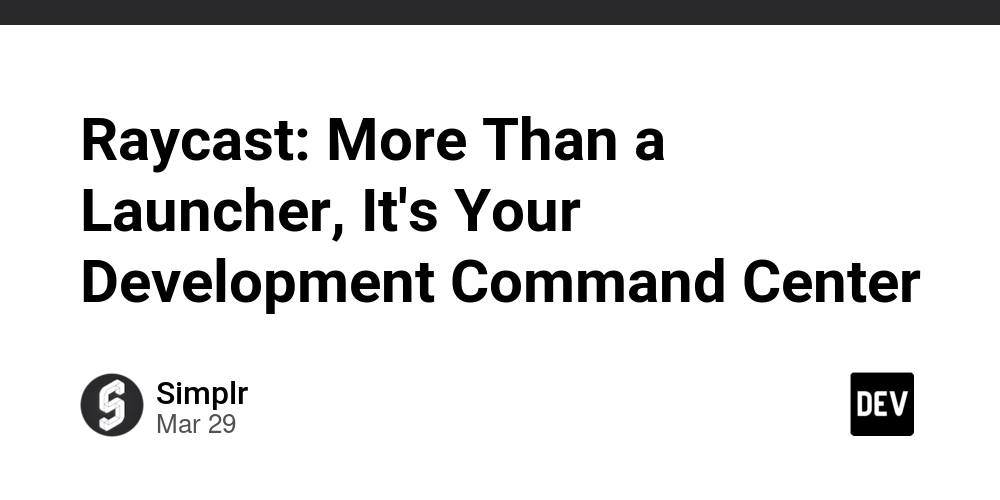
As developers, we live in a world of context switching. Jumping between the IDE, terminal, browser tabs for documentation, Git GUIs, project management tools, communication apps – the list goes on. Each switch, however small, chips away at focus and flow. What if you could consolidate a significant chunk of these interactions into a single, blazing-fast, infinitely extensible interface? Enter Raycast.
Forget thinking of Raycast as merely a Spotlight replacement. While its core function of launching apps and finding files is lightning fast, that's just the tip of the iceberg. For developers, Raycast transforms into a powerful command center, deeply integrating with the tools and workflows we use every single day.
Beyond the Basics: Everyday Superpowers
Before diving into the developer-specific magic, let's acknowledge the baseline improvements Raycast offers:
- Blazing Speed: It's engineered for performance. Searching apps, files, and commands feels instantaneous.
- Clipboard History: Not just a list, but a searchable history. Find that specific code snippet, API key, or URL you copied hours ago without scrolling endlessly. Pin frequently used items. Pure gold.
- Snippets / Text Expansion: Define keywords to expand into boilerplate code, common commands, email templates, or anything you type repeatedly. Reduce errors and save precious keystrokes.
\sig-> Your full email signature.\rfc-> React functional component boilerplate. Simple, powerful. - Window Management: Quickly arrange, resize, and move windows without touching the mouse. Essential for managing multiple monitors or complex layouts.
- Built-in Tools: Quick calculations, calendar access, unit conversions, system commands (sleep, restart, empty trash) – all accessible without leaving the keyboard.
The Developer's Arsenal: The Extension Ecosystem
This is where Raycast truly shines and becomes indispensable for developers. The Raycast Store is packed with high-quality extensions, many built specifically for developer tools, turning Raycast into a direct interface for your ecosystem. Imagine:
- Git Integration (GitHub, GitLab, Bitbucket):
- Search your repositories.
- Open repos directly in your IDE.
- View, search, and filter pull requests and issues assigned to you or across projects.
- Create new issues or PRs directly from Raycast.
- Checkout branches.
- Infrastructure & Cloud (Docker, AWS, GCP, Vercel, etc.):
- List and manage Docker containers and images (start, stop, remove).
- Search and access AWS services (like opening the console for a specific S3 bucket or EC2 instance).
- Manage Vercel deployments or Netlify sites.
- Package Management (npm, Homebrew):
- Quickly search for packages on npm or search/install/update formulae via Homebrew.
- Documentation Search (MDN, DevDocs, Dash):
- Instantly search across essential web development documentation without opening a browser tab first. Find syntax or API usage in seconds.
- Database Clients:
- Extensions exist for connecting to databases like PostgreSQL or Redis, allowing quick queries or data inspection.
- API Clients (HTTP Request Extensions):
- Make quick API calls, similar to a lightweight Postman or Insomnia, directly from the launcher. Perfect for testing endpoints.
- Project Management (Jira, Linear, Asana, Notion):
- Search tasks, create new issues, update statuses without needing the full web interface. Keep project momentum going.
- Communication (Slack, Discord):
- Quickly search channels or send messages without fully switching to the app.
Tailor-Made Power: Scripts and Custom Extensions
Raycast's extensibility doesn't stop at the store.
- Script Commands: Write simple shell scripts (or scripts in other languages like Node.js/TypeScript via
#!/usr/bin/env node) to automate your specific, repetitive tasks.- Trigger a build process.
- SSH into a specific server.
- Run a database migration.
- Toggle your VPN.
- Anything you can script, you can launch from Raycast. Assign aliases or hotkeys for instant access.
- Build Your Own Extensions: This is where it gets really exciting for developers like us. Raycast extensions are built using React and TypeScript! The API is well-documented and straightforward. You can build custom UIs and integrate deeply with any internal tool, API, or workflow unique to your team or project. This turns Raycast from a tool you use into a platform you build upon.
Putting It All Together: A Streamlined Workflow
Picture this:
- Start your day: Hotkey -> Raycast -> Type
gh pr-> See your assigned PRs -> Select one ->Cmd+Enteropens it in browser. - Need to switch branch: Hotkey -> Raycast -> Type alias
proj-checkout-> Search/select branch name -> Hit Enter (runs your custom script). - Debugging: Hotkey -> Raycast -> Type
mdn flexbox-> Instantly see MDN docs. - Check build status: Hotkey -> Raycast -> Type alias
ci-status-> Your script fetches and displays the latest build info. - Quick calculation: Hotkey -> Raycast -> Type
15% of 123.45-> Get the answer. - Paste previous snippet: Hotkey -> Raycast ->
Cmd+Shift+V-> Search clipboard history -> Paste.
Each action is faster, requires fewer clicks/switches, and keeps you closer to your code and core tasks.
Why Raycast is a Developer's Best Friend
- Reduces Context Switching: The single biggest productivity killer. Raycast keeps you in the flow.
- Keyboard-First: Optimized for speed and efficiency, minimizing reliance on the mouse.
- Deeply Integrated: Extensions bring your essential tools to you.
- Infinitely Customizable: Scripts and custom extensions allow you to tailor it perfectly to your needs.
- Modern Stack: Built with technologies developers know and love (React, TypeScript).
- Active Community & Development: Constantly improving with new features and extensions.
Conclusion: Take Command of Your Workflow
Raycast isn't just a utility; it's a productivity multiplier. By consolidating common tasks, integrating deeply with developer tools via extensions, and offering powerful customization through scripts and custom builds, it fundamentally changes how you interact with your machine. It saves time, reduces friction, and helps maintain that precious state of flow.
If you're a developer on macOS and you haven't tried Raycast yet, you're missing out on one of the most significant boosts to your daily productivity available today. Install it, explore the extension store, try writing a simple script command, and prepare to be amazed at how much smoother your development workflow can become.





















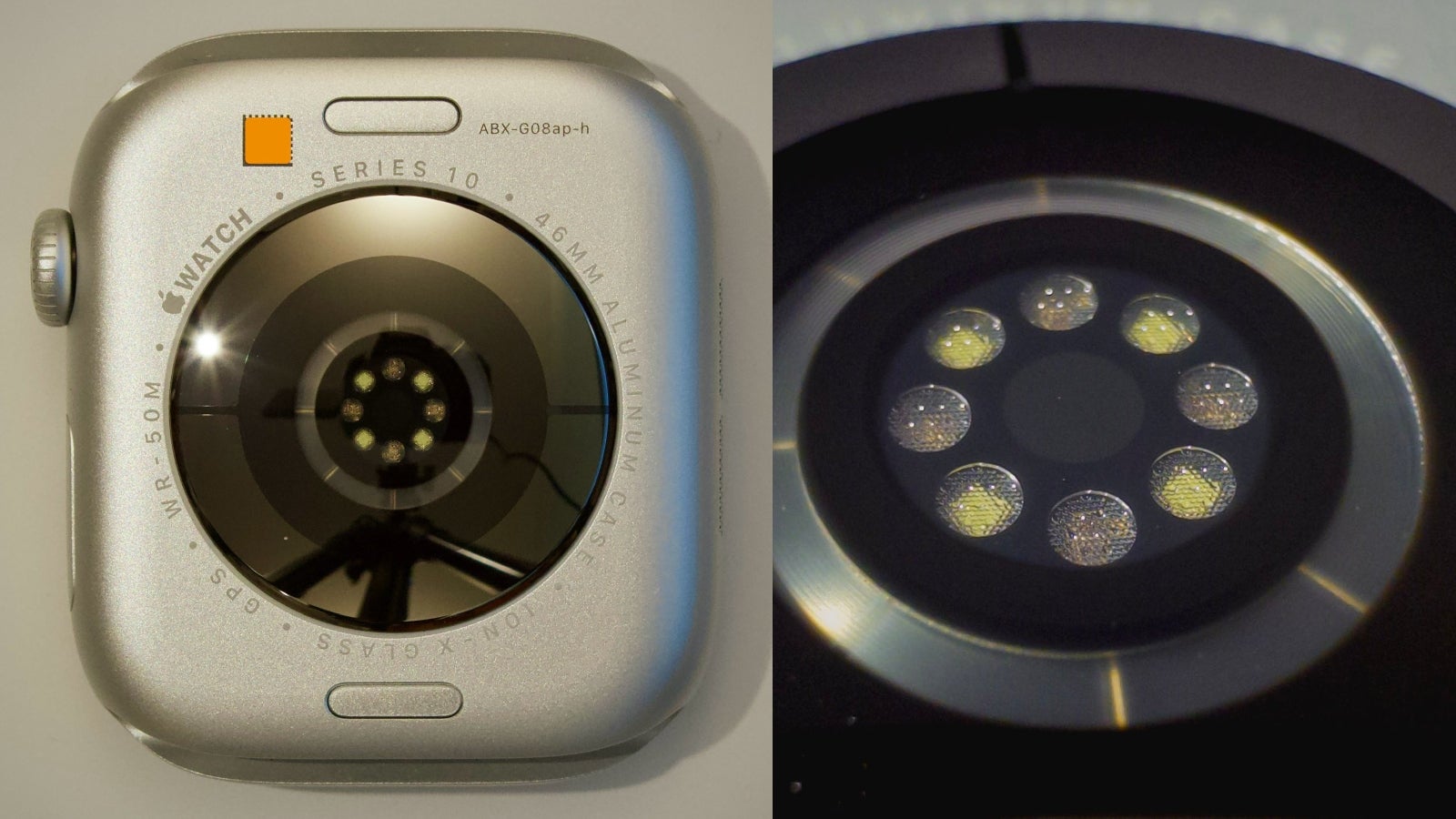

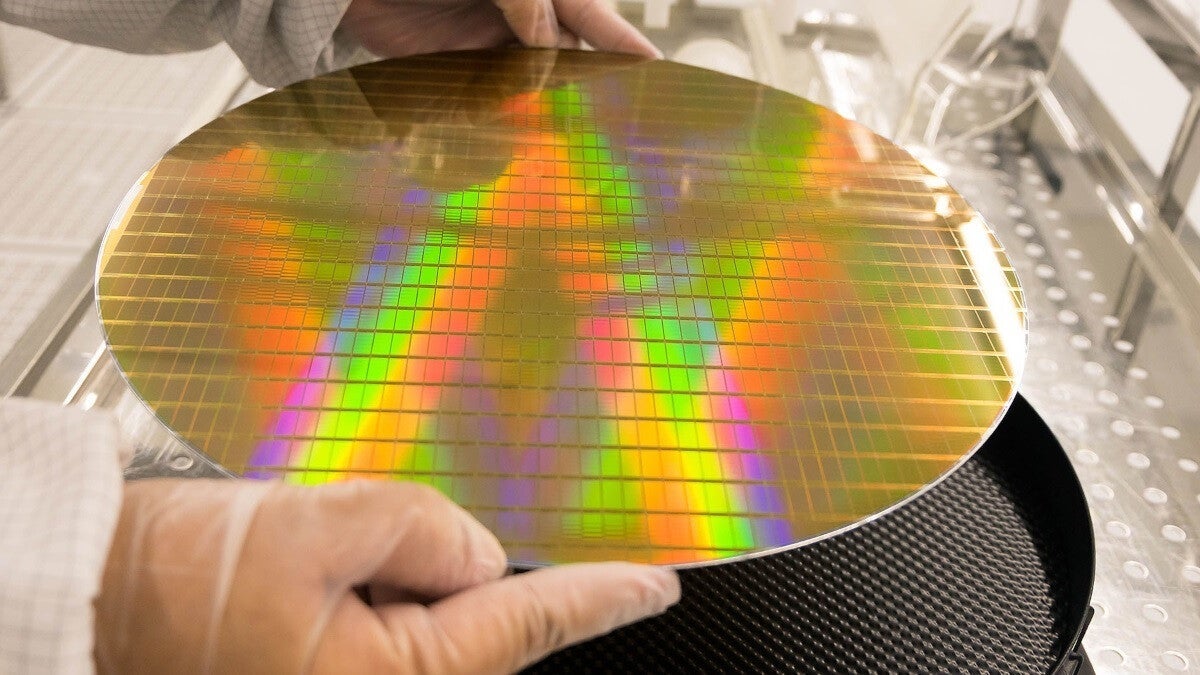



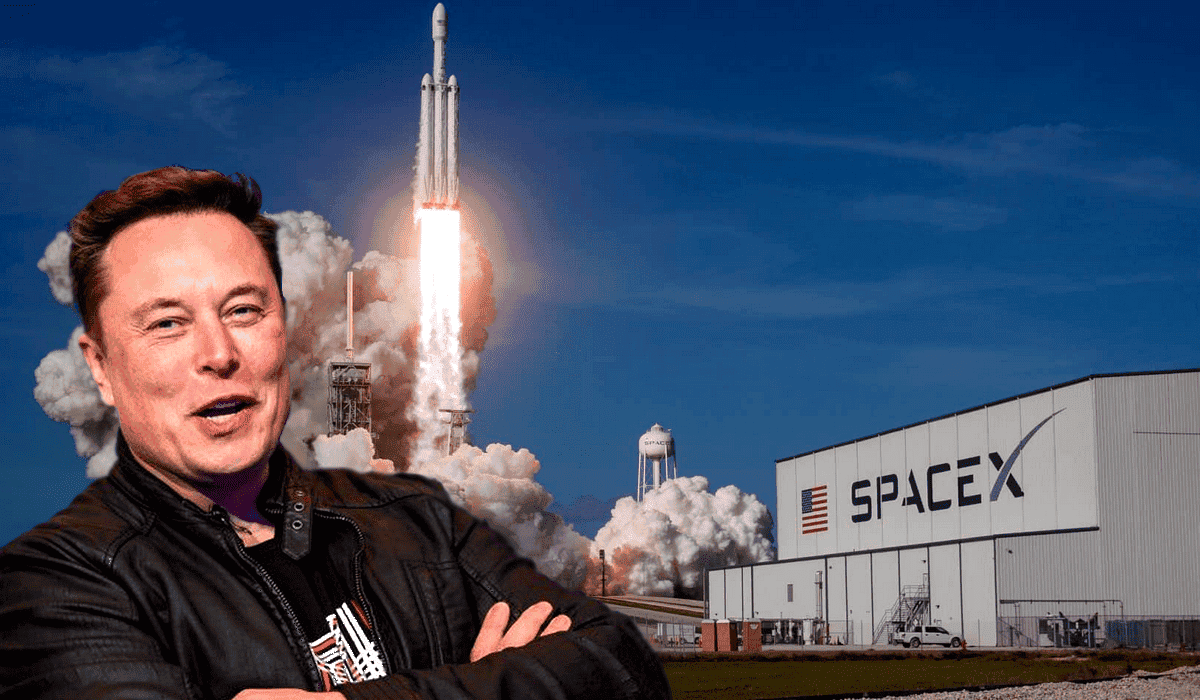
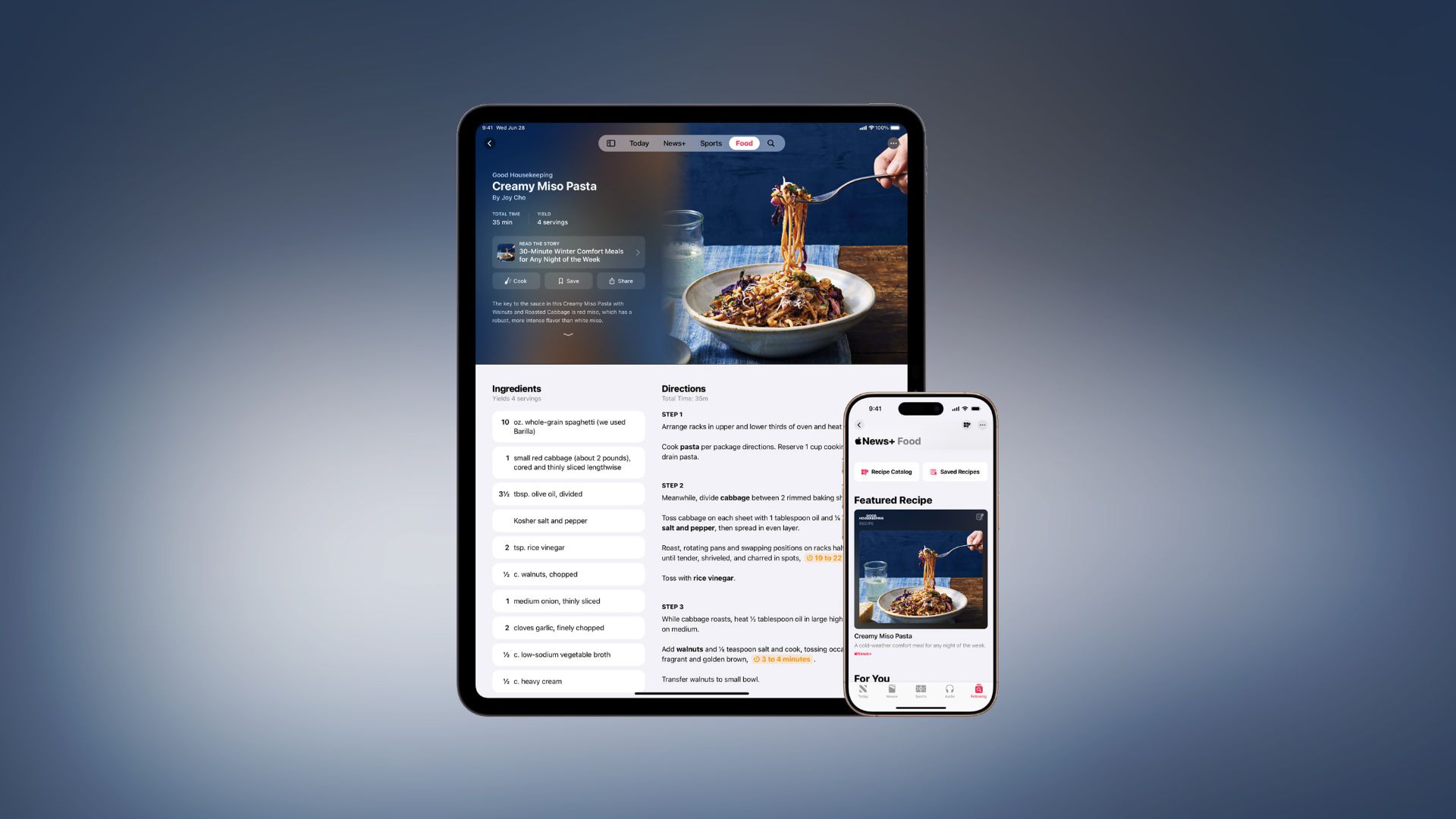

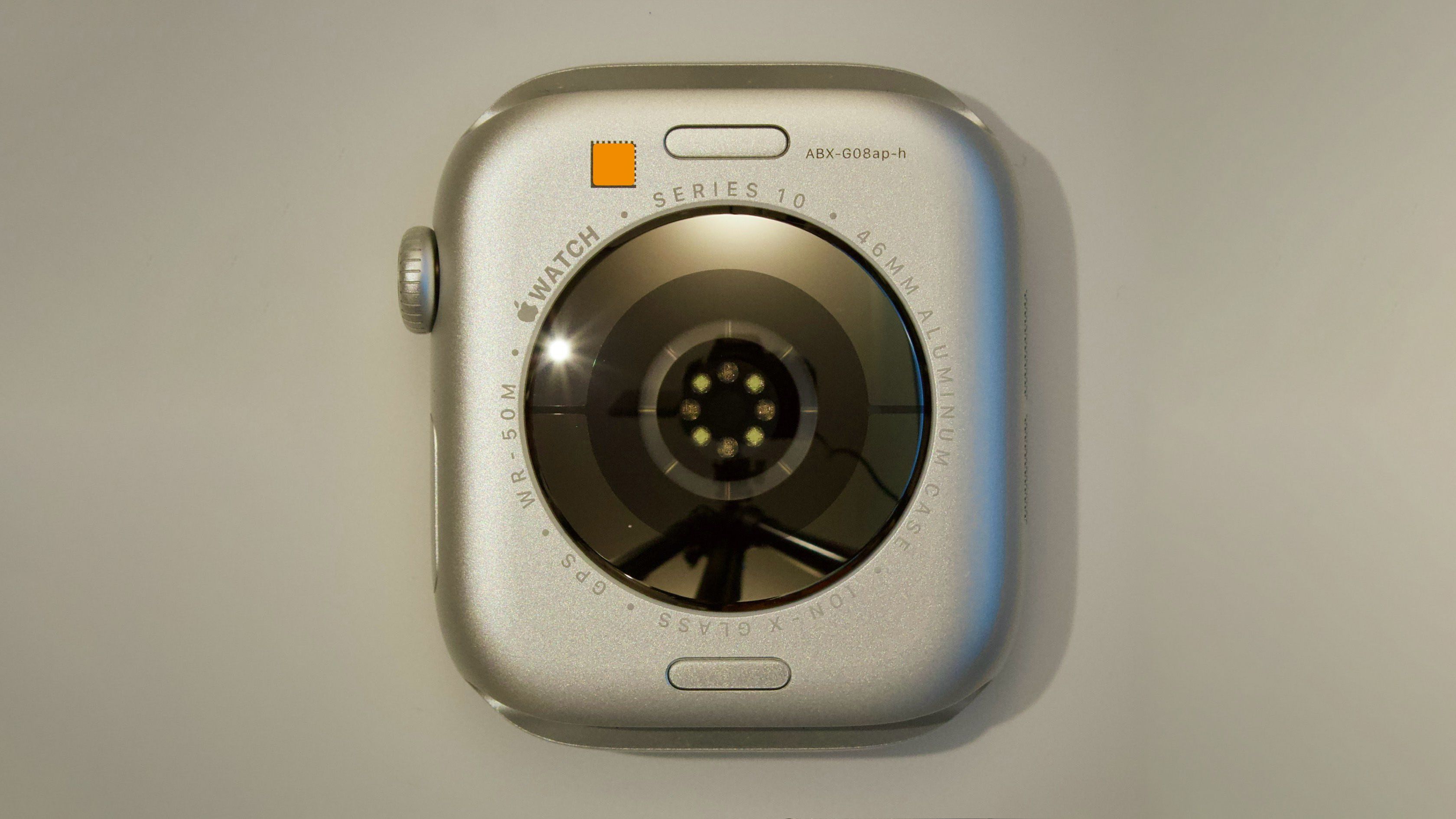
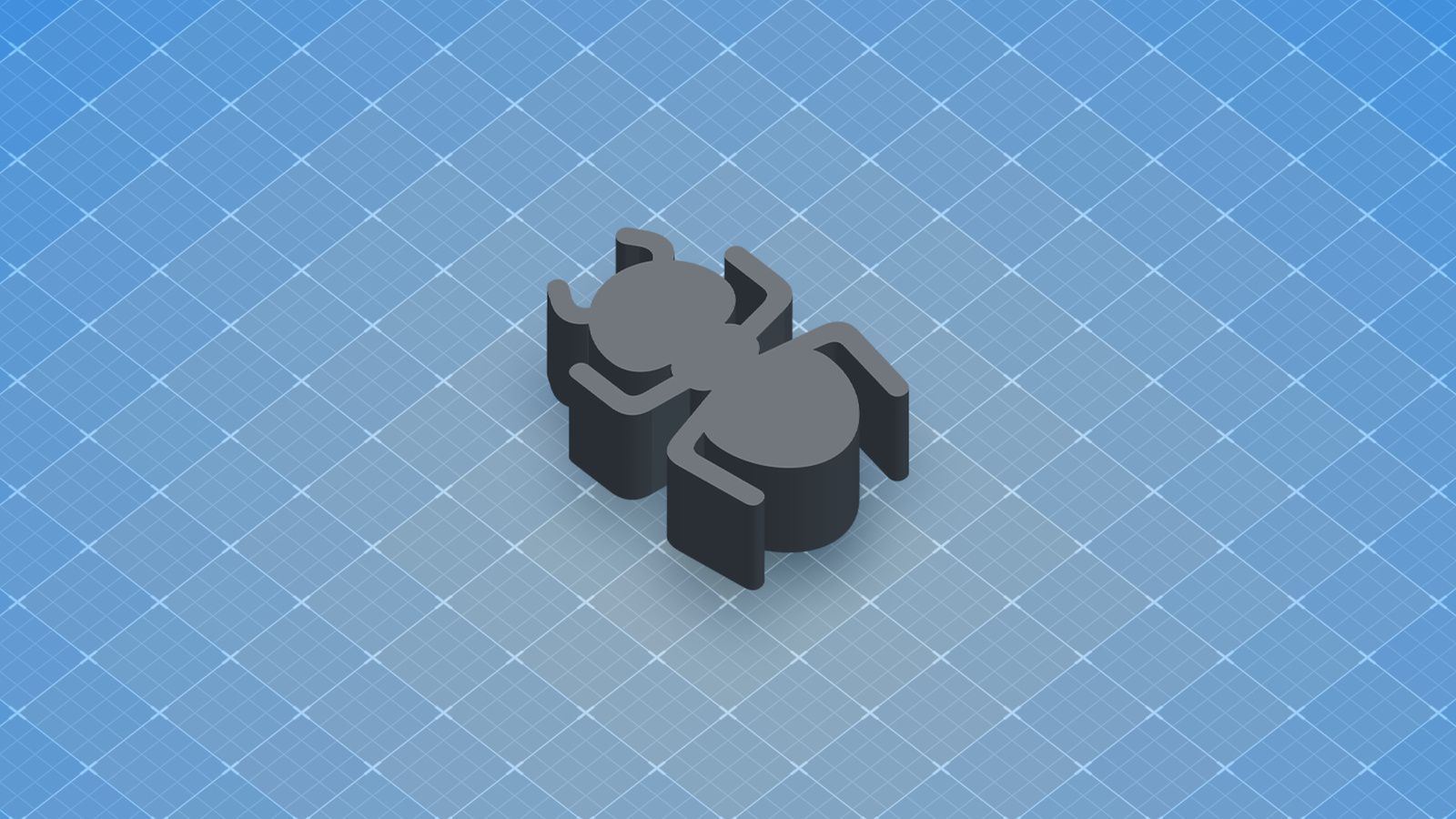




















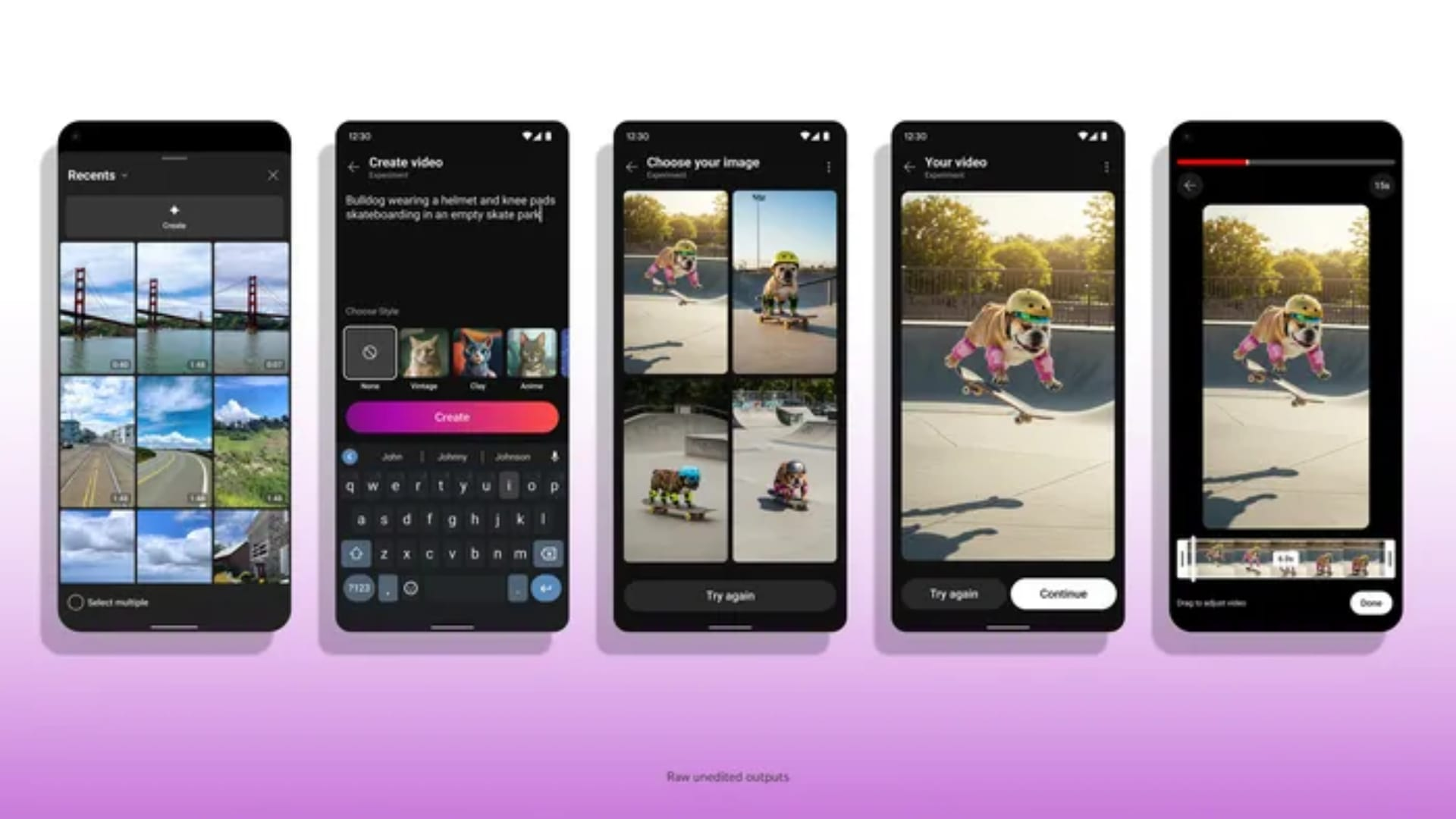















![Get Up to 69% Off Anker and Eufy Products on Final Day of Amazon's Big Spring Sale [Deal]](https://www.iclarified.com/images/news/96888/96888/96888-640.jpg)
![Apple Officially Releases macOS Sequoia 15.4 [Download]](https://www.iclarified.com/images/news/96887/96887/96887-640.jpg)















![Oppo ditches Alert Slider in teaser for smaller Find X8s, five-camera Find X8 Ultra [Gallery]](https://i0.wp.com/9to5google.com/wp-content/uploads/sites/4/2025/03/oppo-find-x8s-ultra-teaser-1.jpg?resize=1200%2C628&quality=82&strip=all&ssl=1)










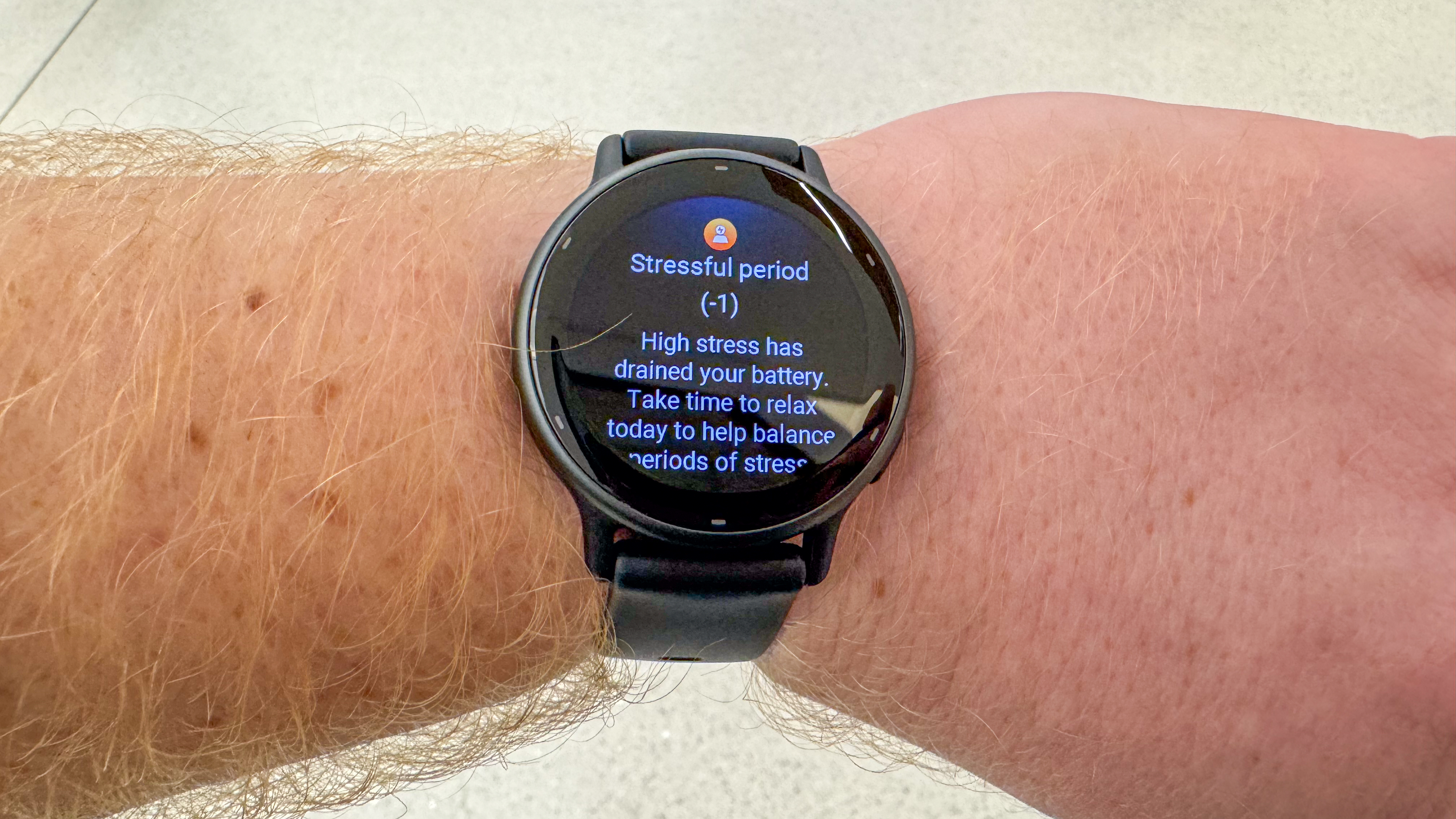

-xl-xl.jpg)






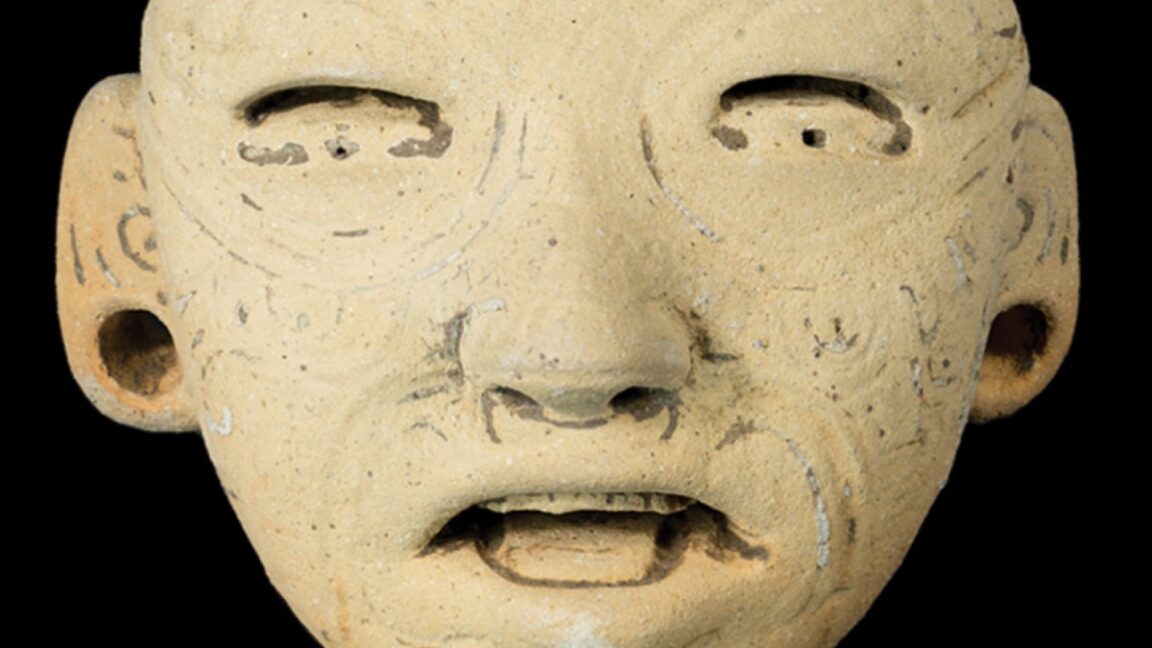




















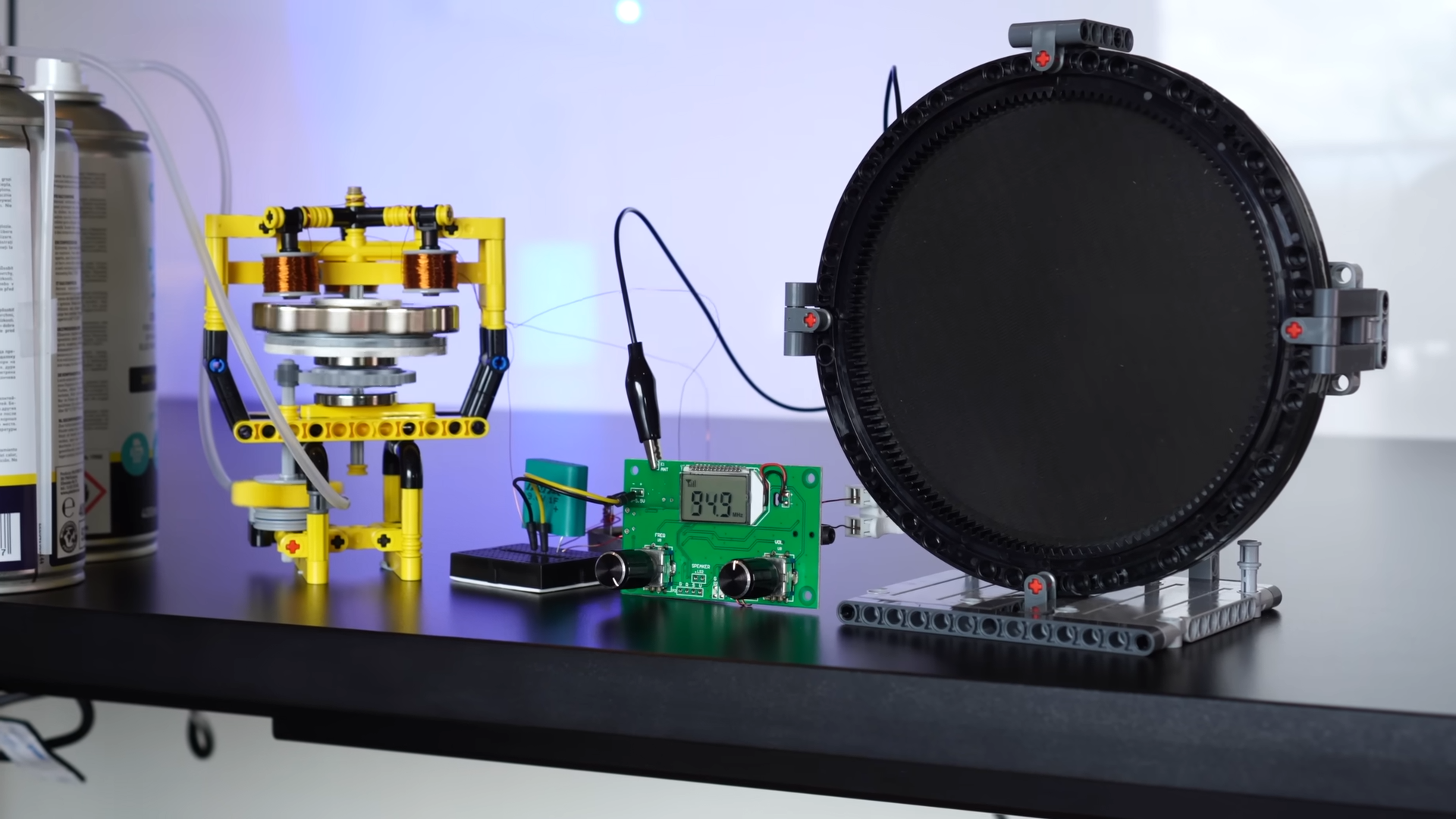

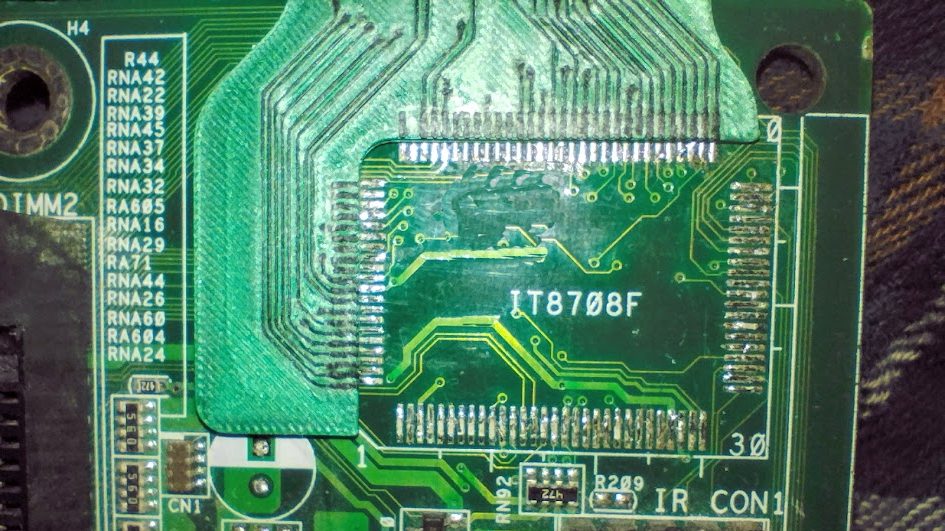
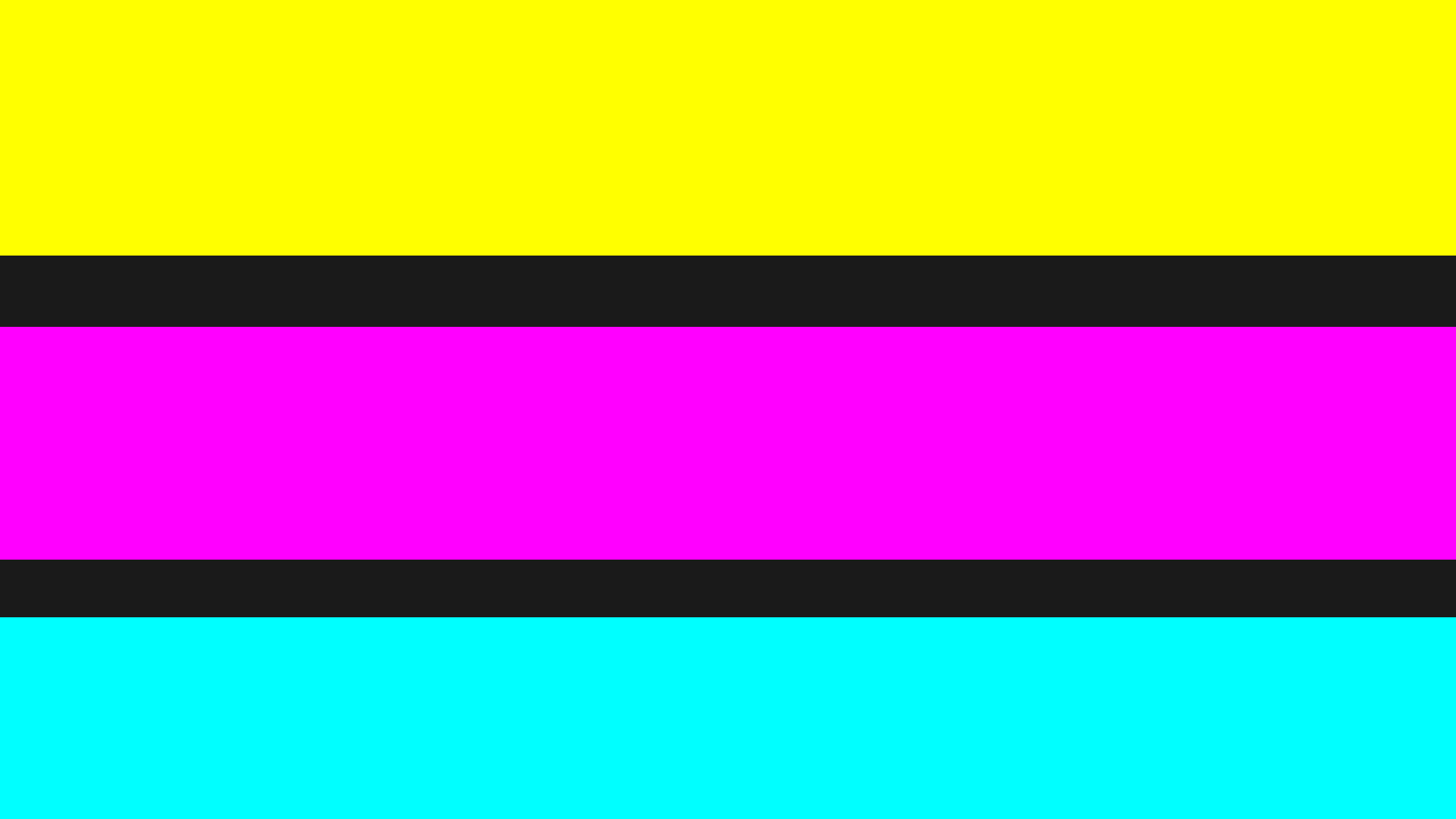
























































































































![[The AI Show Episode 141]: Road to AGI (and Beyond) #1 — The AI Timeline is Accelerating](https://www.marketingaiinstitute.com/hubfs/ep%20141.1.png)
![[The AI Show Episode 140]: New AGI Warnings, OpenAI Suggests Government Policy, Sam Altman Teases Creative Writing Model, Claude Web Search & Apple’s AI Woes](https://www.marketingaiinstitute.com/hubfs/ep%20140%20cover.png)
![[The AI Show Episode 139]: The Government Knows AGI Is Coming, Superintelligence Strategy, OpenAI’s $20,000 Per Month Agents & Top 100 Gen AI Apps](https://www.marketingaiinstitute.com/hubfs/ep%20139%20cover-2.png)






















































































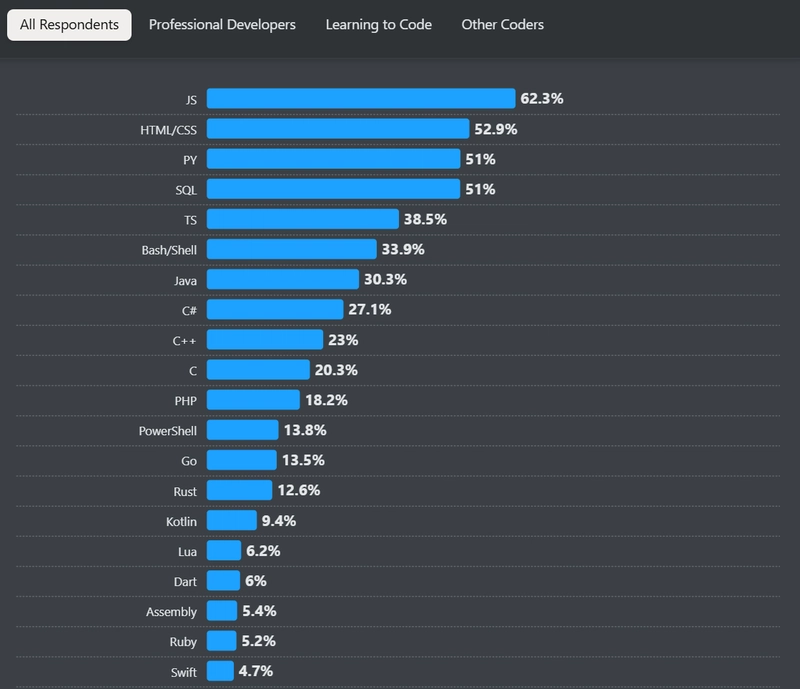

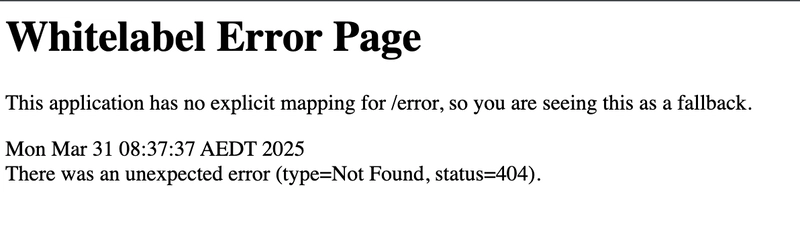



































![From broke musician to working dev. How college drop-out Ryan Furrer taught himself to code [Podcast #166]](https://cdn.hashnode.com/res/hashnode/image/upload/v1743189826063/2080cde4-6fc0-46fb-b98d-b3d59841e8c4.png?#)
















-1280x720.jpg?width=1920&height=1920&fit=bounds&quality=80&format=jpg&auto=webp#)