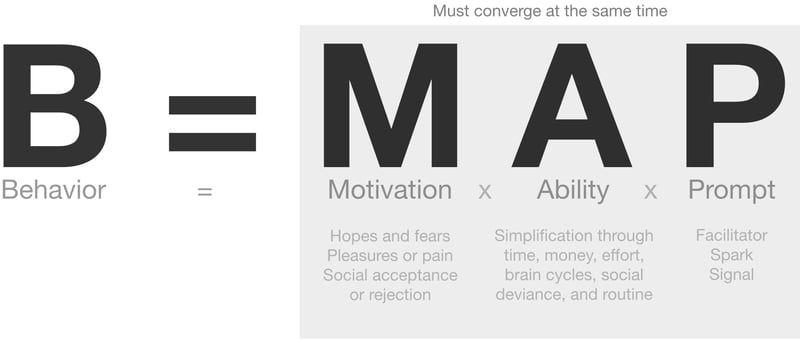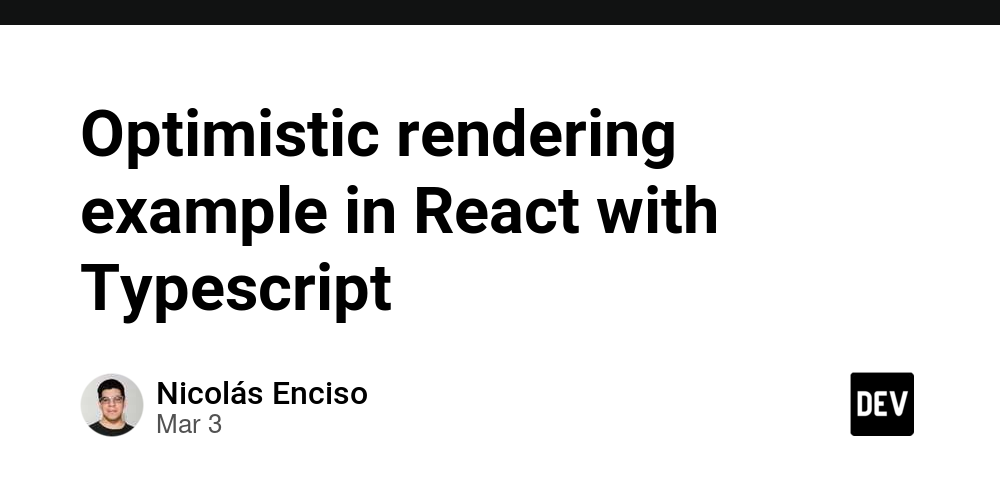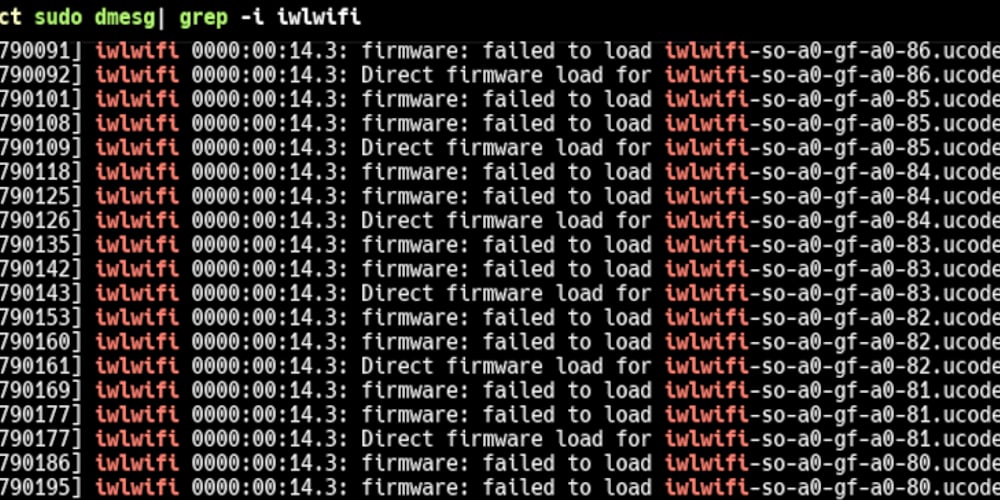Shhh, It's a Secret! Using Pulumi ESC & AWS Lambda for Secure Secrets Management
This is a submission for the Pulumi Deploy and Document Challenge: Shhh, It's a Secret! What I Built Hey there! I'm excited to share Shhh, It's a Secret!, a beginner-friendly project where I built an AWS Lambda function using Pulumi. This Lambda grabs a secret (in my case, fake-api-key-xyz123) from Pulumi ESC (Environments, Secrets, and Configuration)—a super cool tool for keeping sensitive stuff safe. While it's not a static website itself, imagine it as a helper for one: it could securely pass secrets to a fast static site without exposing them in the code. I used Pulumi to set up everything, ESC to manage the secret, and Node.js to make the Lambda work—all wrapped up in a GitHub repo with a clear README for anyone to follow along. Here's what's inside: Pulumi Stack: Sets up an IAM role and the Lambda function. ESC Environment: Holds my secret, myApiKey. Lambda Function: Pulls the secret using the @pulumi/esc-sdk and logs it. Don't worry if this sounds complex—I'll walk you through every step so you can build it too. Live Demo Link Since this is a Lambda (a serverless function) and not a website with a URL, there's no "live demo" to click. But you can try it yourself in your AWS account! Here's how: Grab the code from my repo (see below). Run pulumi up to deploy it. Head to AWS Console > Lambda > secretFetcher > Test, and run a test event (just use {}). Check CloudWatch logs—you should see "Secret fetched: fake-api-key-xyz123". Project Repo Check out my GitHub repo: Emidowojo/pulumi-secret-demo. It's got all the code and a README.md. Here's a peek: # Pulumi Secret Demo This project shows you how to fetch a secret from Pulumi ESC with an AWS Lambda. ## Setup 1. Install Pulumi and AWS CLI (don't worry, I'll explain how below!). 2. Run `pulumi login` and `aws configure`. 3. Clone this: `git clone https://github.com/Emidowojo/pulumi-secret-demo`. 4. Go in: `cd pulumi-secret-demo && npm install`. 5. Set up ESC: Make an environment `Emidowojo/pulumi-secret-demo/my-secrets` with `myApiKey: fake-api-key-xyz123`. 6. Add your token: `pulumi config set pulumiAccessToken --secret`. 7. Deploy: `pulumi up`. ## Testing - Go to AWS Console > Lambda > `secretFetcher` > Test. - Look in CloudWatch logs for "Secret fetched: fake-api-key-xyz123". My Journey While building it, I hit bumps, learned so much, and came out with a working project. Let me take you through it step-by-step, so you can follow along (and avoid my mistakes). Day 1: Getting Started with Pulumi and ESC What I Did: Tools First: I installed Pulumi with npm install -g @pulumi/pulumi (it's a command-line tool for cloud stuff) and AWS CLI via Homebrew (brew install awscli) on my MacBook. Logging In: Ran pulumi login to connect to app.pulumi.com (you'll need an account—free to sign up!). Then aws configure to add my AWS Access Key, Secret Key, and region (us-east-1). New Project: Made a folder with mkdir pulumi-secret-demo && cd pulumi-secret-demo, then started a Pulumi project with pulumi new aws-typescript. This gave me a starter index.ts file. ESC Setup: Went to app.pulumi.com, clicked ESC > New Environment, named it Emidowojo/pulumi-secret-demo/my-secrets, and added: values: myApiKey: fake-api-key-xyz123 Token Time: Got my Pulumi access token from User Settings and ran: export PULUMI_ACCESS_TOKEN=pul-************************************************************** What Went Wrong: I forgot the token at first—pulumi up failed with "Not authenticated." Setting the token fixed it fast. Takeaway: ESC is awesome for secrets—it's like a safe for your API keys. If you're new, try to double-check your logins. Day 2: Making the Lambda and Fixing Bugs What I Did: Pulumi Code (index.ts): Wrote this to create a Lambda and IAM role: import * as pulumi from "@pulumi/pulumi"; import * as aws from "@pulumi/aws"; const lambdaRole = new aws.iam.Role("lambdaRole", { assumeRolePolicy: aws.iam.assumeRolePolicyForPrincipal({ Service: "lambda.amazonaws.com" }), }); new aws.iam.RolePolicyAttachment("lambdaPolicy", { role: lambdaRole, policyArn: aws.iam.ManagedPolicy.AWSLambdaBasicExecutionRole, }); const lambda = new aws.lambda.Function("secretFetcher", { runtime: "nodejs18.x", handler: "index.handler", role: lambdaRole.arn, code: new pulumi.asset.AssetArchive({ ".": new pulumi.asset.FileArchive("./lambda"), }), environment: { variables: { PULUMI_ACCESS_TOKEN: pulumi.output(process.env.PULUMI_ACCESS_TOKEN).apply(t => t || ""), }, }, }); export const lambdaArn = lambda.arn; Lambda Code: Made a lambda folder: mkdir lambda && cd lambda && npm init -y && npm install @pulumi/esc-sdk First try at lambda/index.js: const { EscClient } = require("@pulumi/esc-sdk"); exports.handler = async () => { const client = new EscClient({ accessToken: process.env.PULUMI_ACCESS_
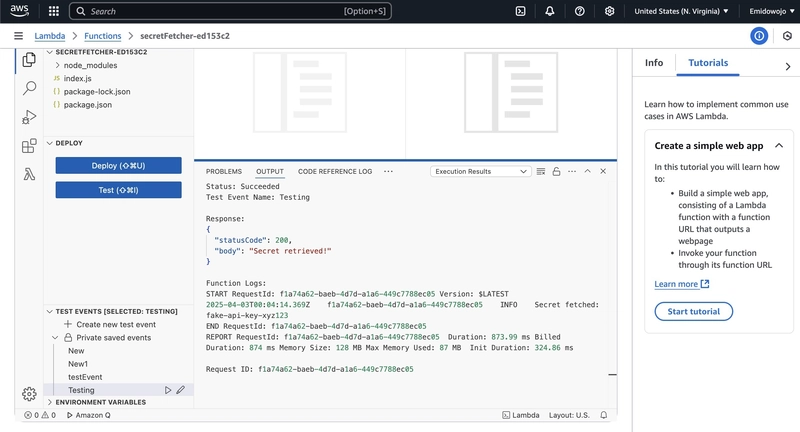
This is a submission for the Pulumi Deploy and Document Challenge: Shhh, It's a Secret!
What I Built
Hey there! I'm excited to share Shhh, It's a Secret!, a beginner-friendly project where I built an AWS Lambda function using Pulumi. This Lambda grabs a secret (in my case, fake-api-key-xyz123) from Pulumi ESC (Environments, Secrets, and Configuration)—a super cool tool for keeping sensitive stuff safe. While it's not a static website itself, imagine it as a helper for one: it could securely pass secrets to a fast static site without exposing them in the code. I used Pulumi to set up everything, ESC to manage the secret, and Node.js to make the Lambda work—all wrapped up in a GitHub repo with a clear README for anyone to follow along.
Here's what's inside:
- Pulumi Stack: Sets up an IAM role and the Lambda function.
-
ESC Environment: Holds my secret,
myApiKey. -
Lambda Function: Pulls the secret using the
@pulumi/esc-sdkand logs it.
Don't worry if this sounds complex—I'll walk you through every step so you can build it too.
Live Demo Link
Since this is a Lambda (a serverless function) and not a website with a URL, there's no "live demo" to click. But you can try it yourself in your AWS account! Here's how:
- Grab the code from my repo (see below).
- Run
pulumi upto deploy it. - Head to AWS Console > Lambda >
secretFetcher> Test, and run a test event (just use{}). - Check CloudWatch logs—you should see "Secret fetched: fake-api-key-xyz123".
Project Repo
Check out my GitHub repo: Emidowojo/pulumi-secret-demo. It's got all the code and a README.md. Here's a peek:
# Pulumi Secret Demo
This project shows you how to fetch a secret from Pulumi ESC with an AWS Lambda.
## Setup
1. Install Pulumi and AWS CLI (don't worry, I'll explain how below!).
2. Run `pulumi login` and `aws configure`.
3. Clone this: `git clone https://github.com/Emidowojo/pulumi-secret-demo`.
4. Go in: `cd pulumi-secret-demo && npm install`.
5. Set up ESC: Make an environment `Emidowojo/pulumi-secret-demo/my-secrets` with `myApiKey: fake-api-key-xyz123`.
6. Add your token: `pulumi config set pulumiAccessToken --secret` .
7. Deploy: `pulumi up`.
## Testing
- Go to AWS Console > Lambda > `secretFetcher` > Test.
- Look in CloudWatch logs for "Secret fetched: fake-api-key-xyz123".
My Journey
While building it, I hit bumps, learned so much, and came out with a working project. Let me take you through it step-by-step, so you can follow along (and avoid my mistakes).
Day 1: Getting Started with Pulumi and ESC
What I Did:
-
Tools First: I installed Pulumi with
npm install -g @pulumi/pulumi(it's a command-line tool for cloud stuff) and AWS CLI via Homebrew (brew install awscli) on my MacBook. -
Logging In: Ran
pulumi loginto connect to app.pulumi.com (you'll need an account—free to sign up!). Thenaws configureto add my AWS Access Key, Secret Key, and region (us-east-1). -
New Project: Made a folder with
mkdir pulumi-secret-demo && cd pulumi-secret-demo, then started a Pulumi project withpulumi new aws-typescript. This gave me a starter index.ts file. -
ESC Setup: Went to app.pulumi.com, clicked ESC > New Environment, named it
Emidowojo/pulumi-secret-demo/my-secrets, and added:
values:
myApiKey: fake-api-key-xyz123
Token Time: Got my Pulumi access token from User Settings and ran:
export PULUMI_ACCESS_TOKEN=pul-**************************************************************
What Went Wrong:
- I forgot the token at first—
pulumi upfailed with "Not authenticated." Setting the token fixed it fast.
Takeaway: ESC is awesome for secrets—it's like a safe for your API keys. If you're new, try to double-check your logins.
Day 2: Making the Lambda and Fixing Bugs
What I Did:
Pulumi Code (index.ts): Wrote this to create a Lambda and IAM role:
import * as pulumi from "@pulumi/pulumi";
import * as aws from "@pulumi/aws";
const lambdaRole = new aws.iam.Role("lambdaRole", {
assumeRolePolicy: aws.iam.assumeRolePolicyForPrincipal({ Service: "lambda.amazonaws.com" }),
});
new aws.iam.RolePolicyAttachment("lambdaPolicy", {
role: lambdaRole,
policyArn: aws.iam.ManagedPolicy.AWSLambdaBasicExecutionRole,
});
const lambda = new aws.lambda.Function("secretFetcher", {
runtime: "nodejs18.x",
handler: "index.handler",
role: lambdaRole.arn,
code: new pulumi.asset.AssetArchive({
".": new pulumi.asset.FileArchive("./lambda"),
}),
environment: {
variables: {
PULUMI_ACCESS_TOKEN: pulumi.output(process.env.PULUMI_ACCESS_TOKEN).apply(t => t || ""),
},
},
});
export const lambdaArn = lambda.arn;
Lambda Code: Made a lambda folder:
mkdir lambda && cd lambda && npm init -y && npm install @pulumi/esc-sdk
First try at lambda/index.js:
const { EscClient } = require("@pulumi/esc-sdk");
exports.handler = async () => {
const client = new EscClient({ accessToken: process.env.PULUMI_ACCESS_TOKEN });
const env = await client.getEnvironment("my-secrets");
console.log("Secret fetched:", env.values.myApiKey);
return { statusCode: 200, body: "Secret retrieved!" };
};
Deployed: Ran pulumi up—it showed "+ 4 to create" and set up my stack.
What Went Wrong: Read the "Challenges I Faced" section below
Takeaway: Don't panic when things break—logs and patience will save you.
Day 3: Winning and Sharing
What I Did:
-
Final Deploy: After fixing bugs, ran
pulumi upagain to update the Lambda. - Testing: Went to AWS Console > Lambda > secretFetcher > Test, created a New1 event ({}), and ran it. Checked CloudWatch logs—bam, "Secret fetched: fake-api-key-xyz123"!
- GitHub: Pushed everything:
git add . && git commit -m "Finished Lambda with ESC" && git push --force
What Went Wrong: Just making sure the token worked after moving it to config—easy check with pulumi config get pulumiAccessToken.
Takeaway: Seeing it work feels amazing, and sharing it makes it even better!
Challenges I Faced
Here's where I stumbled—and how I got back up. If you hit these, you'll know what to do!
-
"Cannot find name 'pulumi'" in index.ts
- Problem: TypeScript didn't recognize pulumi.
-
Fix: Added
import * as pulumi from "@pulumi/pulumi";at the top. Simple miss!
-
"Type 'string | undefined'" for PULUMI_ACCESS_TOKEN
- Problem: TypeScript complained about my env var.
-
Fix: Wrapped it:
pulumi.output(process.env.PULUMI_ACCESS_TOKEN).apply(t => t || "").
-
Lambda Not in AWS
- Problem: Deployed, but couldn't find secretFetcher in us-east-1.
- Fix: My AWS CLI region didn't match Pulumi's—set it in Pulumi.dev.yaml or CLI.
-
"EscClient is not a constructor"
- Problem: Lambda failed with this error.
-
Fix: The SDK changed—updated to
const { EscApi } = require("@pulumi/esc-sdk/esc"). Checked node_modules/@pulumi/esc-sdk/esc/index.js to confirm.
-
"401 Unauthorized" Errors
- Problem: Lambda kept failing—logs showed "undefined pul-..." in the Authorization header.
- Fix: Added Configuration:
const { EscApi, Configuration } = require("@pulumi/esc-sdk/esc");
const config = new Configuration({ accessToken: process.env.PULUMI_ACCESS_TOKEN });
const client = new EscApi(config);
- Also switched to
openAndReadEnvironment("Emidowojo", "pulumi-secret-demo", "my-secrets").
GitHub Push Blocked
- Problem: Hardcoded token in index.ts—GitHub refused to.
- Fix: Moved it to config:
pulumi config set pulumiAccessToken pul-************************************************************** --secret
- Updated index.ts:
const config = new pulumi.Config();
const pulumiAccessToken = config.require("pulumiAccessToken");
environment: { variables: { PULUMI_ACCESS_TOKEN: pulumiAccessToken } }
- Amended commit:
git commit --amend --no-edit && git push --force.
Using Pulumi ESC
Pulumi made this project so much easier—here's how it helped me (and can help you too!):
- What It Did: I used Pulumi to write index.ts, setting up my Lambda and IAM role in TypeScript. It's like coding your cloud instead of clicking around!
-
Example:
new aws.lambda.Function("secretFetcher", {...})built my Lambda in one go. -
How It Worked: Ran
pulumi up—it showed me what it'd create (4 resources) and deployed them fast. Later updates were just ~ 1 to update. -
Why I Loved It: No confusing YAML—TypeScript felt natural. Plus,
pulumi uppreviews caught mistakes before they happened (like missing imports).
Pulumi ESC kept my secrets safe! —here's the rundown:
-
What It Did: I stored
myApiKey: fake-api-key-xyz123in an ESC environment calledEmidowojo/pulumi-secret-demo/my-secrets. My Lambda grabs it securely. - Setup: Added it in app.pulumi.com under ESC.
-
Code: Used
openAndReadEnvironmentto fetch it. - How I Set It Up: Kept my ESC token safe with:
pulumi config set pulumiAccessToken --secret
- Passed it to Lambda in index.ts's environment.
- Why It's Great: No secrets in my code—ESC encrypts them and ties right into Pulumi. Perfect for a static site needing secure API keys without the hassle of AWS Secrets Manager.
Conclusion
And there you have it—Shhh, It’s a Secret! is live! We’ve built an AWS Lambda that securely fetches a secret from Pulumi ESC, ready to support a static site without ever risking sensitive data in the code. From setting up Pulumi and ESC to wrestling bugs and pushing to GitHub, this journey taught me how powerful (and fun) infrastructure-as-code can be. Now that it’s working, I’m hooked on exploring more—maybe pairing this Lambda with an S3 static site next! Want to try it? Grab the repo, run pulumi up, and see the magic for yourself. Happy coding!



































































![YouTube Announces New Creation Tools for Shorts [Video]](https://www.iclarified.com/images/news/96923/96923/96923-640.jpg)
![Apple Faces New Tariffs but Has Options to Soften the Blow [Kuo]](https://www.iclarified.com/images/news/96921/96921/96921-640.jpg)
























































































































































































![[The AI Show Episode 142]: ChatGPT’s New Image Generator, Studio Ghibli Craze and Backlash, Gemini 2.5, OpenAI Academy, 4o Updates, Vibe Marketing & xAI Acquires X](https://www.marketingaiinstitute.com/hubfs/ep%20142%20cover.png)

























































































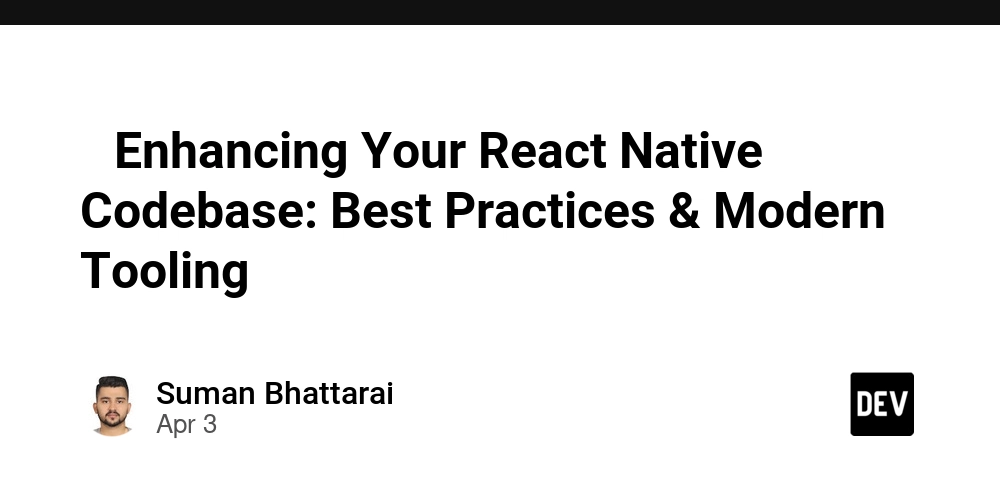
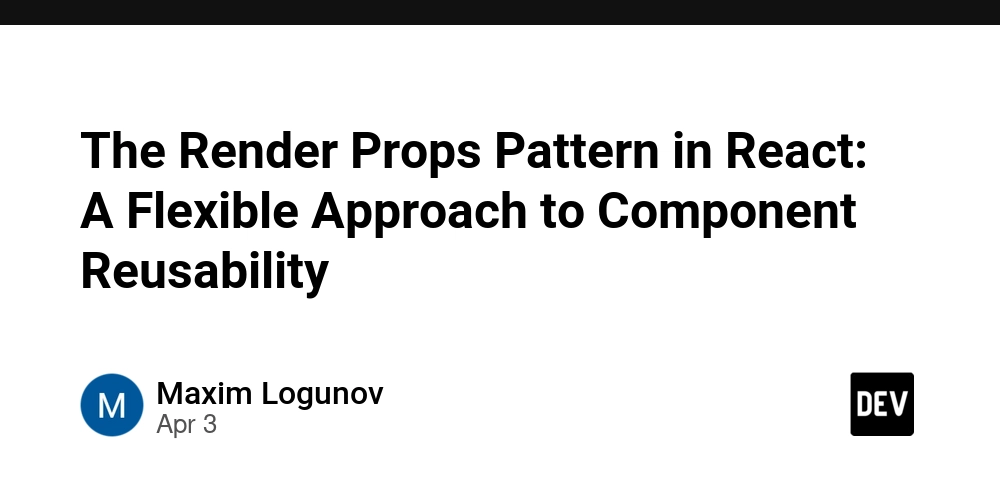

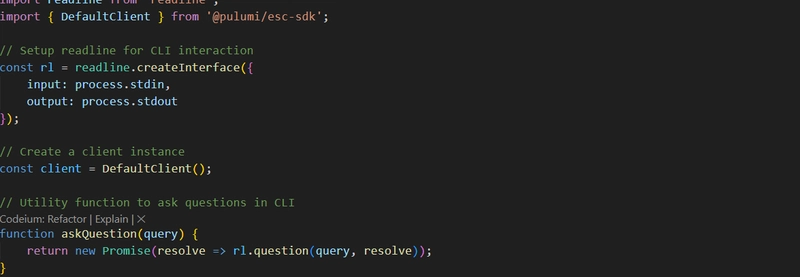




















![Is this a suitable approach to architect a flutter app? [closed]](https://i.sstatic.net/4hMHGb1L.png)






















![[DEALS] Microsoft Office Professional 2021 for Windows: Lifetime License (75% off) & Other Deals Up To 98% Off – Offers End Soon!](https://www.javacodegeeks.com/wp-content/uploads/2012/12/jcg-logo.jpg)