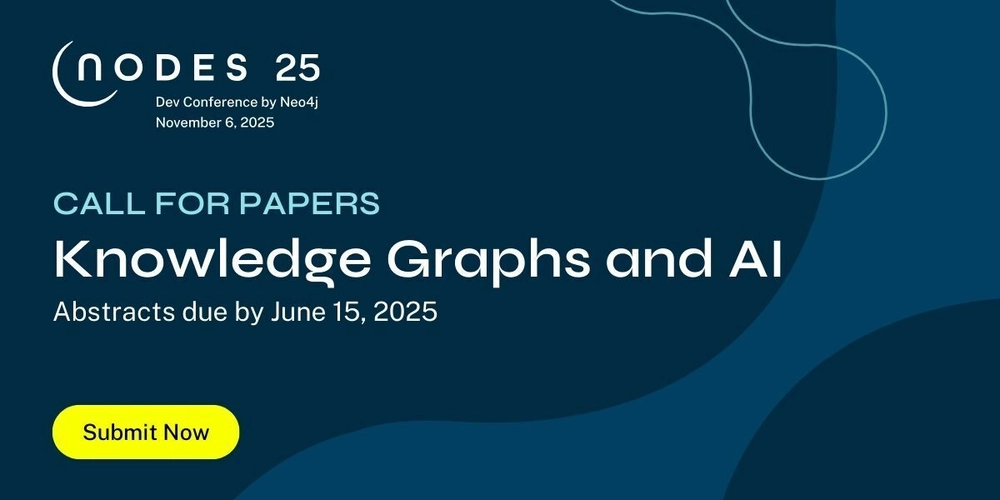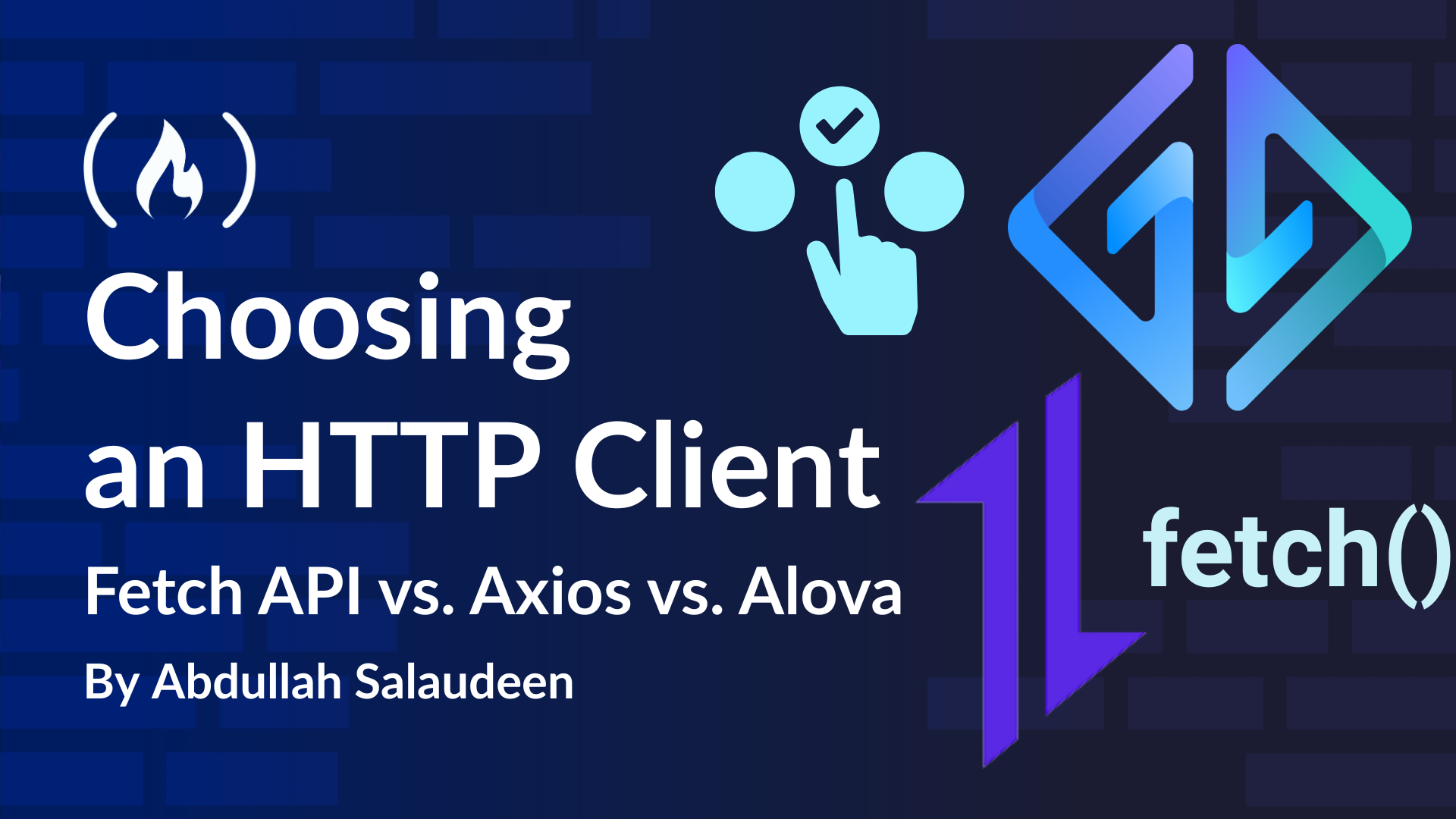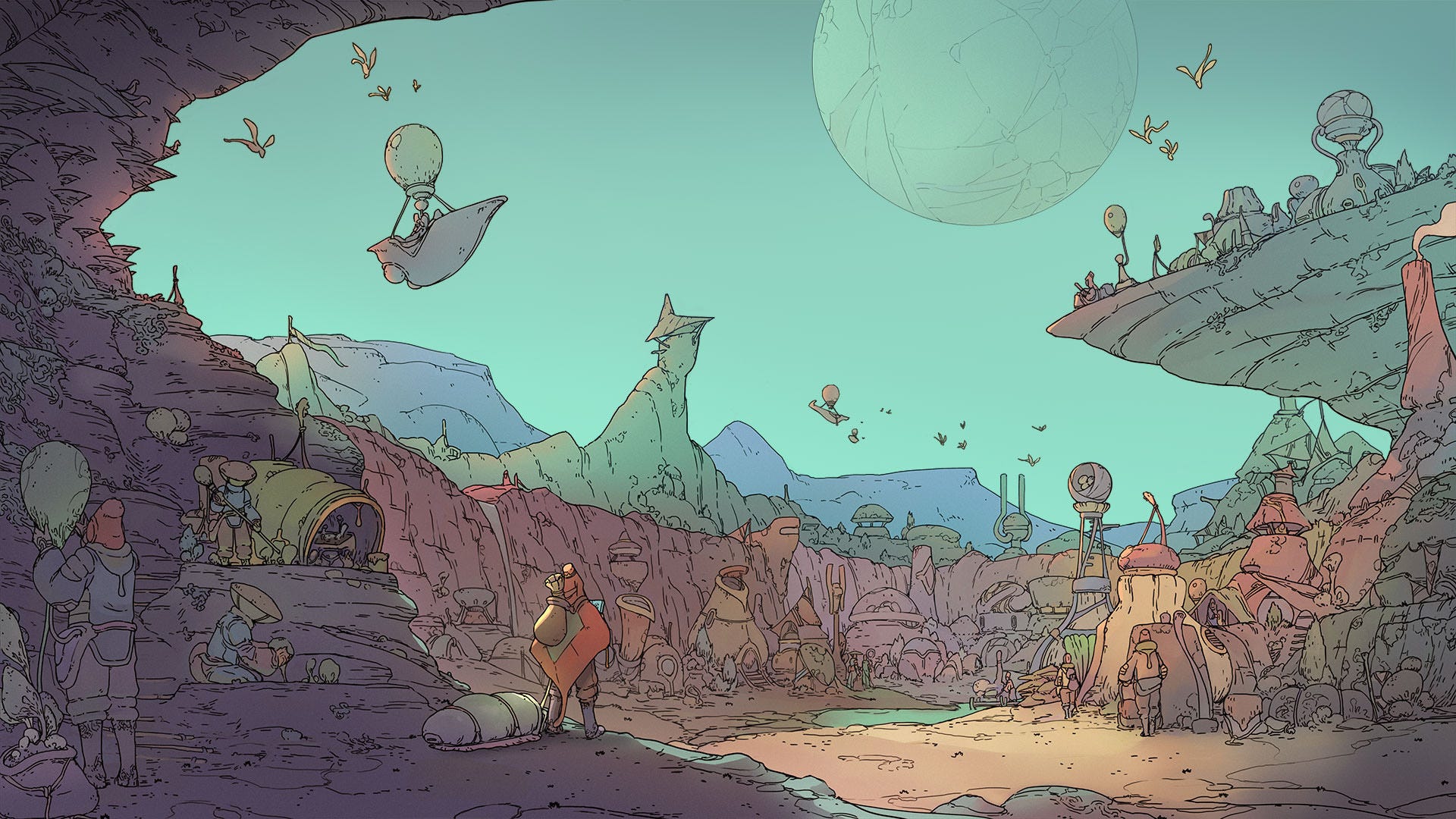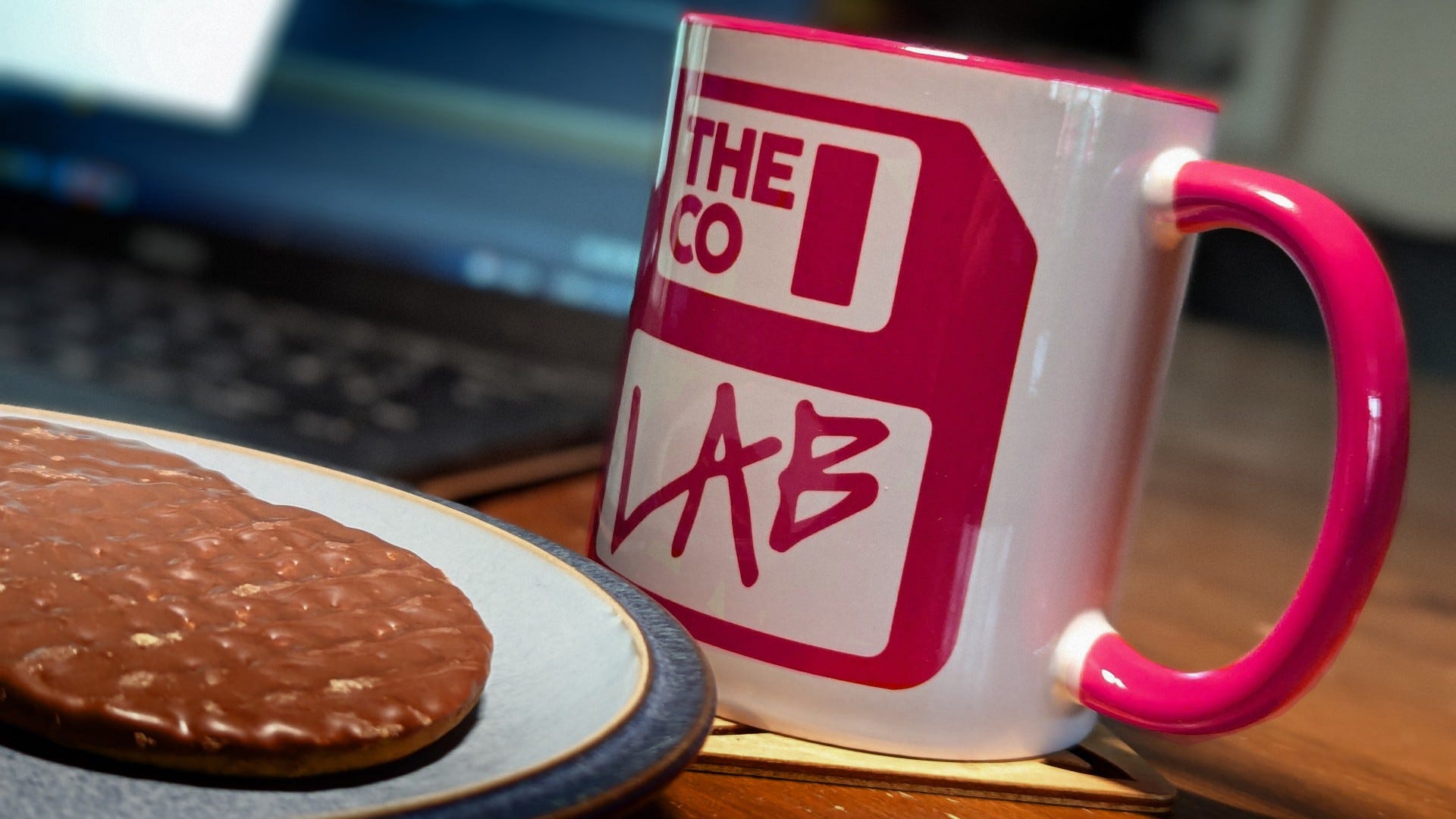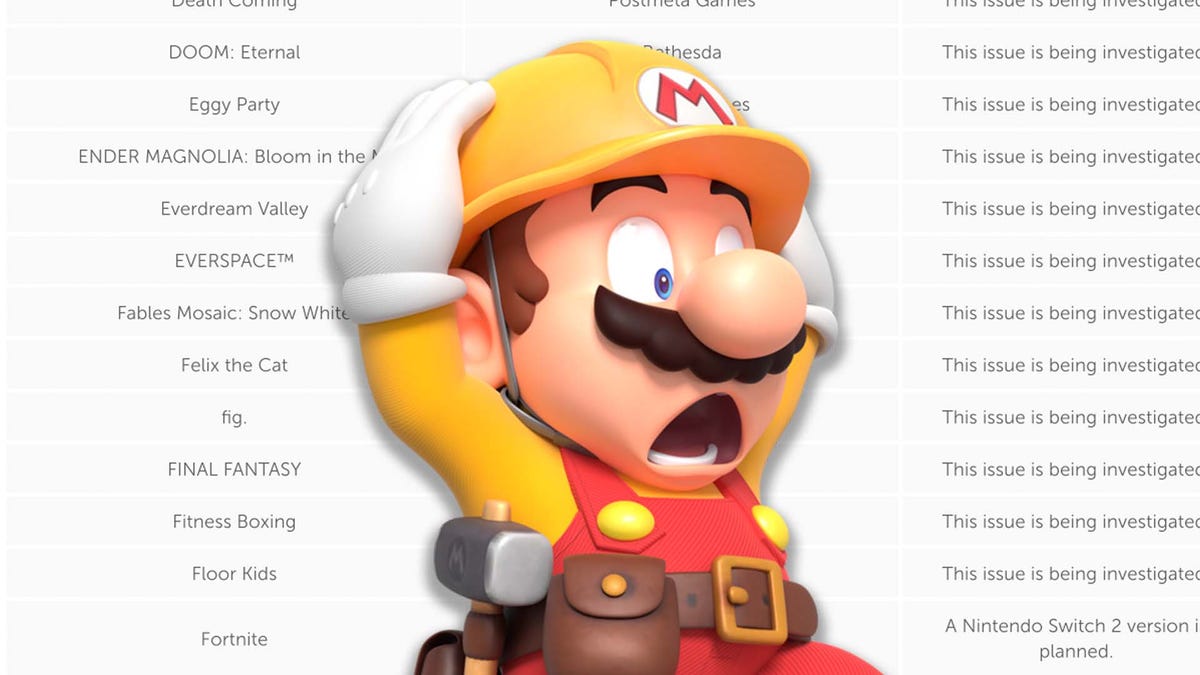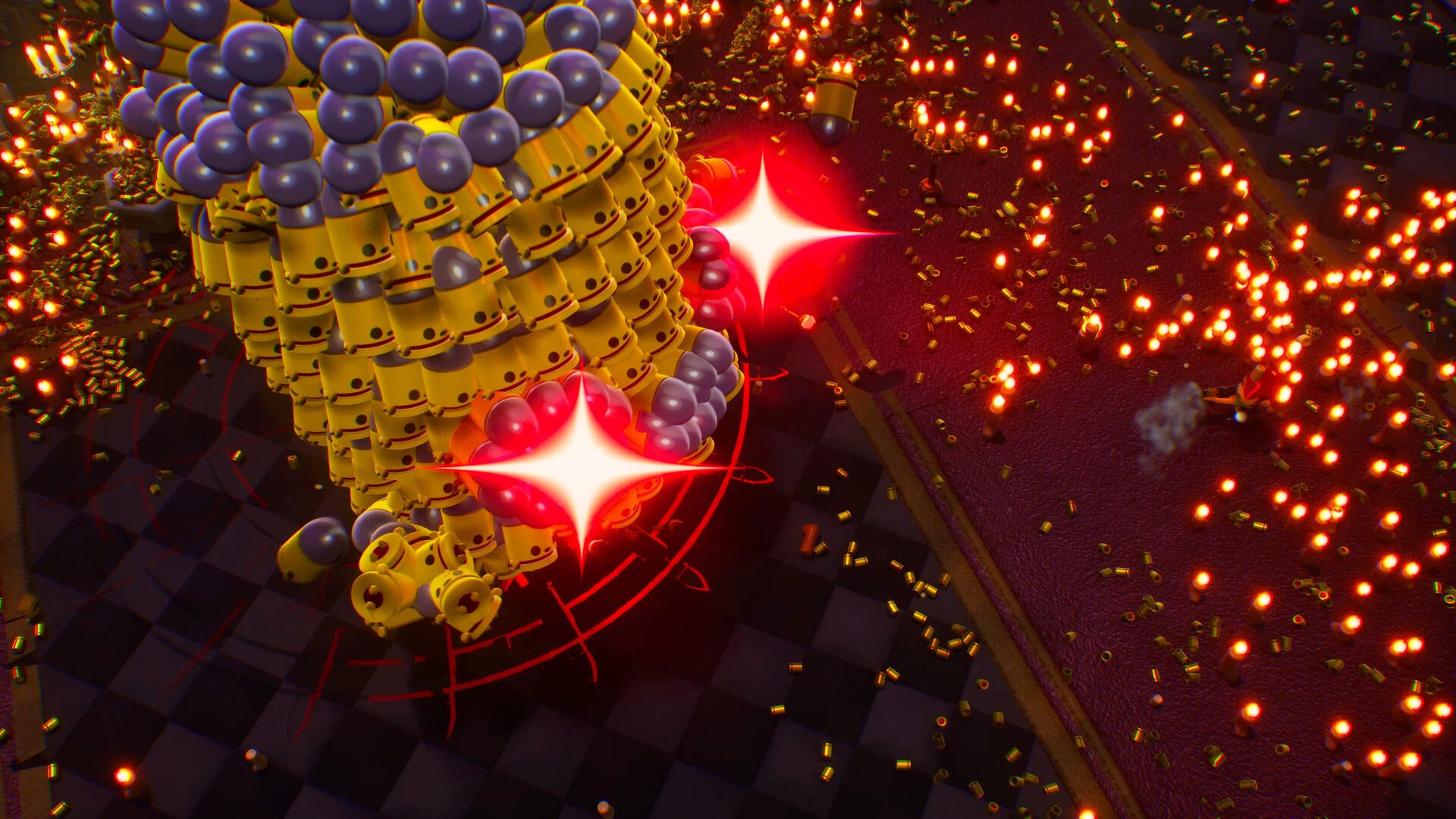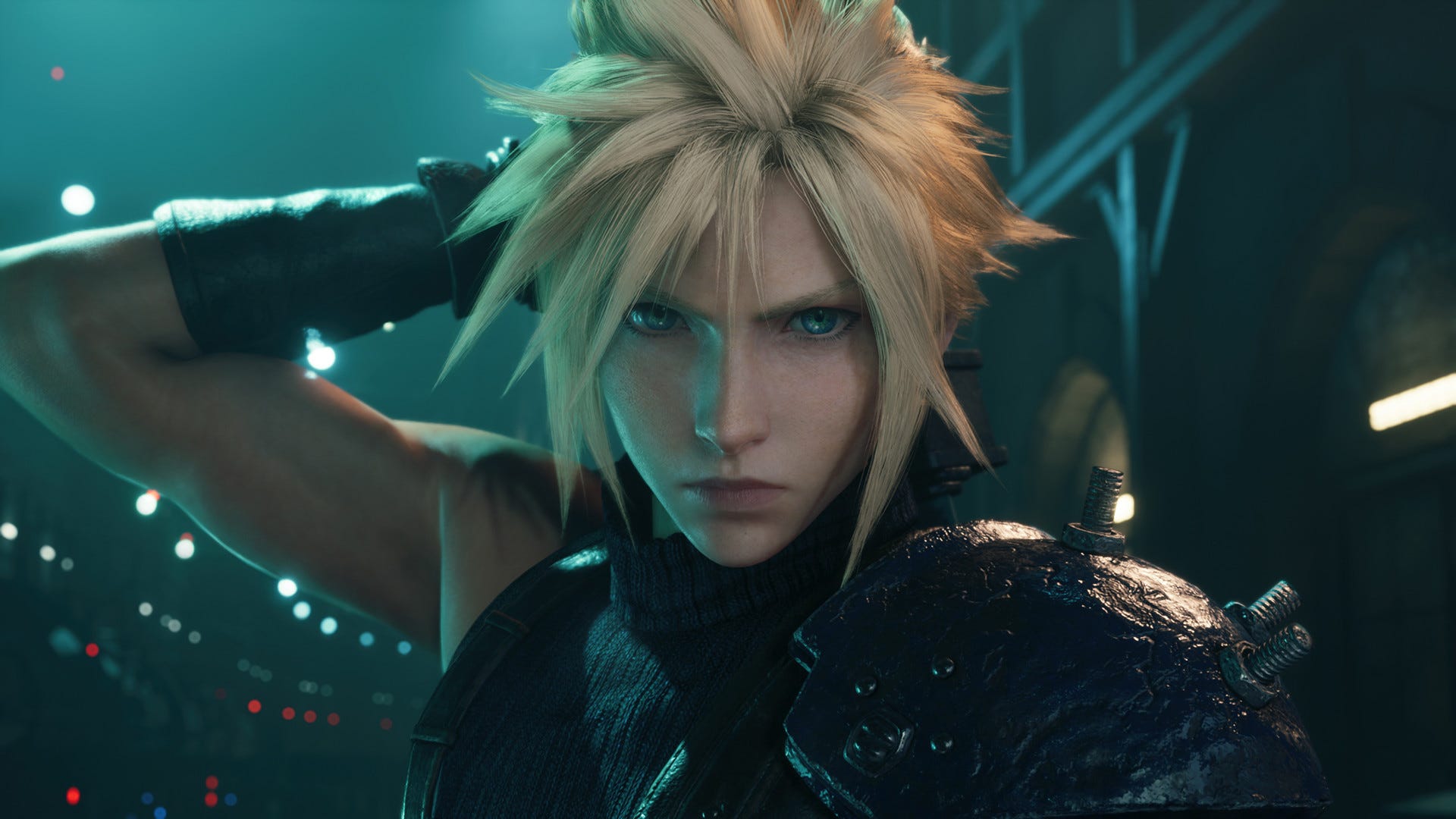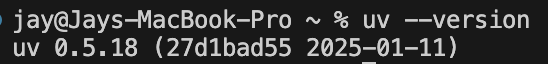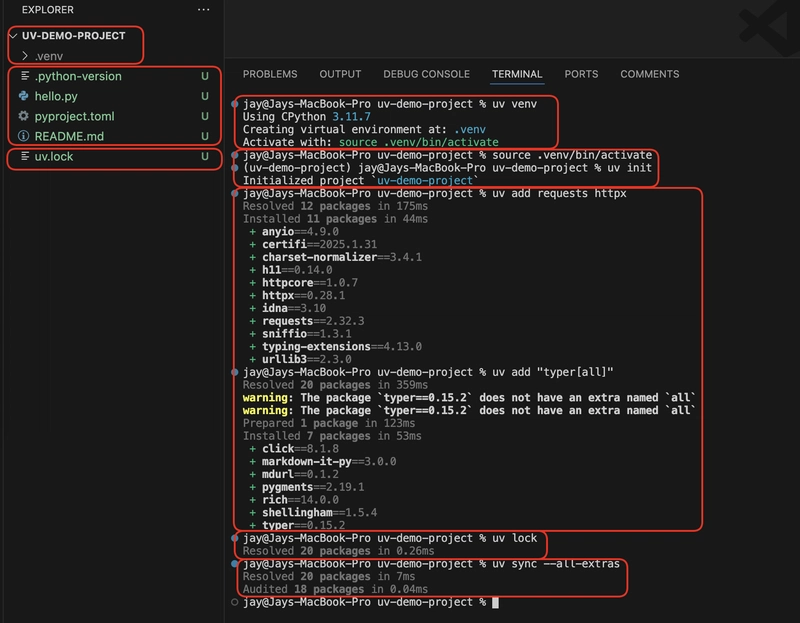uv: Up to 100x Faster Than pip—Is This Python's Future?
While developing Python projects, we've all watched pip install crawl through dependencies while our productivity stalls. Enter uv, the Rust-powered package manager released in January 2024 by Astral that solves pip's biggest pain points: Slow Performance: No more waiting minutes for dependency installations Lack of Native Locking: Consistent builds across all environments Tool Fragmentation: One tool instead of juggling pip, virtualenv, and pip-tools Outdated Formats: Modern support for pyproject.toml and more What is uv? uv is a comprehensive Python toolchain that replaces multiple tools in one unified solution. It's 10-100x faster than pip, provides universal lockfiles for reproducible environments, manages Python versions, installs and runs tools, and supports workspace management for larger projects. Compatible with macOS, Linux, and Windows, uv offers pip-compatible commands while adding modern features like script running, global caching for disk space efficiency, and support for complex project structures. You can install it without Rust or Python dependencies via a simple curl command or pip. The Speed You Need to See to Believe Before diving into how uv works, let's talk about why you should care. According to official benchmarks from the uv documentation: When installing Trio's dependencies with a warm cache: That's approximately ~77x faster than pip-sync in this scenario! The uv documentation states that it can be anywhere from 10-100x faster than traditional Python package managers, depending on the specific use case. What Makes uv So Special? Built by the team at Astral, uv leverages Rust's performance advantages to accelerate everything Python package-related: Parallel downloads and installations: No more waiting for packages to install one at a time Optimized dependency resolution: Smarter, faster resolution of complex dependency trees Efficient caching: Intelligent caching that drastically reduces repeated work Built-in virtual environment management: Replaces virtualenv with faster alternatives Best of all? It's fully compatible with your existing Python workflows. Getting Started: Zero to uv in 60 Seconds Let's get you up and running with uv: # Install uv curl -LsSf https://astral.sh/uv/install.sh | sh # Linux/macOS # Verify installation uv --version That's it! You now have access to the fastest Python package manager available. Creating Your First uv Project Let's see how easy it is to start a new project: # Create a project directory mkdir uv-demo-project cd uv-demo-project # Create a virtual environment uv venv # Activate it source .venv/bin/activate # On Unix/macOS # .venv\Scripts\activate # On Windows # Initialize a new project (creates pyproject.toml) uv init # Install packages at warp speed uv add requests httpx uv add "typer[all]" Note: Unlike pip, uv requires a pyproject.toml file when using uv add. The uv init command conveniently creates this file for you with sensible defaults. The uv lock command creates a uv.lock file that pins all your dependencies to specific versions, ensuring consistent installations across all environments - a critical feature for production deployments. After generating the lockfile, uv sync --all-extras is the go-to command for installing or updating all dependencies, including any optional extras. Migrating Existing Projects: A Smooth Transition Already have an existing Python project? No problem. Here's how to switch to uv: From requirements.txt # Create and activate a virtual environment uv venv source .venv/bin/activate # If project doesn't have a pyproject.toml yet, create one uv init # Install all dependencies from requirements.txt uv add -r requirements.txt # Generate a lockfile for future consistency uv lock Congrats! Now you can optionally delete requirements.txt and use uv.lock for dependency management. From Poetry or pyproject.toml For projects that already use Poetry or have a pyproject.toml file: # Create and activate a virtual environment uv venv source .venv/bin/activate # Install from existing pyproject.toml uv sync # Generate a uv.lock file (won't overwrite existing config) uv lock If your project already has a pyproject.toml, uv will respect it and not overwrite your existing configuration. Working with Multiple Python Versions uv makes it easy to work with different Python versions: # Create a venv with a specific Python version uv venv --python=3.10 This is perfect for testing compatibility across Python versions or maintaining projects with specific version requirements. Is uv Production-Ready? Despite being relatively new, uv is already being adopted by production teams. According to the project's GitHub repository, it's actively maintained and has received significant contributions from the developer community. The tool aims to be
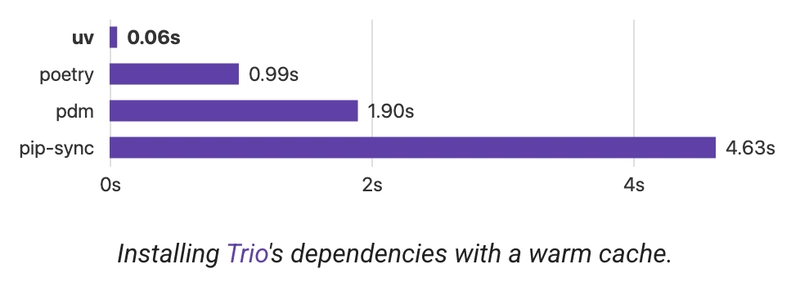
While developing Python projects, we've all watched pip install crawl through dependencies while our productivity stalls. Enter uv, the Rust-powered package manager released in January 2024 by Astral that solves pip's biggest pain points:
- Slow Performance: No more waiting minutes for dependency installations
- Lack of Native Locking: Consistent builds across all environments
- Tool Fragmentation: One tool instead of juggling pip, virtualenv, and pip-tools
- Outdated Formats: Modern support for pyproject.toml and more
What is uv?
uv is a comprehensive Python toolchain that replaces multiple tools in one unified solution. It's 10-100x faster than pip, provides universal lockfiles for reproducible environments, manages Python versions, installs and runs tools, and supports workspace management for larger projects. Compatible with macOS, Linux, and Windows, uv offers pip-compatible commands while adding modern features like script running, global caching for disk space efficiency, and support for complex project structures. You can install it without Rust or Python dependencies via a simple curl command or pip.
The Speed You Need to See to Believe
Before diving into how uv works, let's talk about why you should care. According to official benchmarks from the uv documentation:
When installing Trio's dependencies with a warm cache:
That's approximately ~77x faster than pip-sync in this scenario! The uv documentation states that it can be anywhere from 10-100x faster than traditional Python package managers, depending on the specific use case.
What Makes uv So Special?
Built by the team at Astral, uv leverages Rust's performance advantages to accelerate everything Python package-related:
- Parallel downloads and installations: No more waiting for packages to install one at a time
- Optimized dependency resolution: Smarter, faster resolution of complex dependency trees
- Efficient caching: Intelligent caching that drastically reduces repeated work
- Built-in virtual environment management: Replaces virtualenv with faster alternatives
Best of all? It's fully compatible with your existing Python workflows.
Getting Started: Zero to uv in 60 Seconds
Let's get you up and running with uv:
# Install uv
curl -LsSf https://astral.sh/uv/install.sh | sh # Linux/macOS
# Verify installation
uv --version
That's it! You now have access to the fastest Python package manager available.
Creating Your First uv Project
Let's see how easy it is to start a new project:
# Create a project directory
mkdir uv-demo-project
cd uv-demo-project
# Create a virtual environment
uv venv
# Activate it
source .venv/bin/activate # On Unix/macOS
# .venv\Scripts\activate # On Windows
# Initialize a new project (creates pyproject.toml)
uv init
# Install packages at warp speed
uv add requests httpx
uv add "typer[all]"
Note: Unlike pip, uv requires a pyproject.toml file when using uv add. The uv init command conveniently creates this file for you with sensible defaults.
The uv lock command creates a uv.lock file that pins all your dependencies to specific versions, ensuring consistent installations across all environments - a critical feature for production deployments.
After generating the lockfile, uv sync --all-extras is the go-to command for installing or updating all dependencies, including any optional extras.
Migrating Existing Projects: A Smooth Transition
Already have an existing Python project? No problem. Here's how to switch to uv:
From requirements.txt
# Create and activate a virtual environment
uv venv
source .venv/bin/activate
# If project doesn't have a pyproject.toml yet, create one
uv init
# Install all dependencies from requirements.txt
uv add -r requirements.txt
# Generate a lockfile for future consistency
uv lock
Congrats! Now you can optionally delete requirements.txt and use uv.lock for dependency management.
From Poetry or pyproject.toml
For projects that already use Poetry or have a pyproject.toml file:
# Create and activate a virtual environment
uv venv
source .venv/bin/activate
# Install from existing pyproject.toml
uv sync
# Generate a uv.lock file (won't overwrite existing config)
uv lock
If your project already has a pyproject.toml, uv will respect it and not overwrite your existing configuration.
Working with Multiple Python Versions
uv makes it easy to work with different Python versions:
# Create a venv with a specific Python version
uv venv --python=3.10
This is perfect for testing compatibility across Python versions or maintaining projects with specific version requirements.
Is uv Production-Ready?
Despite being relatively new, uv is already being adopted by production teams. According to the project's GitHub repository, it's actively maintained and has received significant contributions from the developer community.
The tool aims to be a complete replacement for pip, and while it's still evolving, many teams are successfully using it in production environments with minimal issues.
The Future of Python Package Management
The uv project represents a significant leap forward in Python tooling. As the ecosystem continues to evolve, tools like uv demonstrate how modern systems programming languages like Rust can breathe new life into established ecosystems.
Data scientists and ML engineers will find uv particularly valuable when experimenting with model architectures. PyTorch, TensorFlow, and NumPy install in seconds rather than minutes, while lockfiles ensure identical environments from laptop to production. Even CUDA-enabled packages install faster, streamlining GPU environment setup.
Jupyter notebook users can create a uv-powered environment for their notebooks, manage dependencies directly from your notebooks with !uv add commands
By embracing uv today, you're not just making your development workflow faster – you're participating in the evolution of the Python ecosystem.
Conclusion: Make the Switch
The days of waiting for pip to finish are over. With uv, Python package management becomes nearly instantaneous, letting you focus on what truly matters: writing great code.
Give uv a try on your next project, and I promise you won't want to go back. Your future self (and your team) will thank you for those saved hours of waiting.
Have you tried uv yet? How much faster was it for your projects? Share your experiences in the comments!
References
About the Author: I'm Jay Thakur, a Senior Software Engineer at Microsoft exploring the transformative potential of AI Agents. Combining experience building and scaling AI solutions across Microsoft, Amazon, and Accenture Labs with business education from Stanford GSB, I bring a unique perspective to the tech-business intersection. My mission is democratizing AI through accessible, impactful products that solve real-world challenges. As a speaker, educator, and emerging thought leader in the AI ecosystem, I share insights on frontier technologies including AI Agents, GenAI, quantum computing, humanoid robotics, and responsible AI development. Connect with me on LinkedIn and follow me on X.




















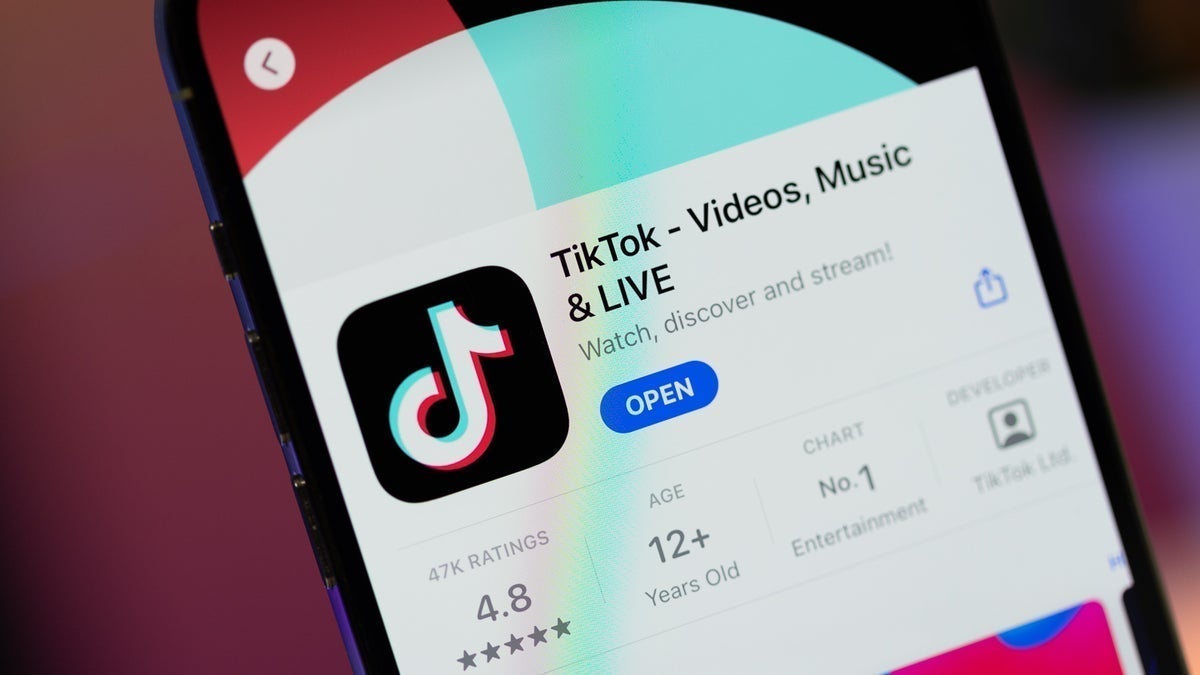
![Some T-Mobile customers can track real-time location of other users and random kids without permission [UPDATED]](https://m-cdn.phonearena.com/images/article/169135-two/Some-T-Mobile-customers-can-track-real-time-location-of-other-users-and-random-kids-without-permission-UPDATED.jpg?#)

































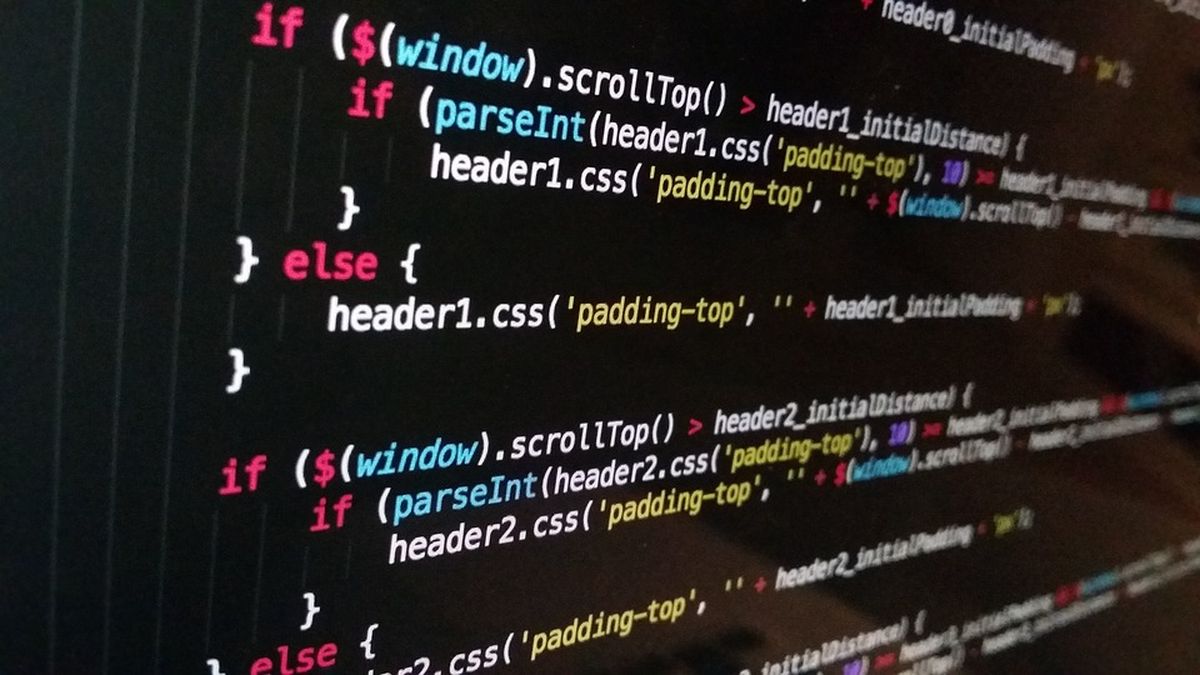












![Apple Releases macOS Sequoia 15.5 Beta to Developers [Download]](https://www.iclarified.com/images/news/96915/96915/96915-640.jpg)
![Amazon Makes Last-Minute Bid for TikTok [Report]](https://www.iclarified.com/images/news/96917/96917/96917-640.jpg)
![Apple Releases iOS 18.5 Beta and iPadOS 18.5 Beta [Download]](https://www.iclarified.com/images/news/96907/96907/96907-640.jpg)
![Apple Seeds watchOS 11.5 to Developers [Download]](https://www.iclarified.com/images/news/96909/96909/96909-640.jpg)
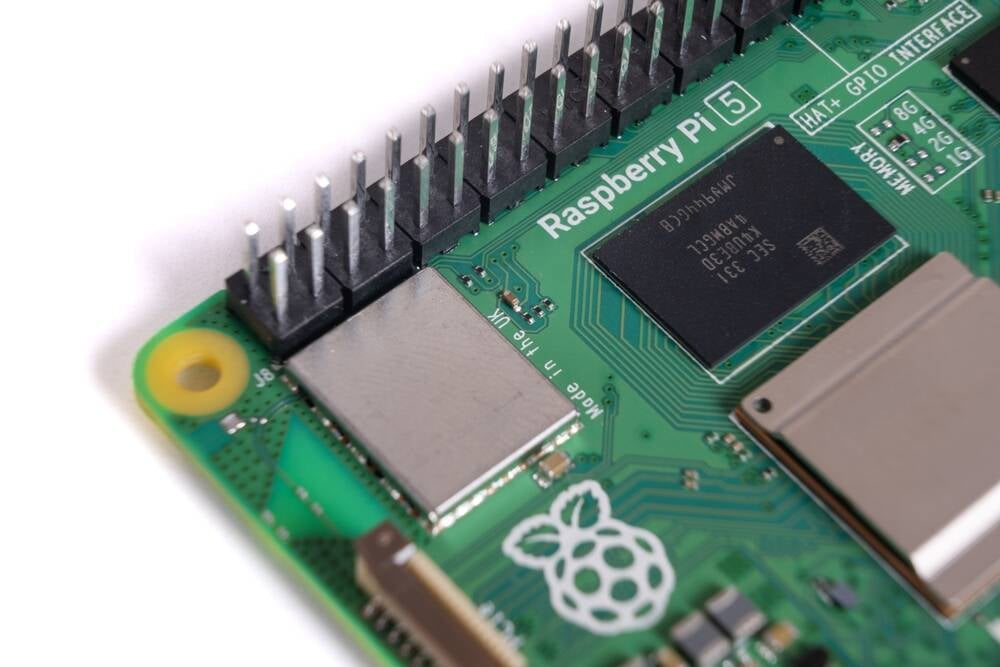























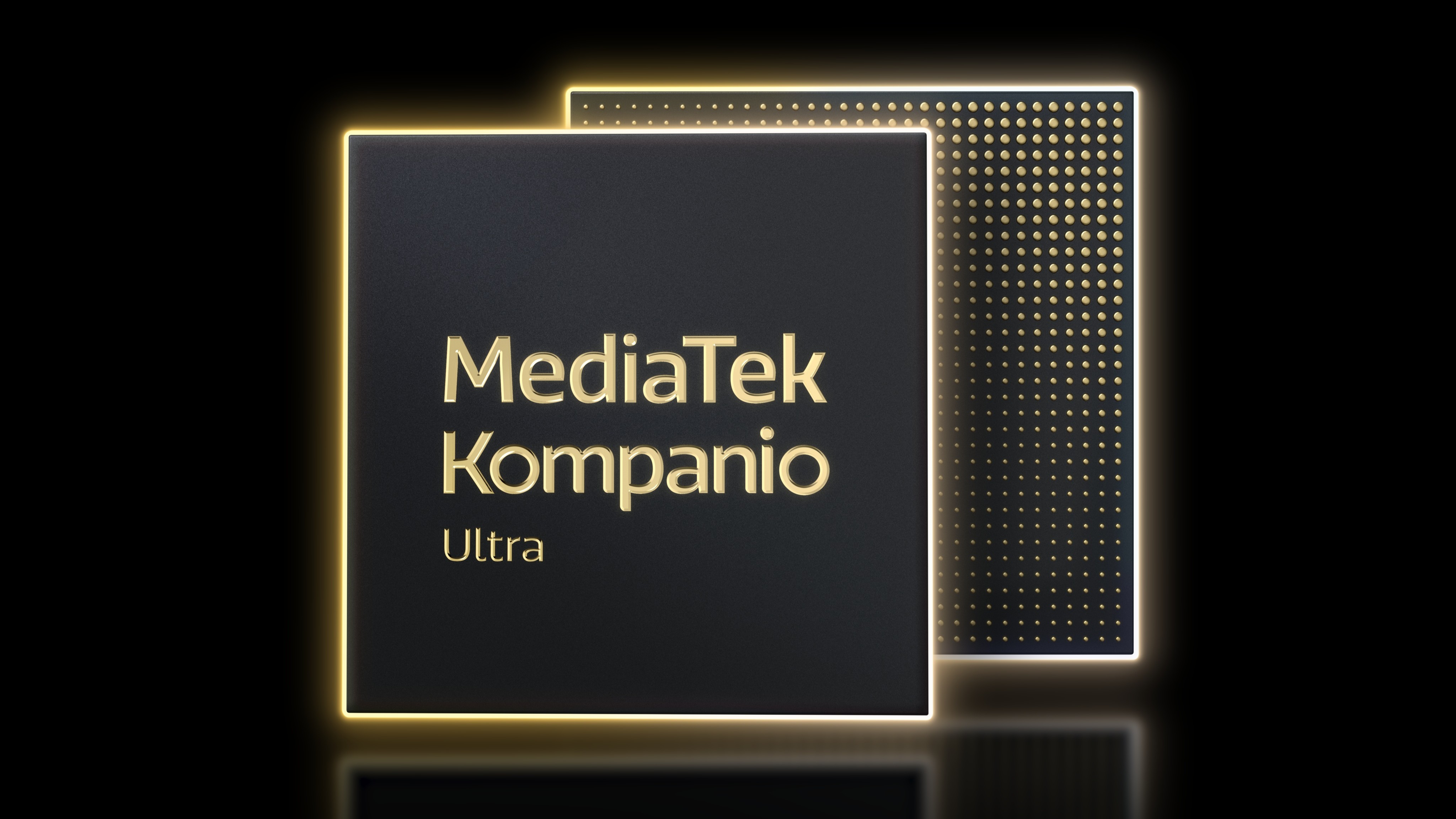
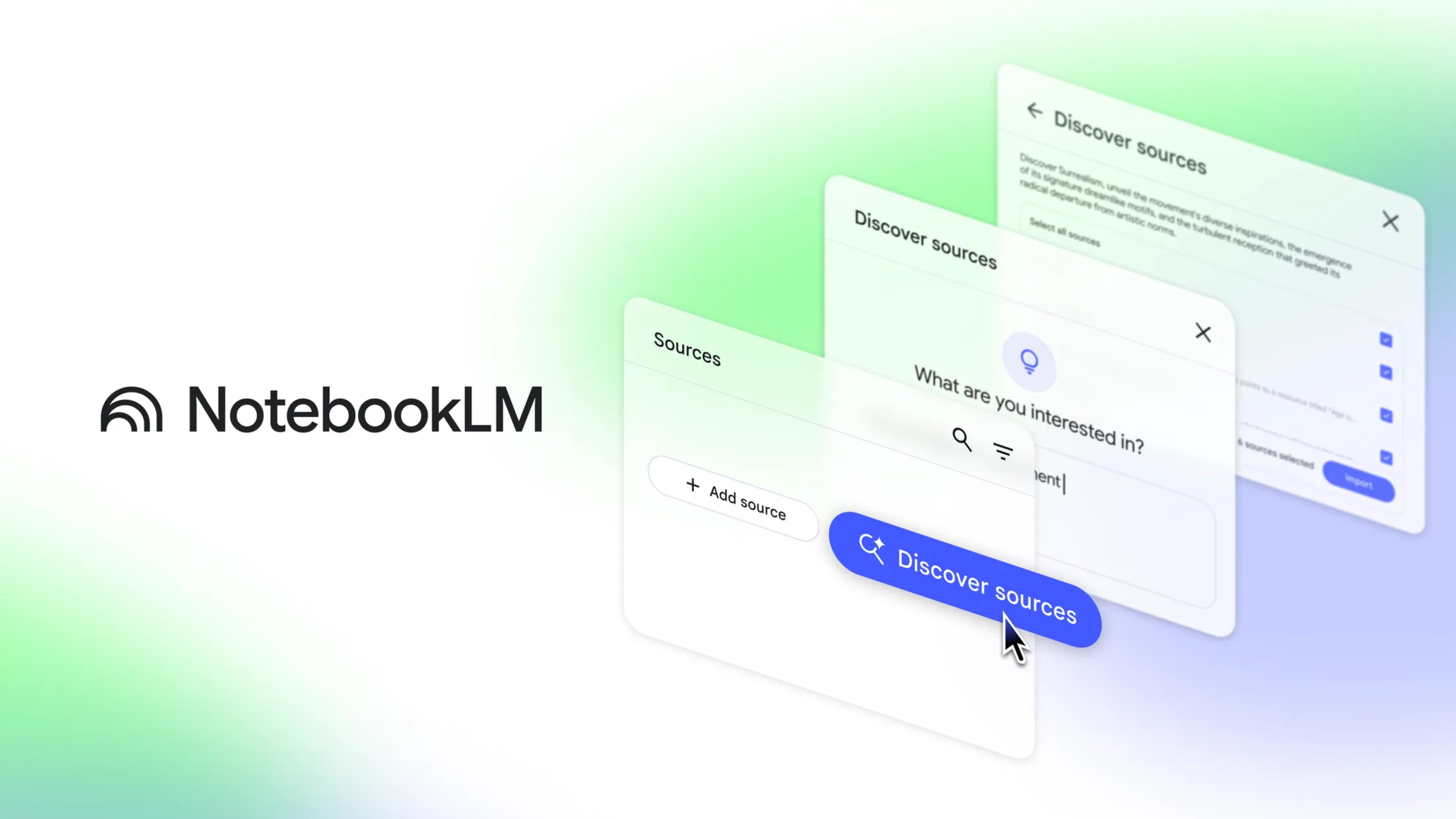
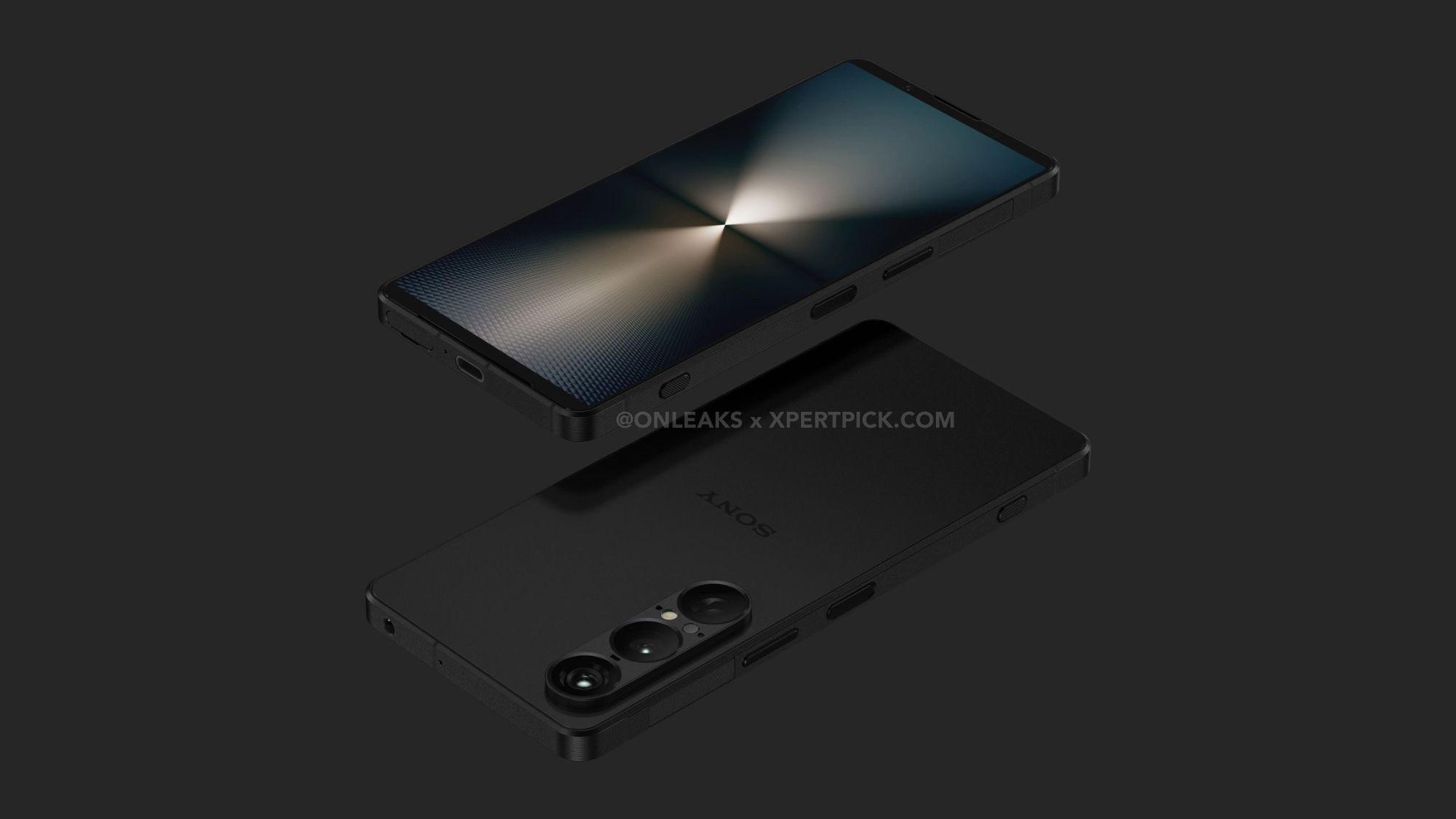
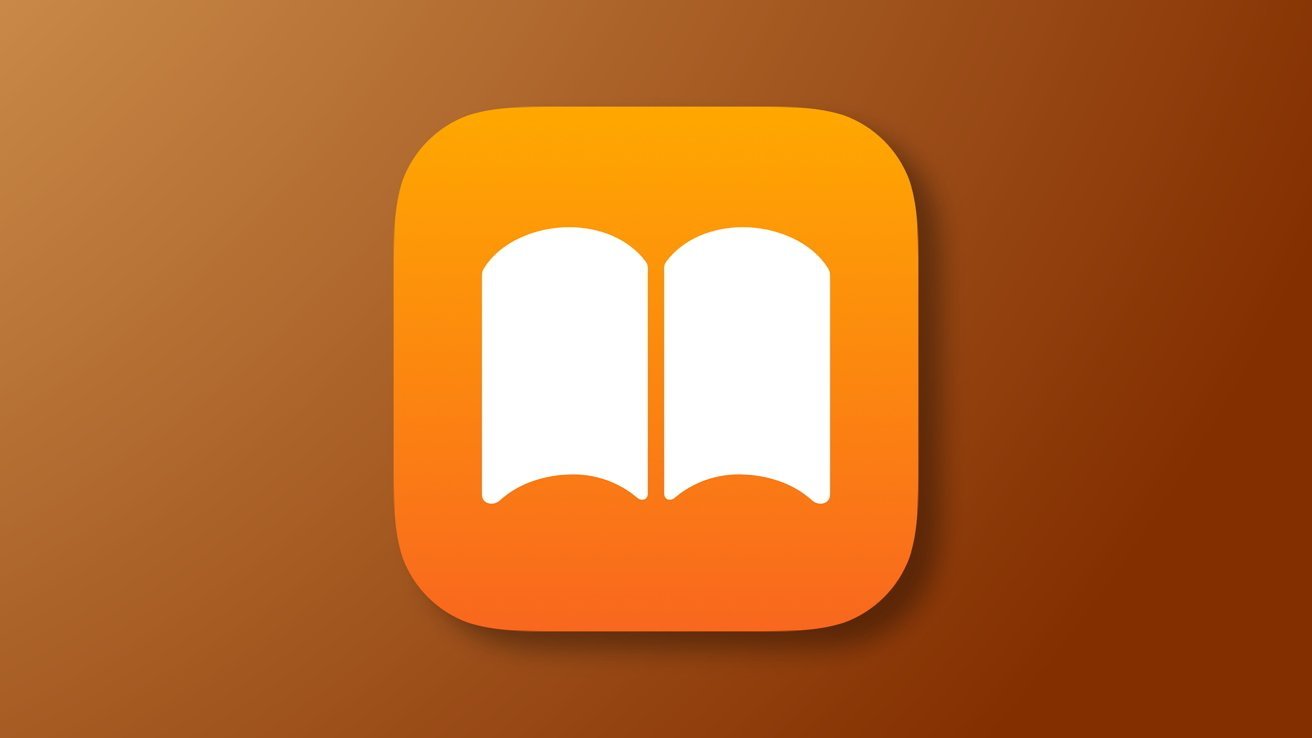







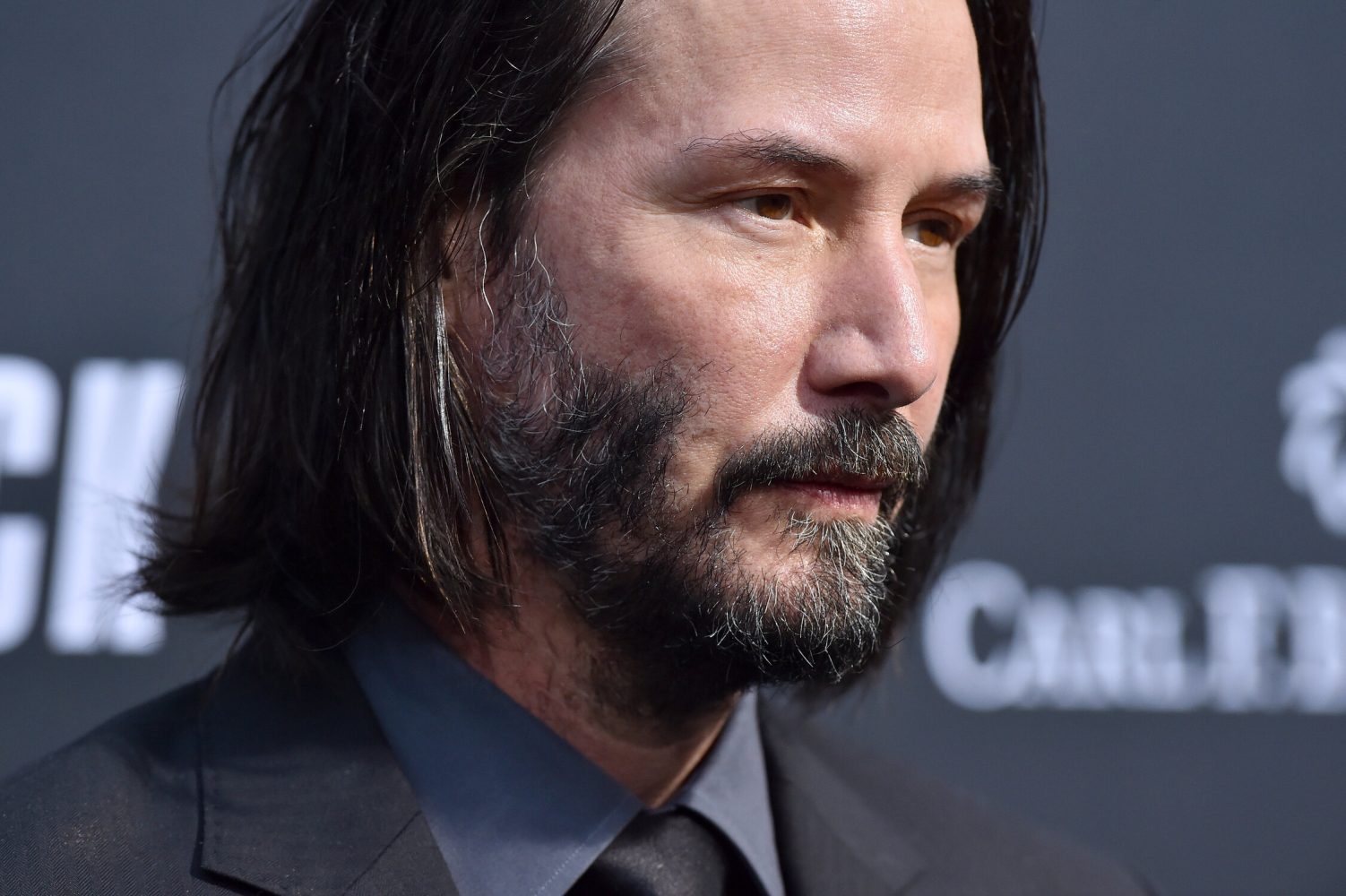

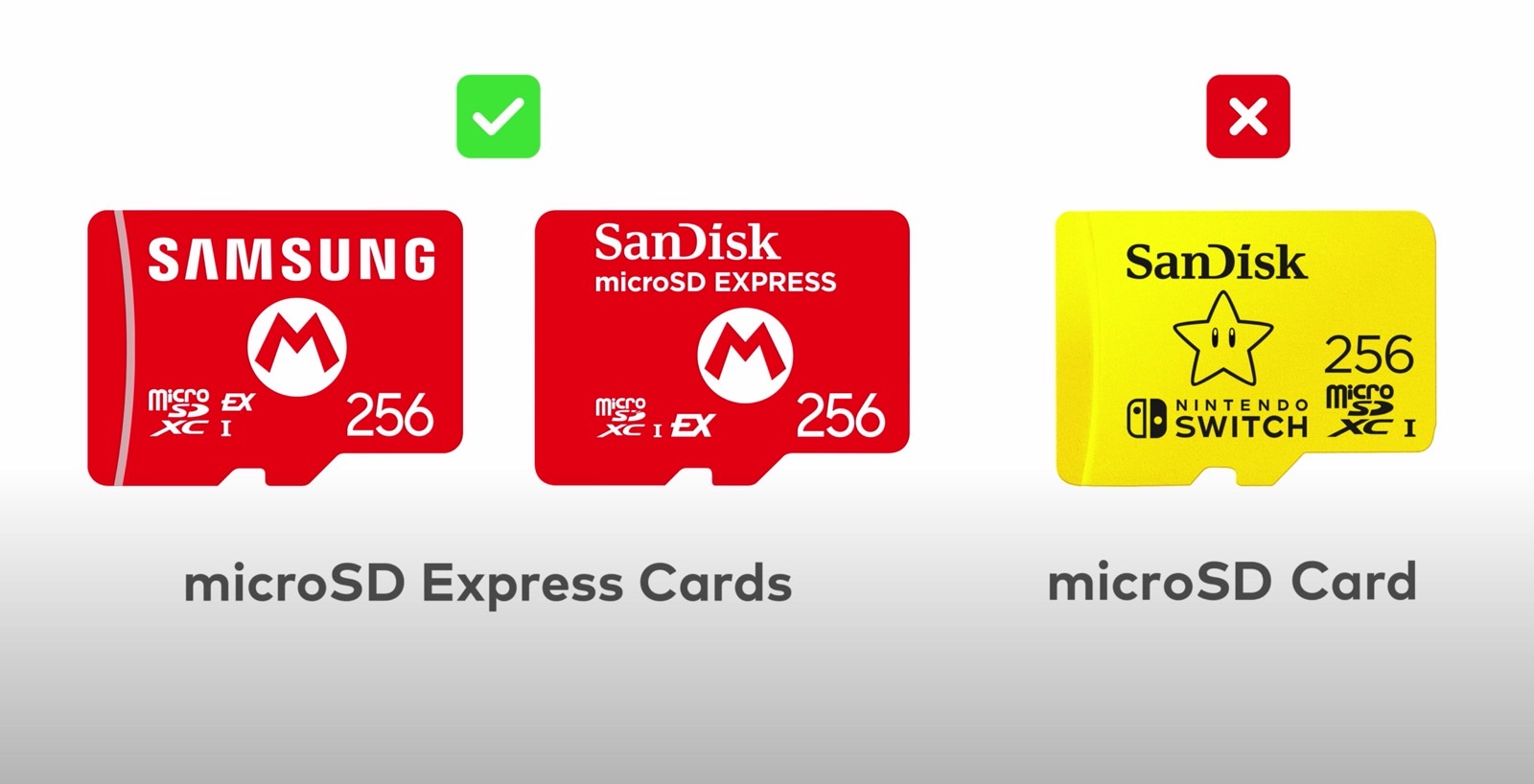



















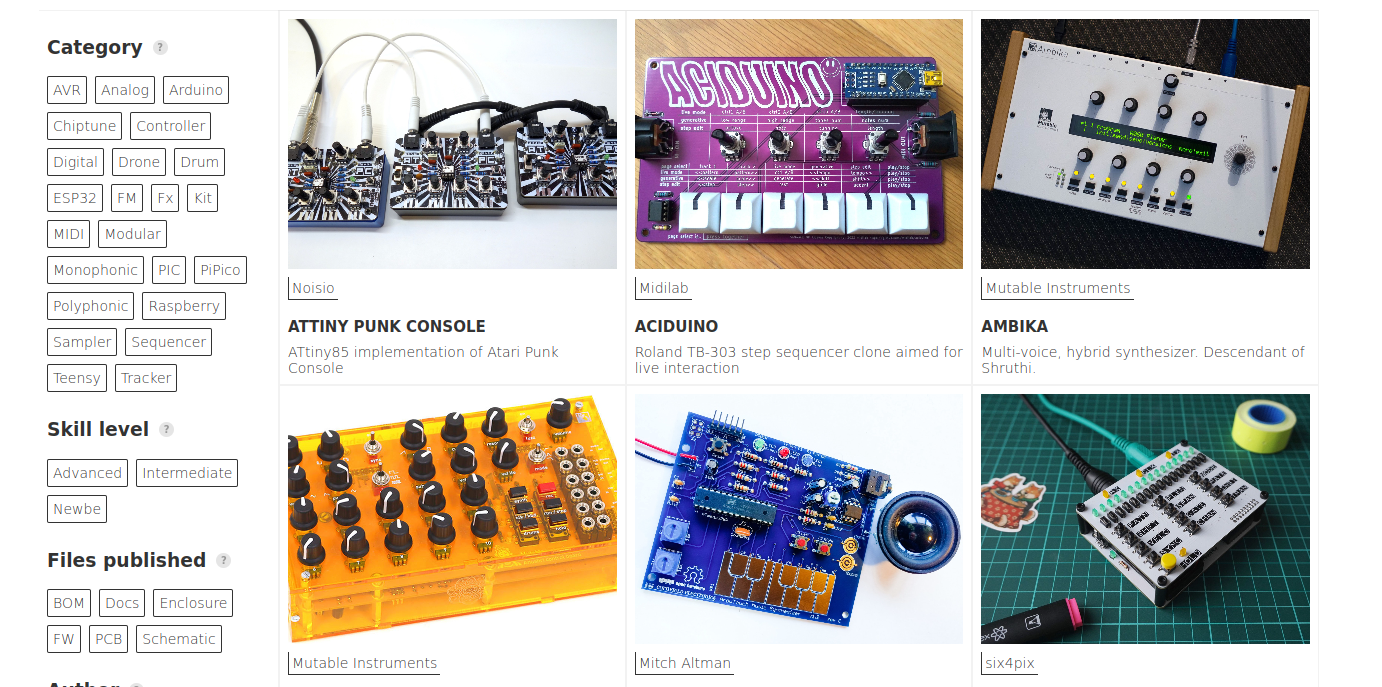





























































































































![[The AI Show Episode 142]: ChatGPT’s New Image Generator, Studio Ghibli Craze and Backlash, Gemini 2.5, OpenAI Academy, 4o Updates, Vibe Marketing & xAI Acquires X](https://www.marketingaiinstitute.com/hubfs/ep%20142%20cover.png)
























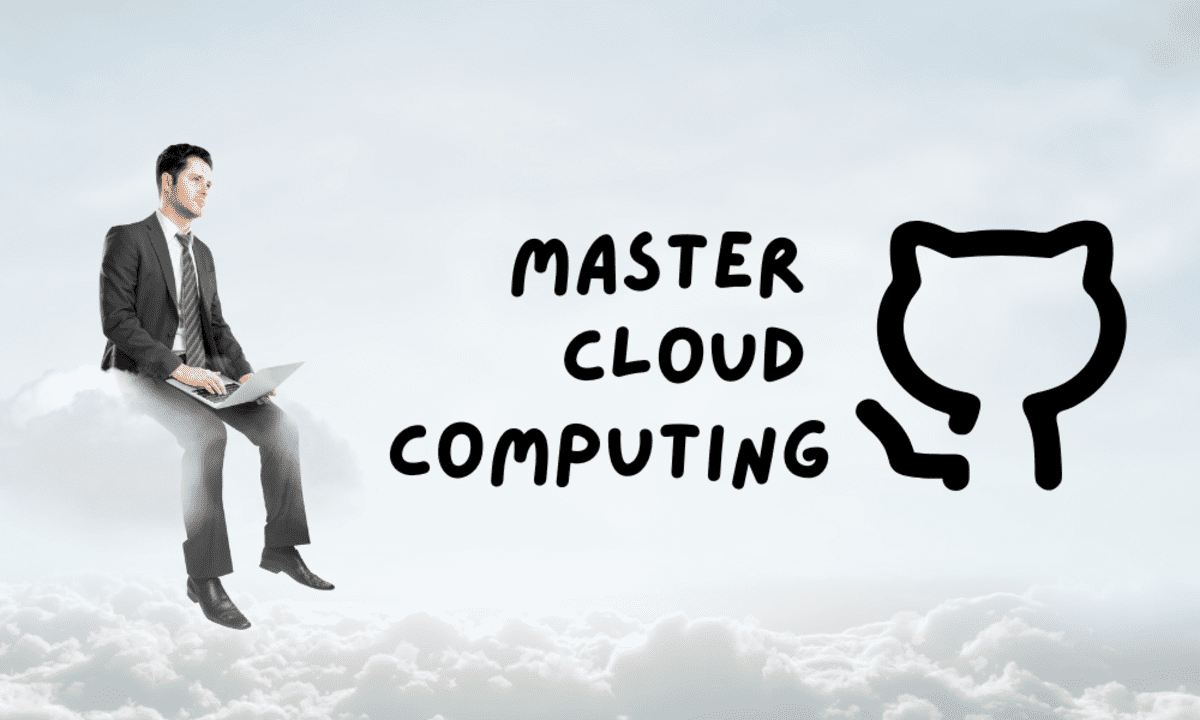





















































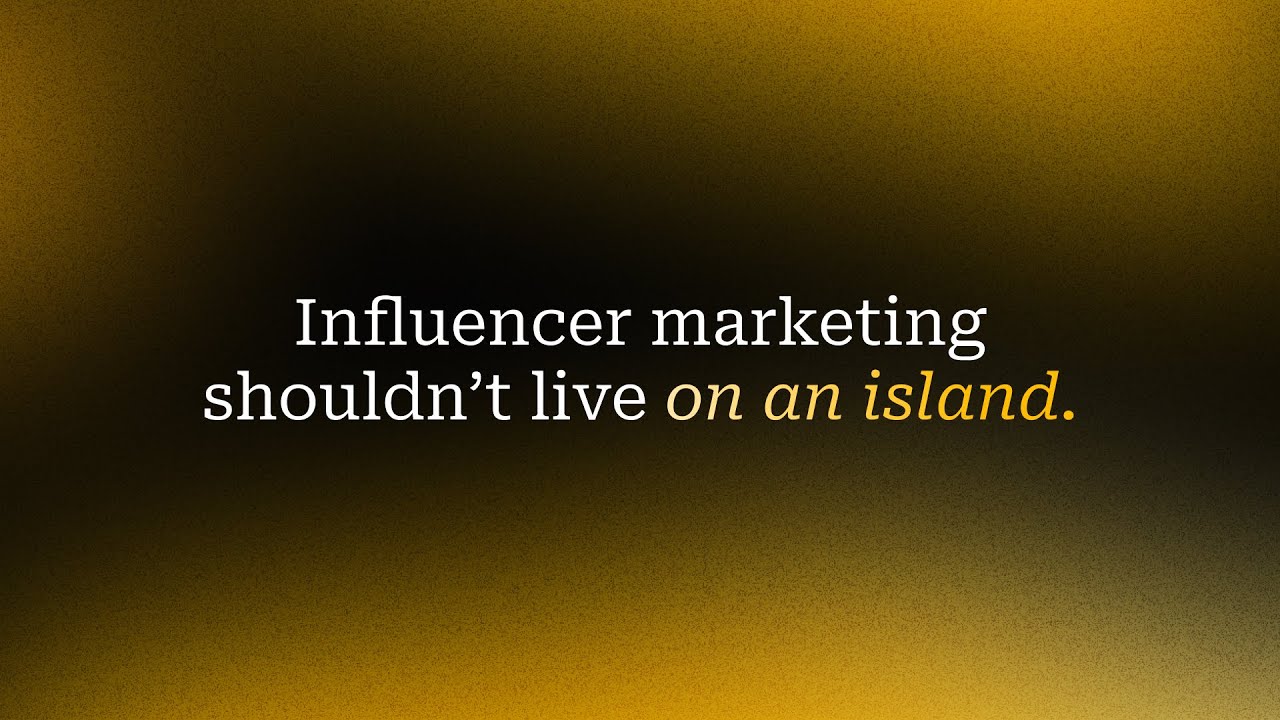










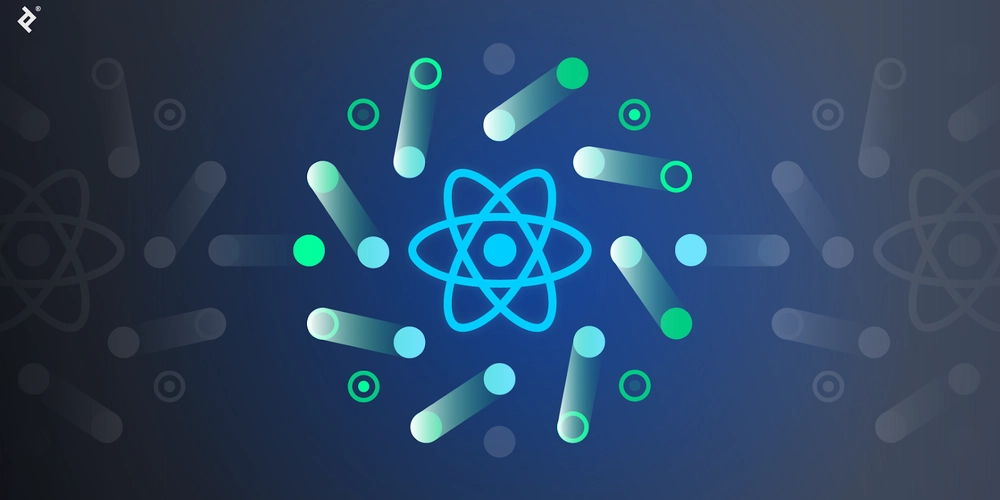





















![Is this a suitable approach to architect a flutter app? [closed]](https://i.sstatic.net/4hMHGb1L.png)