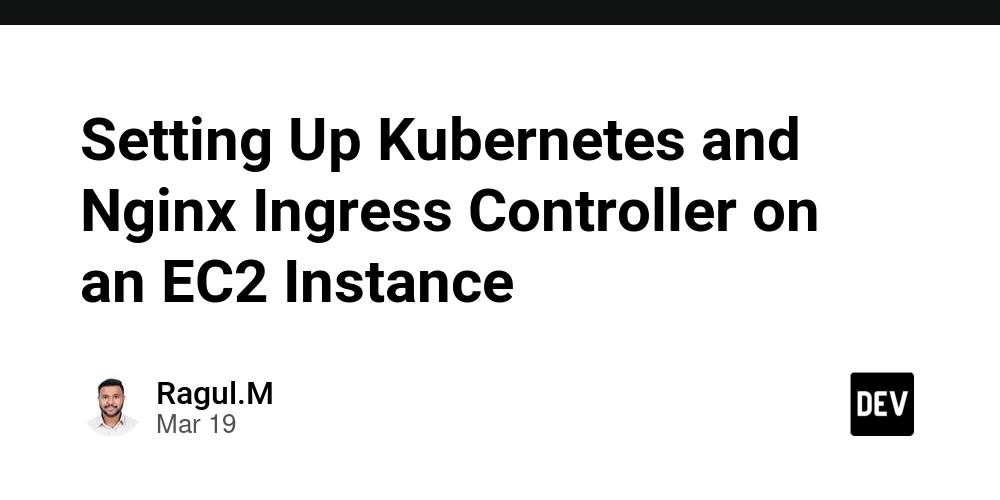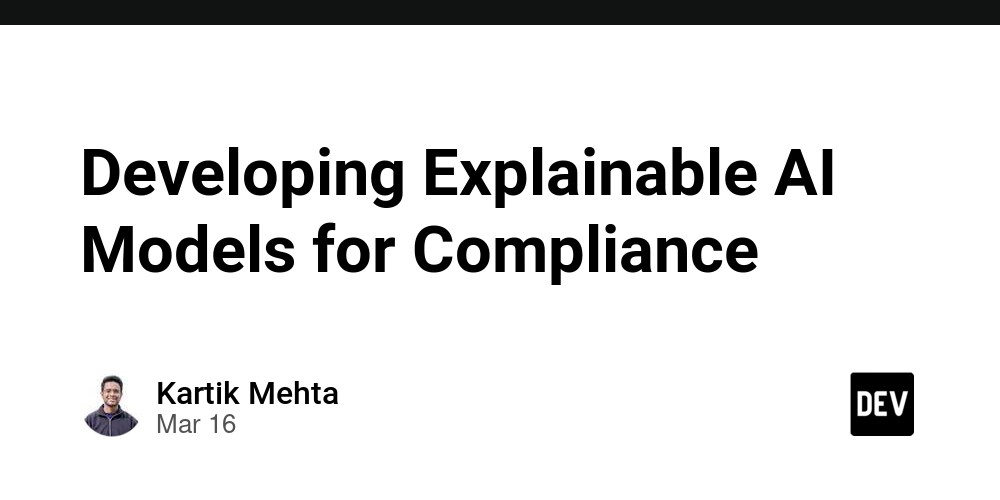Your Ultimate ERP Implementation Checklist for Success
Deploying an Enterprise Resource Planning (ERP) system is a revolutionary process that can optimize functions, enhance productivity, and promote growth—if it's done tactically. In the absence of a well-laid-out process, even sophisticated ERP systems will fail. The complete guide offers an SEO-driven, step-by-step blueprint that will keep your ERP implementation in line, under budget, and in accordance with your business strategy. Why a Structured ERP Implementation Strategy is Important ERP systems consolidate essential business functions—finance, HR, supply chain, sales, and more—into one platform. However, research indicates that 70% of ERP projects experience delays or cost overruns because of bad planning, unclear goals, or insufficient training. A systematic checklist avoids these risks by covering every stage, from pre-implementation groundwork to post-launch optimization. Phase 1: Pre-Implementation – Establishing the Foundation Start. With a comprehensive ERP readiness evaluation to determine the technology infrastructure, data integrity, and staff competencies of your organization. Analyze gaps in hardware, software, or employee knowledge that might impede adoption. Then, establish specific objectives by collaboratively working with stakeholders to re-align goals toward such objectives as eliminating manual processes, enhancing inventory accuracy, or reaping accelerated financial reporting. Choosing the appropriate ERP vendor is critical. Focus on solutions with scalability, industry-specific functionality, and easy integration with current tools such as CRM or e-commerce websites. Employ Request for Information (RFI) and Request for Proposal (RFP) templates to compare vendors on an equal footing. Phase 2: Planning – Developing a Blueprint for Success Gather a cross-functional team with executive sponsors, project managers, IT professionals, and end-users. The team will be responsible for managing the scope, budget, and timeline of the project. Record existing workflows to see where there are inefficiencies and opportunities for optimization. For example, manual data entry during procurement can be automated through ERP. Create a realistic budget that includes software licensing, data migration, training, and a 20% contingency fund for unforeseen expenses. Create a timeline with milestones for design, testing, and deployment. Phase 3: Design – Tailoring the System to Your Requirements Engage department leaders and end-users to determine requirements for custom workflows, user interfaces, and reporting dashboards. For instance, the finance department can benefit from real-time cash flow analytics, while the warehouse team needs barcode scanning support. Develop plans for integrating third-party tools to allow seamless flows of data across systems. Resolve security and compliance by implementing role-based access controls, encryption procedures, and audit trails in conformance with requirements such as GDPR or HIPAA. Phase 4: Development and Testing – Guaranteeing Accuracy and Reliability Set up the ERP system according to your business rules, like approval hierarchies for purchase orders or automated reorder points for inventory. If custom modules are required, work with developers to develop and test them thoroughly. Data migration is usually the most prone to errors. Purify legacy data to eliminate duplicates, normalize formats, and confirm accuracy. Execute trial migrations to detect mapping errors prior to cutover. Testing is not optional. Execute unit testing (functions in isolation), integration testing (system-wide processes), and user acceptance testing (UAT) to guarantee the ERP fulfills all necessities. Fix major bugs, like payroll calculation discrepancies or non-functional integrations, prior to launch. Phase 5: Deployment – Executing a Smooth Go-Live Choose a rollout strategy that balances risk and speed. A Big Bang approach deploys all modules simultaneously for rapid ROI but risks major disruptions. A Phased rollout minimizes disruption by launching the ERP department-by-department or region-by-region. In the last data cutover, move live transactions and retire old systems. Provide 24/7 support from your vendor and IT staff to resolve login problems, data inconsistencies, or workflow jams. Phase 6: Post-Implementation – Driving Continuous Improvement Track system performance by monitoring KPIs such as user adoption rates, process cycle times, and error rates. For instance, if sales order processing is slower after launch, determine if more training or workflow adjustments are required. Provide regular training via refresher courses, video lessons, and revised Standard Operating Procedures (SOPs). Plan regular system updates to take advantage of new features, security fixes, and performance upgrades. Final Thoughts A successful ERP implementation hinges on meticulous planning, cross-

Deploying an Enterprise Resource Planning (ERP) system is a revolutionary process that can optimize functions, enhance productivity, and promote growth—if it's done tactically. In the absence of a well-laid-out process, even sophisticated ERP systems will fail. The complete guide offers an SEO-driven, step-by-step blueprint that will keep your ERP implementation in line, under budget, and in accordance with your business strategy.
Why a Structured ERP Implementation Strategy is Important
ERP systems consolidate essential business functions—finance, HR, supply chain, sales, and more—into one platform. However, research indicates that 70% of ERP projects experience delays or cost overruns because of bad planning, unclear goals, or insufficient training. A systematic checklist avoids these risks by covering every stage, from pre-implementation groundwork to post-launch optimization.
Phase 1: Pre-Implementation – Establishing the Foundation
Start. With a comprehensive ERP readiness evaluation to determine the technology infrastructure, data integrity, and staff competencies of your organization. Analyze gaps in hardware, software, or employee knowledge that might impede adoption. Then, establish specific objectives by collaboratively working with stakeholders to re-align goals toward such objectives as eliminating manual processes, enhancing inventory accuracy, or reaping accelerated financial reporting.
Choosing the appropriate ERP vendor is critical. Focus on solutions with scalability, industry-specific functionality, and easy integration with current tools such as CRM or e-commerce websites. Employ Request for Information (RFI) and Request for Proposal (RFP) templates to compare vendors on an equal footing.
Phase 2: Planning – Developing a Blueprint for Success
Gather a cross-functional team with executive sponsors, project managers, IT professionals, and end-users. The team will be responsible for managing the scope, budget, and timeline of the project. Record existing workflows to see where there are inefficiencies and opportunities for optimization. For example, manual data entry during procurement can be automated through ERP.
Create a realistic budget that includes software licensing, data migration, training, and a 20% contingency fund for unforeseen expenses. Create a timeline with milestones for design, testing, and deployment.
Phase 3: Design – Tailoring the System to Your Requirements
Engage department leaders and end-users to determine requirements for custom workflows, user interfaces, and reporting dashboards. For instance, the finance department can benefit from real-time cash flow analytics, while the warehouse team needs barcode scanning support.
Develop plans for integrating third-party tools to allow seamless flows of data across systems. Resolve security and compliance by implementing role-based access controls, encryption procedures, and audit trails in conformance with requirements such as GDPR or HIPAA.
Phase 4: Development and Testing – Guaranteeing Accuracy and Reliability
Set up the ERP system according to your business rules, like approval hierarchies for purchase orders or automated reorder points for inventory. If custom modules are required, work with developers to develop and test them thoroughly.
Data migration is usually the most prone to errors. Purify legacy data to eliminate duplicates, normalize formats, and confirm accuracy. Execute trial migrations to detect mapping errors prior to cutover.
Testing is not optional. Execute unit testing (functions in isolation), integration testing (system-wide processes), and user acceptance testing (UAT) to guarantee the ERP fulfills all necessities. Fix major bugs, like payroll calculation discrepancies or non-functional integrations, prior to launch.
Phase 5: Deployment – Executing a Smooth Go-Live
Choose a rollout strategy that balances risk and speed. A Big Bang approach deploys all modules simultaneously for rapid ROI but risks major disruptions. A Phased rollout minimizes disruption by launching the ERP department-by-department or region-by-region.
In the last data cutover, move live transactions and retire old systems. Provide 24/7 support from your vendor and IT staff to resolve login problems, data inconsistencies, or workflow jams.
Phase 6: Post-Implementation – Driving Continuous Improvement
Track system performance by monitoring KPIs such as user adoption rates, process cycle times, and error rates. For instance, if sales order processing is slower after launch, determine if more training or workflow adjustments are required.
Provide regular training via refresher courses, video lessons, and revised Standard Operating Procedures (SOPs). Plan regular system updates to take advantage of new features, security fixes, and performance upgrades.
Final Thoughts
A successful ERP implementation hinges on meticulous planning, cross-department collaboration, and adaptability. By following this structured approach, you’ll minimize risks, align technology with business goals, and unlock long-term operational efficiency.
Pro Tip: Download our free [ERP Readiness Assessment Template] to evaluate your organization’s preparedness or connect with certified ERP consultants for personalized guidance.



















































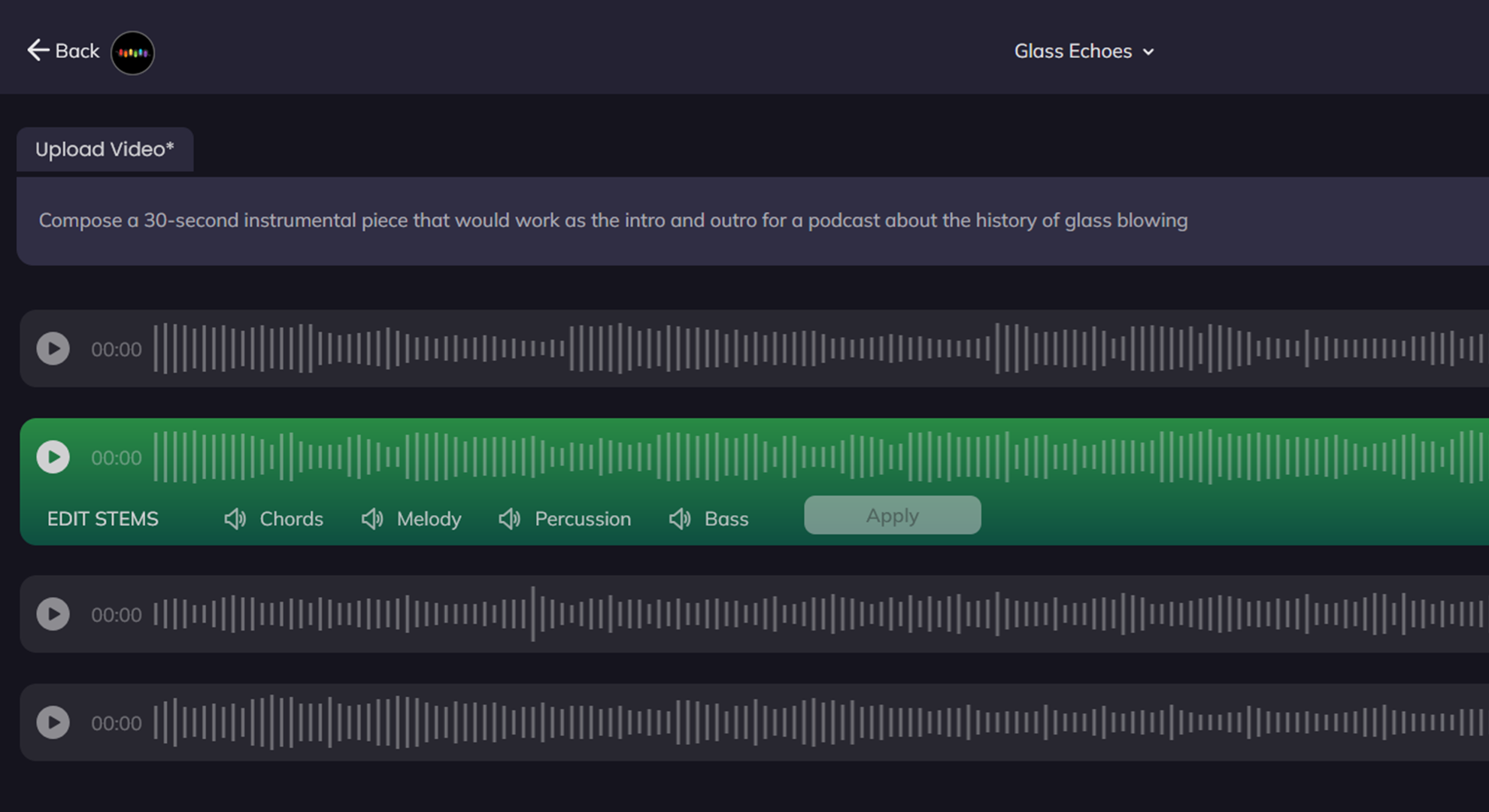
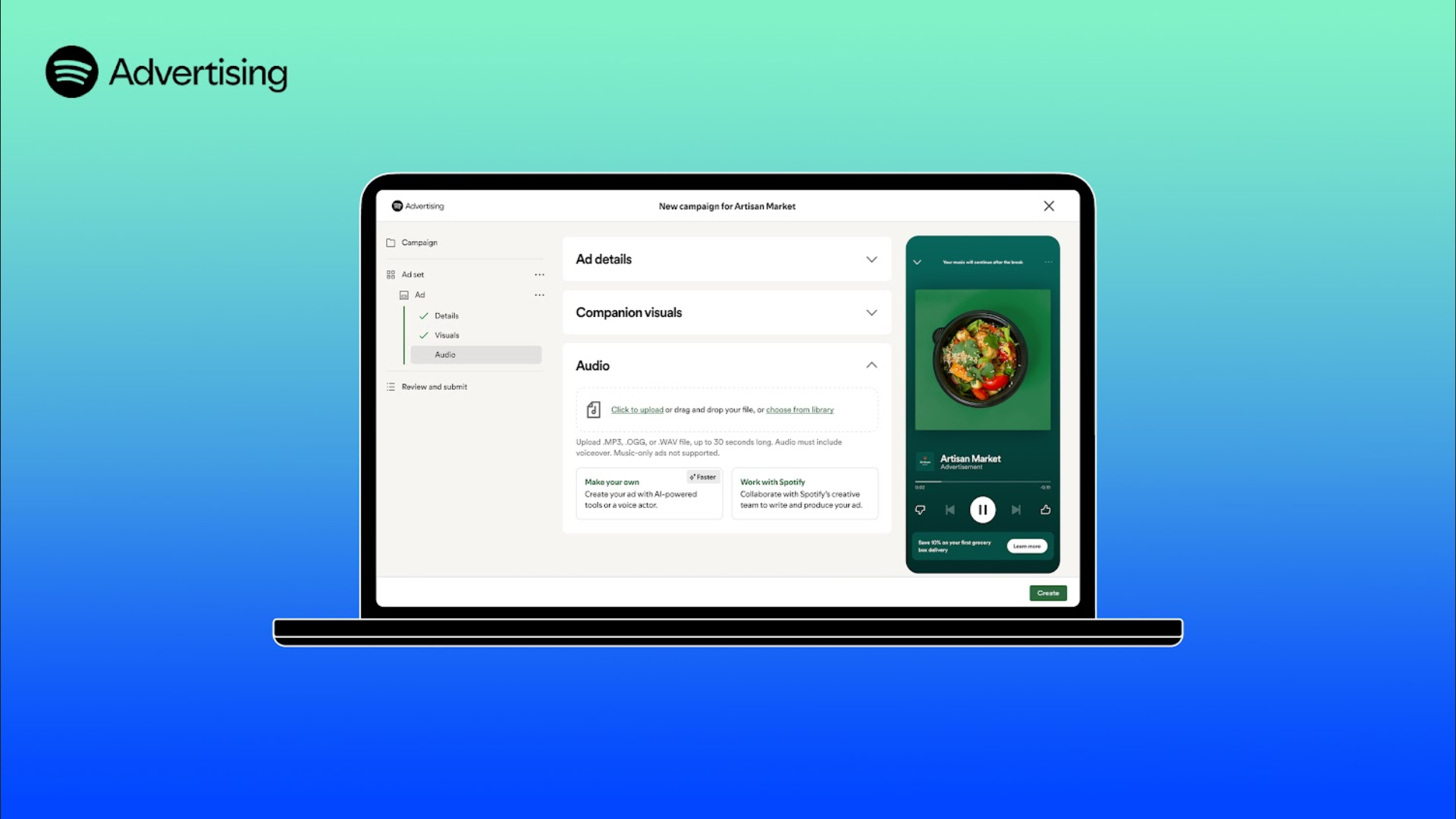


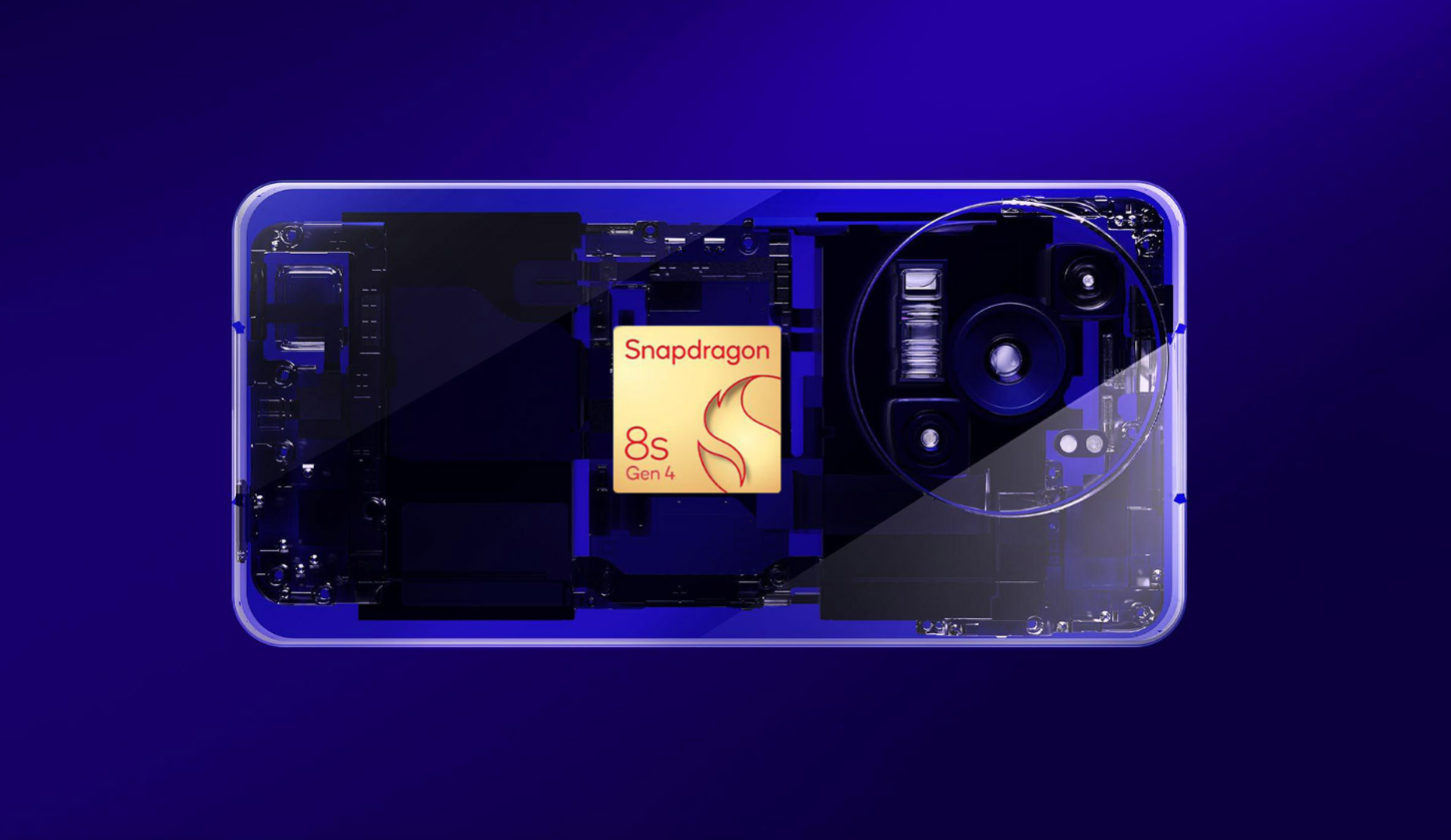












![YouTube Announces New Creation Tools for Shorts [Video]](https://www.iclarified.com/images/news/96923/96923/96923-640.jpg)
![Apple Faces New Tariffs but Has Options to Soften the Blow [Kuo]](https://www.iclarified.com/images/news/96921/96921/96921-640.jpg)











































































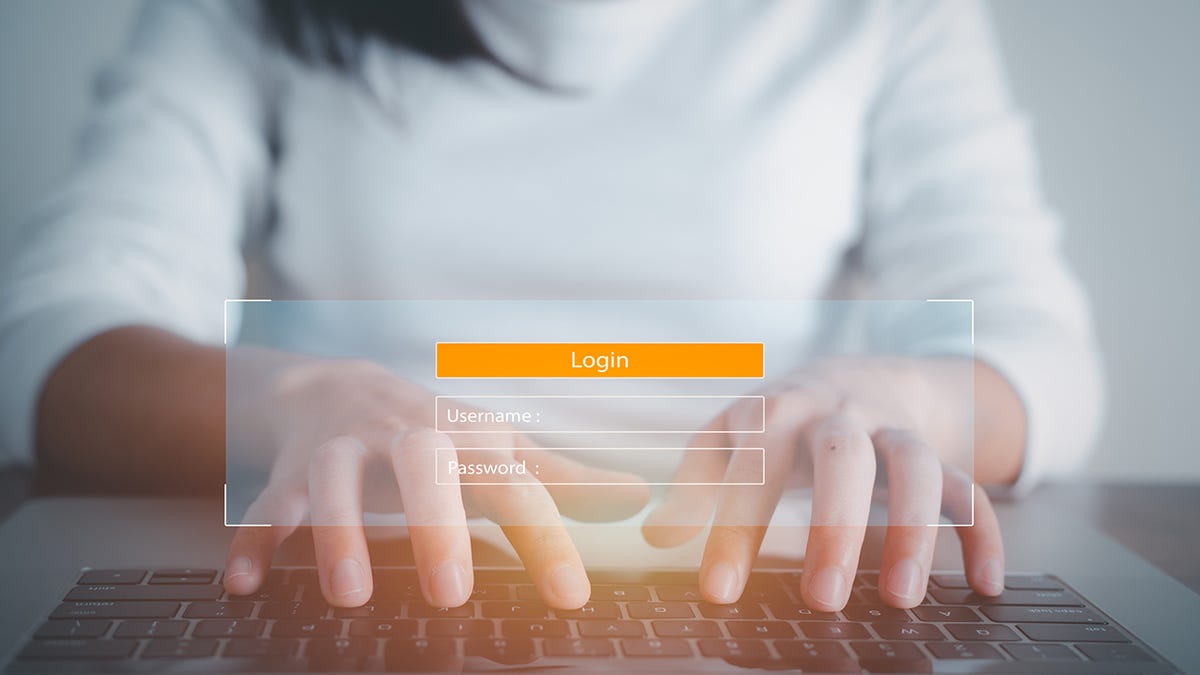








































































































![[The AI Show Episode 142]: ChatGPT’s New Image Generator, Studio Ghibli Craze and Backlash, Gemini 2.5, OpenAI Academy, 4o Updates, Vibe Marketing & xAI Acquires X](https://www.marketingaiinstitute.com/hubfs/ep%20142%20cover.png)




























































































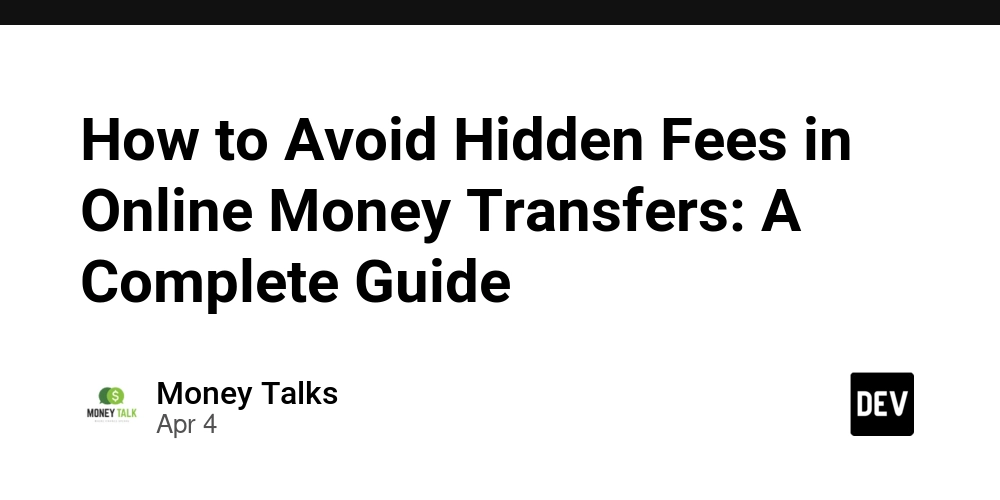




















![Is this a suitable approach to architect a flutter app? [closed]](https://i.sstatic.net/4hMHGb1L.png)
















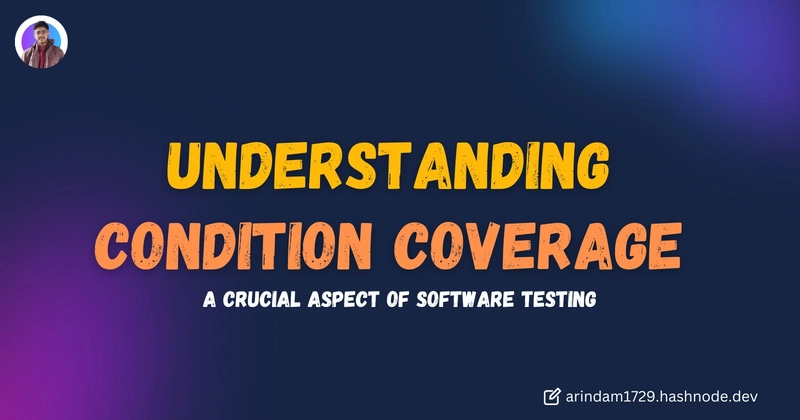






![[DEALS] Microsoft Office Professional 2021 for Windows: Lifetime License (75% off) & Other Deals Up To 98% Off – Offers End Soon!](https://www.javacodegeeks.com/wp-content/uploads/2012/12/jcg-logo.jpg)