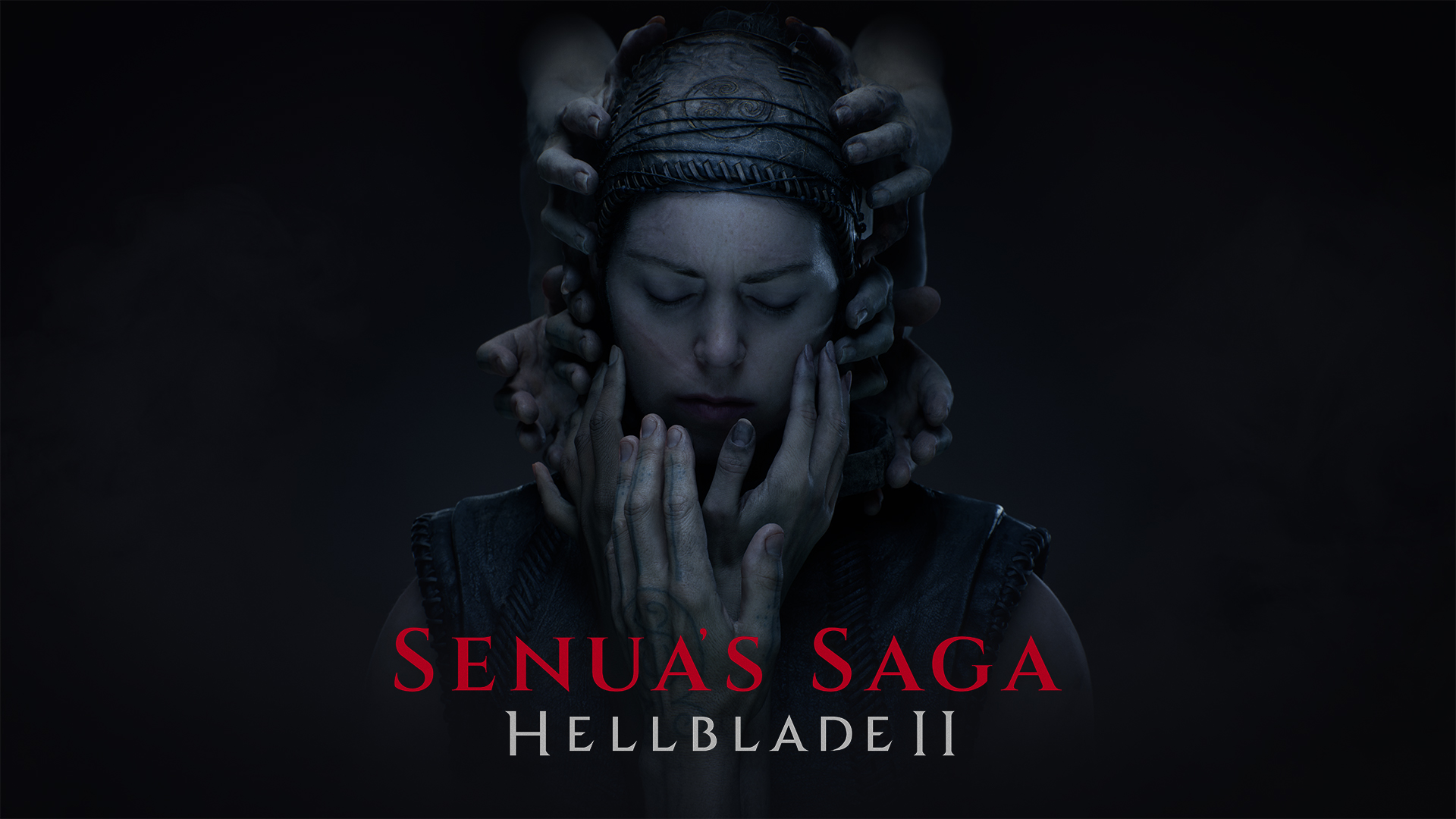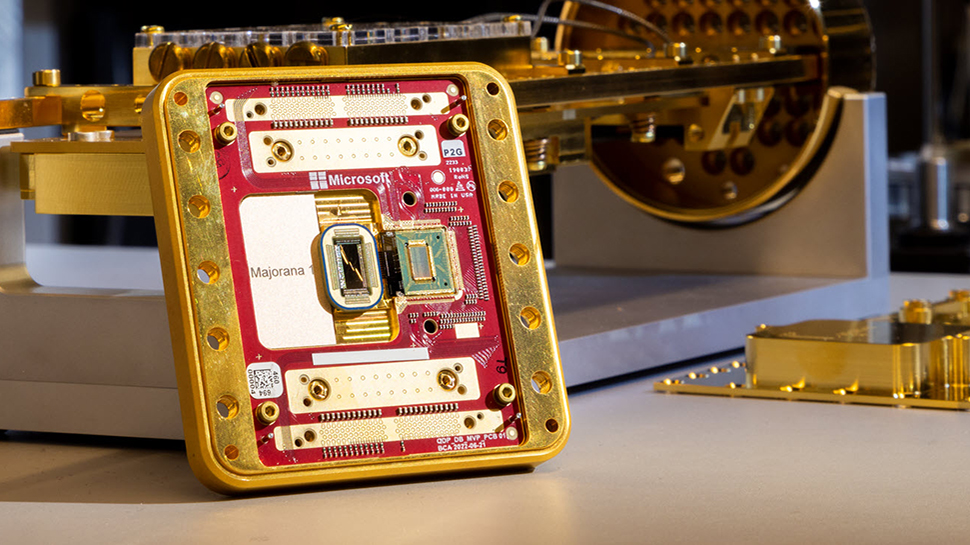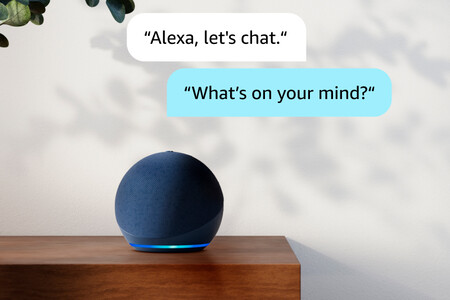This iPhone feature has been blamed for the Signalgate fiasco – here’s how to avoid your own group chat nightmare
An iPhone feature might lie at the heart of Signalgate, but you can avoid a similar fate.

- The White House has blamed an iPhone feature for the Signalgate fiasco
- This saw a journalist mistakenly added to a military planning group chat
- The "contact suggestion update" feature in question can be disabled
By now, you’ve probably heard of 'Signalgate', where President Trump’s national security advisor accidentally included a journalist in a confidential wartime planning group chat on the Signal messaging app. Well, now it seems a key iPhone feature may have figured prominently in the whole mess, according to the White House at least.
According to The Guardian, the White House now says the iPhone's "contact suggestion update" feature contributed to the wrong number (The Atlantic journalist) being added to an existing contact card for a different person (Trump spokesperson Brian Hughes).
To explain how this happened, we have to go into the weeds of their correspondence. It started when the journalist in question – Jeffrey Goldberg of The Atlantic – emailed the Trump campaign in late 2024 to get its response to a story the outlet was due to run. Goldberg’s email was forwarded to then-Trump spokesperson Brian Hughes, who copied and pasted the message – including its signature, which contained Goldberg’s phone number – and emailed it to Trump's national security advisor, Mike Waltz.
At some point after that, Waltz’s iPhone automatically found the phone number in Hughes’s email to Waltz and suggested it as a new number for Hughes – not for Goldberg, the person with whom it was actually associated. This presumably happened because the number was included in an email from Hughes, which the iPhone took to mean the number belonged to him.
When the military planning group was created in the Signal app, Waltz intended to invite Hughes, but accidentally invited Goldberg instead, whose number was now saved under Hughes’s name in Waltz’s iPhone. And thus, the Trump campaign managed to brief a member of the press on highly confidential military operations before they had even begun.
How to avoid this mistake yourself
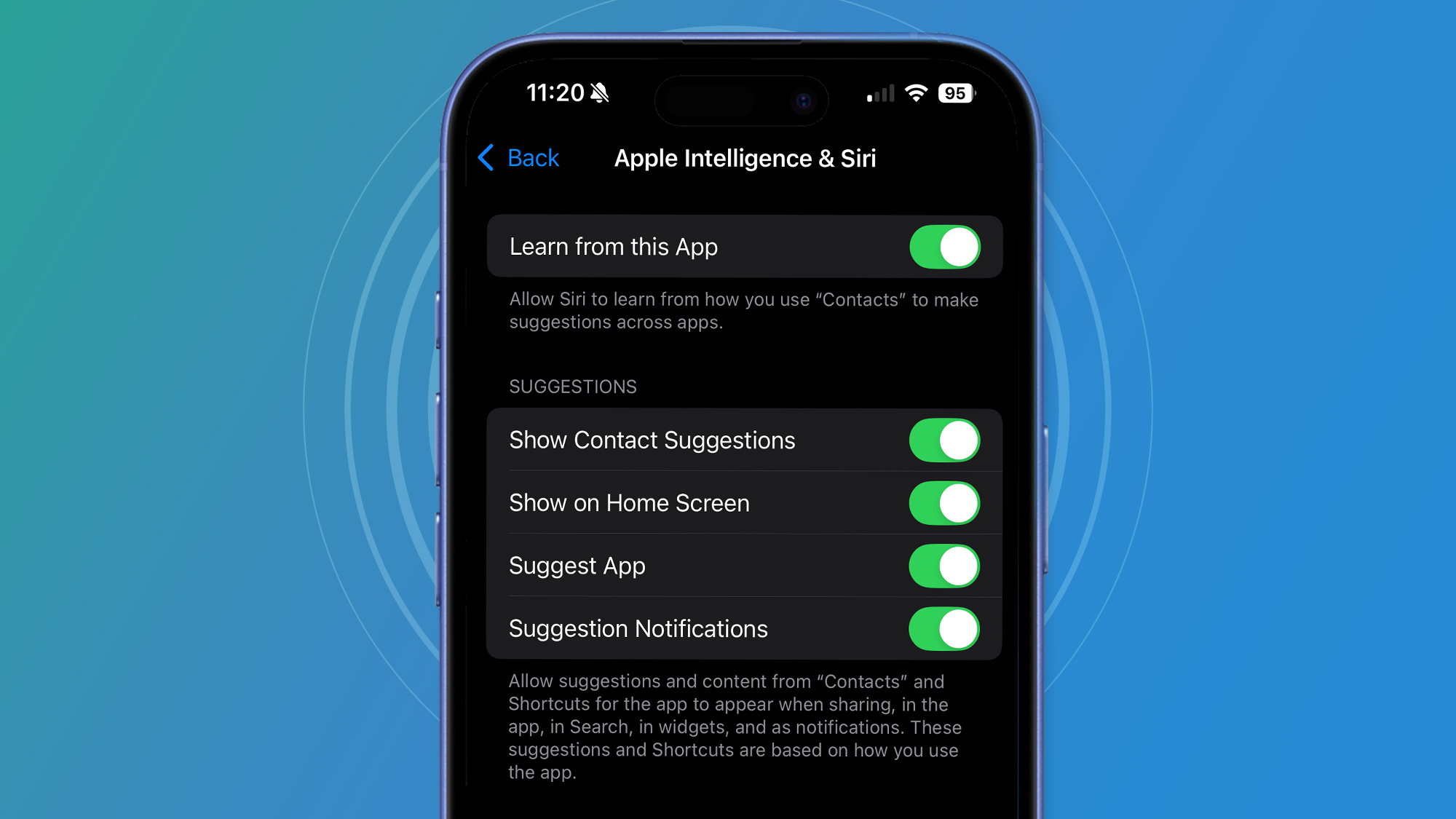
The iPhone feature in question can be useful. For instance, if a friend gets a new number and includes this in an email they send to you, your iPhone can suggest the new number to you without you needing to look out for it in the first place. That can help keep your contacts book up to date.
But evidently, the feature can sometimes get things wrong. If you want to disable it, open the Settings app on your iPhone and go to Apps > Contacts > Apple Intelligence & Siri.
From here, disable the toggle next to Show Contact Suggestions. This will prevent your iPhone from automatically suggesting new phone numbers, emails and addresses for your contacts.
For particularly sensitive contacts (say, such as people you want to add to a secret military planning group), you should manually check that their details are correct and up-to-date because, as we’ve seen, technology can sometimes get it wrong.

_Igor_Mojzes_Alamy.jpg?#)
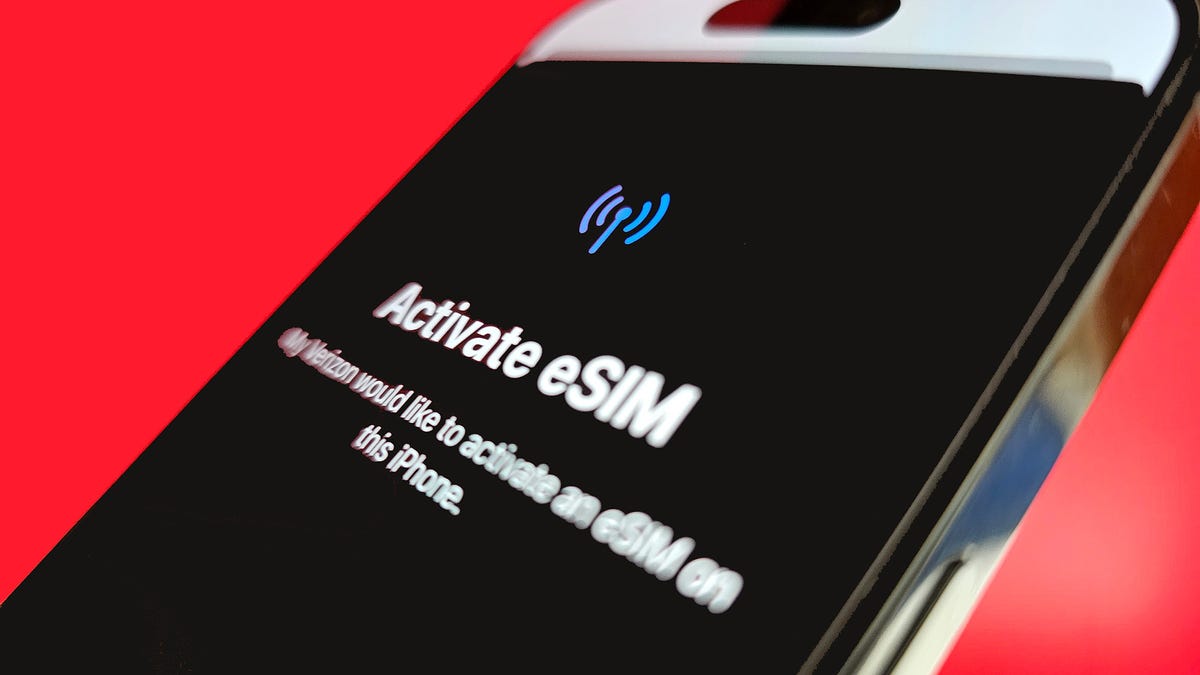


























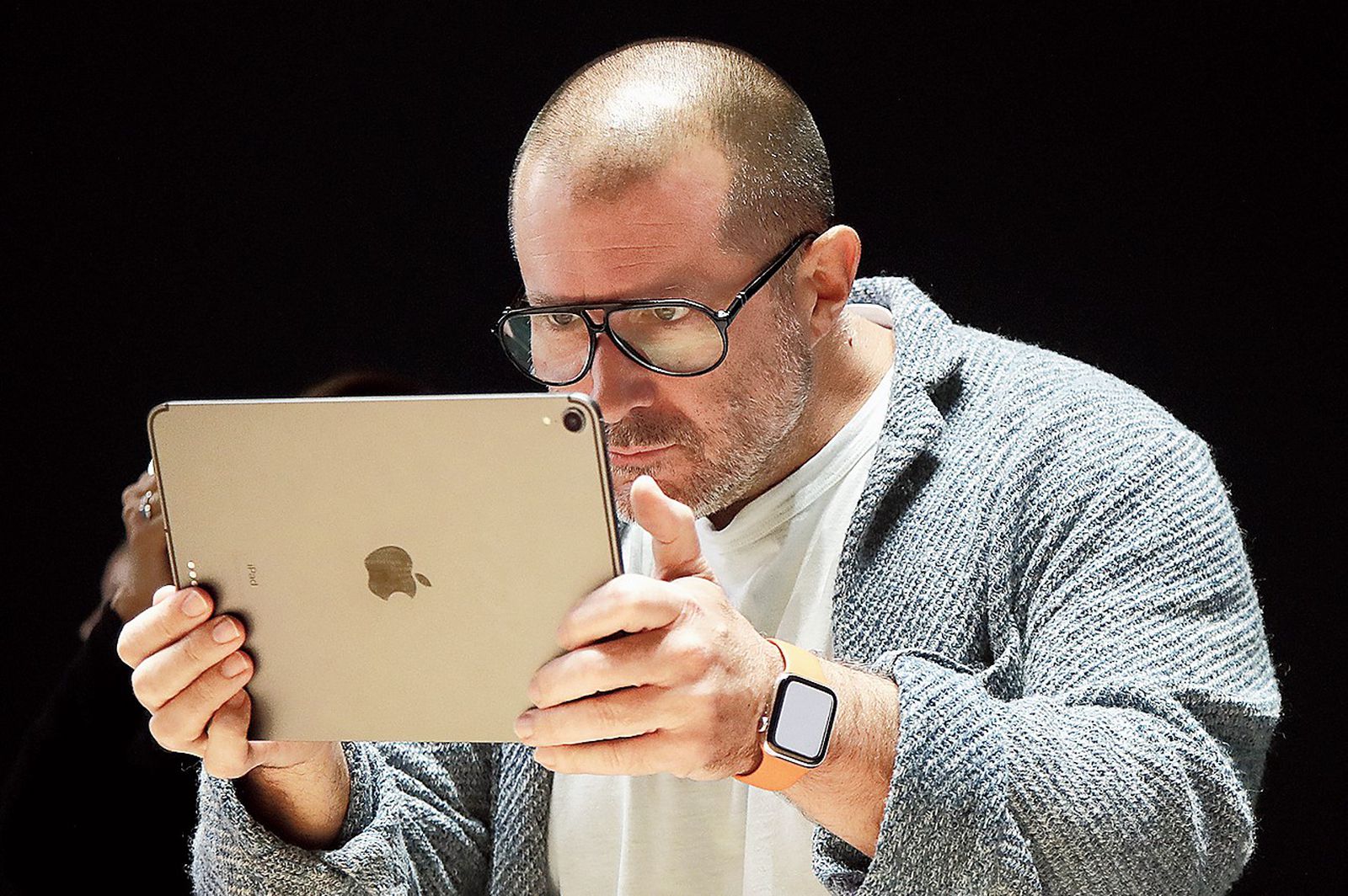























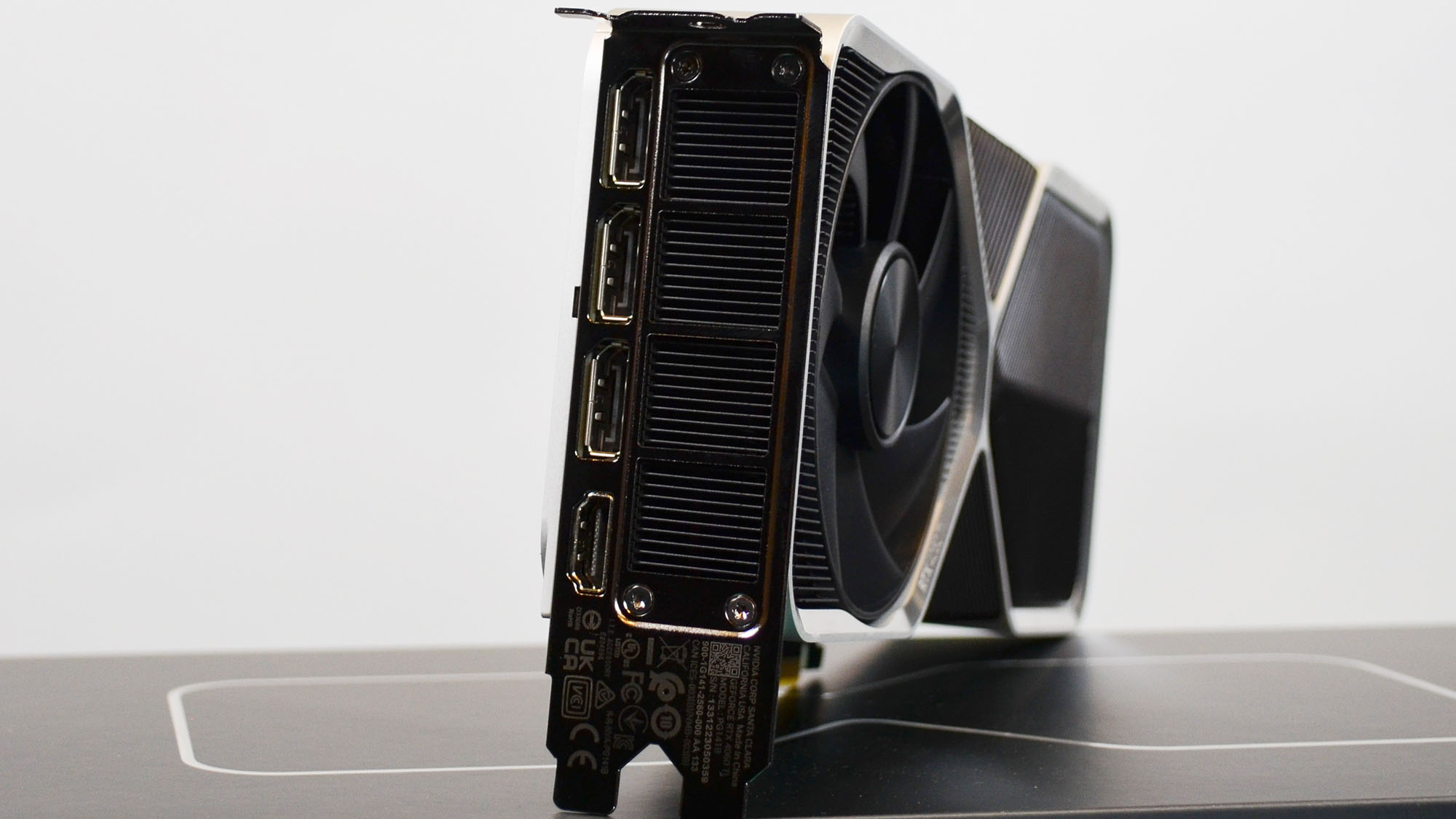












![Apple Considers Delaying Smart Home Hub Until 2026 [Gurman]](https://www.iclarified.com/images/news/96946/96946/96946-640.jpg)
![Tariffs Threaten Apple's $999 iPhone Price Point in the U.S. [Gurman]](https://www.iclarified.com/images/news/96943/96943/96943-640.jpg)
![iPhone 17 Pro Won't Feature Two-Toned Back [Gurman]](https://www.iclarified.com/images/news/96944/96944/96944-640.jpg)





















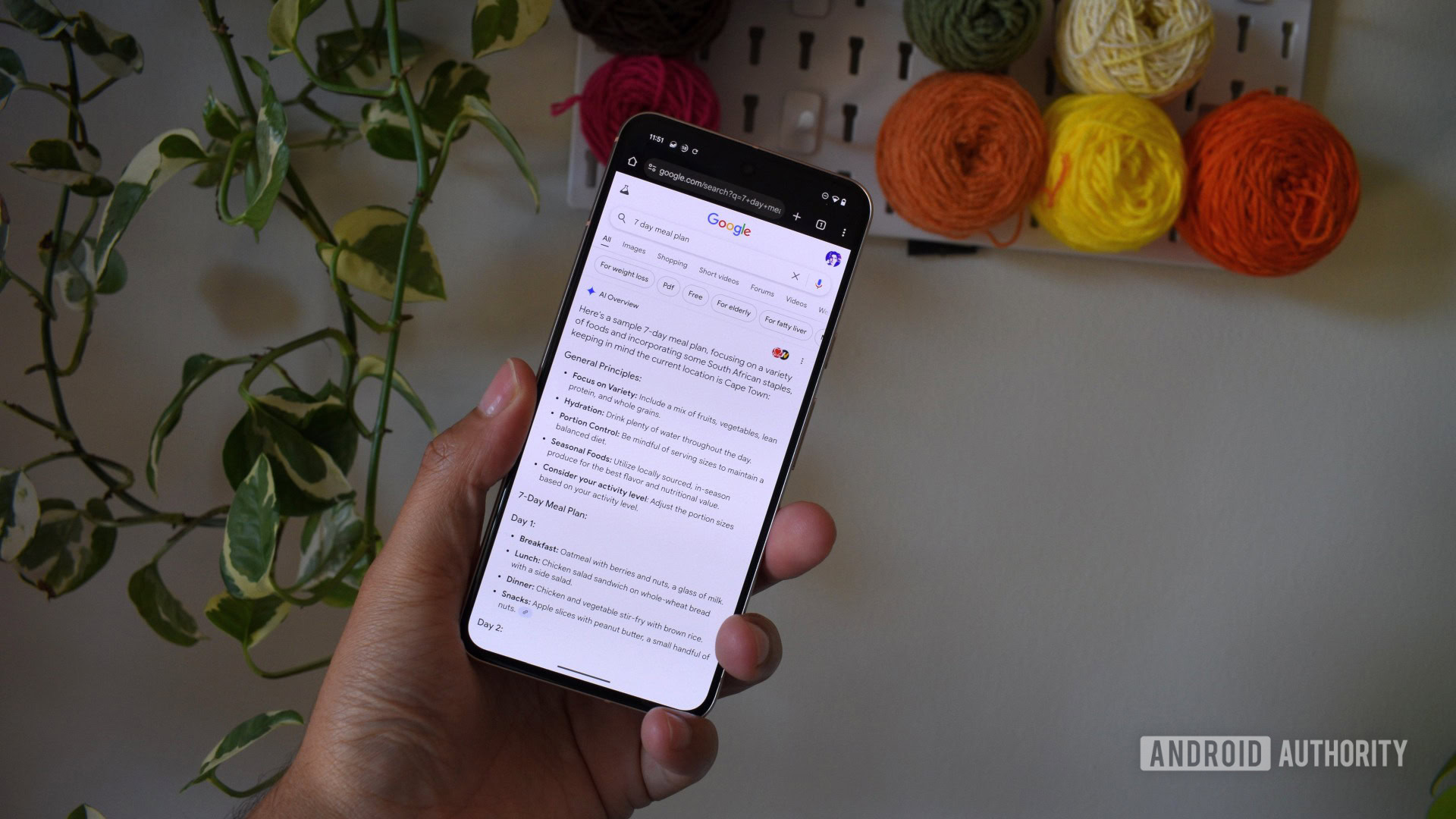


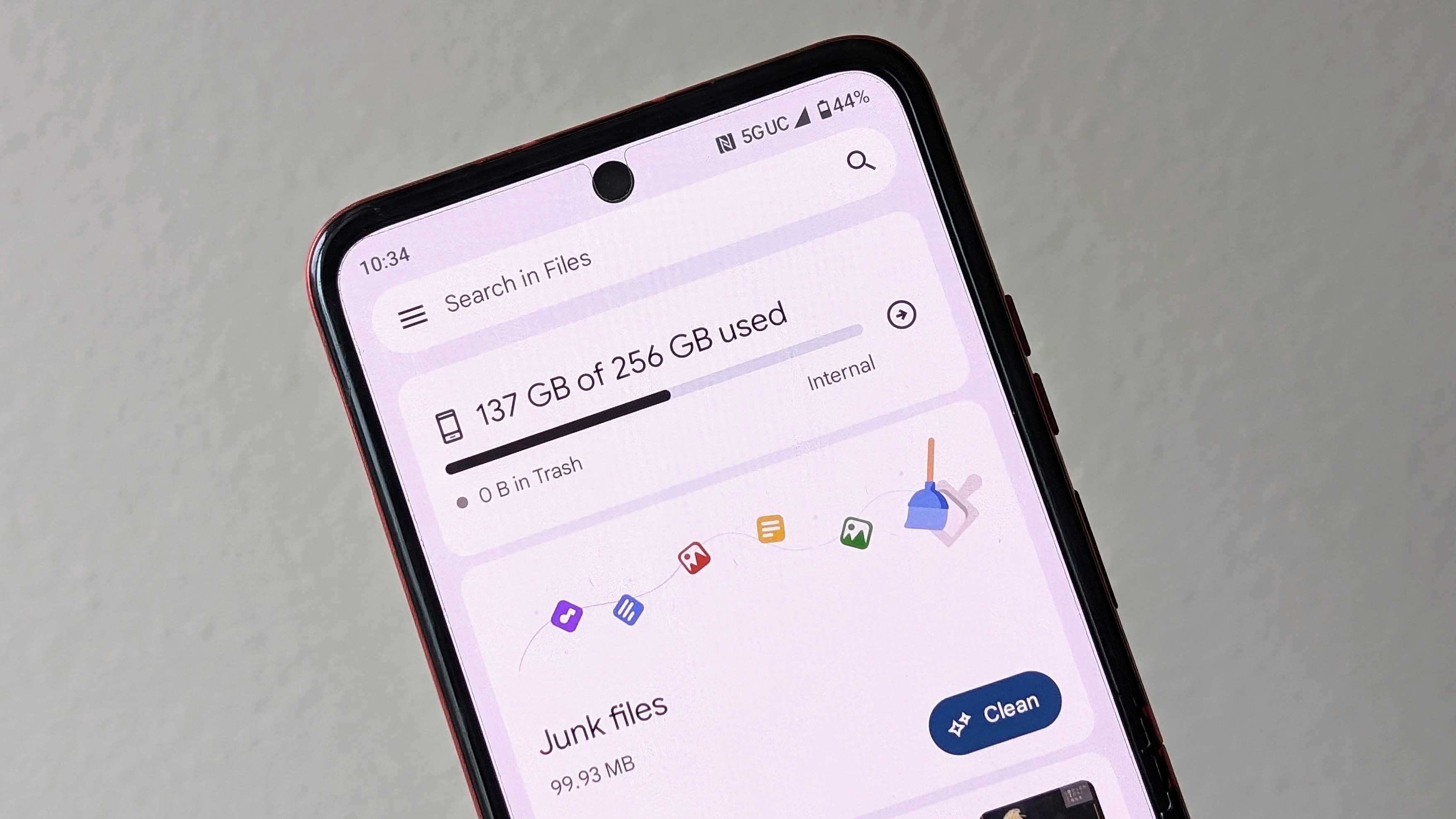



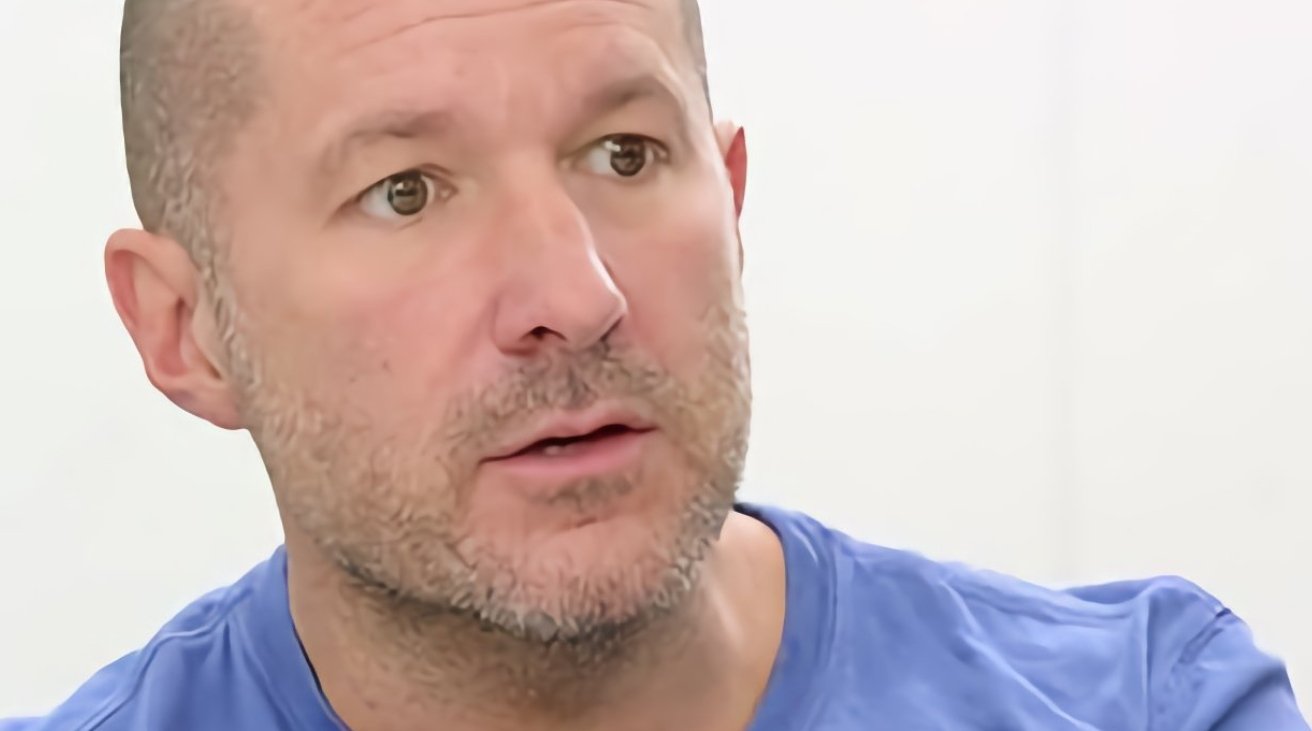



























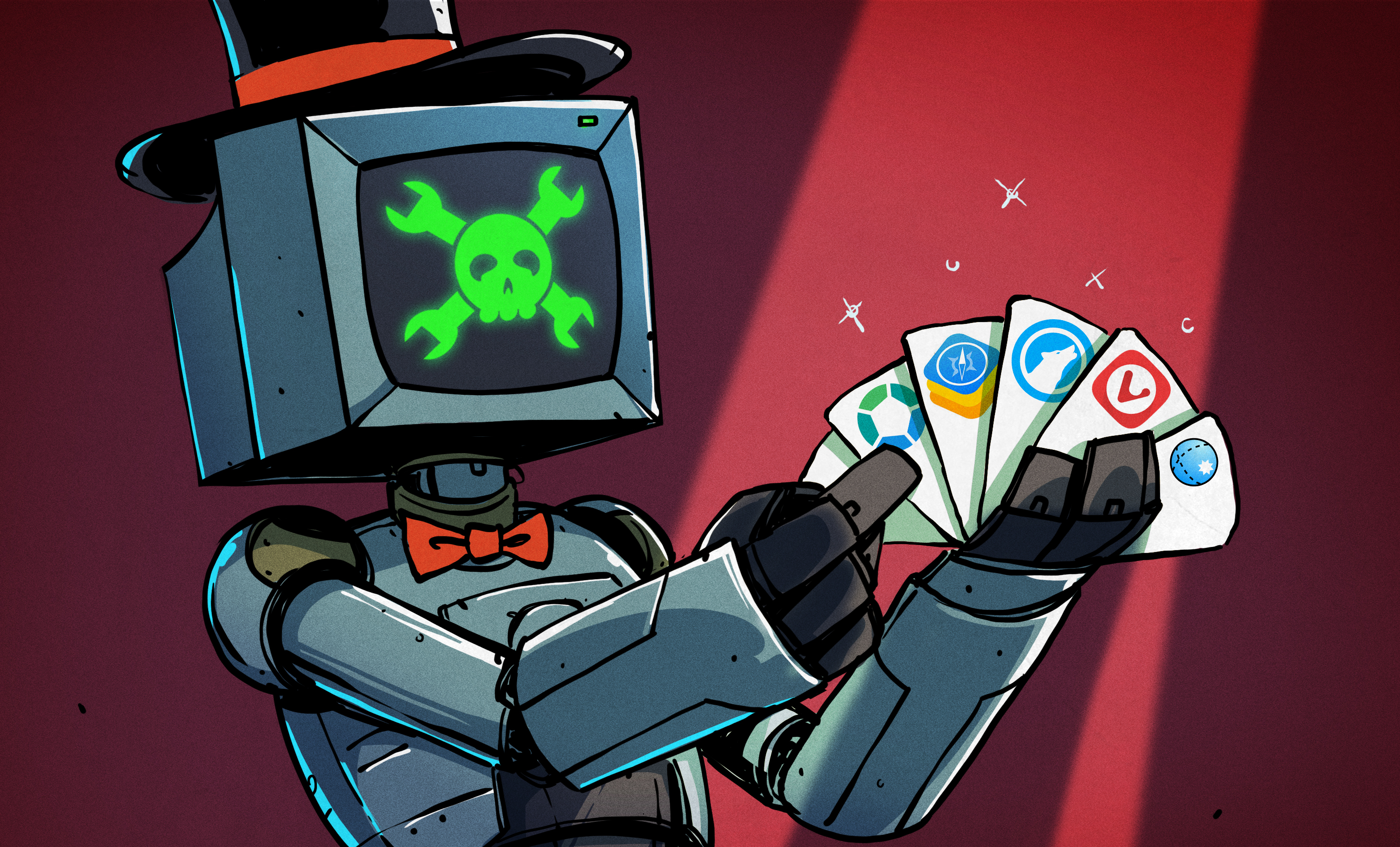














































.webp?#)
.webp?#)
.webp?#)













































































![[The AI Show Episode 142]: ChatGPT’s New Image Generator, Studio Ghibli Craze and Backlash, Gemini 2.5, OpenAI Academy, 4o Updates, Vibe Marketing & xAI Acquires X](https://www.marketingaiinstitute.com/hubfs/ep%20142%20cover.png)




























































































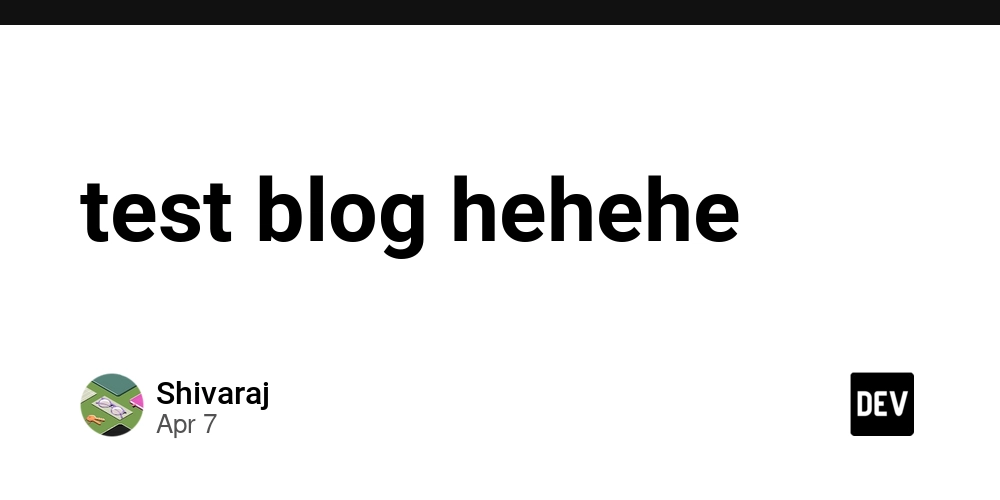




































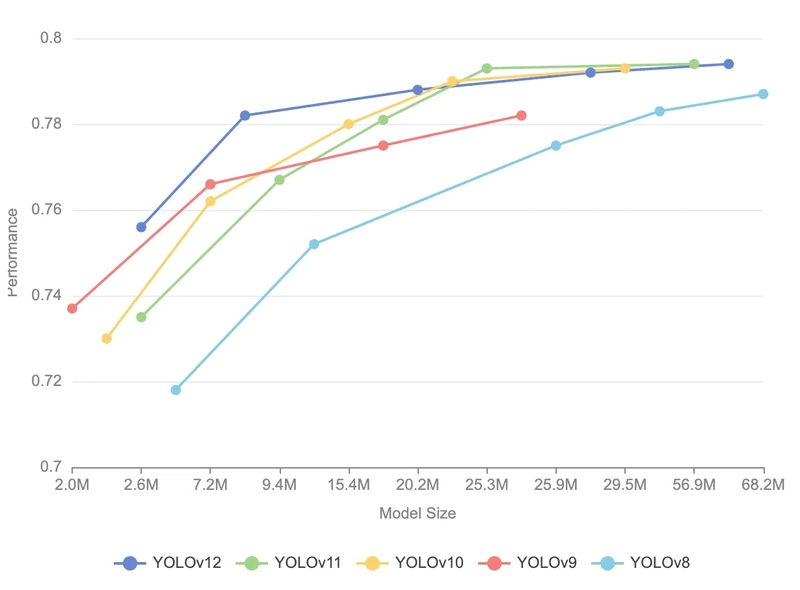
![From drop-out to software architect with Jason Lengstorf [Podcast #167]](https://cdn.hashnode.com/res/hashnode/image/upload/v1743796461357/f3d19cd7-e6f5-4d7c-8bfc-eb974bc8da68.png?#)




![[DEALS] The Premium Learn to Code Certification Bundle (97% off) & Other Deals Up To 98% Off – Offers End Soon!](https://www.javacodegeeks.com/wp-content/uploads/2012/12/jcg-logo.jpg)























-Mario-Kart-World-Hands-On-Preview-Is-It-Good-00-08-36.jpg?width=1920&height=1920&fit=bounds&quality=80&format=jpg&auto=webp#)

(1).jpg?width=1920&height=1920&fit=bounds&quality=80&format=jpg&auto=webp#)








.png?#)