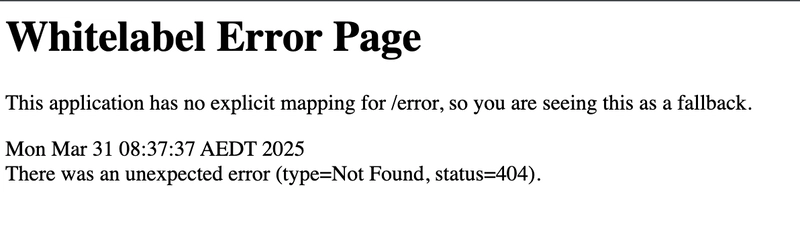When Not to Use AI: A Developer’s Perspective
The AI Temptation In 2025, AI is everywhere. From ChatGPT and Gemini to DeepSeek, it feels like we’re living in a sci-fi movie where AI can do almost everything. As a developer, you’ve probably used AI tools to speed up your tasks, write code, debug, and maybe even brainstorm project ideas. But here’s a hard truth: If you're a beginner or just starting out, AI might be more of a curse than a blessing. When AI Can Hurt More Than Help 1. If You’re Still Learning the Basics If you don’t understand the core concepts, using AI to write code for you will leave you lost. You won't learn to problem-solve — you’ll just learn to prompt AI better. 2. When You Can’t Think in Code Yet If you can't visualize the logic — like what it takes to check if a number is prime — then relying on AI is risky. You need to be able to think through the logic and approach before handing it over to AI. 3. No AI in IDEs Until You’re an SDE It’s tempting to use AI extensions in your IDE, but it can make you skip understanding the basics. Get a grip on writing code manually before you automate it. When AI Can Be a Game Changer 1. When You Understand the Fundamentals If you can think through the logic, AI can save you from repetitive tasks. When I built the grocery delivery app, I already knew the architecture, the backend, and the frontend. AI just made the grunt work faster. 2. For Speeding Up Prototyping AI is fantastic for creating quick prototypes. The first version of Class to Cloud was a prototype, and AI helped me build the foundational pieces quickly. The catch? I had to clean up and understand the code later. 3. When Debugging or Optimizing AI can be great for optimizing code snippets, but you should know why the optimized code works better. My Experience: AI Gone Wrong When AI tools first started becoming popular, I thought they were the holy grail. I was working on the first version of my project, Class to Cloud, trying to build a prototype. I wanted to use AI to accelerate the development, but instead of making me productive, it made me dependent. I found myself asking AI for every little thing—writing functions, debugging code, even creating components I knew I could handle myself. Result? My productivity tanked. I was spending more time figuring out why the AI’s code wasn’t working than actually learning and understanding what I was building. Fast forward to now, I recently completed a grocery delivery app in just a week using AI tools effectively. This project was far more complex — with real-time order tracking, user authentication, and role-based access. The difference? I already knew the approach, the tech stack, and the logic. AI wasn't a crutch but a catalyst. Instead of burning hours on repetitive code, I could focus on optimizing and refining the app. AI helped me cut through the grunt work while I stayed in control of the architecture. Conclusion AI is not a like a magic wand which you turned and all things are at your fingertips (if that were the case I was not here writing this article probably be working at a local grocery shop) — it's a tool. If you're still learning, resist the urge to use it for everything. Struggle through the basics, make mistakes, and debug your way out. That’s how you actually grow and be a better developer. But if you’ve got the basics down and understand your tools, AI can be a productivity supercharger maybe make you billions (if you found one idea). Use it wisely. Don’t let it use you.

The AI Temptation
In 2025, AI is everywhere. From ChatGPT and Gemini to DeepSeek, it feels like we’re living in a sci-fi movie where AI can do almost everything. As a developer, you’ve probably used AI tools to speed up your tasks, write code, debug, and maybe even brainstorm project ideas.
But here’s a hard truth: If you're a beginner or just starting out, AI might be more of a curse than a blessing.
When AI Can Hurt More Than Help
1. If You’re Still Learning the Basics
If you don’t understand the core concepts, using AI to write code for you will leave you lost. You won't learn to problem-solve — you’ll just learn to prompt AI better.
2. When You Can’t Think in Code Yet
If you can't visualize the logic — like what it takes to check if a number is prime — then relying on AI is risky. You need to be able to think through the logic and approach before handing it over to AI.
3. No AI in IDEs Until You’re an SDE
It’s tempting to use AI extensions in your IDE, but it can make you skip understanding the basics. Get a grip on writing code manually before you automate it.
When AI Can Be a Game Changer
1. When You Understand the Fundamentals
If you can think through the logic, AI can save you from repetitive tasks. When I built the grocery delivery app, I already knew the architecture, the backend, and the frontend. AI just made the grunt work faster.
2. For Speeding Up Prototyping
AI is fantastic for creating quick prototypes. The first version of Class to Cloud was a prototype, and AI helped me build the foundational pieces quickly. The catch? I had to clean up and understand the code later.
3. When Debugging or Optimizing
AI can be great for optimizing code snippets, but you should know why the optimized code works better.
My Experience: AI Gone Wrong
When AI tools first started becoming popular, I thought they were the holy grail. I was working on the first version of my project, Class to Cloud, trying to build a prototype. I wanted to use AI to accelerate the development, but instead of making me productive, it made me dependent. I found myself asking AI for every little thing—writing functions, debugging code, even creating components I knew I could handle myself.
Result? My productivity tanked. I was spending more time figuring out why the AI’s code wasn’t working than actually learning and understanding what I was building.
Fast forward to now, I recently completed a grocery delivery app in just a week using AI tools effectively. This project was far more complex — with real-time order tracking, user authentication, and role-based access. The difference? I already knew the approach, the tech stack, and the logic. AI wasn't a crutch but a catalyst. Instead of burning hours on repetitive code, I could focus on optimizing and refining the app. AI helped me cut through the grunt work while I stayed in control of the architecture.
Conclusion
AI is not a like a magic wand which you turned and all things are at your fingertips (if that were the case I was not here writing this article probably be working at a local grocery shop) — it's a tool. If you're still learning, resist the urge to use it for everything. Struggle through the basics, make mistakes, and debug your way out. That’s how you actually grow and be a better developer.
But if you’ve got the basics down and understand your tools, AI can be a productivity supercharger maybe make you billions (if you found one idea).
Use it wisely. Don’t let it use you.



_Andrew_Angelov_Alamy.jpg?#)
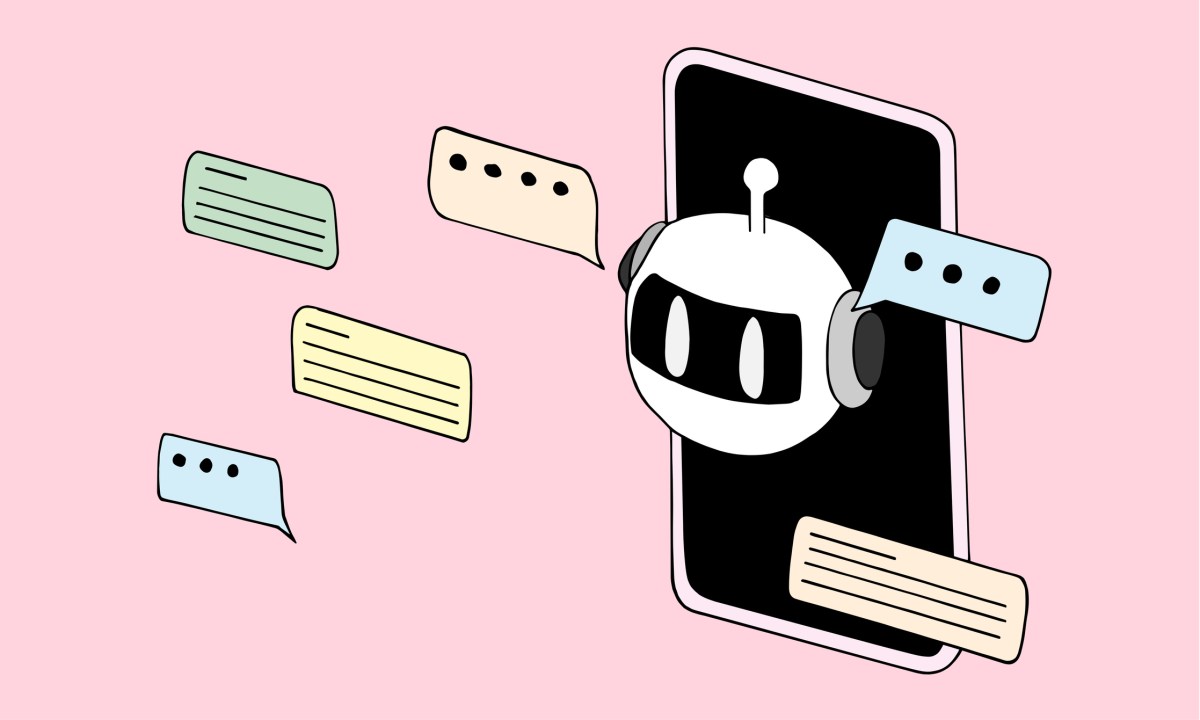


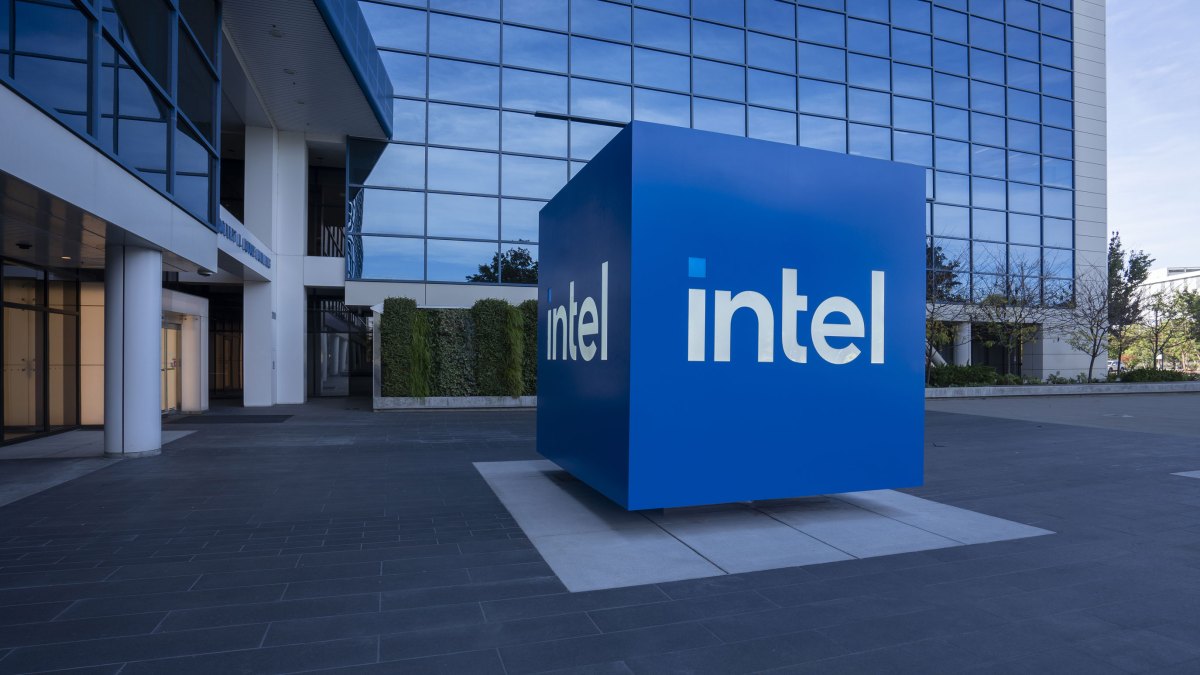














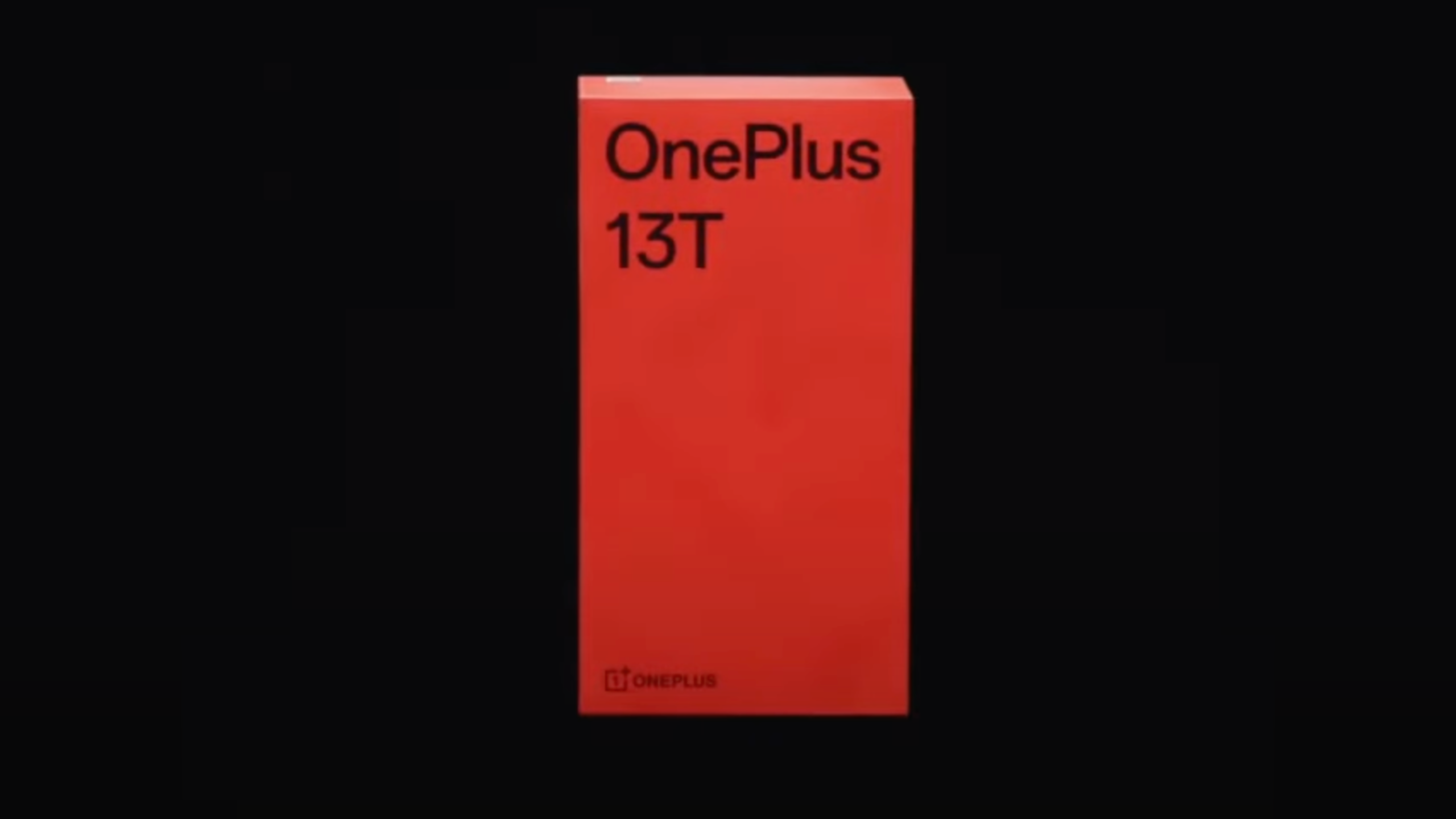







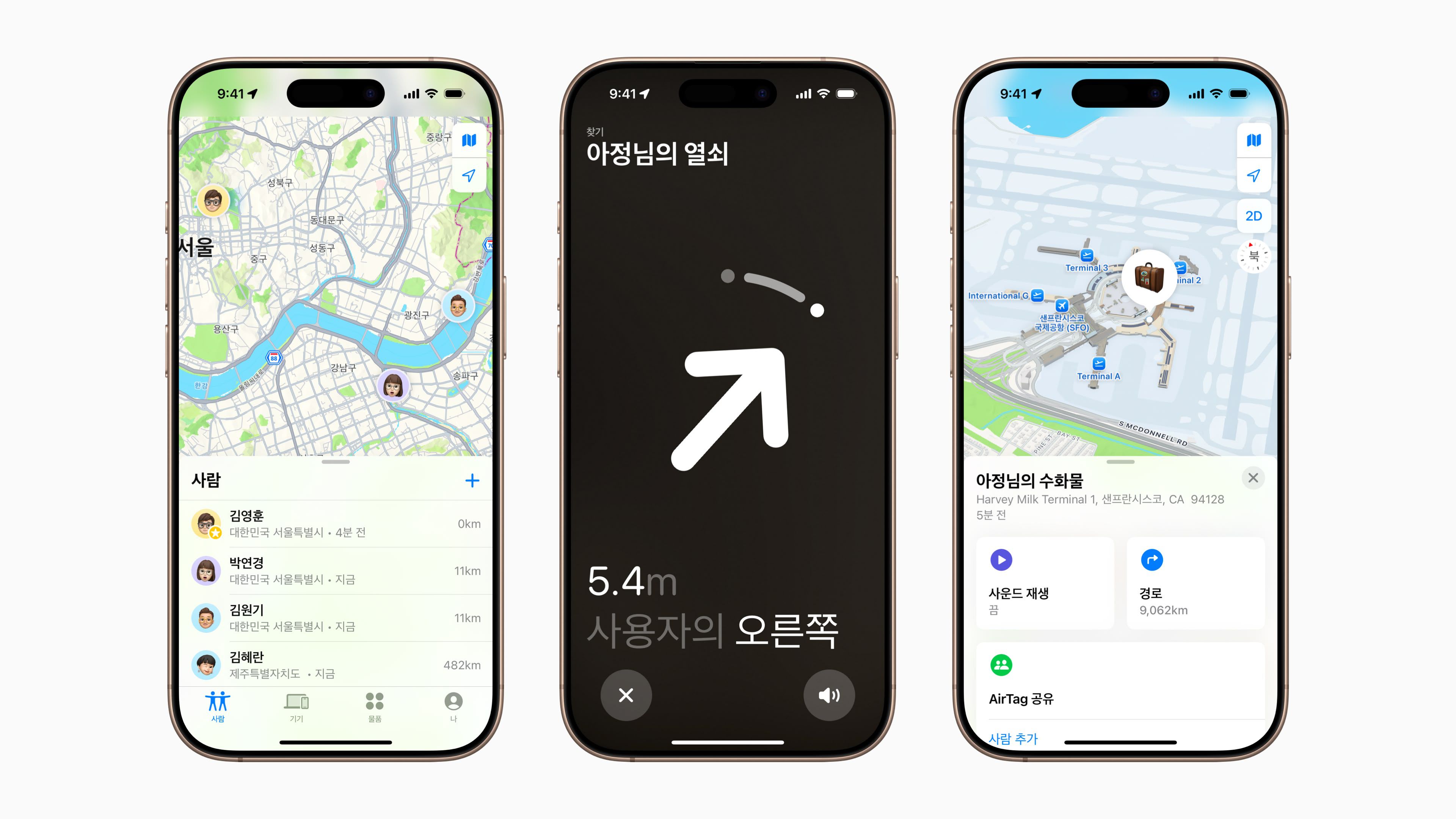
























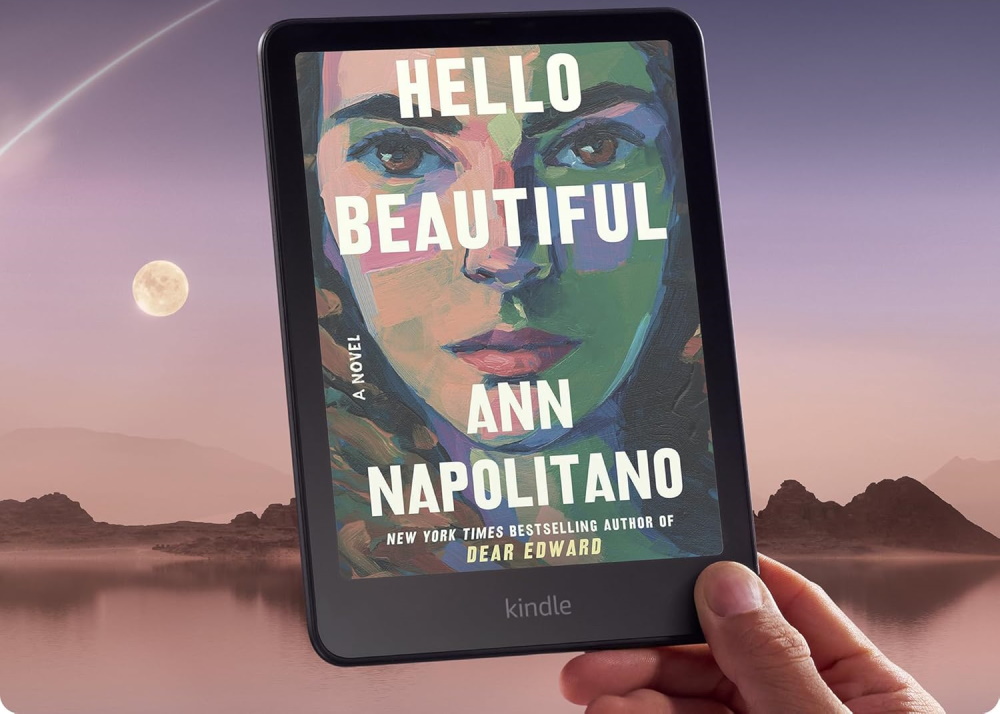








![Apple Watch Series 10 Prototype with Mystery Sensor Surfaces [Images]](https://www.iclarified.com/images/news/96892/96892/96892-640.jpg)

![Get Up to 69% Off Anker and Eufy Products on Final Day of Amazon's Big Spring Sale [Deal]](https://www.iclarified.com/images/news/96888/96888/96888-640.jpg)
![Apple Officially Releases macOS Sequoia 15.4 [Download]](https://www.iclarified.com/images/news/96887/96887/96887-640.jpg)





























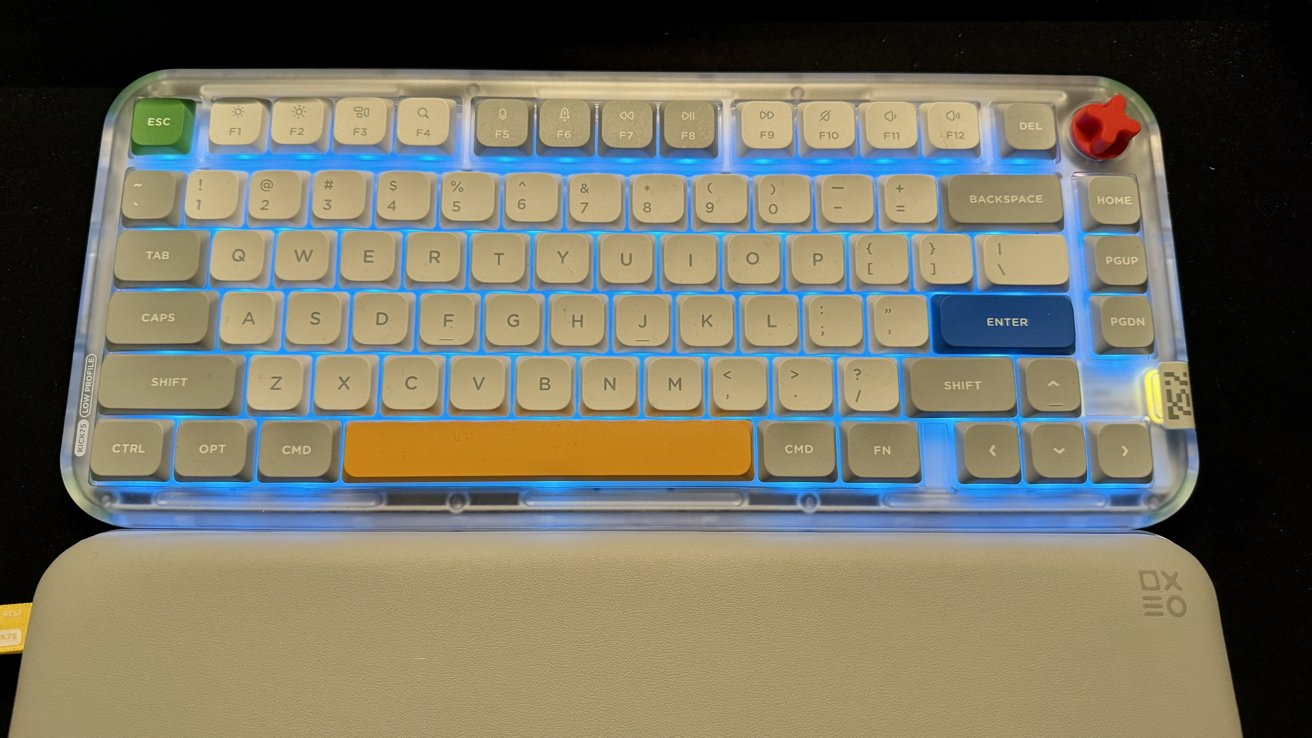
![watchOS 11.4 was briefly available, and was pulled by Apple [u]](https://photos5.appleinsider.com/gallery/60061-123253-watchOS-11-on-Apple-Watch-Ultra-xl.jpg)


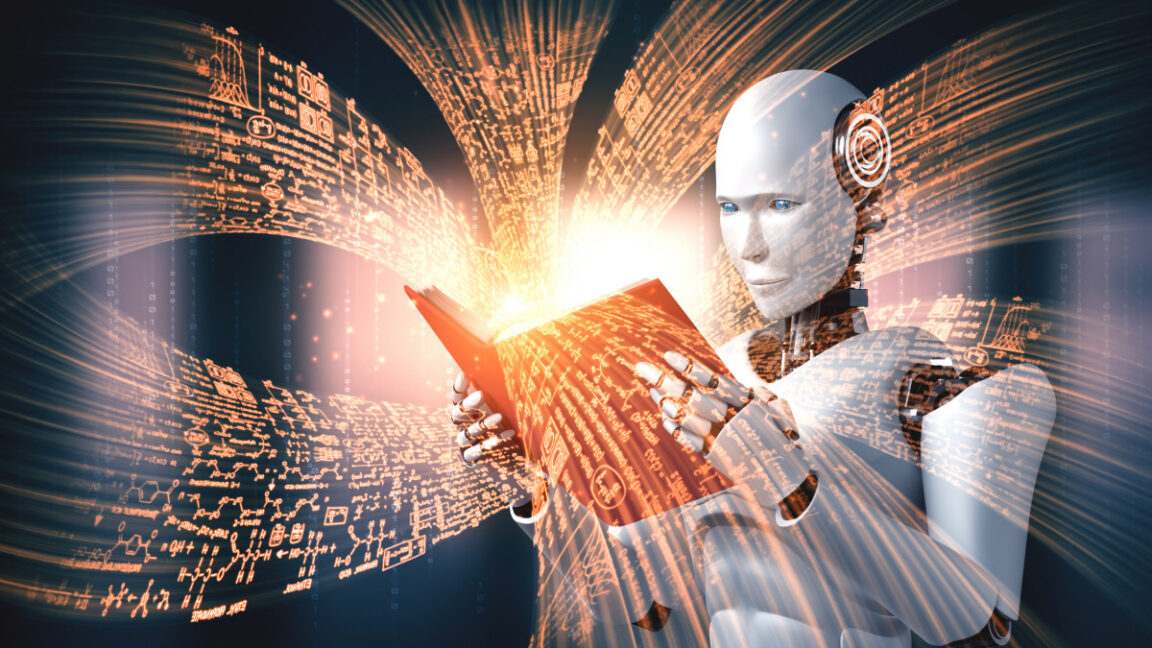






















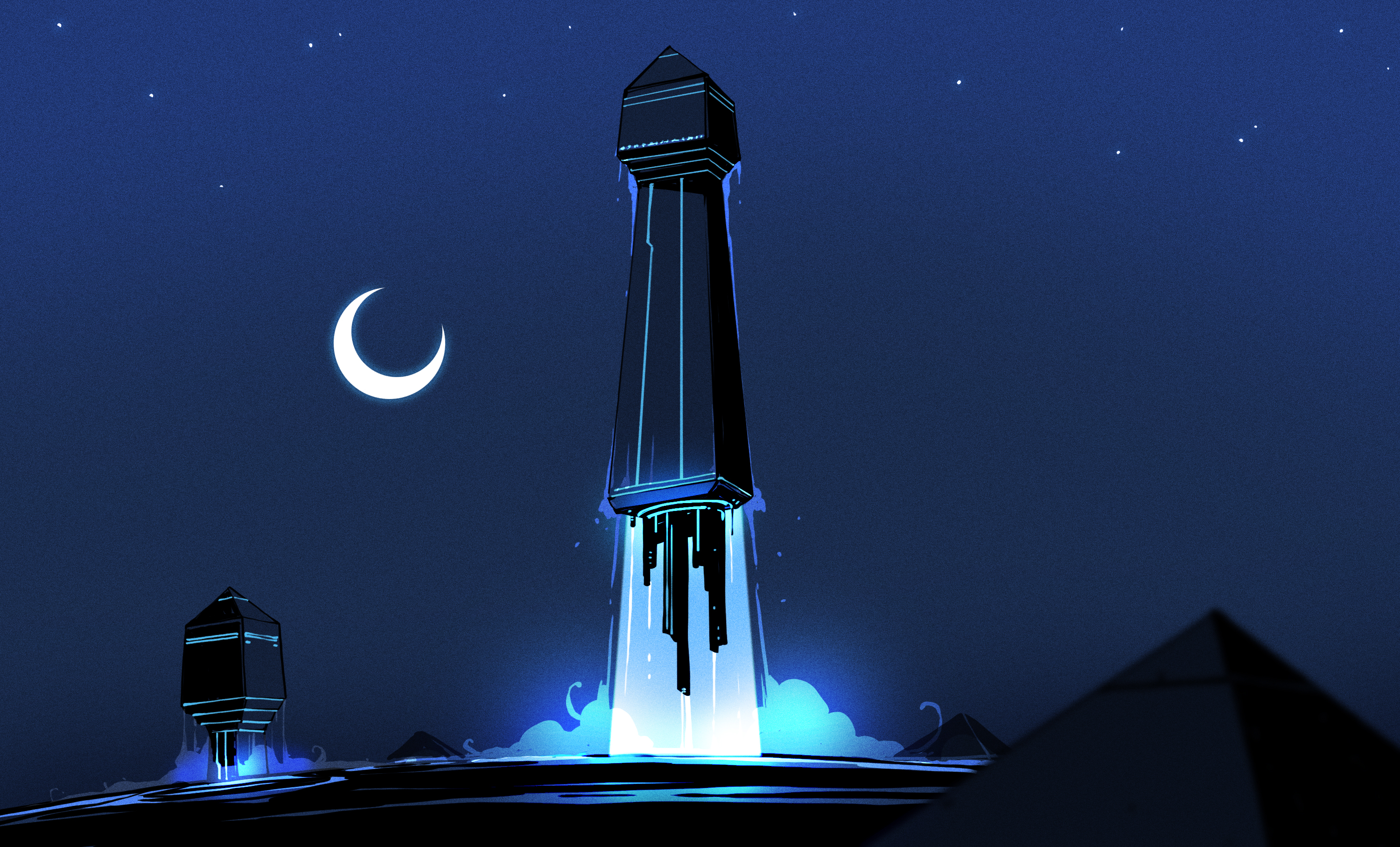

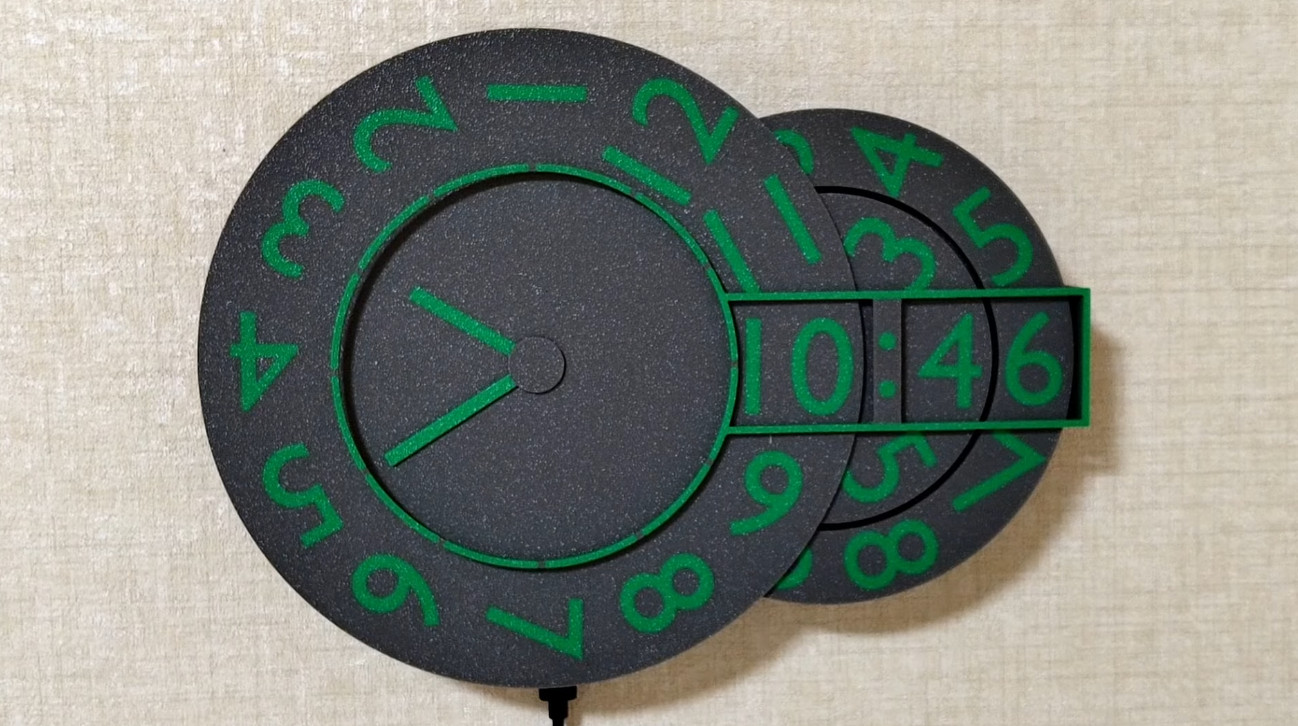



















































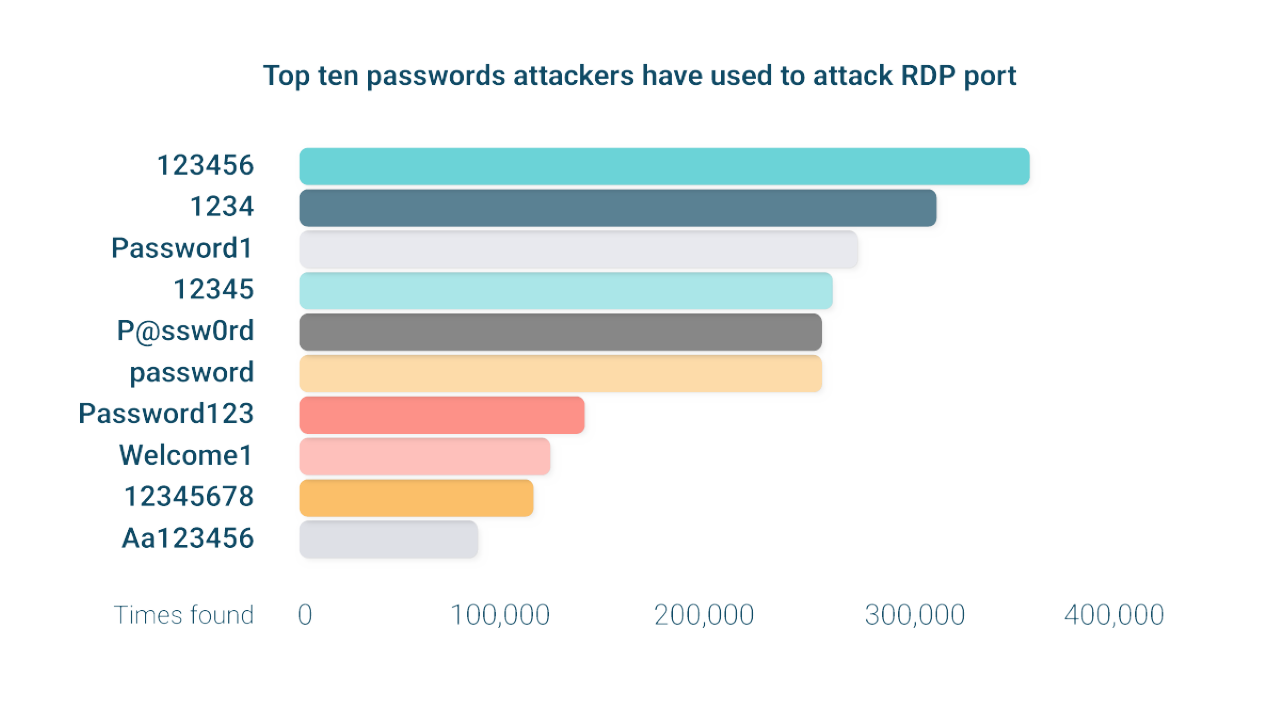









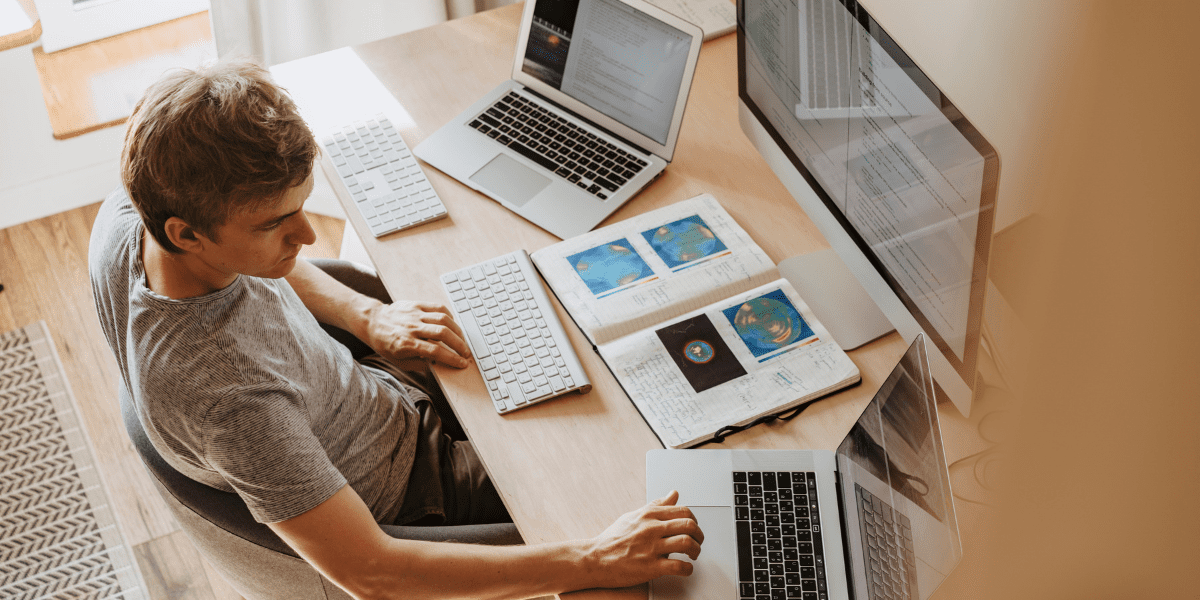






























































![[The AI Show Episode 142]: ChatGPT’s New Image Generator, Studio Ghibli Craze and Backlash, Gemini 2.5, OpenAI Academy, 4o Updates, Vibe Marketing & xAI Acquires X](https://www.marketingaiinstitute.com/hubfs/ep%20142%20cover.png)
























































































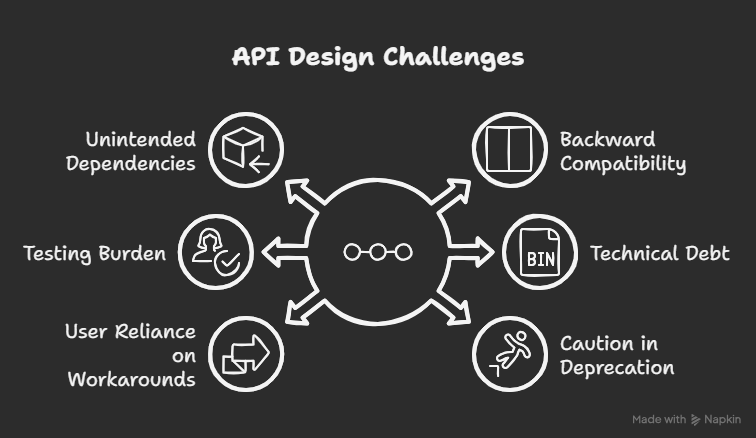



















![Is this a suitable approach to architect a flutter app? [closed]](https://i.sstatic.net/4hMHGb1L.png)








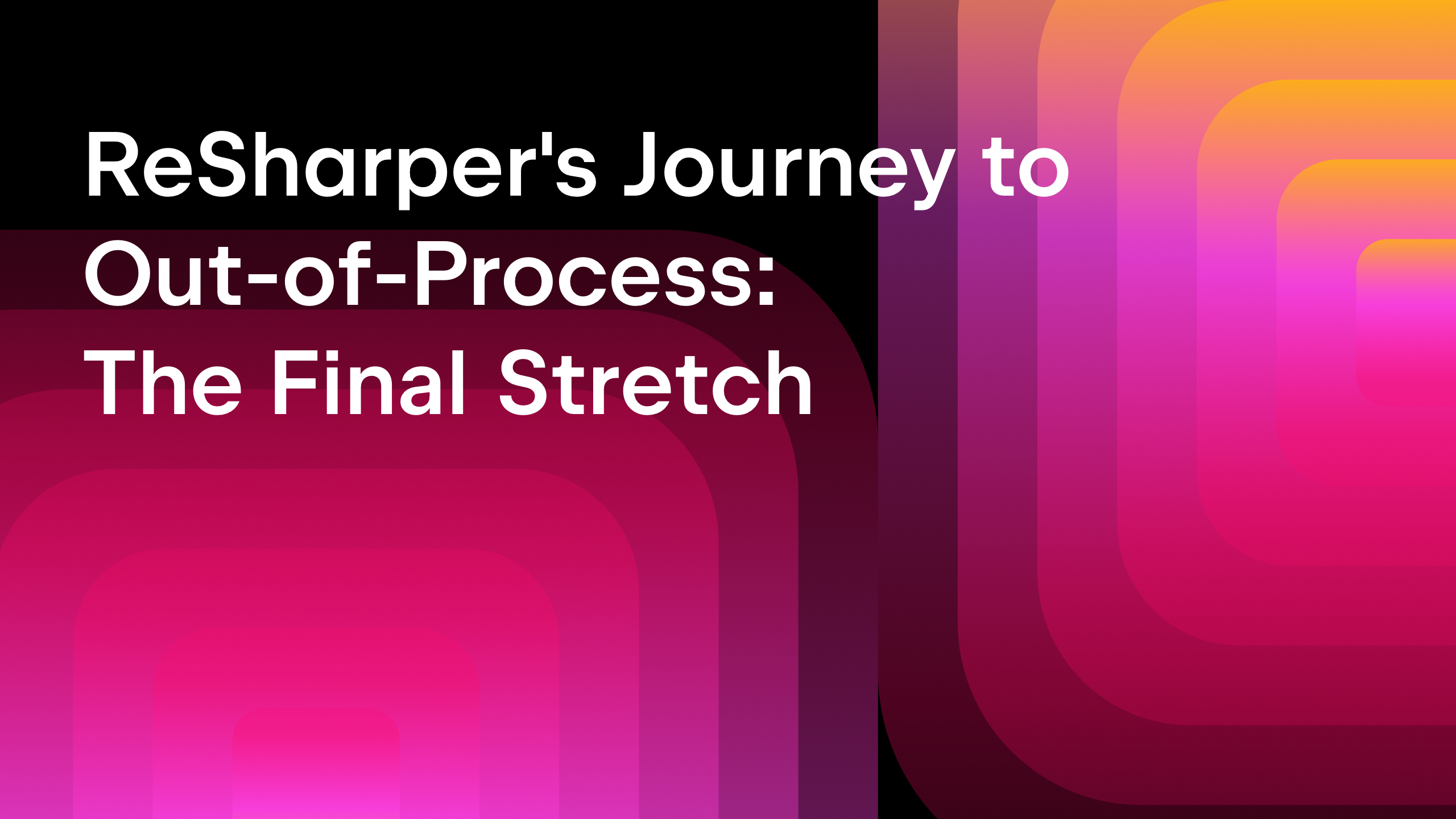







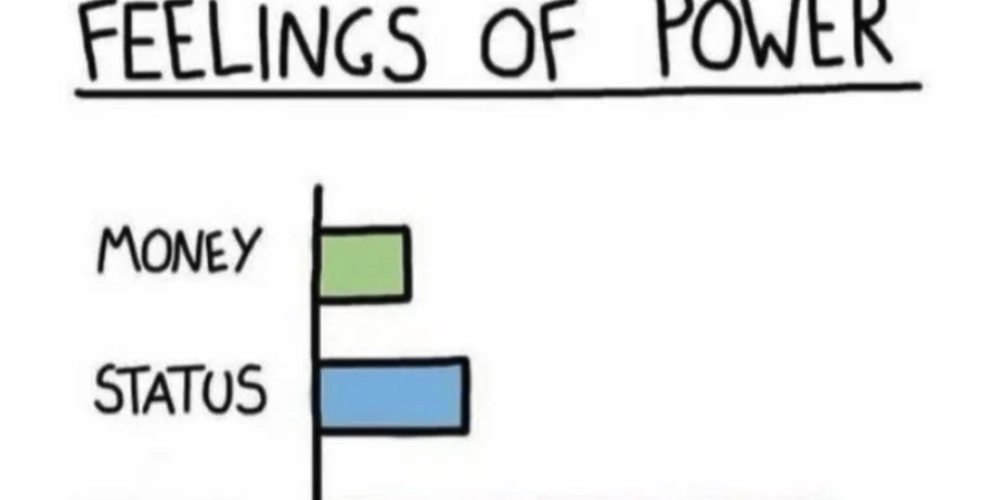
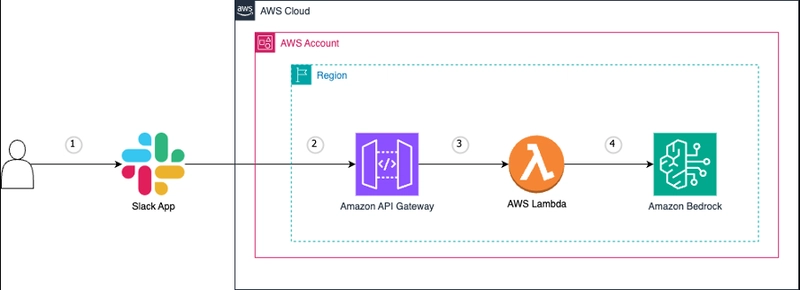
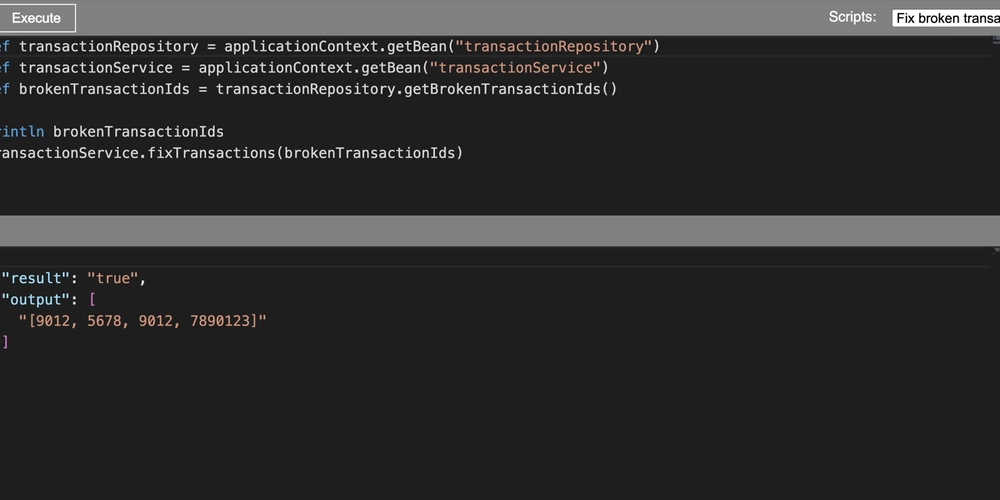

![From broke musician to working dev. How college drop-out Ryan Furrer taught himself to code [Podcast #166]](https://cdn.hashnode.com/res/hashnode/image/upload/v1743189826063/2080cde4-6fc0-46fb-b98d-b3d59841e8c4.png?#)





























-1280x720.jpg?width=1920&height=1920&fit=bounds&quality=80&format=jpg&auto=webp#)