Introducing Cypress.stop()
Have you ever wanted to stop execution of a spec file? Cypress has been rolling out some nifty features lately, and one that caught my eye is the new Cypress.stop() command. This little gem allows you to stop test execution programmatically, bringing more flexibility to your Cypress test suite. Before this came to light, I have been using Cypress.runner.stop() to do the same thing slightly different In this article, I’ll break down what Cypress.stop() is, why it’s useful, and how you can integrate it into your tests. What is Cypress.stop()? Cypress.stop() is a newly introduced command that immediately halts a test’s execution when called. Unlike traditional assertion failures or manual test interruptions, this gives you a controlled way to stop a test dynamically. Why is This a Big Deal? Before Cypress.stop(), there wasn’t an official way to halt test execution programmatically. If a test encountered an issue, you had to rely on failing assertions, timeouts, or other workarounds like return statements inside test functions. With Cypress.stop(), we now have a clean and intentional way to end a test on demand. Scenarios Where Cypress.stop() is Useful Early Exit for Conditional Scenarios If a certain condition isn’t met, there’s no point in running the rest of the test. Dynamic Test Execution Based on API Responses If an API returns an unexpected response, you might decide to stop the test instead of continuing with invalid data. Debugging Purposes Sometimes, you might want to stop execution at a specific point while troubleshooting issues. How to Use Cypress.stop() Implementing Cypress.stop() is as simple as calling it wherever you want the test to halt. Let’s look at some examples: Basic Usage it('should stop execution when condition is met', () => { cy.visit('https://example.com'); cy.get('#user-status').then(($status) => { if ($status.text().includes('inactive')) { Cypress.stop(); } }); // This line won't execute if the above condition is met cy.get('#dashboard').should('be.visible'); }); Stopping Test Based on API Response it('stops test if API response is invalid', () => { cy.request('/api/user-profile').then((response) => { if (response.status !== 200) { Cypress.stop(); } }); cy.get('.profile-info').should('be.visible'); }); Using Cypress.stop() for Debugging it('stops at a specific point for debugging', () => { cy.visit('/'); Cypress.stop(); // The test stops here, useful for debugging cy.get('#next-step').click(); // This won't run }); Final Thoughts The introduction of Cypress.stop() makes it easier to control test execution dynamically. Whether you want to handle conditional stops, abort tests based on API responses, or debug efficiently, this feature adds a new level of flexibility. Give it a try in your test suite and see how it improves your Cypress automation workflow! Have you already started using Cypress.stop()? Let me know how it’s helping in your test cases!

Have you ever wanted to stop execution of a spec file?
Cypress has been rolling out some nifty features lately, and one that caught my eye is the new Cypress.stop() command. This little gem allows you to stop test execution programmatically, bringing more flexibility to your Cypress test suite.
Before this came to light, I have been using Cypress.runner.stop() to do the same thing slightly different
In this article, I’ll break down what Cypress.stop() is, why it’s useful, and how you can integrate it into your tests.
What is Cypress.stop()?
Cypress.stop() is a newly introduced command that immediately halts a test’s execution when called. Unlike traditional assertion failures or manual test interruptions, this gives you a controlled way to stop a test dynamically.
Why is This a Big Deal?
Before Cypress.stop(), there wasn’t an official way to halt test execution programmatically. If a test encountered an issue, you had to rely on failing assertions, timeouts, or other workarounds like return statements inside test functions. With Cypress.stop(), we now have a clean and intentional way to end a test on demand.
Scenarios Where Cypress.stop() is Useful
Early Exit for Conditional Scenarios
If a certain condition isn’t met, there’s no point in running the rest of the test.Dynamic Test Execution Based on API Responses
If an API returns an unexpected response, you might decide to stop the test instead of continuing with invalid data.Debugging Purposes
Sometimes, you might want to stop execution at a specific point while troubleshooting issues.
How to Use Cypress.stop()
Implementing Cypress.stop() is as simple as calling it wherever you want the test to halt. Let’s look at some examples:
Basic Usage
it('should stop execution when condition is met', () => {
cy.visit('https://example.com');
cy.get('#user-status').then(($status) => {
if ($status.text().includes('inactive')) {
Cypress.stop();
}
});
// This line won't execute if the above condition is met
cy.get('#dashboard').should('be.visible');
});
Stopping Test Based on API Response
it('stops test if API response is invalid', () => {
cy.request('/api/user-profile').then((response) => {
if (response.status !== 200) {
Cypress.stop();
}
});
cy.get('.profile-info').should('be.visible');
});
Using Cypress.stop() for Debugging
it('stops at a specific point for debugging', () => {
cy.visit('/');
Cypress.stop(); // The test stops here, useful for debugging
cy.get('#next-step').click(); // This won't run
});
Final Thoughts
The introduction of Cypress.stop() makes it easier to control test execution dynamically. Whether you want to handle conditional stops, abort tests based on API responses, or debug efficiently, this feature adds a new level of flexibility.
Give it a try in your test suite and see how it improves your Cypress automation workflow! Have you already started using Cypress.stop()? Let me know how it’s helping in your test cases!
































































![Nomad Goods Launches 15% Sitewide Sale for 48 Hours Only [Deal]](https://www.iclarified.com/images/news/96899/96899/96899-640.jpg)


![Apple Watch Series 10 Prototype with Mystery Sensor Surfaces [Images]](https://www.iclarified.com/images/news/96892/96892/96892-640.jpg)


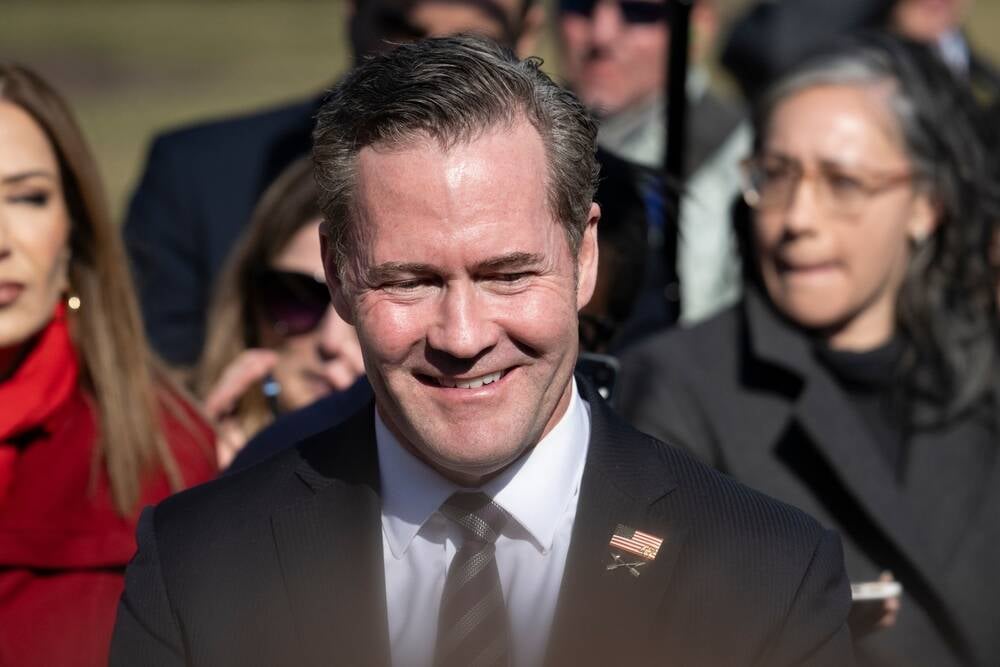
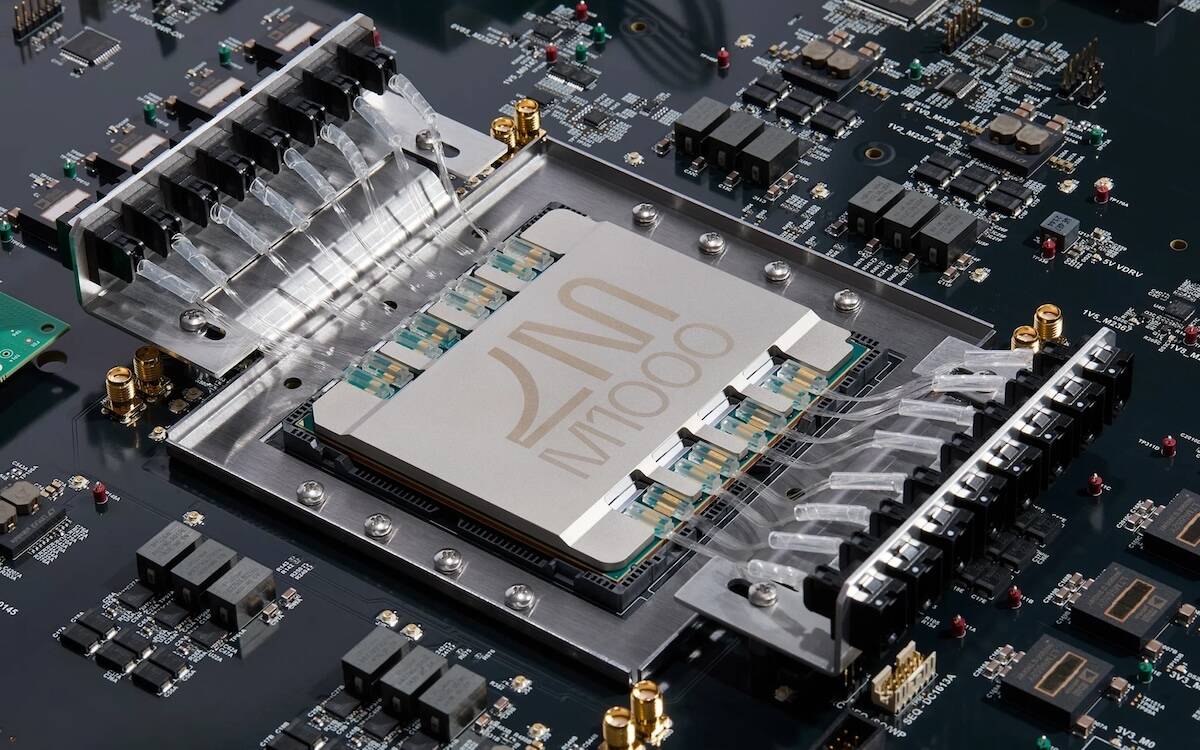
















































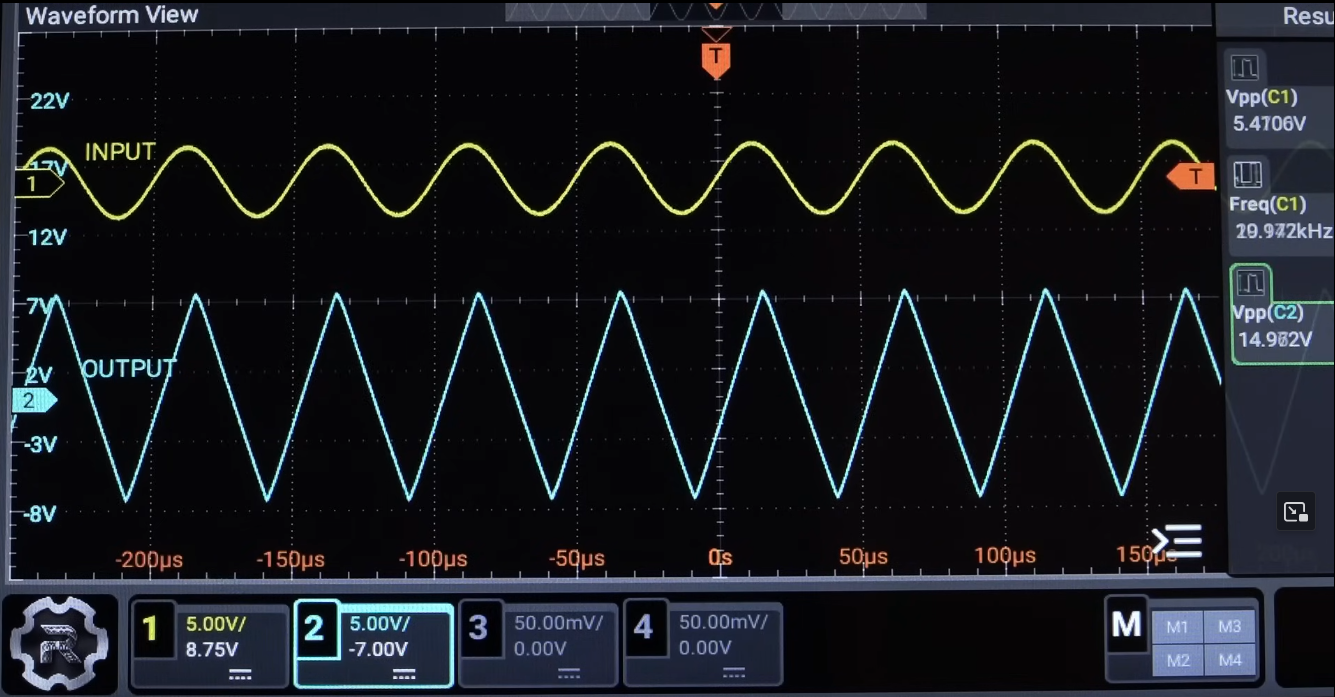

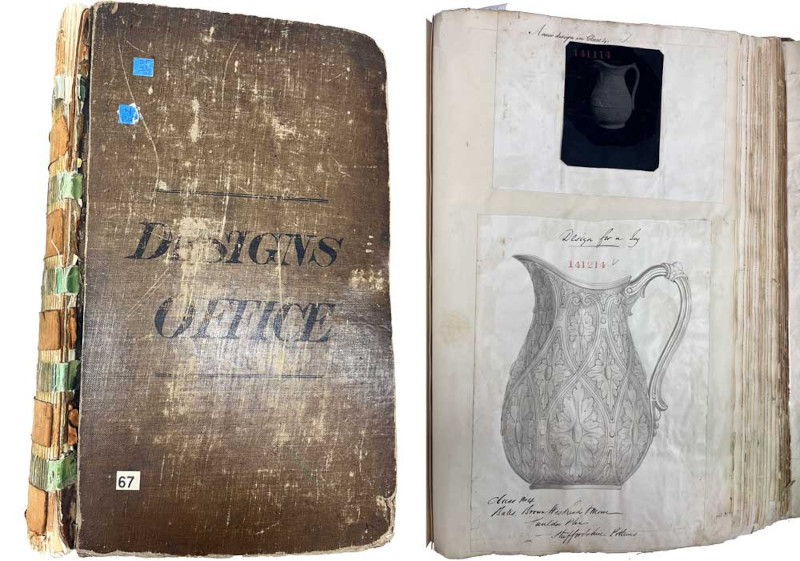
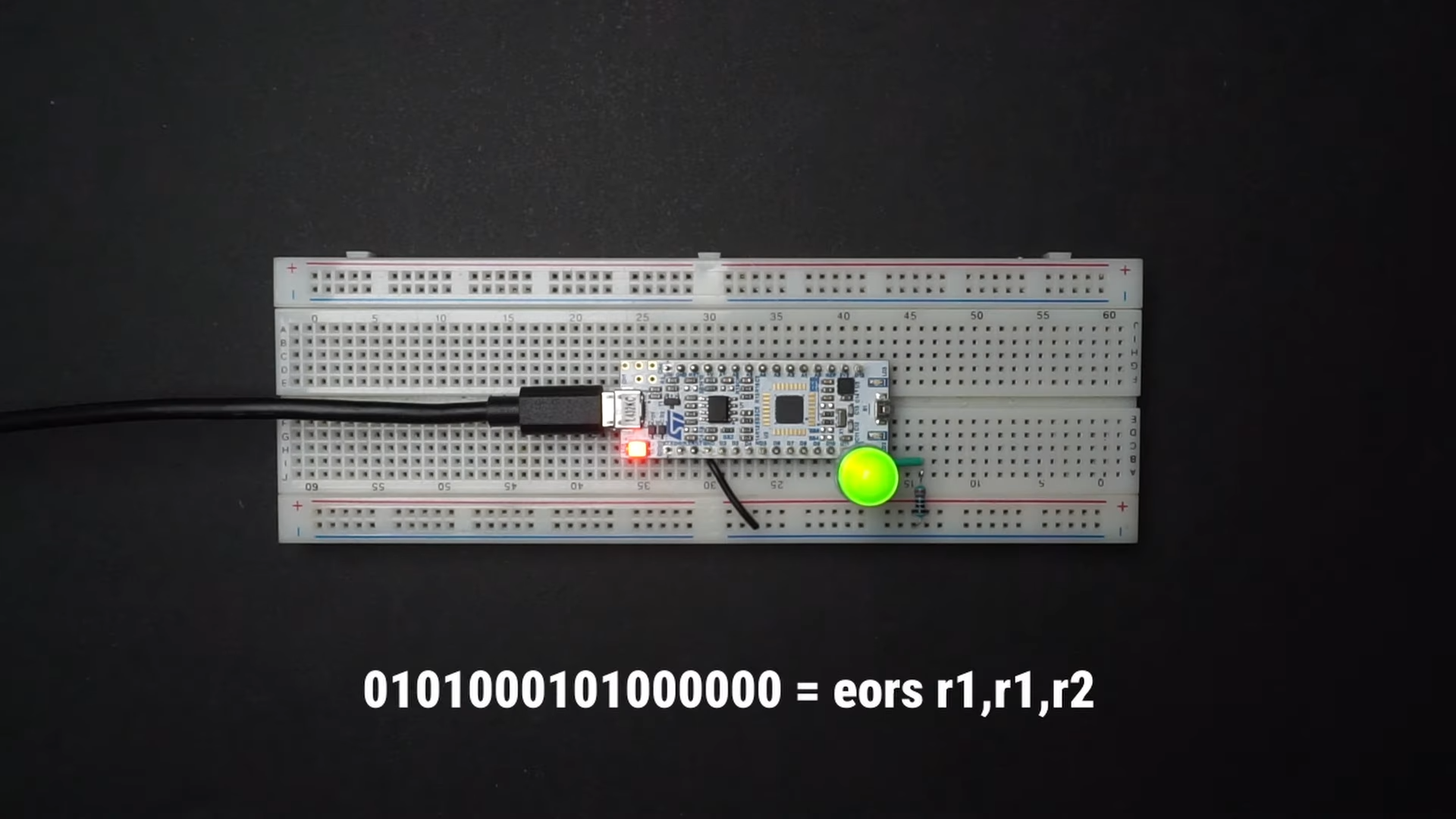





























































































































![[The AI Show Episode 142]: ChatGPT’s New Image Generator, Studio Ghibli Craze and Backlash, Gemini 2.5, OpenAI Academy, 4o Updates, Vibe Marketing & xAI Acquires X](https://www.marketingaiinstitute.com/hubfs/ep%20142%20cover.png)























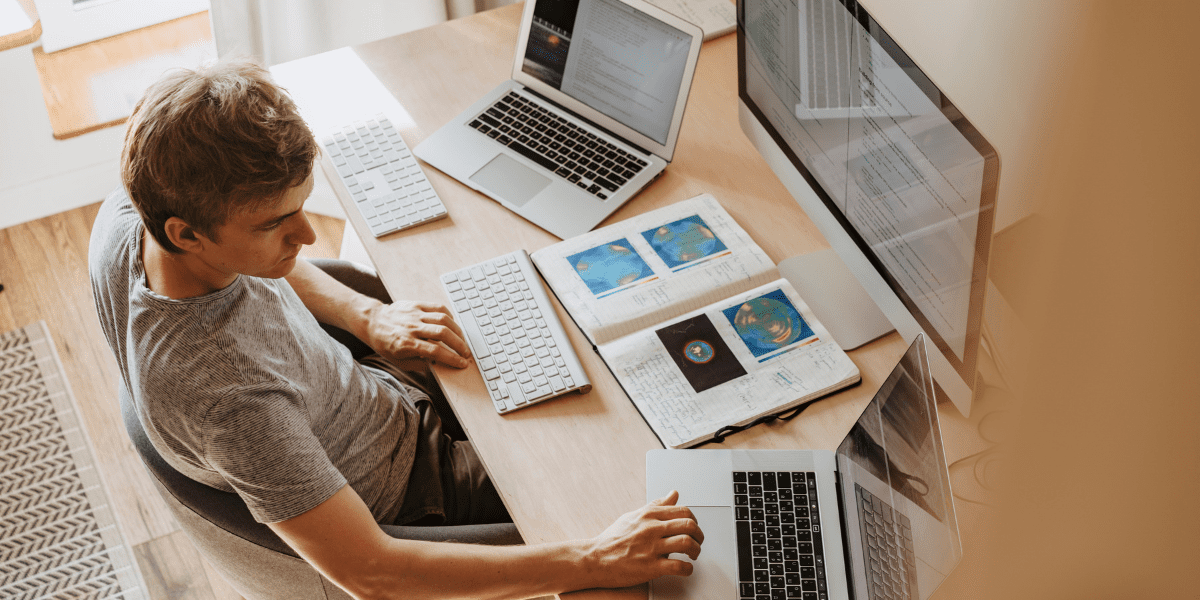
































































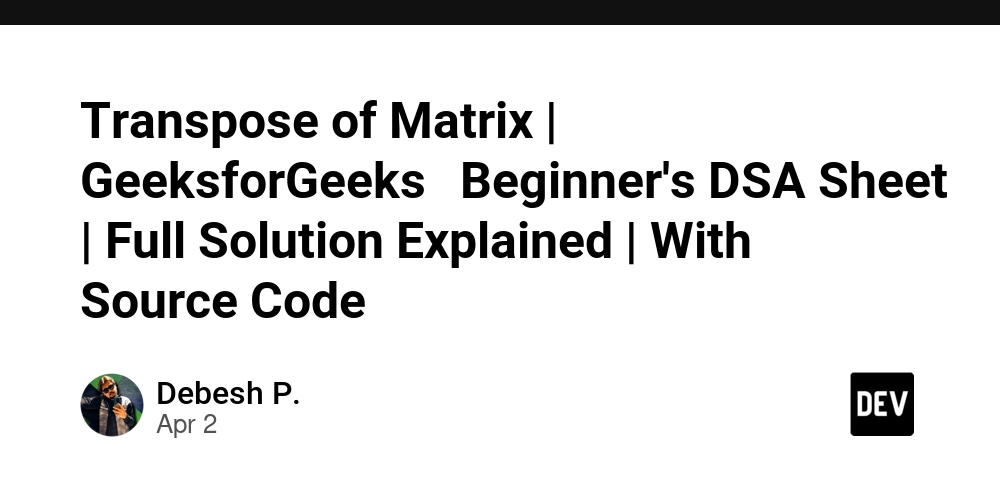




















![Is this a suitable approach to architect a flutter app? [closed]](https://i.sstatic.net/4hMHGb1L.png)









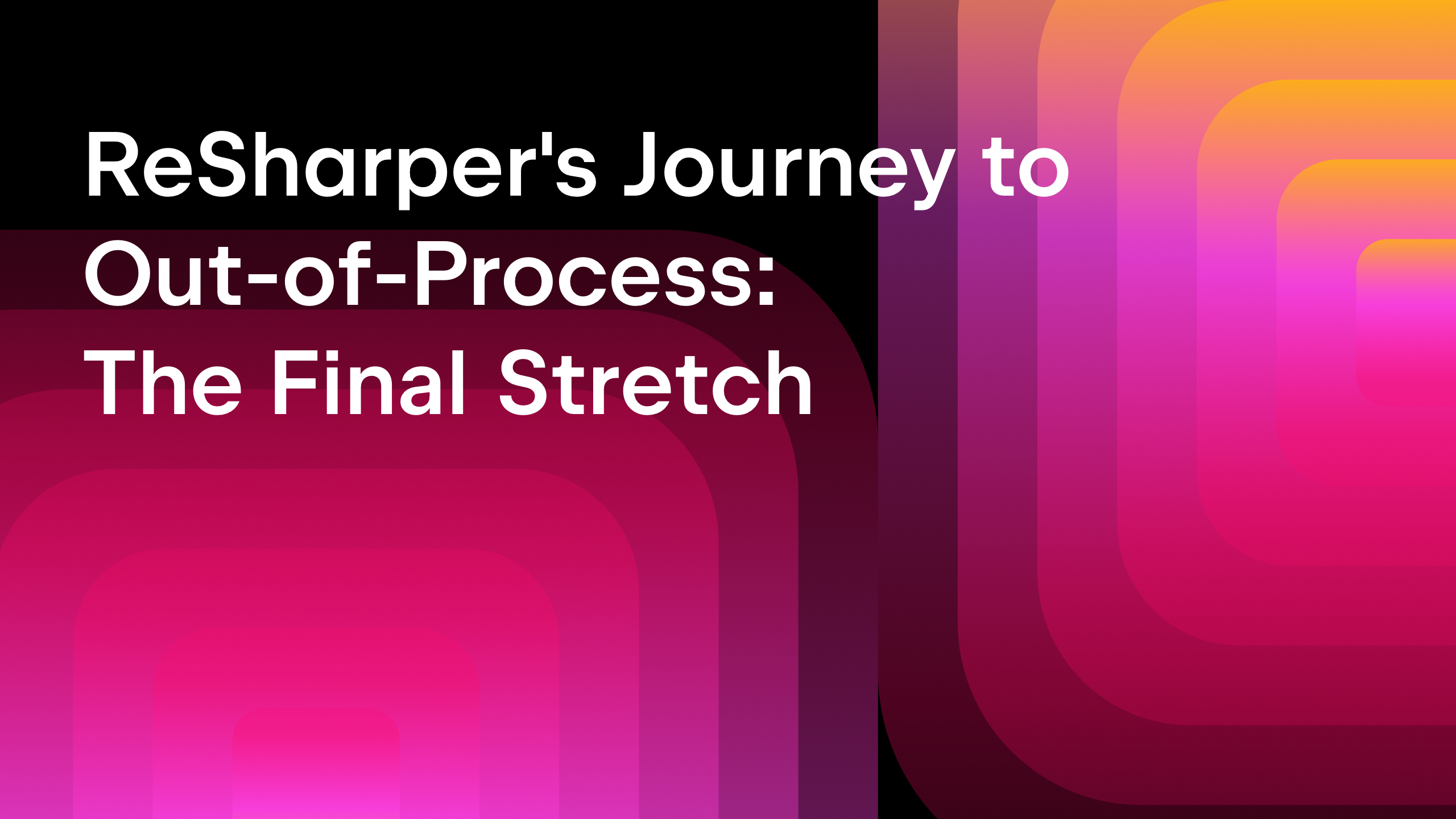






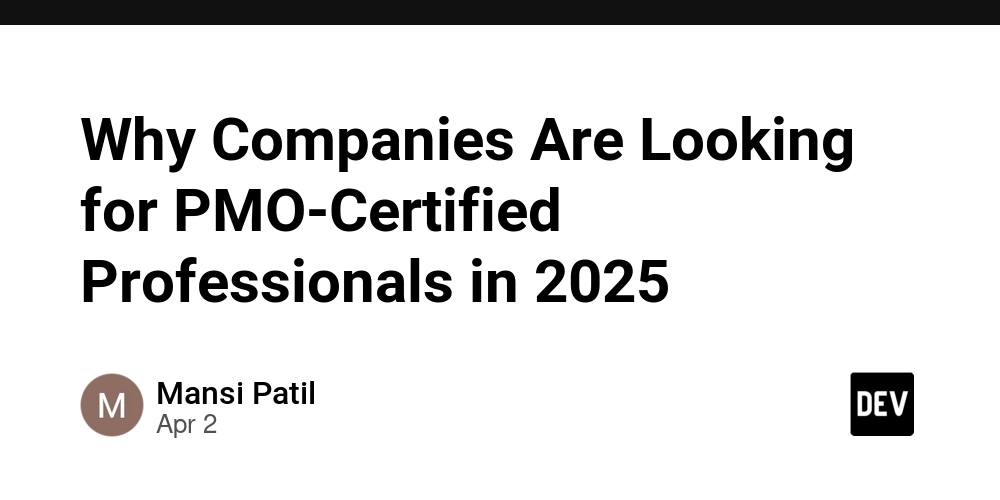


![From broke musician to working dev. How college drop-out Ryan Furrer taught himself to code [Podcast #166]](https://cdn.hashnode.com/res/hashnode/image/upload/v1743189826063/2080cde4-6fc0-46fb-b98d-b3d59841e8c4.png?#)




























































































